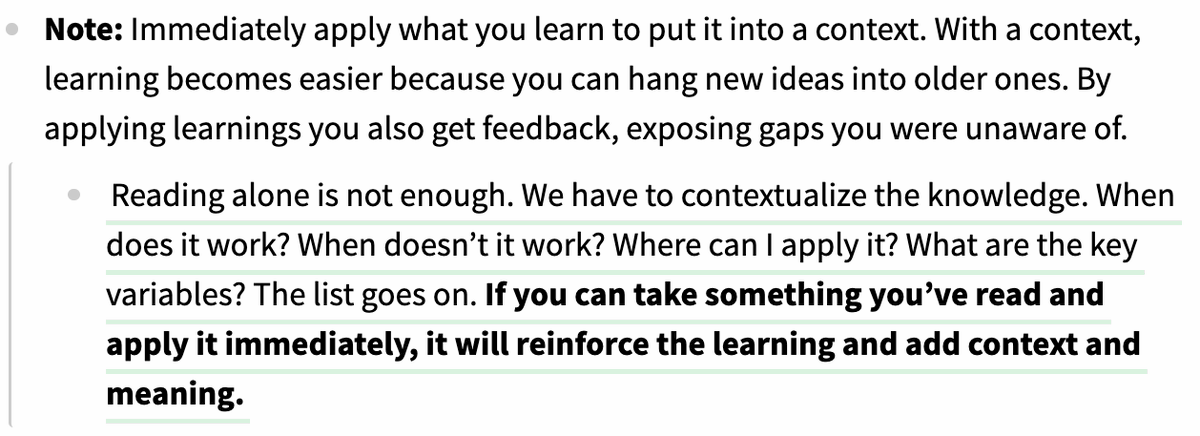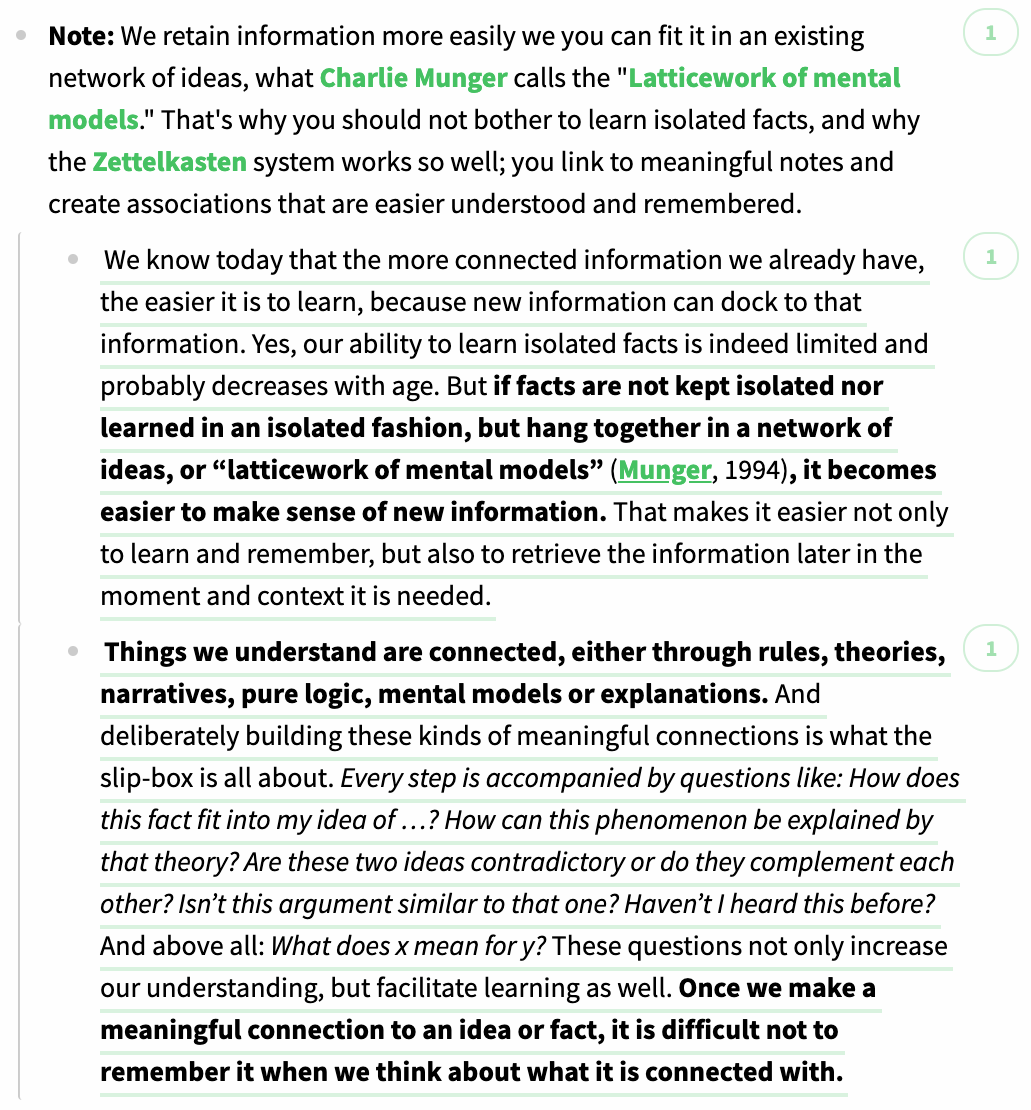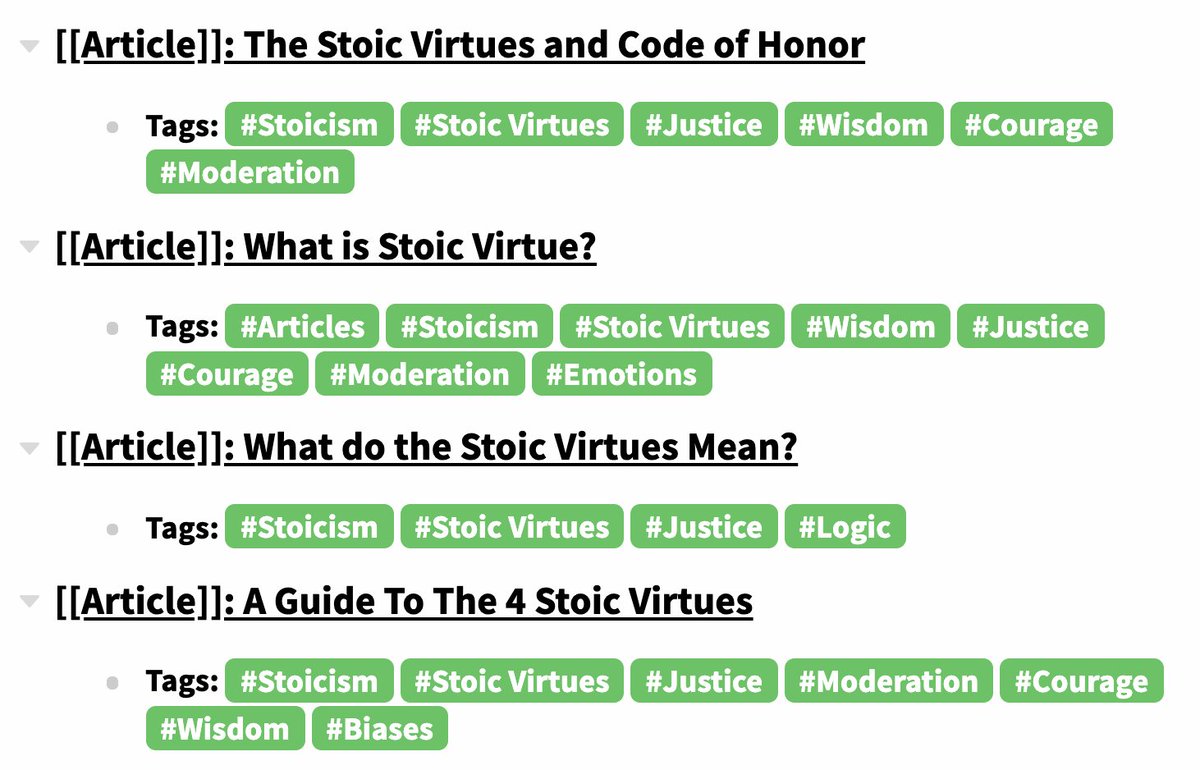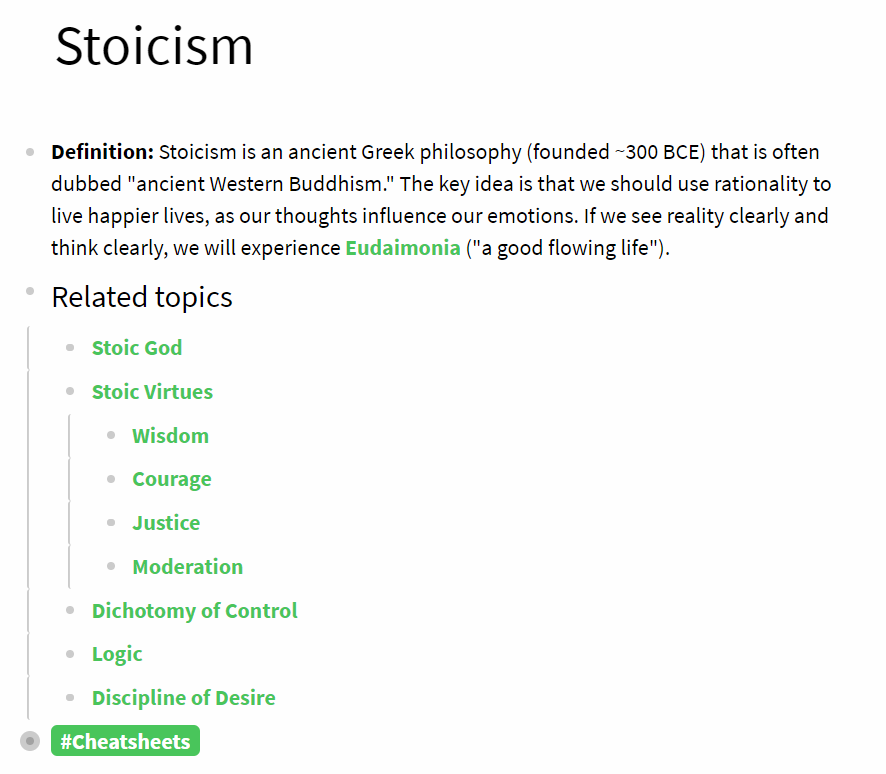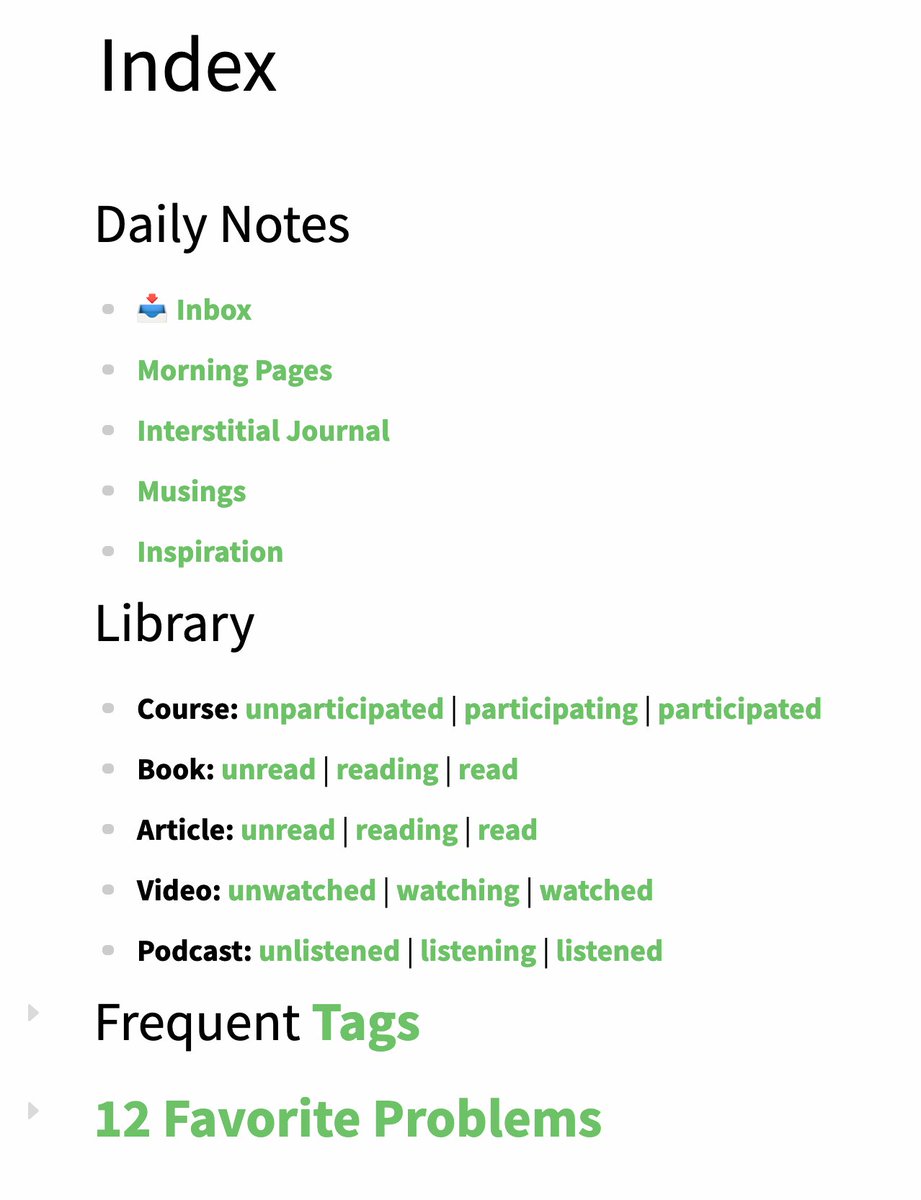Notes are only as valuable as the network they’re in. Isolated ideas don't do anything—the power comes from linking them.
A thread with the key takeaways. Link to the article in the next tweet.
ramses.blog/how-take-notes…
@readwiseio is my go-to tool to gather all my highlights and notes in one place, formatted, and ready to be learned from. If it weren't for Readwise, I probably wouldn't bother saving insights from texts.
Readwise does not export my highlights and notes to Roam (yet), but with text templates in Roam it's still easy to feed my second brain.
ramses.blog/how-take-notes…