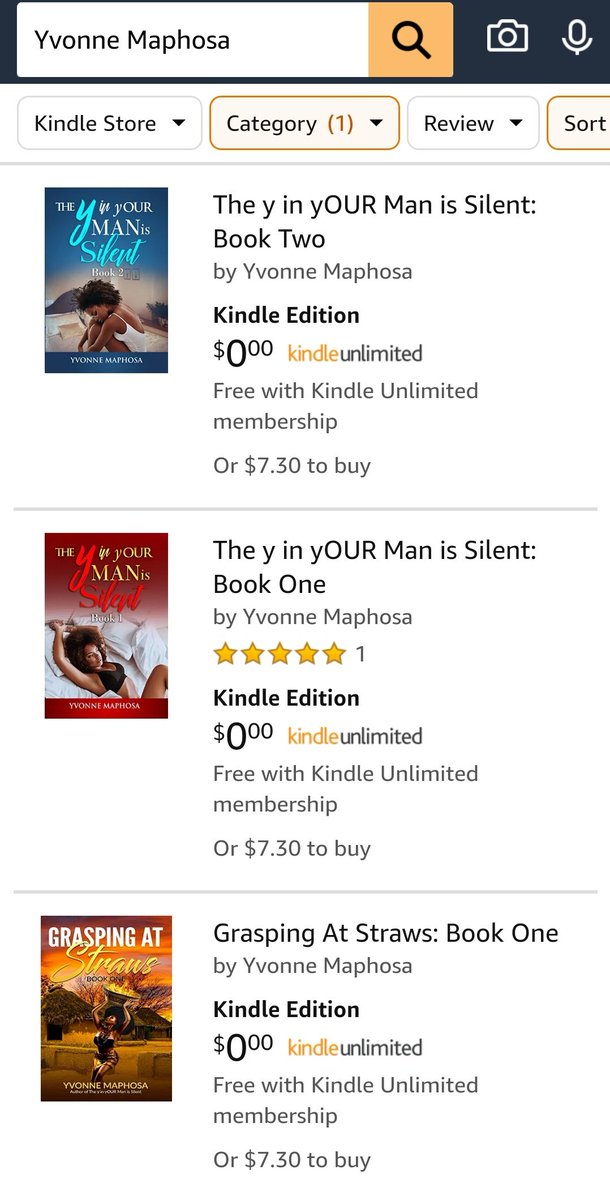This thread wwill probably resonate with only a few people: Writers who want to publish on Amazon.
But anyone nje can read 😊
Obviously!
Get it edited, proofread and the whole shebang. Get it professionally done as you would a traditionally published book.
But be kind to yourself. Just do your level best. After all, perfection is overrated 🤓
-Layout & design
-Cover [It’s better to have your own cover but Amazon will help you create something basic in case you can’t afford a cover. But get your own cover please 🤭]
They Print on Demand so you don't need to print books and send to them.
You don’t pay anything throughout.
[Just get Data to be on the internet, LOL]
Get an an overseas bank accounts.
Payoneer, PayPal etc
You’ll need it when you sign up on Amazon Kindle Direct Publishing (KDP). That’s where your royalties will be paid into.
You sign up with them online, request a bank card and they post it to you. You can keep the money in there in forex, swipe in shops, make online payments etc
Or transfer the funds to your local bank account.
Your money, your rules.
On the Amazon KDP website, opt to “Create New Account”.
Fill in your personal details.
If you already have an Amazon account, just log in and then create a separate KDP profile.
Then you're good to go and can start the publishing process.
Paperback (Hard copy) or Kindle eBook (Softcopy)?
Or both, like yours truly? 🤑
Hardcopies cost more but sell less (IMO)
They cost more because of the extra cost for printing + shipping
Fill in your book details.
Book Title, Your name, Keywords (Choose wisely), Genre (Category) etc
Provide your own ISBN or Amazon will generate one for you
Check the cost of similar books and go with that. Usually between $2.99 - $9.99
Select either 35% or 70% royalties
Publishing from SA, to get 70%, you have to enrol your book on Kindle Select/Unlimited (KU). If you go with this, you can’t pull out for 90 days
You give Amazon exclusive rights to your eBook. You can’t sell it on any other platform or share more than 10% of it anywhere else
The Pros: You get 70% royalties 🤑
KU subscribers read your book for free, then Amazon pays you for every page read. This is actually where you make money! [IMO]
Although you get more for books purchased than borrowed, the latter happens more than the former, so that’s how you make more
Choose whether you want your book to be available in all territories (Worldwide) or only in selected regions/countries.
Do you hold the rights to your book?
Upload your cover or generate one
[It's better to have your own cover]
Upload the manuscript, as a Word Document even! Amazon will convert it to the ‘proper’ format.
Preview your book.
Proceed if you are happy or fix errors if you are not.
Click: "Publish Your Kindle eBook/Paperback".
YAY! 🎉
The book will be Reviewed and you’ll get an email when it's now LIVE.
Congratulations, you're now a published author! 🎉 🥳🎉
But wait.... People must still buy it 🙇🏽♀️
This would need an entire thread to discuss the different marketing strategies out there that work (For me).
I’m not selling millions and I'm not an expert in marketing, I’m just a mere Scientist with a hobby and just winging it. But hear me 😅
People can only buy what they know about. No matter how good your book is, it won't sell if no one knows about it! 🤷♀️
So market it until it markets itself then market it some more!
-You’ll get paid after 60 days the 1st time, then monthly after that.
-You can monitor your Daily SALES under “REPORTS”
WARNING: It’s addictive to keep checking and celebrating!
-You also get to see how many times your book has been read by KU readers
-You get the root of all evil without paying nada 🤑
-Humans are more digital so eBooks ✅
-You sell worldwide
-You can edit the book as many times as you like. You know that sucky feeling when you see an error in your printed book? Here you just fix it and re-upload
-The market is CROWDED! Everyone is Self-Publishing these days
-The shameless PDF Gang may find a way 😶
-For African purchases, you get 35% even if you’re on the 70% option
-The 70% royalty option has a download fee... So factor that in your pricing
Good Luck with your books🤗
Keyword: RESEARCH!
ENDNOTE:
Now if you’d be so kind as to check out my books on KDP [Marketing, remember? 🙃]
amazon.com/s?k=Yvonne+Map…