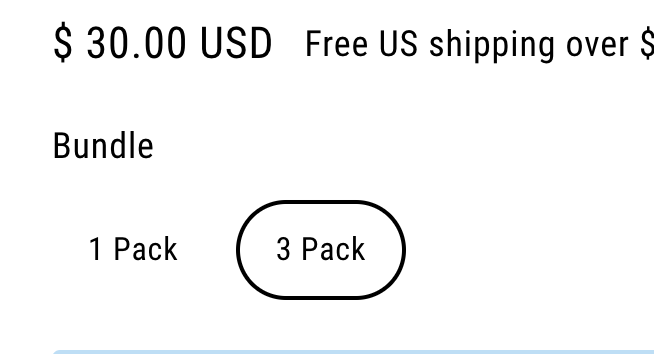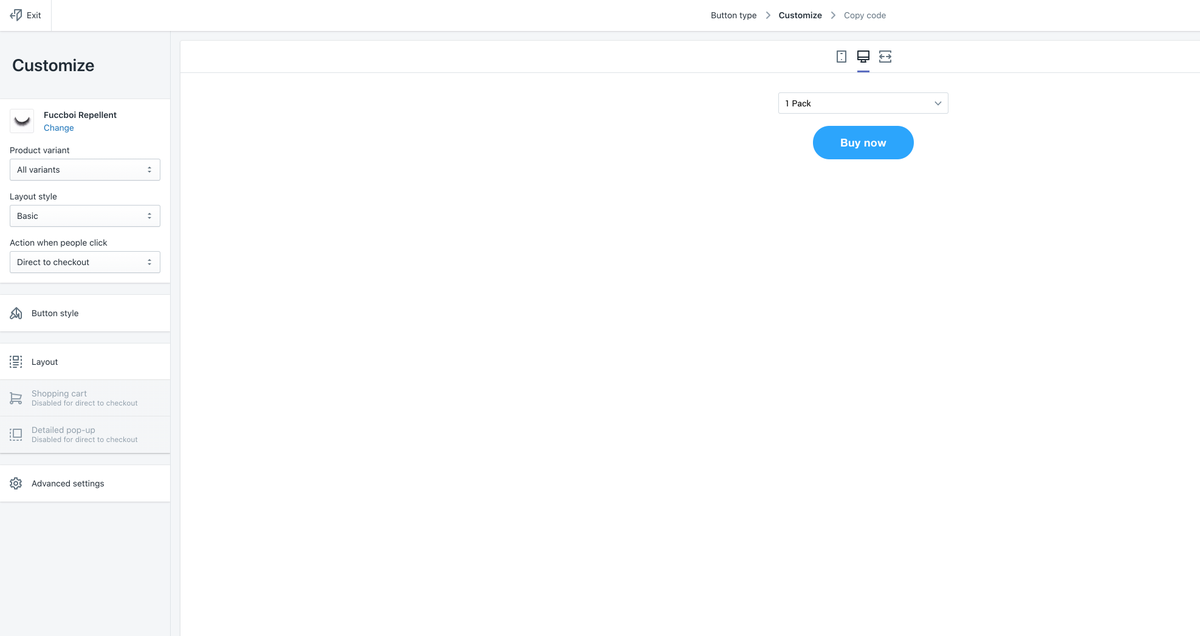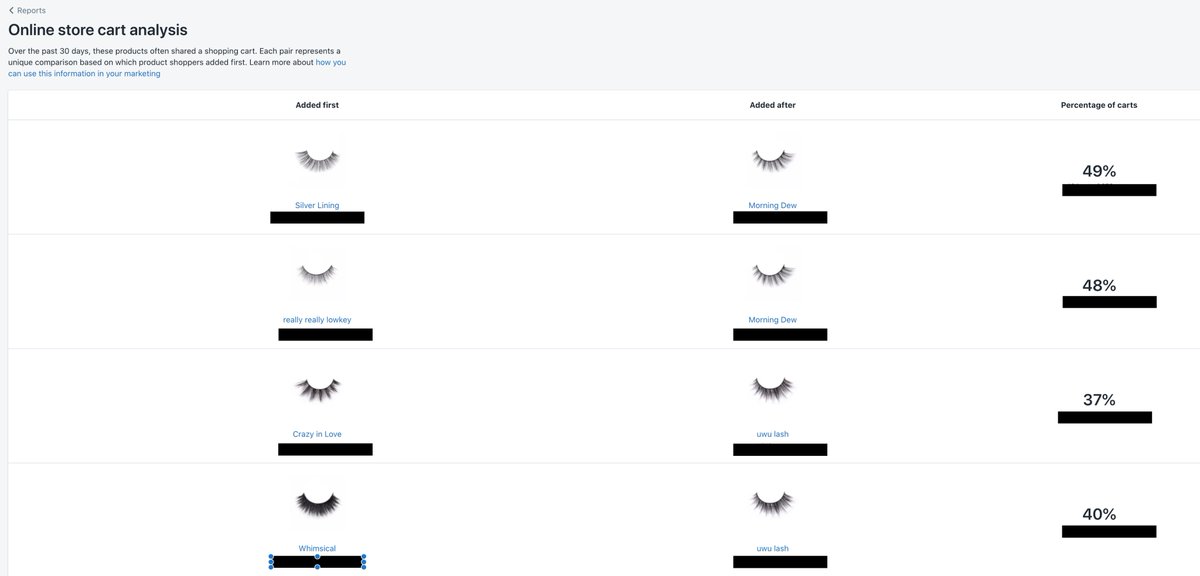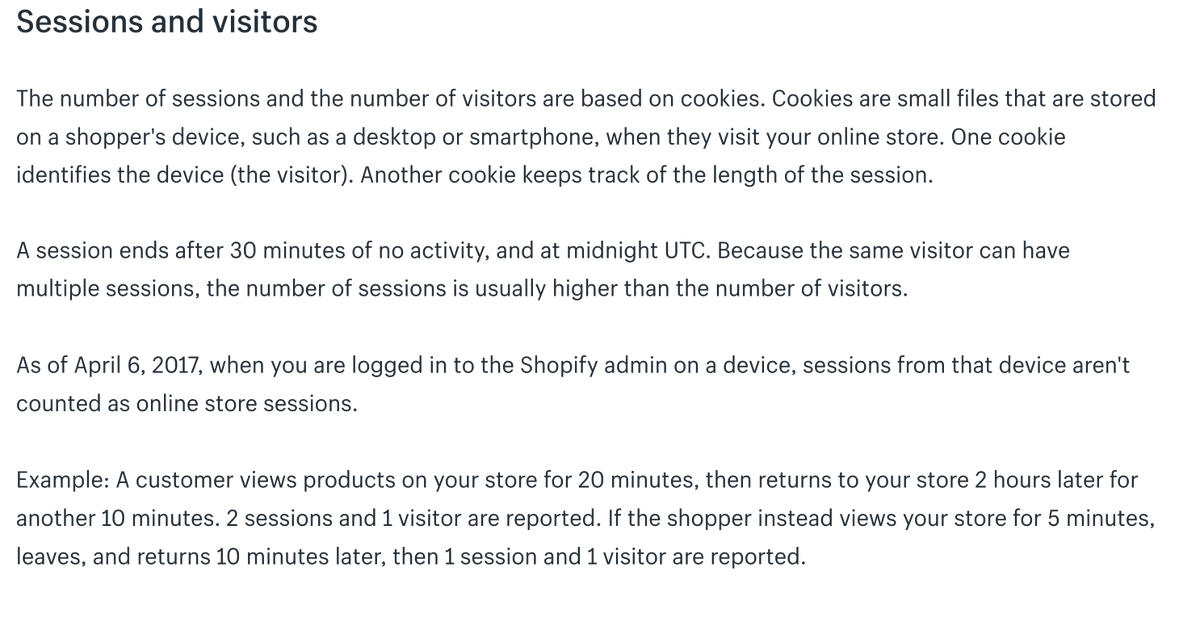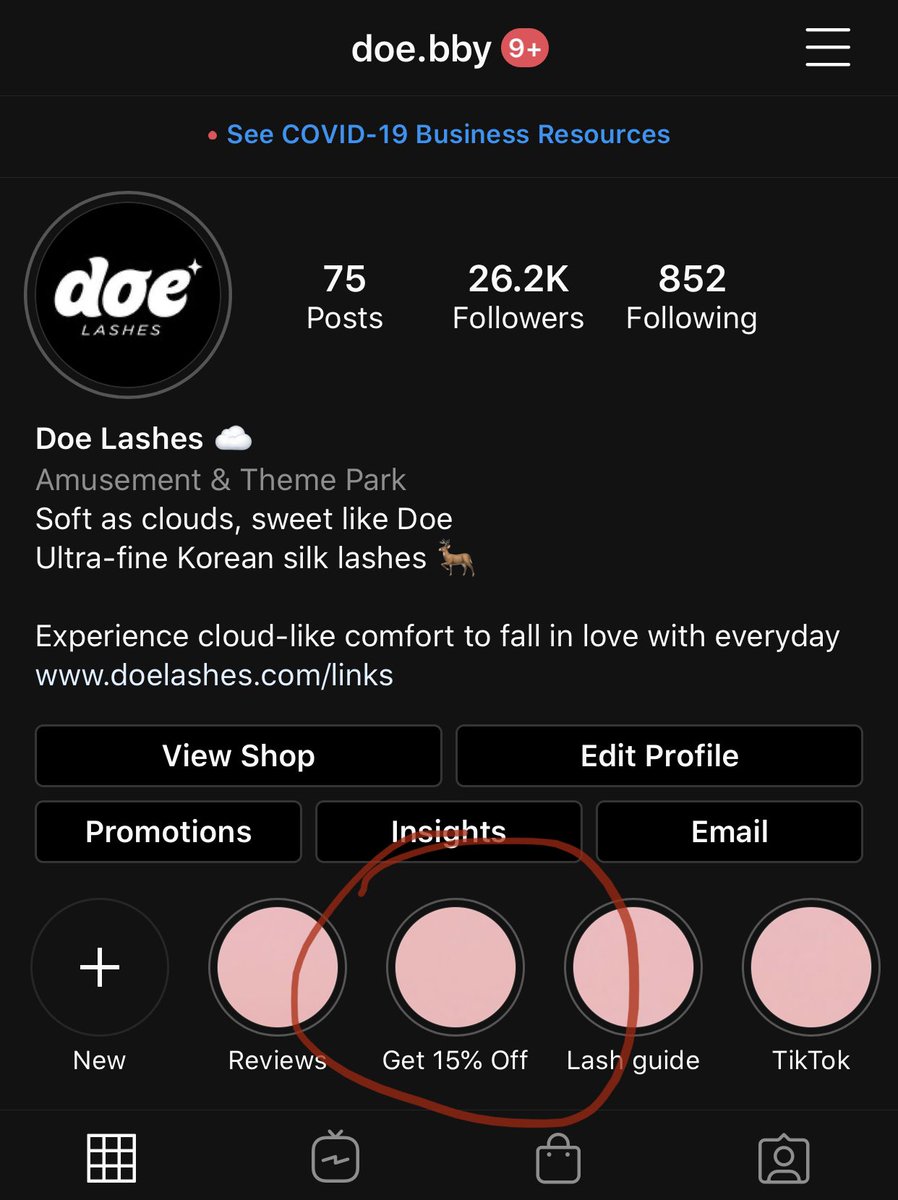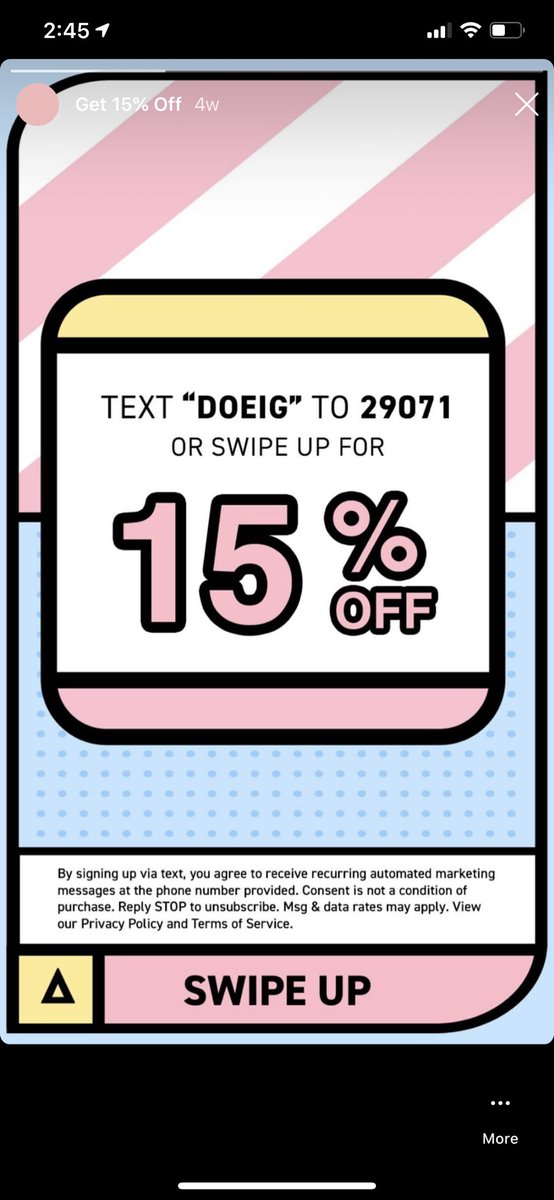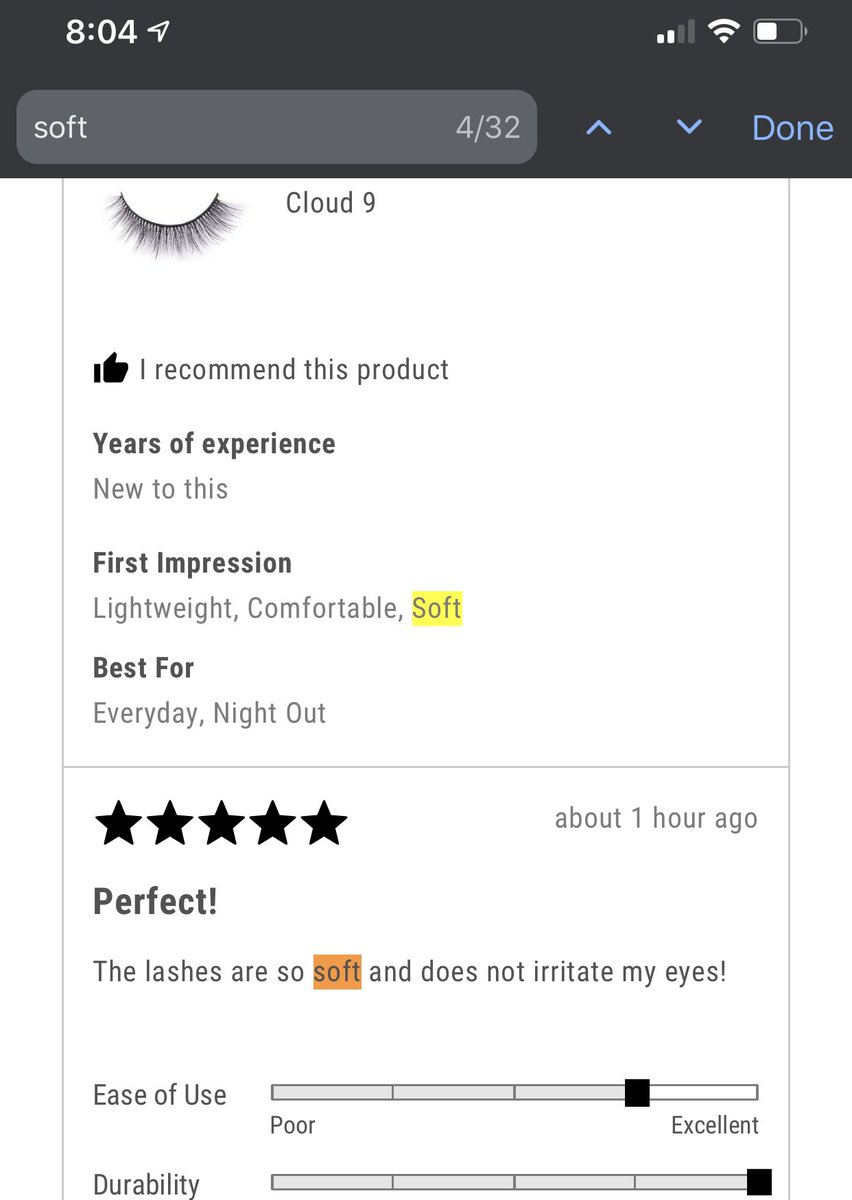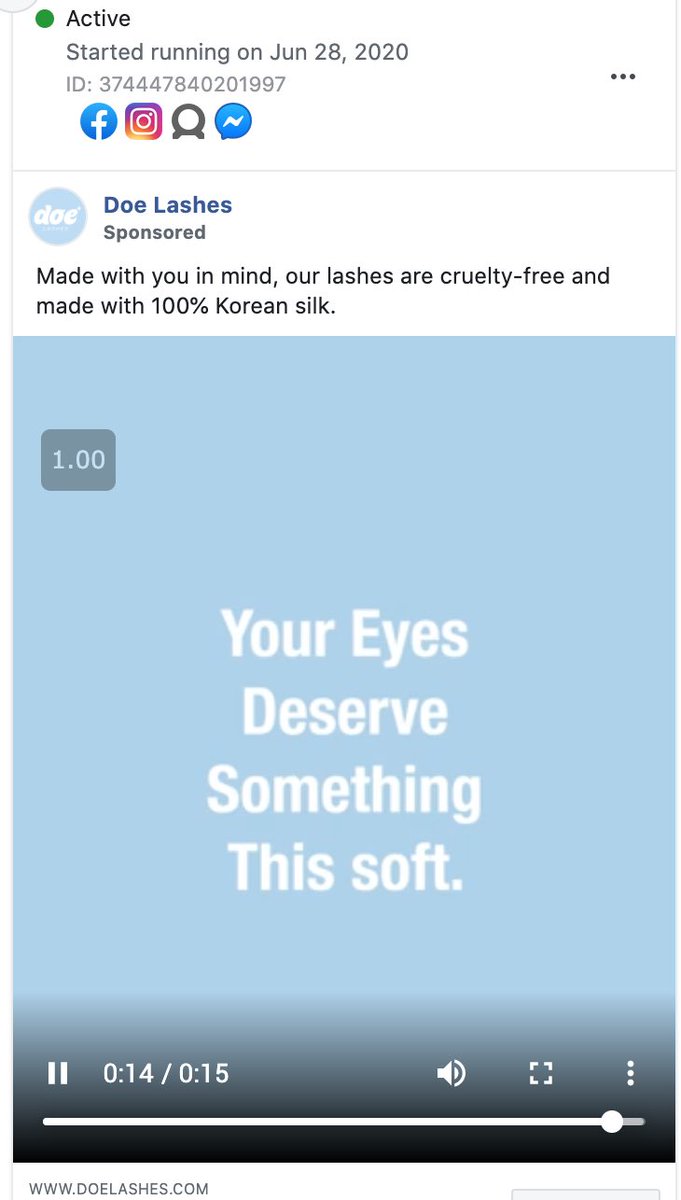I started my career in eCommerce when I was 14 years old, and have built 9 brands and developed 30+ products for myself and my clients.
I teach my framework to start your own brand at buildahaus.com
You're welcome to sign up to get a free call ☺️
Everyone needs to start somewhere, so if you see a question that may seem obvious to you, please help rather than dismiss it!
Google came out with a site audit tool that will review your site. They will crawl through and see if you're missing any vital components on your site to rank properly + give you recommendations for best practices
growmystore.thinkwithgoogle.com
Price the bundle at a discount
App: apps.shopify.com/bundles?utm_ca…
For Shopify:
Online store -> Preferences -> add GA code
Turn on Enhanced Ecommerce
support.google.com/analytics/answ…
analytics.google.com
Helps you see where your traffic is coming from to make informed decisions on where to allocate spending
Ever wonder why you visited a site and you see ads for it for the next 40 years? It's because there was a pixel placed on the site
This helps you keep track of visitors to your site to re-market to them later on
Detailed guide here: getelevar.com/how-to/setup-s…
Even if you aren't planning to run snapchat ads right now, it's always good to have these on your site so that when you do Snapchat ads, you will start with a ton of data rather than starting from scratch
I've bounced between 11 different solutions and at the end still end up loving @privy the most because of its level of customization and integration with other apps to sync data
I like half-page popup for mobile + a footer input field to collect emails
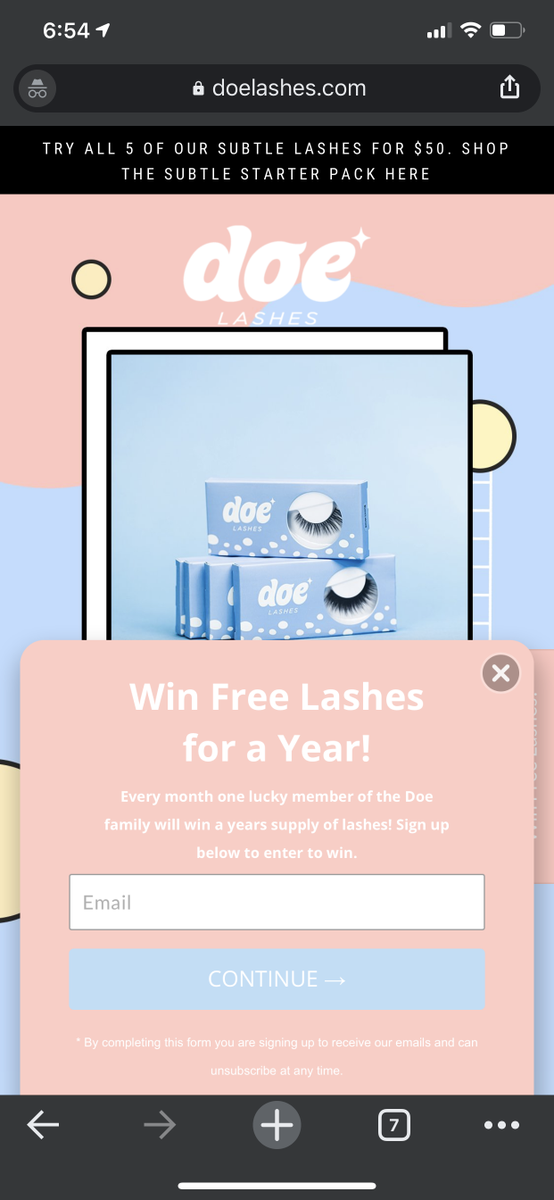
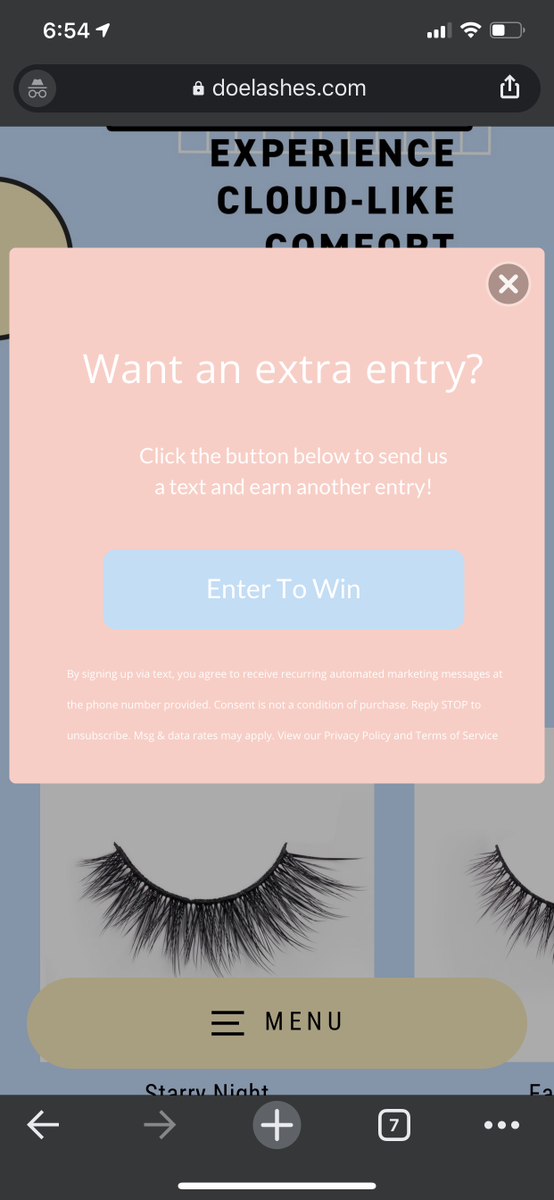
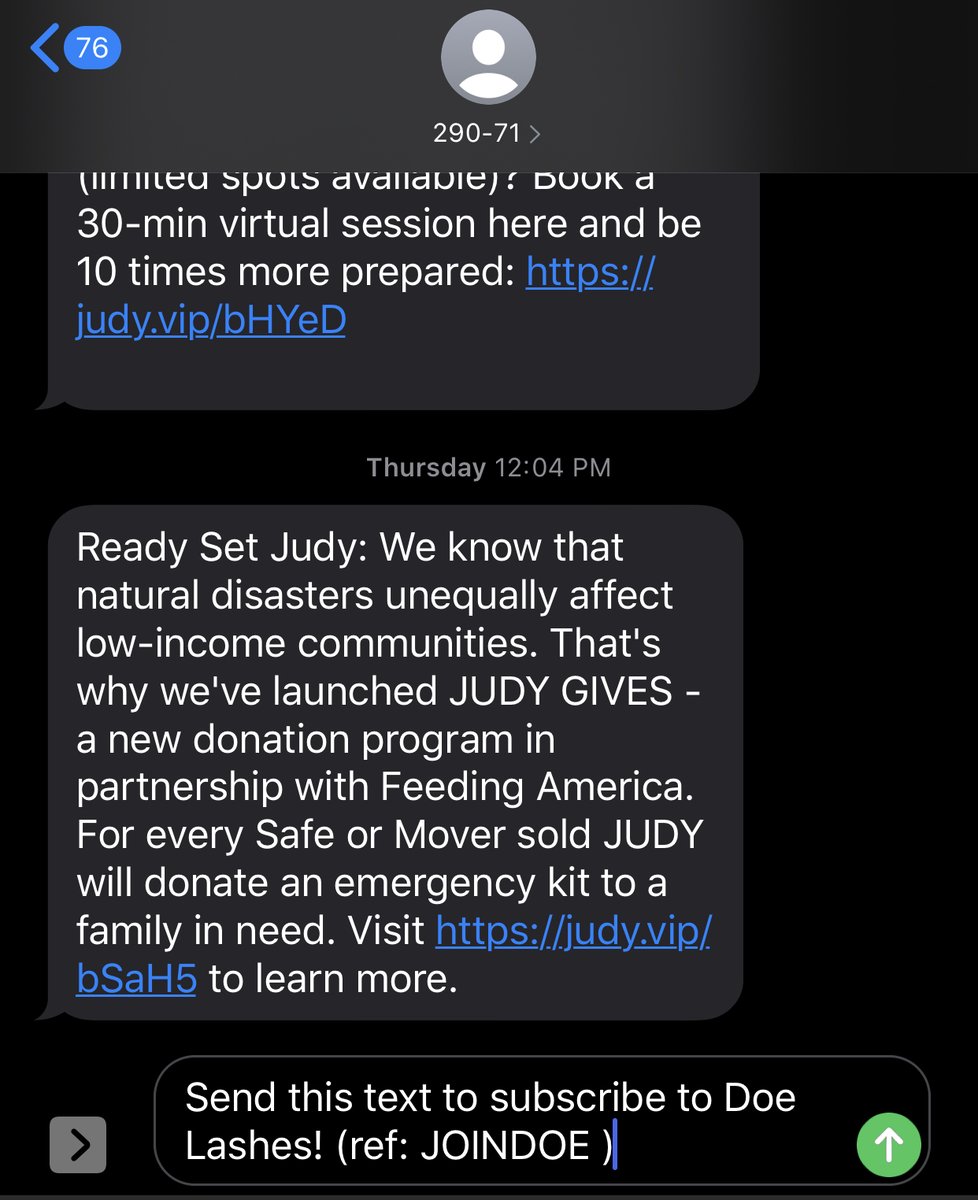
Typically the coupon code share link will only send the user to the homepage, but there's a way to apply it to a product page
Add this to the end of the product URL
?discount=your_discount
ex: yourshop.com/collections/al…
Get your 14-day trial here: shopify.com/?ref=trendyco
App: apps.shopify.com/email-template…
Can add coupon and product recommendations to get second purchases
Use gtmetrix.com to test your page loading speed
Third-party apps typically weight down your site a lot so be careful with installing apps that you don't reaaaaally need

Image heavy site will take longer to load
But you can mitigate this a little by following some image compression best practices
Just by choosing the right combination of file format and compression type you can reduce your image size by as much as 5 times.
PNG – higher quality images, but larger file size. Good for transparent bg
JPEG – Standard, uses lossy and lossless optimization.
GIF – Uses 256 colors. It’s the best choice for animated images. It only uses lossless compression.
I use tinypng.com to compress my images before i upload them to my site
drophaus.co
shoot a loom video of you doing the task, send the video to them to learn, and ask them to write out the SOP in a doc based on your video
You saved time and got an SOP