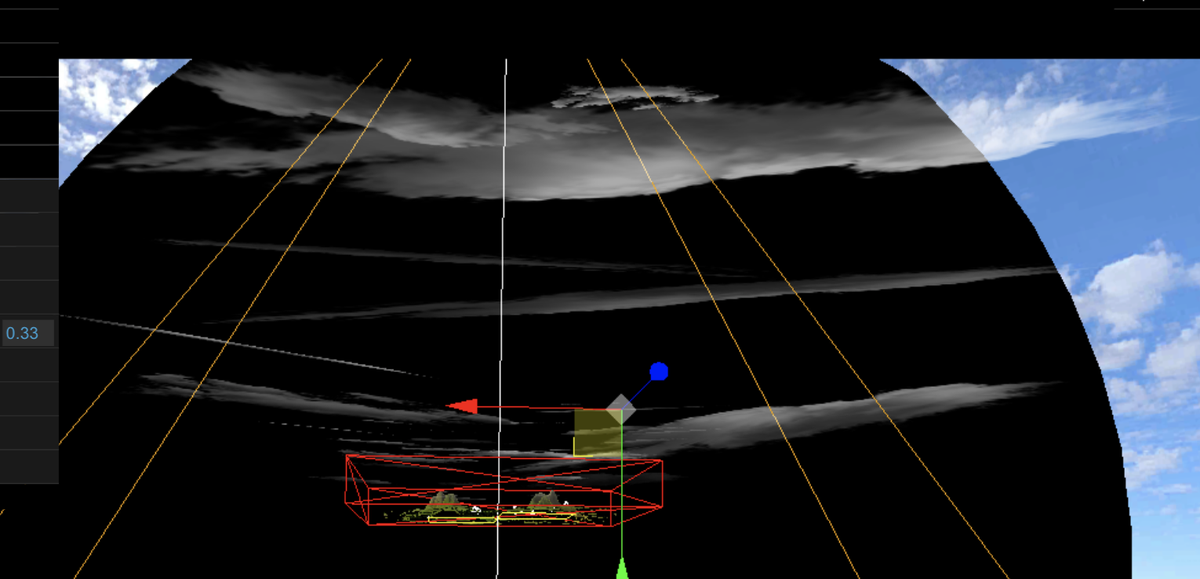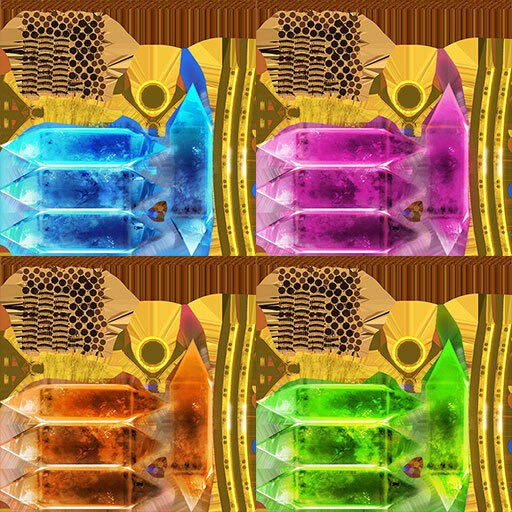Starting this thread with more insights about our collaboration with @tomorrowland 's team on papilionem.tomorrowland.com, their first digital edition ever.
Starting with a few stills extracted from the built-in cinematic mode for long inactivity on the map level.
👇

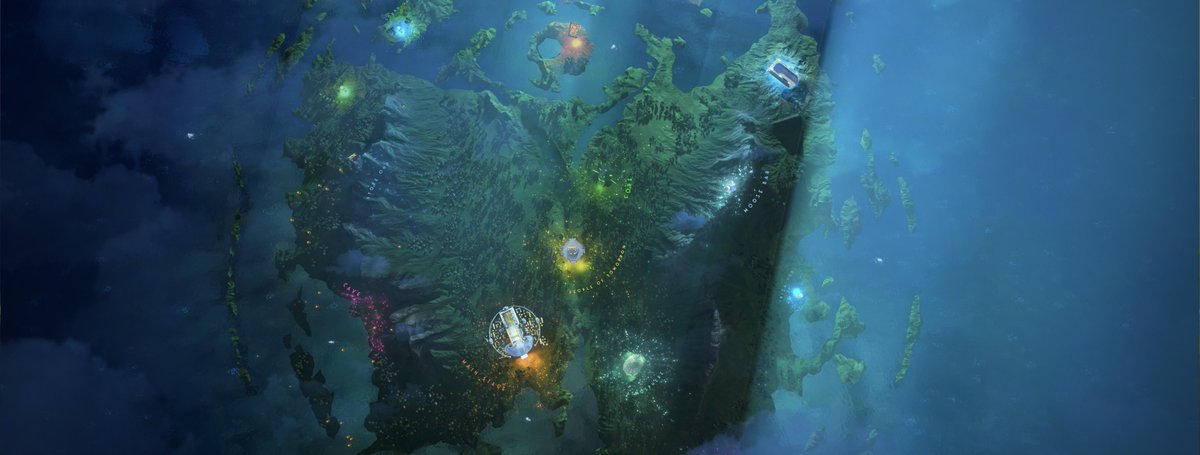


Details are everything




It really brought this dream-like feeling we wanted to get for lighting.

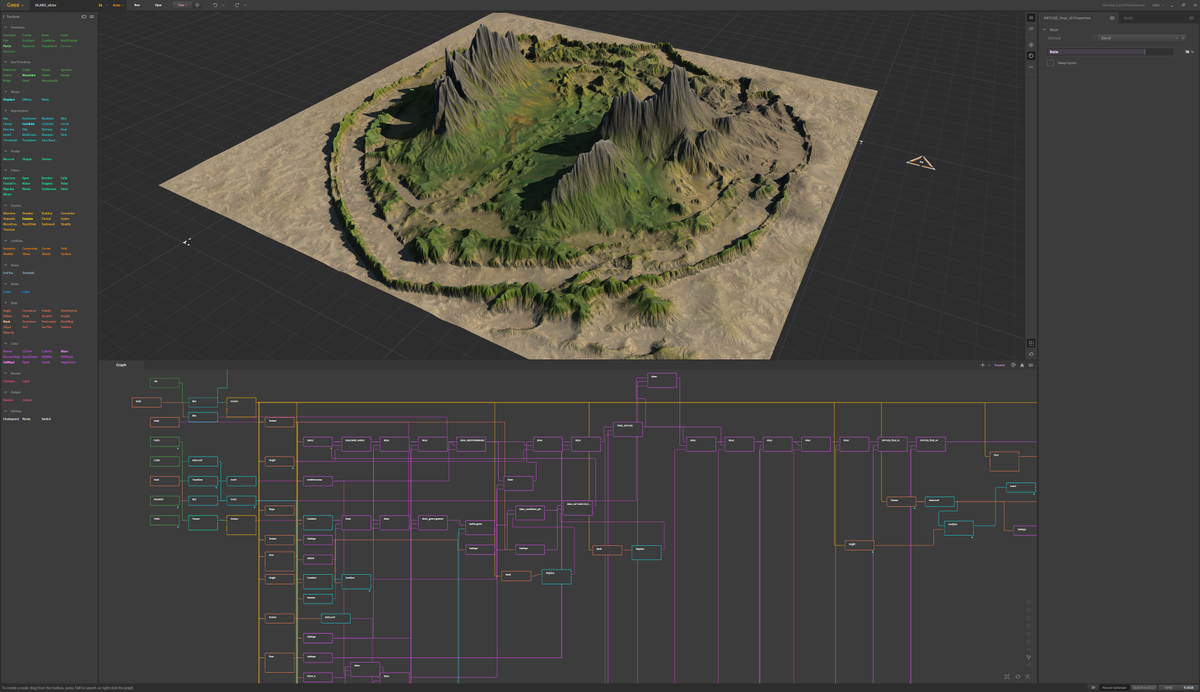
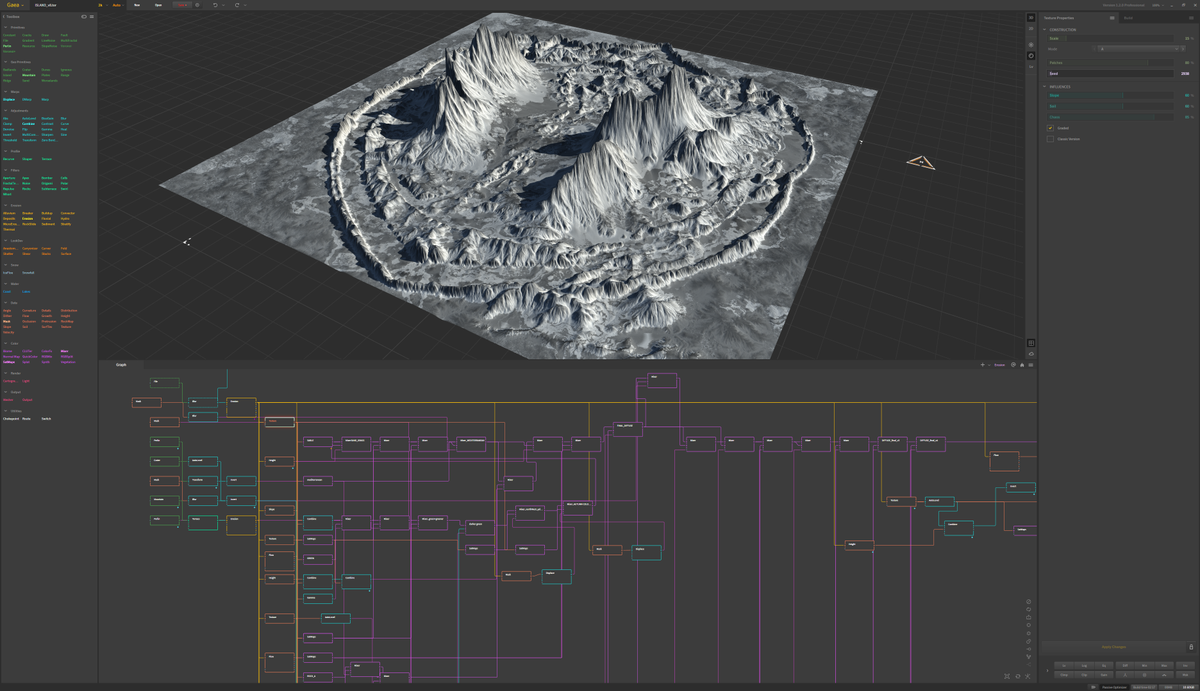
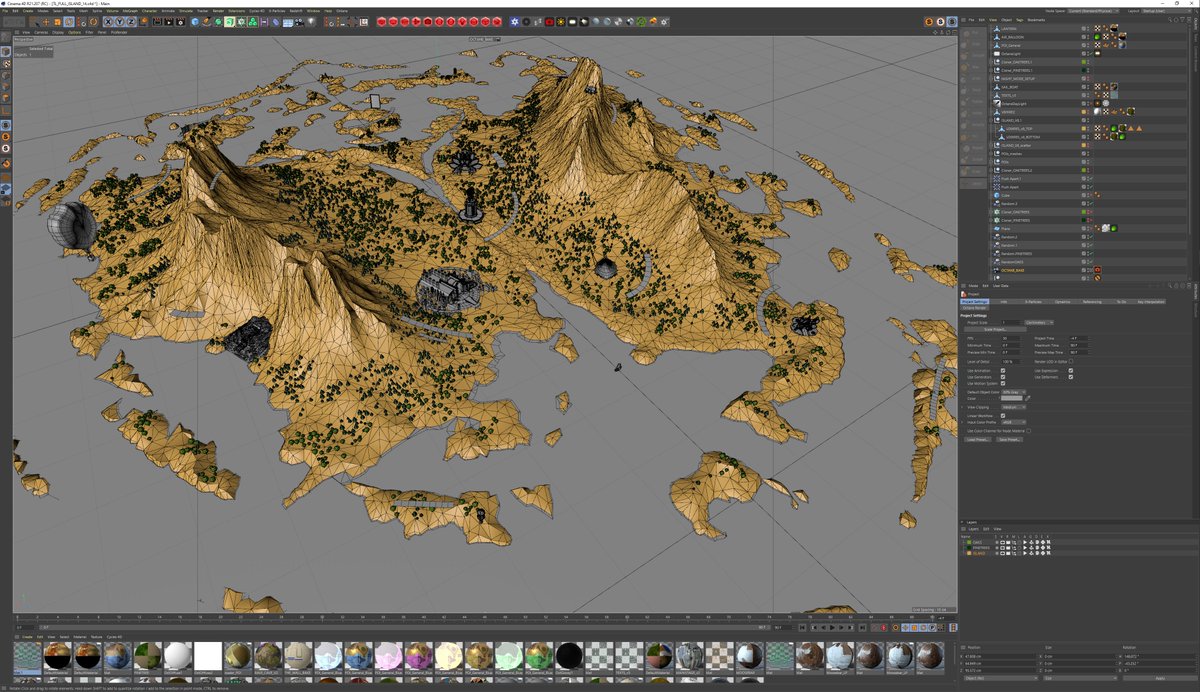
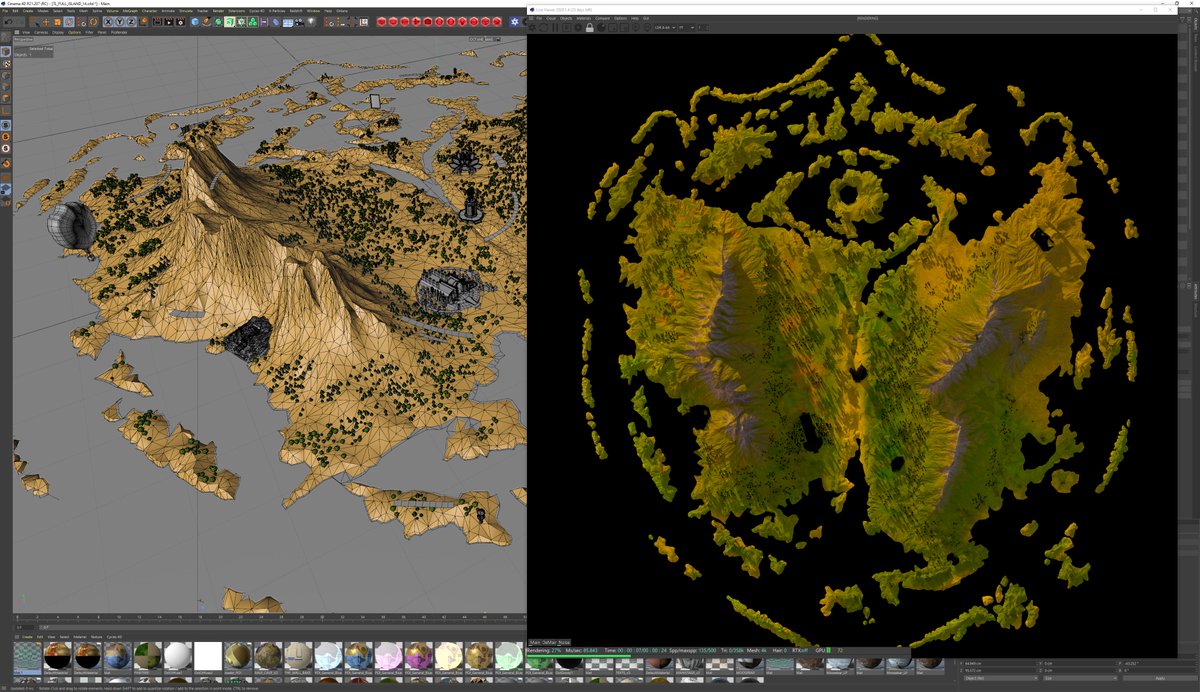
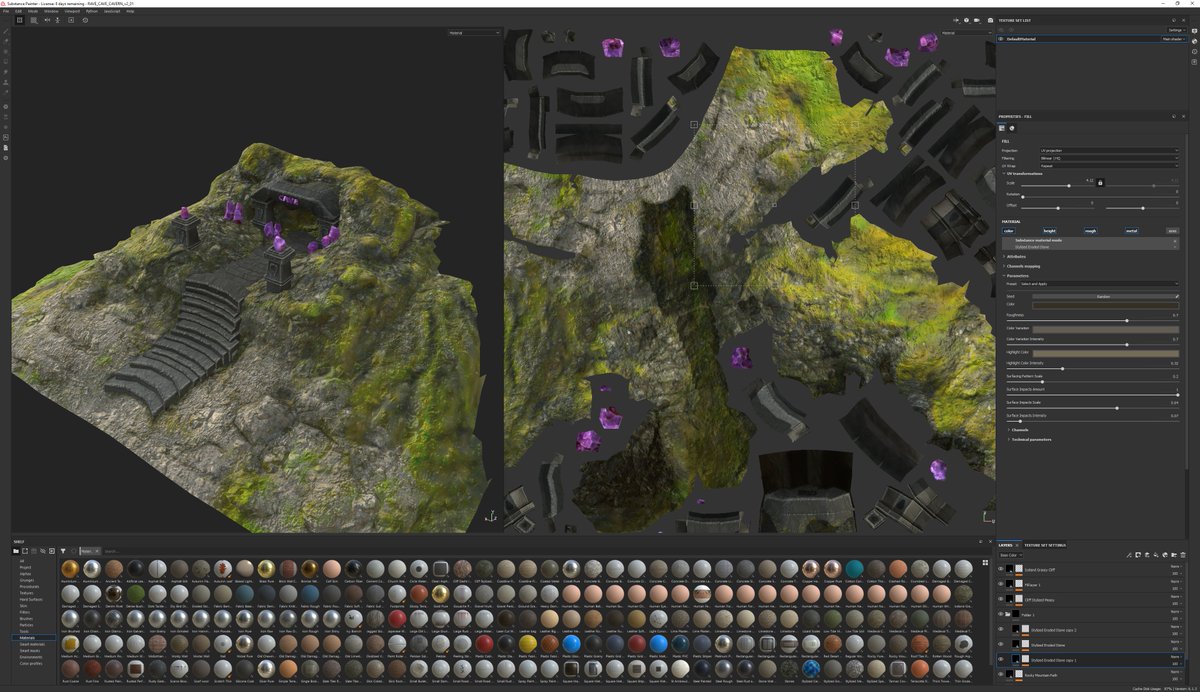
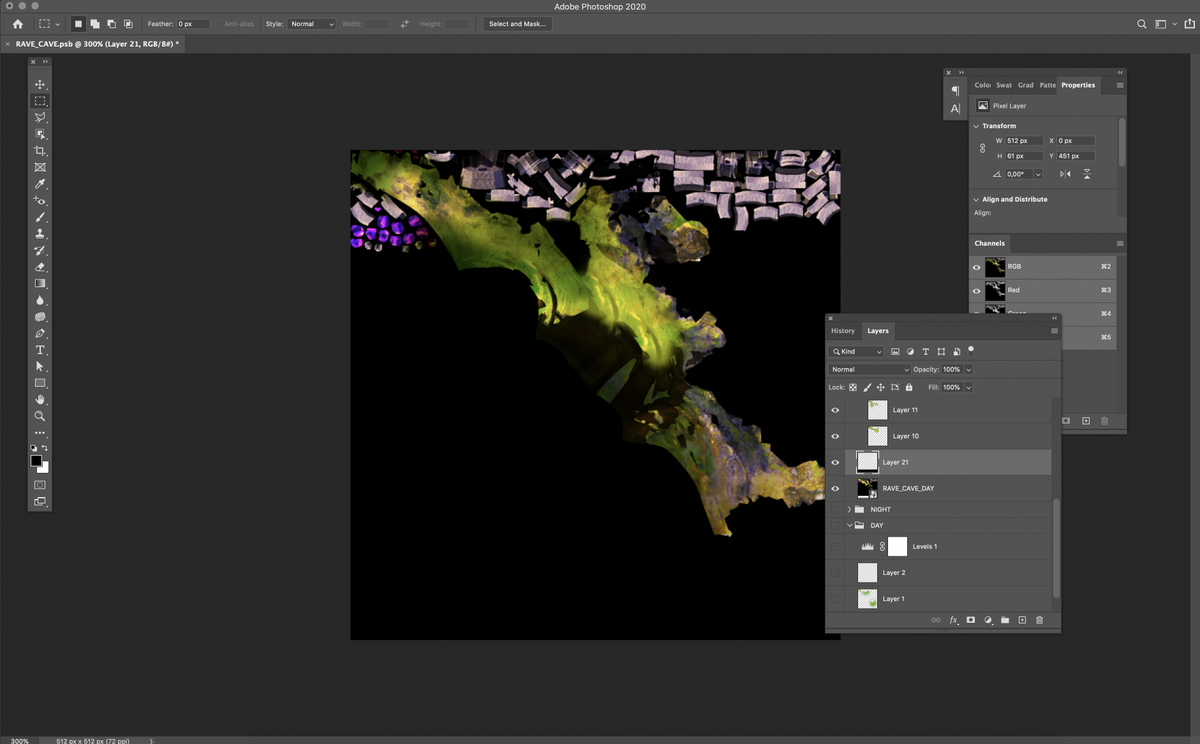
Those 2 screens were used as references for the 9 weeks of project and still hold to the final result.