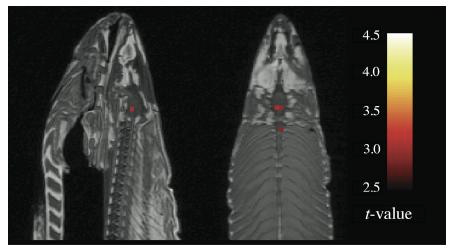Does Google/Alphabet scan your messages in Gmail for other purposes? Yes.
Are there other risks with Gmail? Yes.
Thread ->
wired.co.uk/article/google…
blog.google/technology/saf…
abc.net.au/news/2018-07-0…
digitaltrends.com/mobile/third-p…
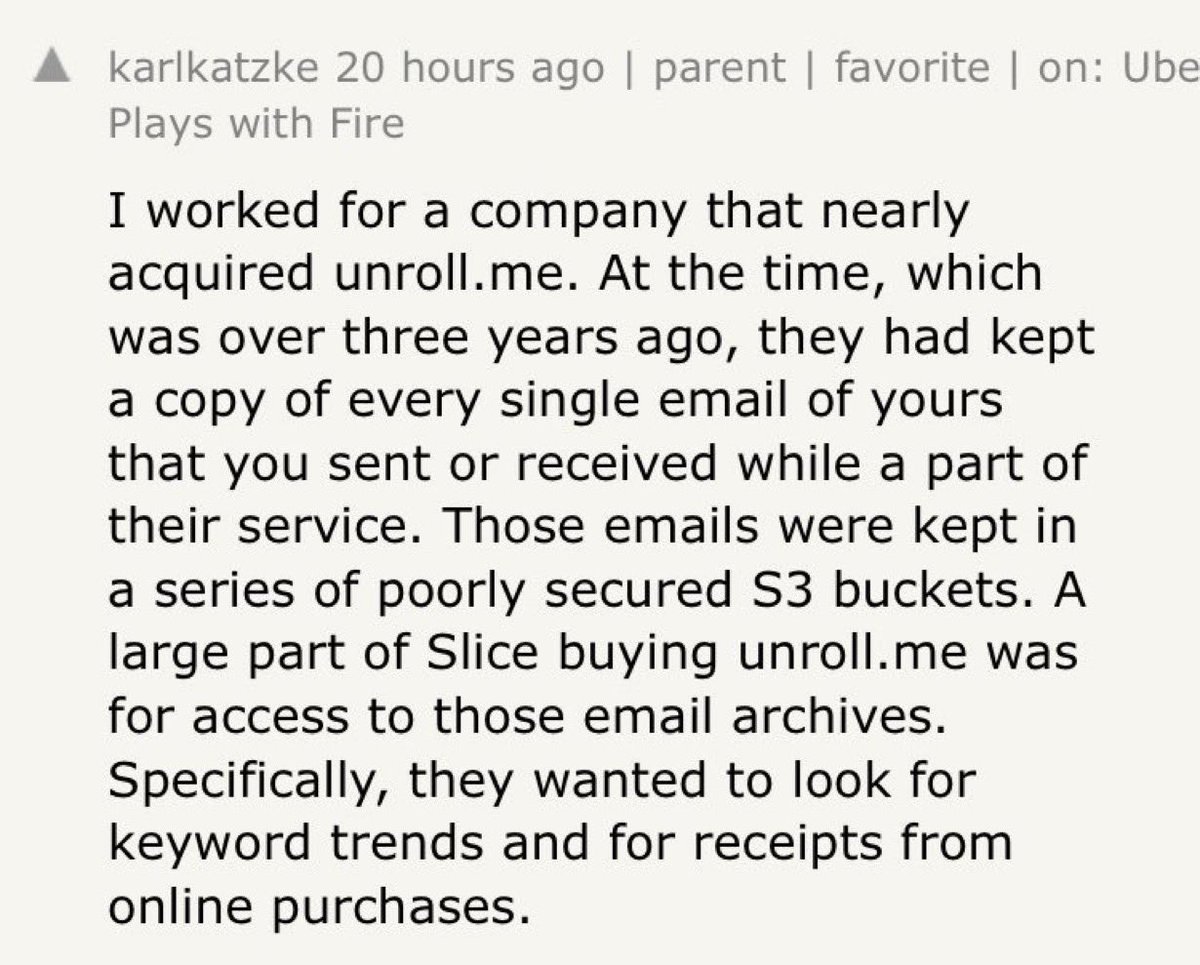
myaccount.google.com/permissions
eff.org/deeplinks/2020…
cnet.com/how-to/google-…