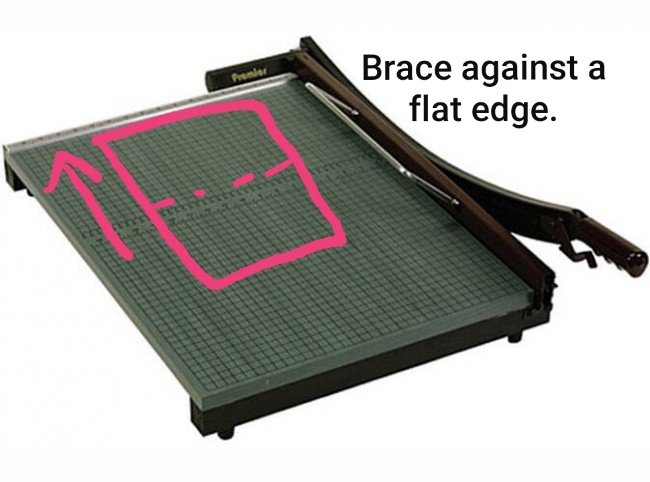There are four formats I usually choose among depending on these factors:
Pros: Easy layout, many printshops offer machine folding. Is a poster.
Cons: Creased artwork.
(a53 pic by @bbbradsmith)
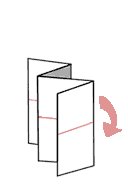
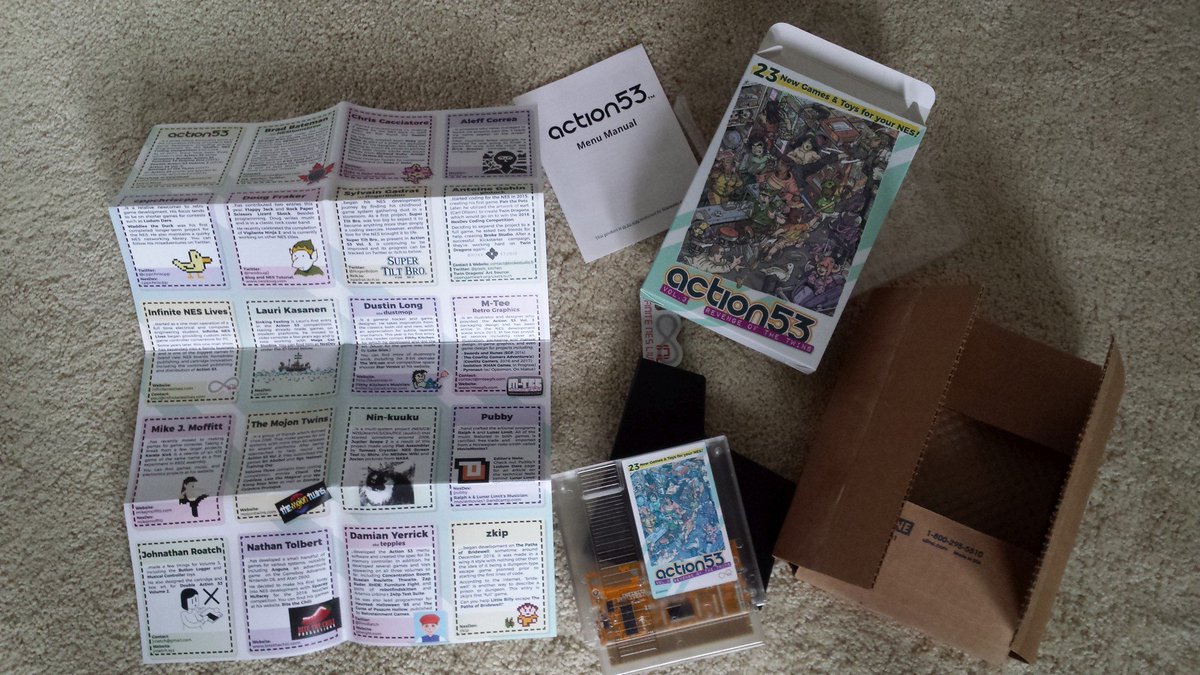
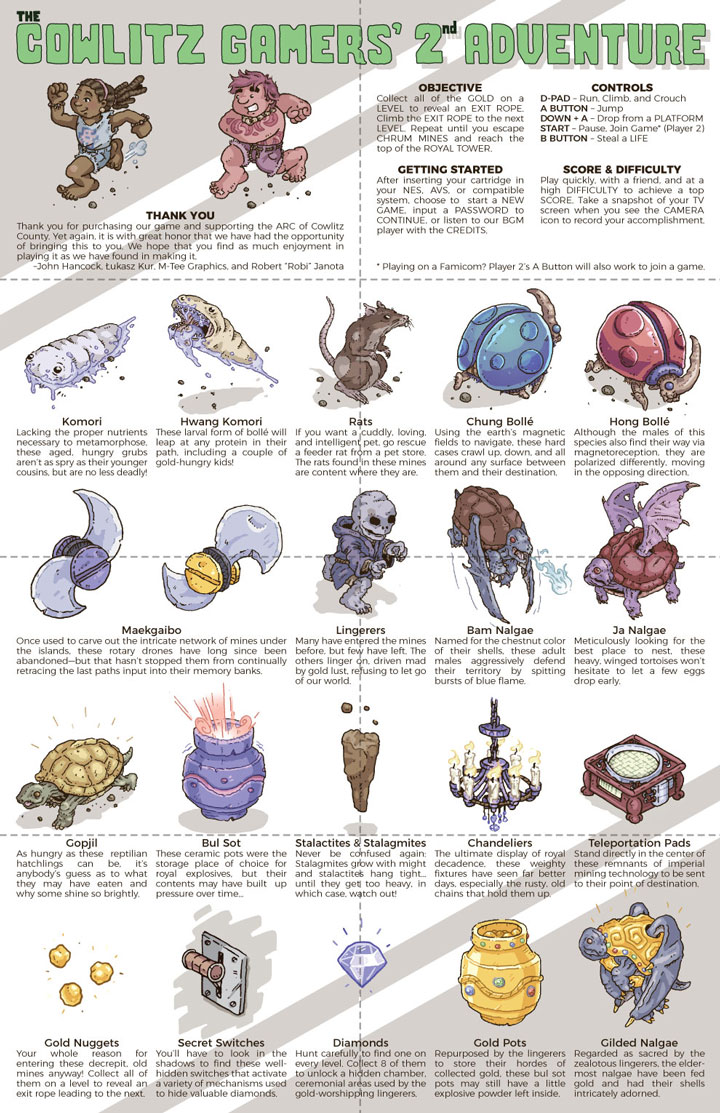
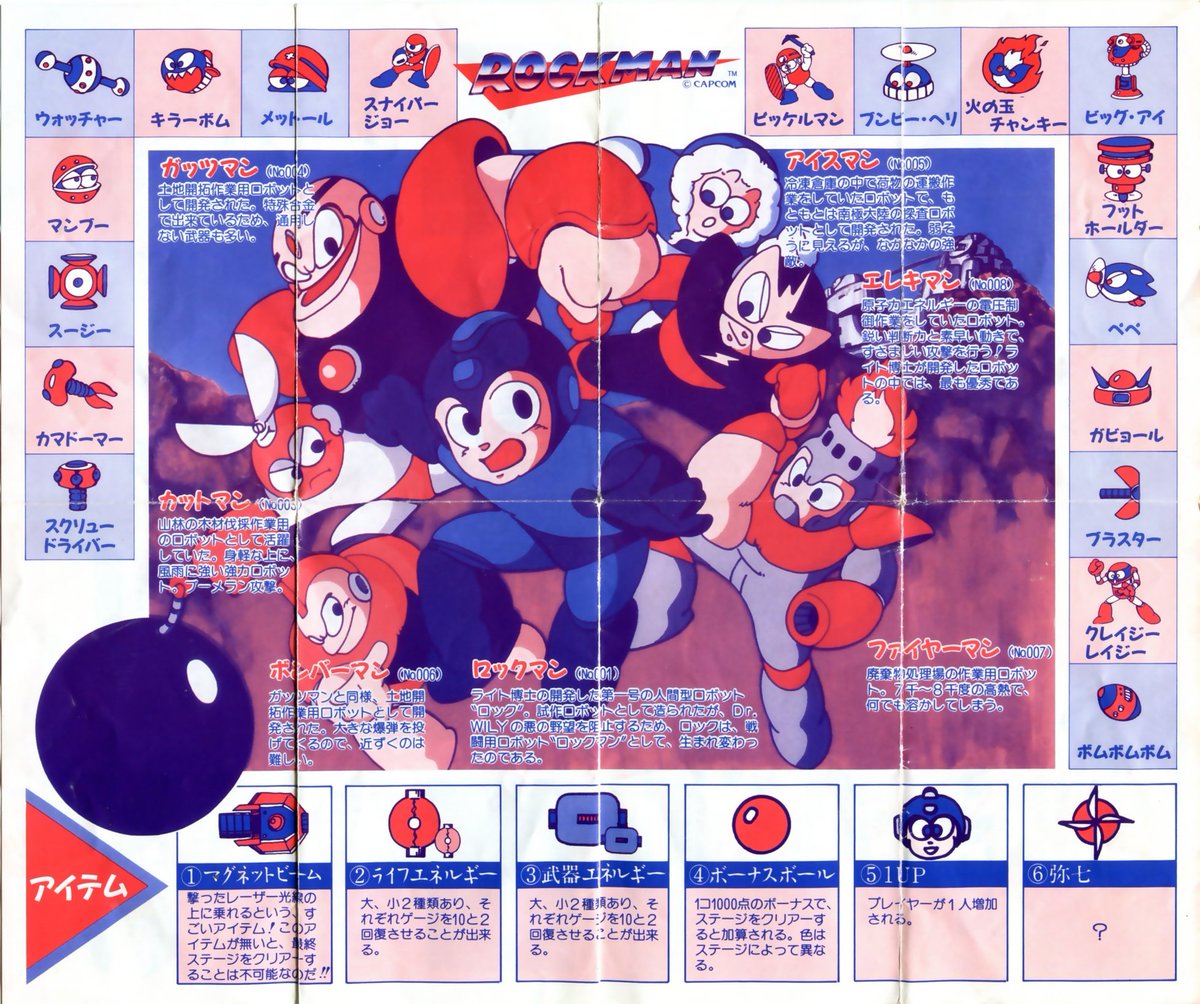
Pros: Low cost & labor.
Cons: Flimsy.
G3 pic: @JustinOrenich
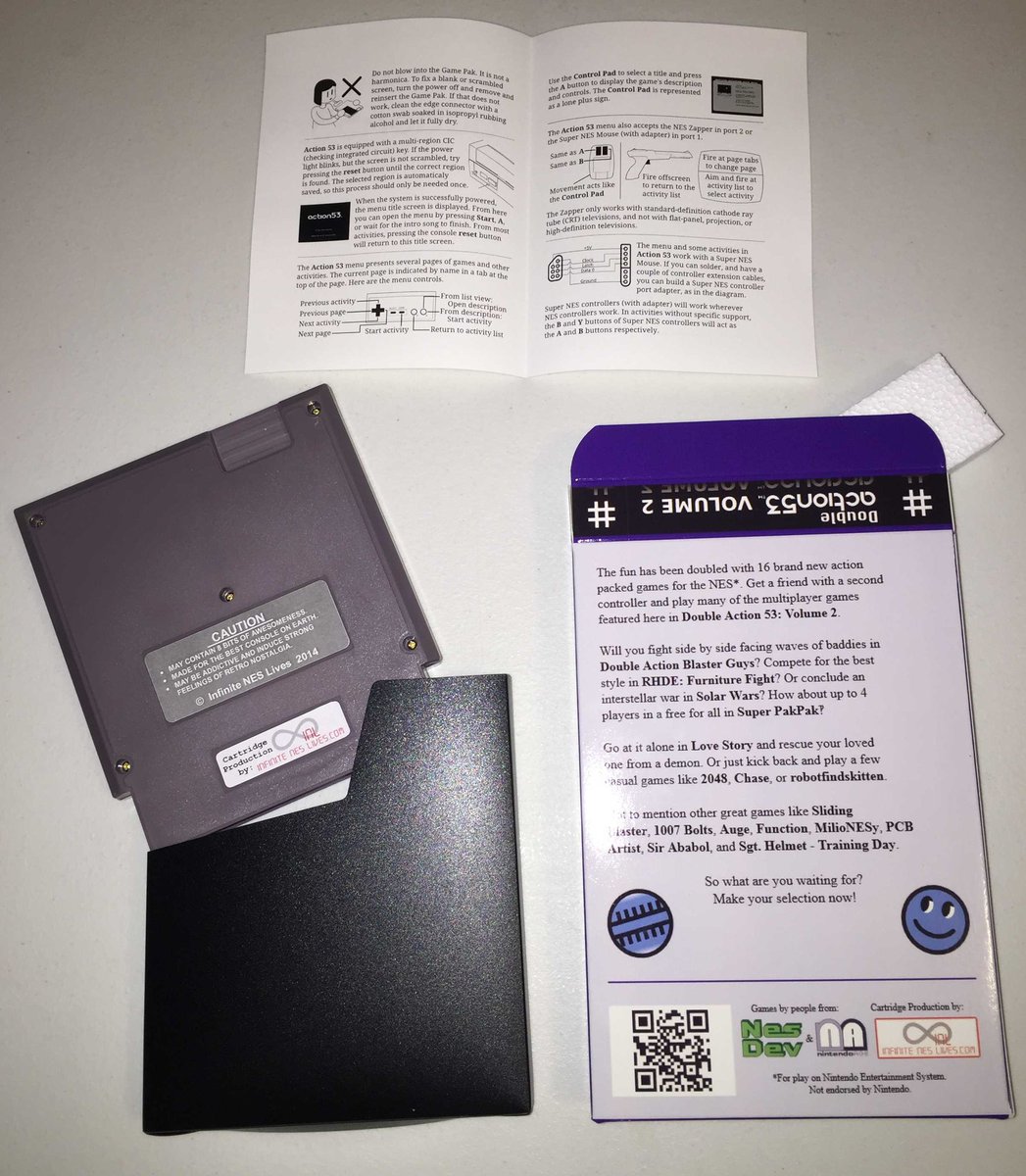
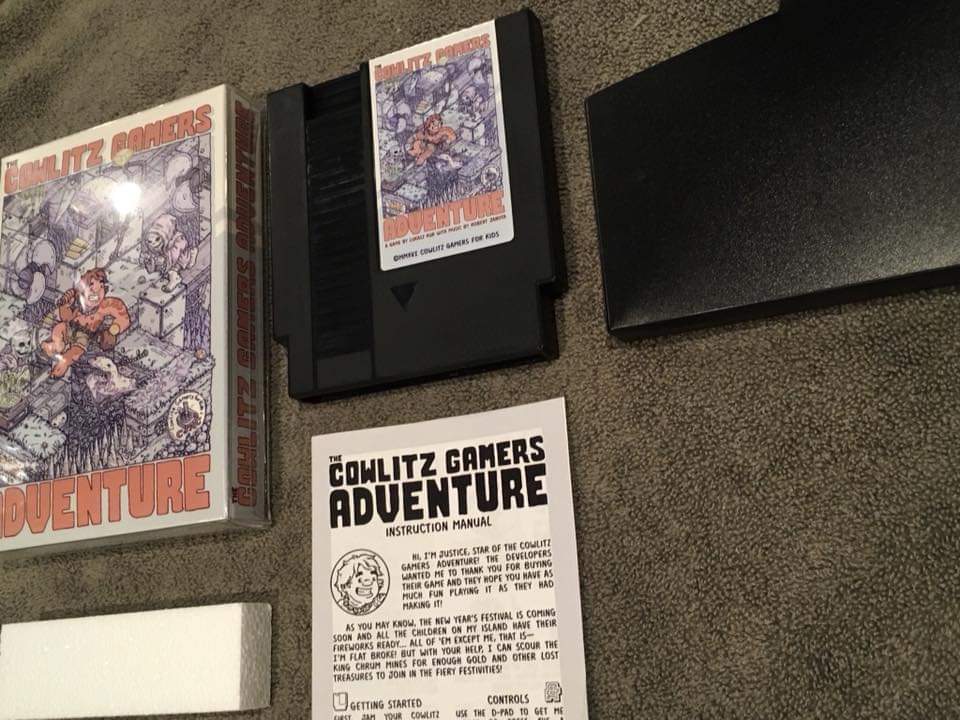
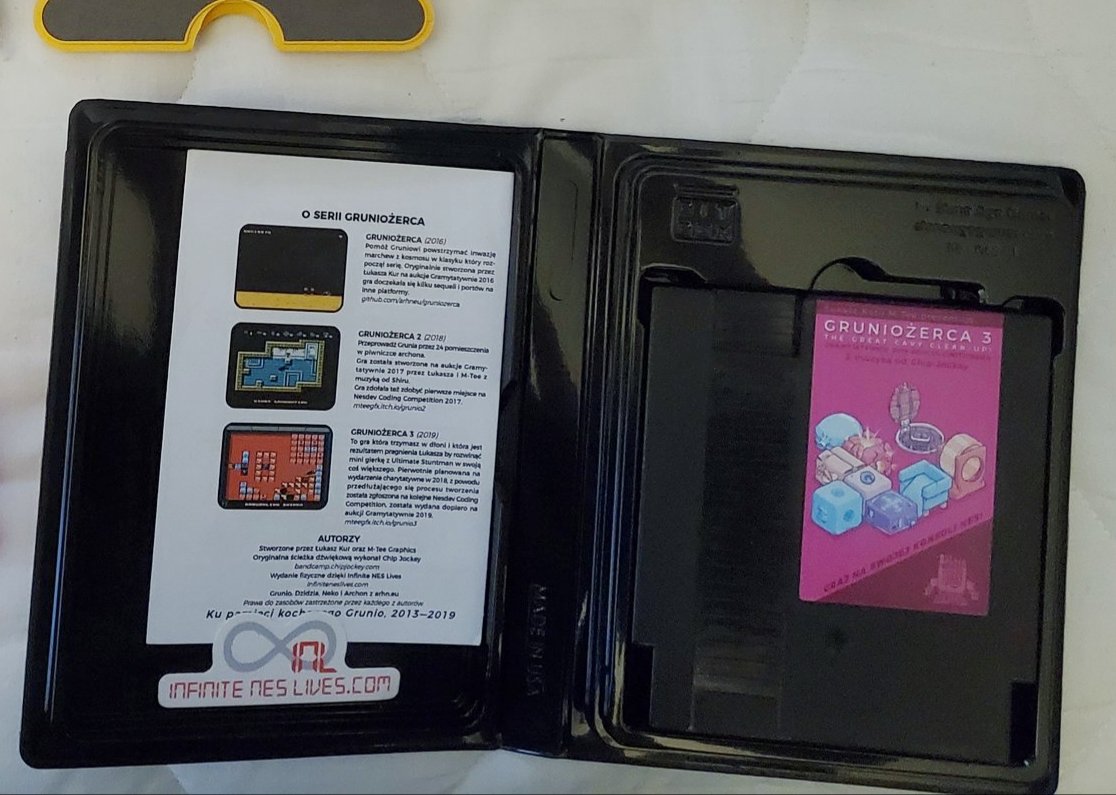
(Originally made for @FerrisonNA.)
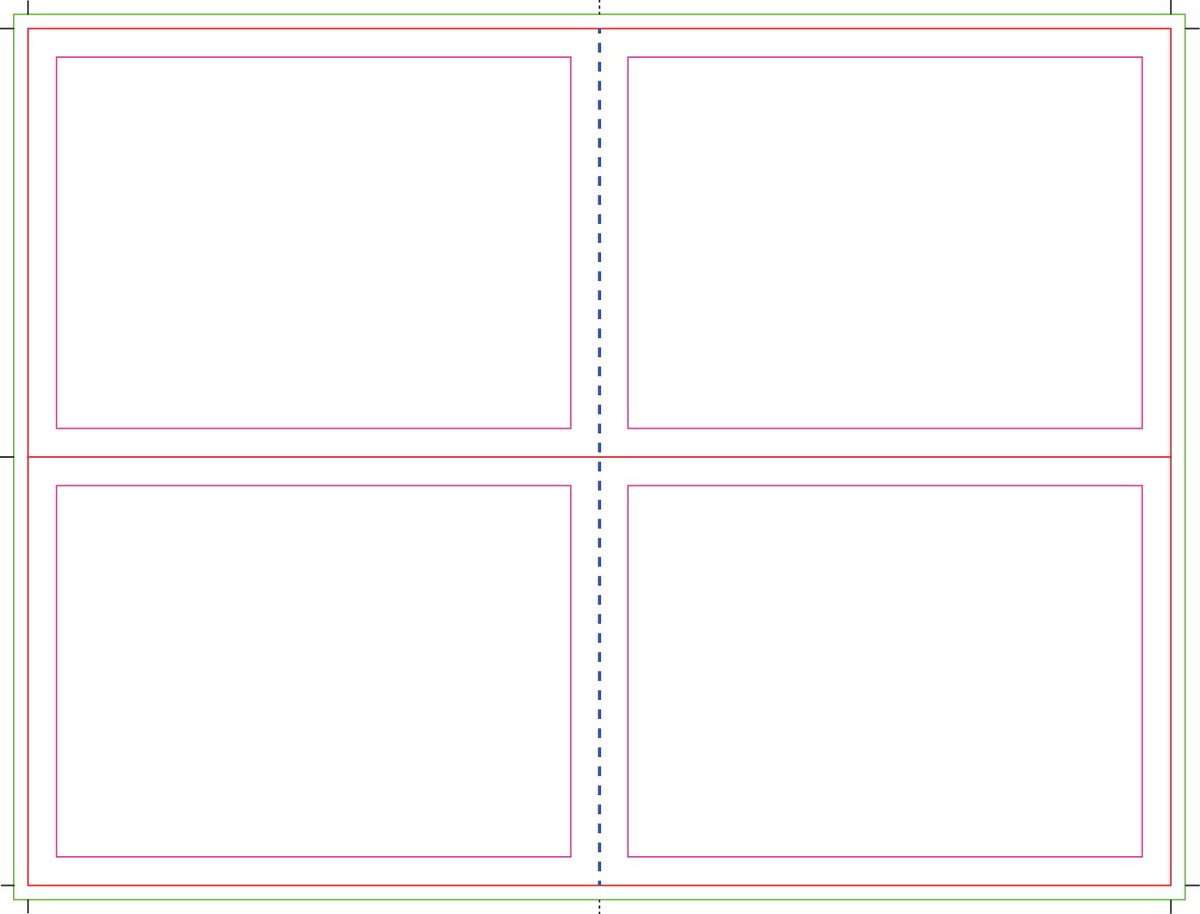

Famicom manuals:
nintendo.co.jp/clv/manuals/ja…
NES manuals:
nintendo.co.jp/clv/manuals/en/
@cacciatc
@bbbradsmith
@atonofglaciers
@SpoonyBardToma
@Atelier_Betoux
...and more! There are a lot of strong manuals, content and design-wise, in homebrew.
To the bootleggers who've come across my thread: Don't be A-holes; don't bootleg homebrew.
Page count is usually low enough that creep isn't necessary as long as your center margin is sufficient and it isn't obvious when two pages are printed adjacent to one another (such as different background colors for pages)