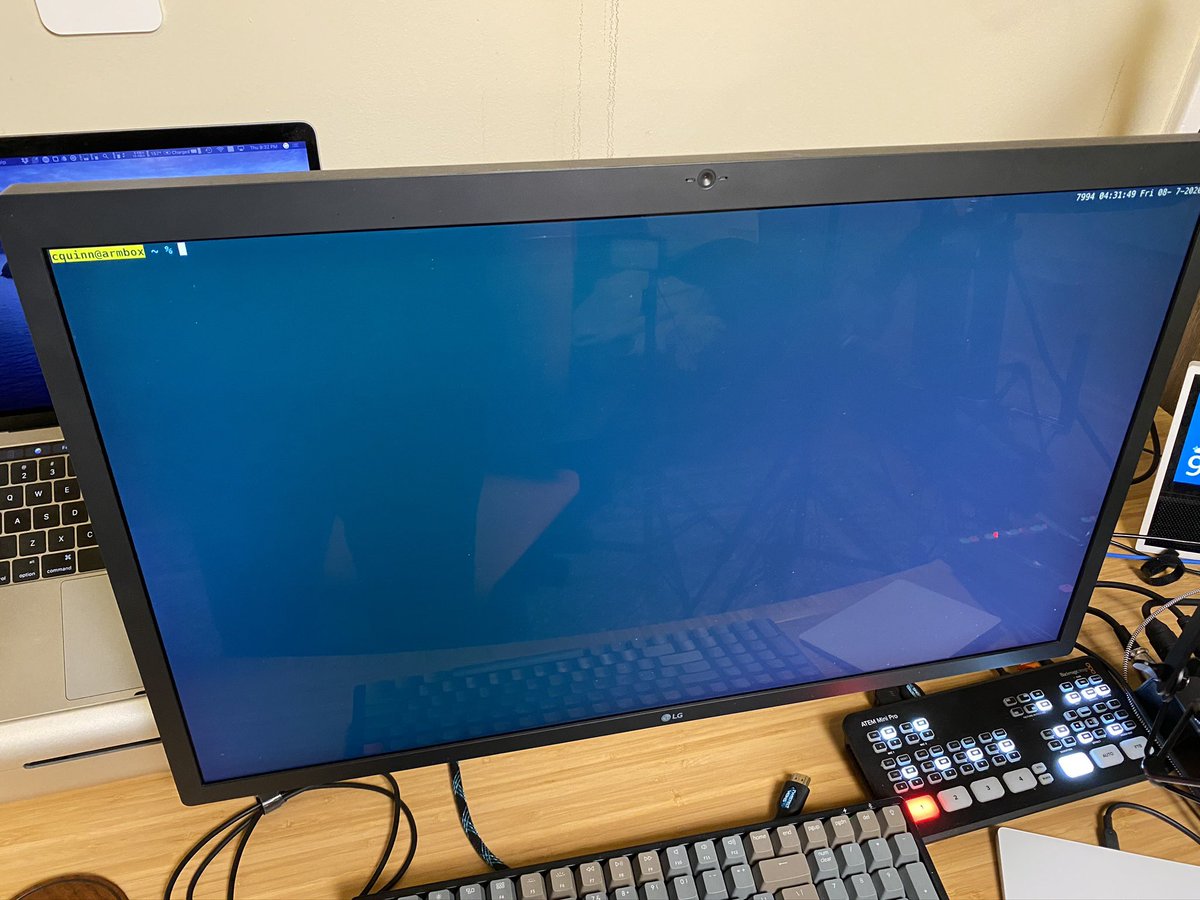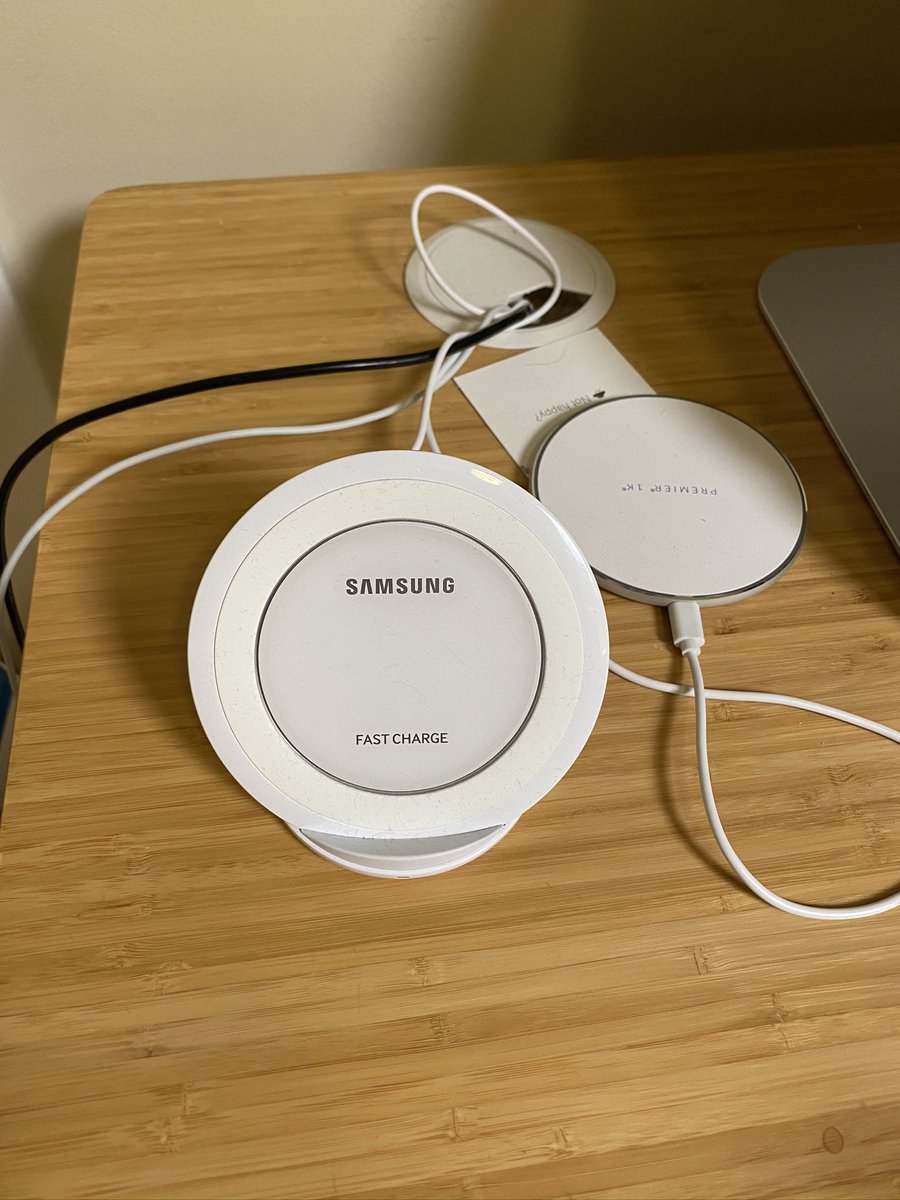Before I do, please understand that I have two podcasts that do five episodes a week, and I charge companies to do webinars. These are business tools.
This is currently a Bluetooth / cabled variant; the @KeychronMK K4. I like it! It's also depressingly inexpensive.

Amazon boasted 10K employees working on this. That's more a confession to my ears.
It also controls the lighting, but we'll get there.

I wish it had better Audition integration; maybe it does and I just don't know how it works. I'd not buy it again at the moment.

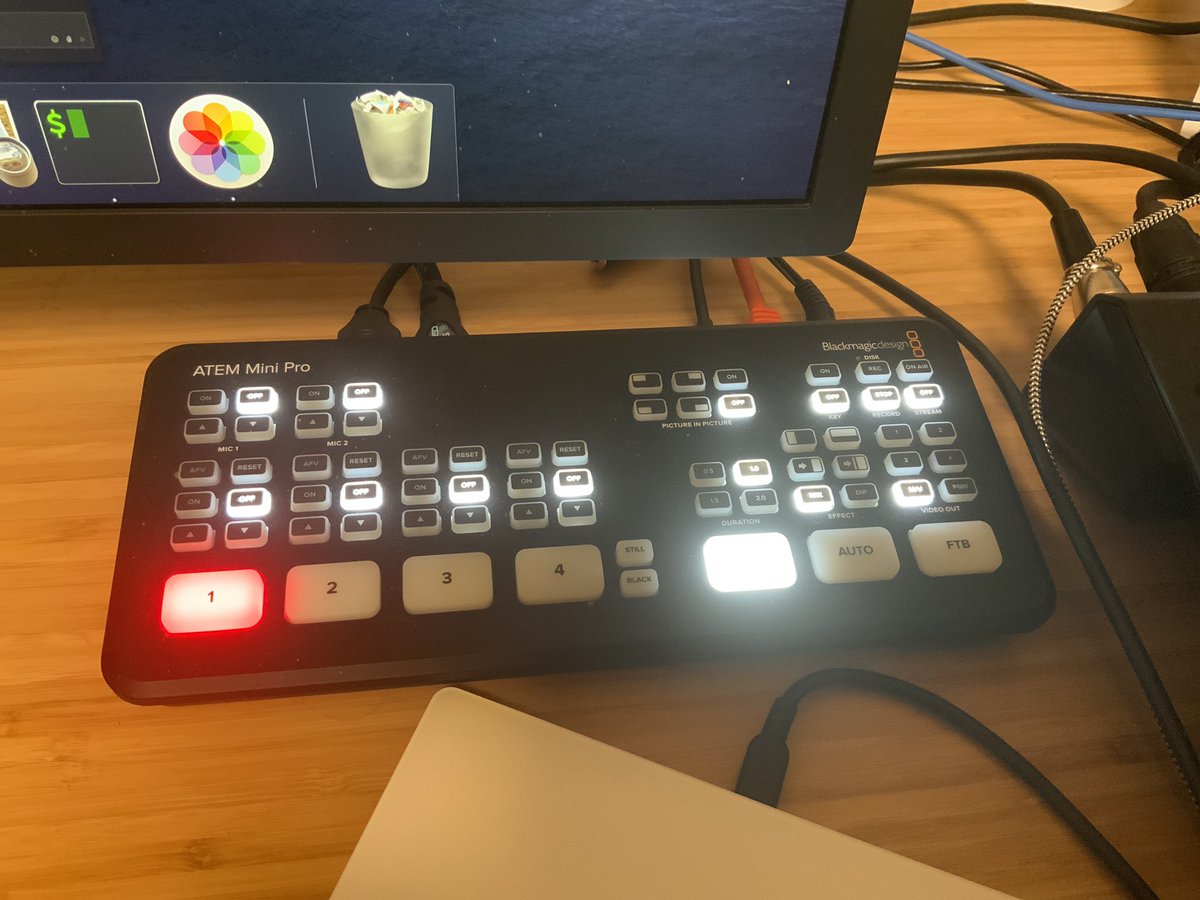


I'd love to get a monitor arm / 2 mic stand / tablet holder arm setup that beats this janky nonsense. @Yellowtec's Mika system is pretty, but expensive and ships from Germany.
Questions?
I improved with time, iterated through a bunch of this stuff. There were some bad purchases. There's a bunch of equipment stored away.
People will forgive production value for good content; the inverse is very much not true.
I launched each of my properties (newsletter and two podcasts) with a budget of $2500 each. I had clear metrics for both success and failure.
These things employ 3 people and turn a profit. Horse before cart.
Scarlett Gen 2 USB XLR interface. The RodeCaster used to be worse at this but the latest firmware fixed it.
A Zoom H6. Travel isn't a thing right now. Also a pile of Sure SM58s to replace the older ATR2100-USBs I started with.