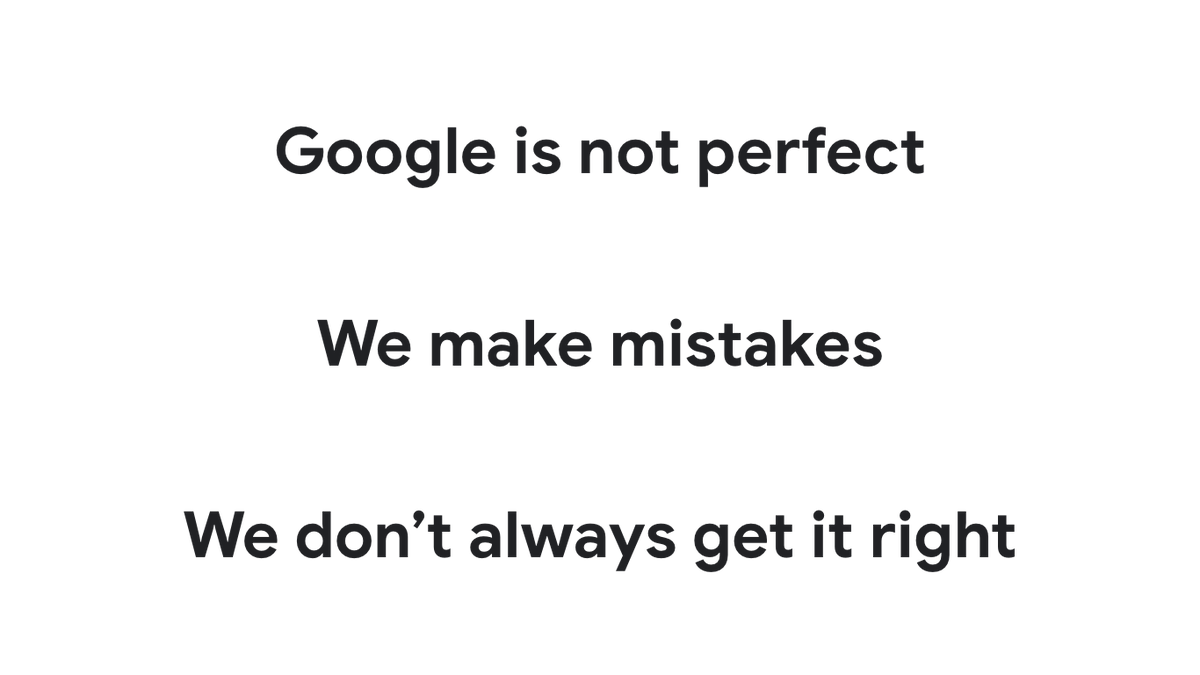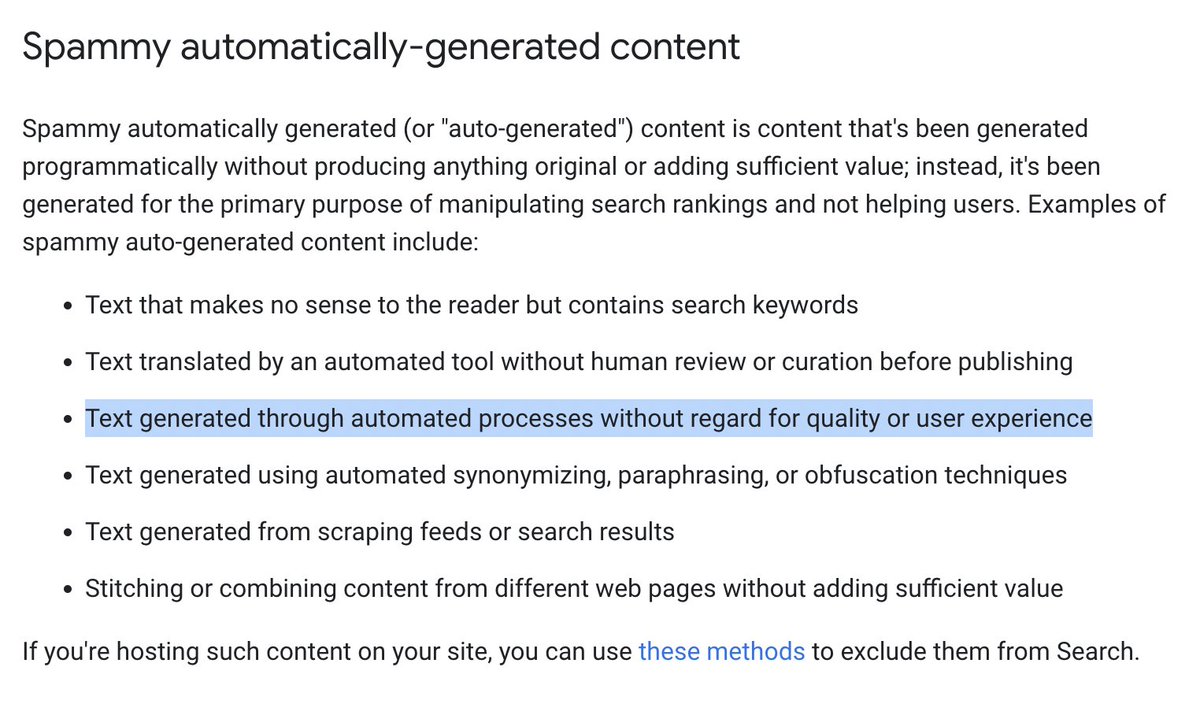When searching on Google, by default we automatically also search for any synonyms & related words to what was entered, as this is often helpful. Yesterday, our systems that do this raised concerns we were intentionally making some ideological statement. This was not the case….
If Google only returned documents that contained the exact words entered in a search, we would miss displaying relevant content. For example, “change” as used by a searcher might fail to match documents that talk about “replace” or “exchange” or “adjust” as written by a creator… 
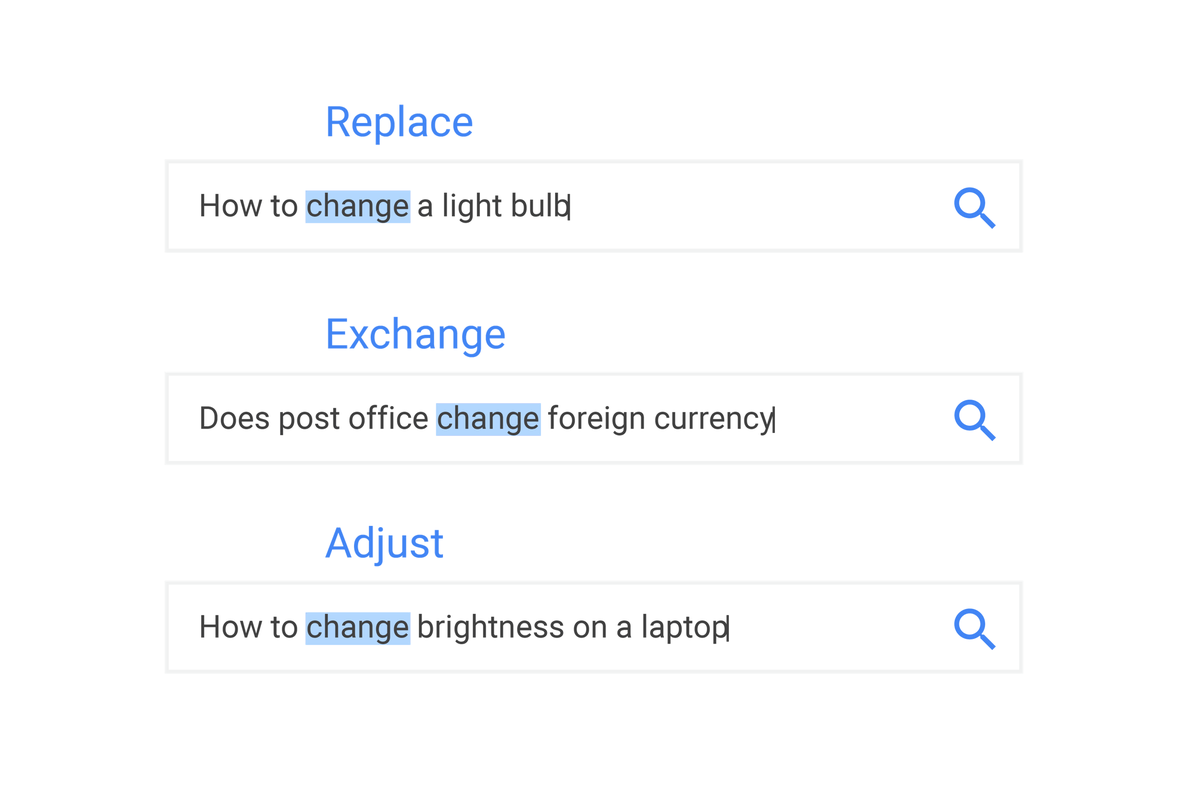
This type of query expansion happens regularly. But in some cases, we detect the top results returned may be further away in relationship to the original terms entered. In such cases, we automatically label that a broader expansion is happening & provide an override option…. 

This type of label was noticed yesterday for searches of [socialism and racism], to note “capitalism” had been included. The expansion happened because while these are different words, our systems detect them as closely related. The label was to notify about the expansion....
As said, if we detect an expansion brings back top results further away from the original search terms, an expansion label automatically appears. If the top results change, the label may change. That’s why it may come & go for this search or others. Results often change....
We recognize some might prefer not to have expansions performed. This is why we provide a “Verbatim” option, found using the Tools menu item in Search. Quotes can also be placed around words or phrases to specify an exact match: support.google.com/websearch/answ… 
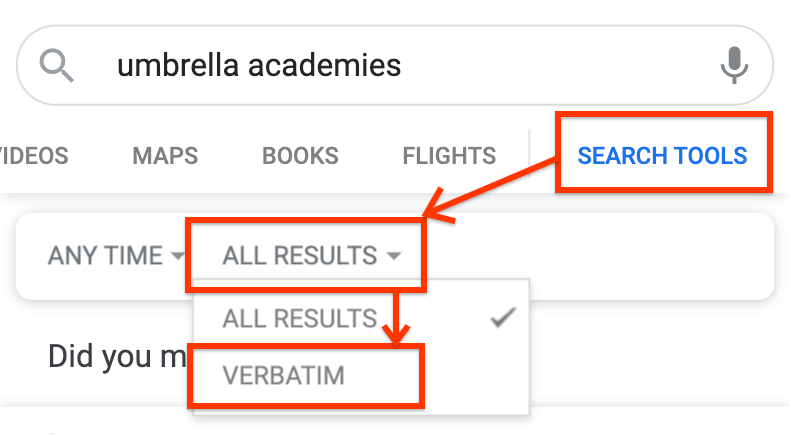
Overall, these types of expansions are often useful for searches. However, we know they're not always perfect. That's why we notify when a broader one happens. And we use feedback as with this case to see if we can improve our automated systems further.
• • •
Missing some Tweet in this thread? You can try to
force a refresh