Mario Artist Talent Studio. This is developed by Nintendo internally this time. The second in the suite, it was bundled with the Capture Cassette and a microphone. These are not required by the software. #64DD #N64 



There is something I didn't say about how to play Mario Artist, I would actually recommend plugging both a controller and a mouse. Using both at the same time can be very efficient when editing stuff for any title of the Mario Artist suite.
This one is more akin to Mii Maker, in which you can create a character. The word Talent, also referred as "Tarento", describes a celebrity of pretty much any kind who regularly appears in media. 




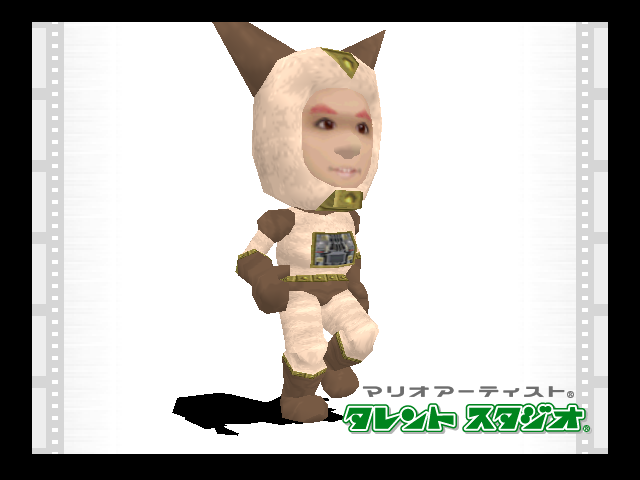
There are 3 modes:
- Make a Talent, in it is the main character editor.
- Make a Movie, which is actually a full fledged movie maker.
- And then also, Gallery mode, to show off talents and movies.
- Make a Talent, in it is the main character editor.
- Make a Movie, which is actually a full fledged movie maker.
- And then also, Gallery mode, to show off talents and movies.

When it comes to make a character... oh boy where do I begin.
It's one of the most fully featured character editor I have ever seen, it's filled with love, it's no joke.
You can edit the face, the head, the body, the voice (sort of), and details about the character itself.
It's one of the most fully featured character editor I have ever seen, it's filled with love, it's no joke.
You can edit the face, the head, the body, the voice (sort of), and details about the character itself.

The face is technically a single texture that you edit, so you have a lot of choice on how to do it:
You can make a face using sample parts included with the editor, in which you can do honestly a lot of styles and the skin color you want.
You can make a face using sample parts included with the editor, in which you can do honestly a lot of styles and the skin color you want.

You can capture a face from the Capture Cassette or the Game Boy Camera, which works the same way as Paint Studio, or even just import a picture that you have made with Paint Studio if you want to.
After that, you can actually apply make up on top if you want some additional details that you cannot add otherwise.
And then the expressions, which is nothing but a distortion of the face texture. You can do a lot or simply go wild and do some absurd faces...


And then the expressions, which is nothing but a distortion of the face texture. You can do a lot or simply go wild and do some absurd faces...



I only talked about the face editor. The head & body editor works in a similar fashion and some features are shared between both.
You basically just select between a HUGE amount of parts, unfortunately you cannot import 3D models for this.
You basically just select between a HUGE amount of parts, unfortunately you cannot import 3D models for this.
The head editor allows you to select the hair, nose, mustache, hats and much more. You can even sort of reshape parts by moving, rotating or scaling them back & forth.
Nothing prevents you to use parts in ways not intended by the devs.

Nothing prevents you to use parts in ways not intended by the devs.


The body editor is a little more limited because the clothing available entirely depends on the body type (Male, Female and Other) of your talent. But there's still a lot of choice. You can change some features of the body, even DK style. 





But there's one major feature that's shared between both editors and that's the color select and patterns. Almost every part for the head or body can have their colors changed or even apply a pattern. You can also change the texture feel. 







The patterns can either be captured via Capture Pak or Game Boy Camera, or taken from a Paint Studio image, or simply making it directly via the pattern editor, which may remind you of Animal Crossing... without the 16 color limitation.
You can even save your own patterns.

You can even save your own patterns.


This alone is a feature that shouldn't be underestimated with combined with all the parts that you can customize. You can even have a reflected pattern and have a metal feel.
Then there's the voice editor which is just sample male or female voices with pitch changes. That's it.
You can still have a custom voice to your talent, and that's with the microphone (plugged into the Capture Pak). The talent will just parrot your voice and save it.

You can still have a custom voice to your talent, and that's with the microphone (plugged into the Capture Pak). The talent will just parrot your voice and save it.


The info details editor is pretty simple, you can edit the talent's name, job, birthday, catchphrase, gender, and some free space that you can put anything into. 



There's literally 10 gender choices, but technically speaking they're all male & female alternating. You can put N/A and ??? as genders if you desire, it's still technically male/female in manners, but still cool to have such options.
You can also have your talent in what's called "Show Time". Basically it's all light hearted mocapped animations of varying situations, ranging from unfortunate moods to pretty funny, it's just for show. :) 







This about covers the Talent Studio, now let's talk about the Movie Studio. This mode could have been really popular if this came out in the west back then. 

A movie can only have 3 actors, and 4 background pictures, and only one actor can appear at a time on the screen.
You might have to stretch your creativity with these limitations, but they made up for it by having insane customization.
You might have to stretch your creativity with these limitations, but they made up for it by having insane customization.
First of all, the actors can be talents, of course, but you can also use 3D models, either samples, or your own from Polygon Studio. That's already pretty cool. 



For the backgrounds, either you select from the wide range of sample backgrounds, or you capture one, or you can just import a picture from Paint Studio. The movie editor also offers solid color backgrounds that do not count here. 

Here's a tip: Since 2D images is a common format, you can take screenshots of your movie and reuse them. Same deal for pictures taken in 3D World or of your setup from Polygon Studio (more details when I'll talk about Polygon Studio). 

The movie editor is where it gets insane. A scene contains a single actor and background, and from there, you can do anything.
The actor can use an animation, for which you can repeat a certain amount, and a camera setup for the scene.

The actor can use an animation, for which you can repeat a certain amount, and a camera setup for the scene.


The amount of sample animations is insane, and if that was not enough, you can make your own one using up to 8 keyframes.
The camera can be customized, and treats the background and actor seperately, and it's what you use to move actors.


The camera can be customized, and treats the background and actor seperately, and it's what you use to move actors.



And even then, that's just the basics of the scene. Then there's the full editing mode, which appears more like a video editor.
That's where you can setup the actor's mood, lighting, special effects, transitions, captions, drawings...


That's where you can setup the actor's mood, lighting, special effects, transitions, captions, drawings...



All of them comes with samples... and you can still customize most of them the way you want.
There's also music and sounds, of course. You can record up to 3 sounds for a movie. You also have a sound vault to keep up to 8 recorded sounds.
There's also music and sounds, of course. You can record up to 3 sounds for a movie. You also have a sound vault to keep up to 8 recorded sounds.

Unfortunately there's no Sound Studio, so no real custom music possible. Gotta deal with samples most of the time.
At least there's a high quality version of Baby Mario's crying sound from Yoshi's Island.
At least there's a high quality version of Baby Mario's crying sound from Yoshi's Island.
There's actually a bunch of movies that were uploaded to the Internet, here's a compilation of some of them:
This should be about it for the Movie Studio.
Mario Artist Talent Studio was shown as early as 1997 during the 64DD Showreel for Spaceworld 1997, as "Talent Maker", alongside "Picture Maker" and "Polygon Maker".
"Sound Maker" would be also announced around that time.



Mario Artist Talent Studio was shown as early as 1997 during the 64DD Showreel for Spaceworld 1997, as "Talent Maker", alongside "Picture Maker" and "Polygon Maker".
"Sound Maker" would be also announced around that time.




We know it was one of Miyamoto's pet projects, where he really wanted some kind of character creation, an idea that he had experimented since the Famicom Disk System.
He really kept going with it, he was obsessed with it, again on 64DD, then GameCube, then the Wii.
He really kept going with it, he was obsessed with it, again on 64DD, then GameCube, then the Wii.

One of the cut content of Talent Studio is also a minigame which is sort of like Super Monkey Ball, it was shown in 1997. And then just like Paint Studio, seemed to have been removed in the last year of development. 



Talent Studio has some importance in Nintendo's development history, outside of the Miis.
The Show Time mode is full of motion captured animations, directed by Shinya Takahashi (yes, that person in recent Nintendo Directs!) & Tsuyoshi Watanabe.
The Show Time mode is full of motion captured animations, directed by Shinya Takahashi (yes, that person in recent Nintendo Directs!) & Tsuyoshi Watanabe.
I have recently uncovered a Show Time Edit mode, check out this video that showcases it:
You can also find cheat codes to access it in the Talent Studio page from @CuttingRoomWiki.
You can also find cheat codes to access it in the Talent Studio page from @CuttingRoomWiki.
During development of its successor, Stage Debut for the GameCube, they reused Talent Studio assets. It also required the use of the "GameEye", the camera for the GBA.
This was a time when Nintendo was very experimental.



This was a time when Nintendo was very experimental.




Which then another project took its place, called "Ningen Copy Manebito", and the GBA camera would be called "Manebito Camera". Outside of the trademarked logos, all we know is that they used Stage Debut's engine as a base according to Iwata Asks. 



And that should be about it for this Talent Studio thread. Next one will be about Mario Artist Polygon Studio.
I hope some of these projects leaks, actually.
I hope some of these projects leaks, actually.
You can find the thread about Polygon Studio here:
https://twitter.com/LuigiBlood/status/1299773892932833280
@threadreaderapp unroll
• • •
Missing some Tweet in this thread? You can try to
force a refresh











