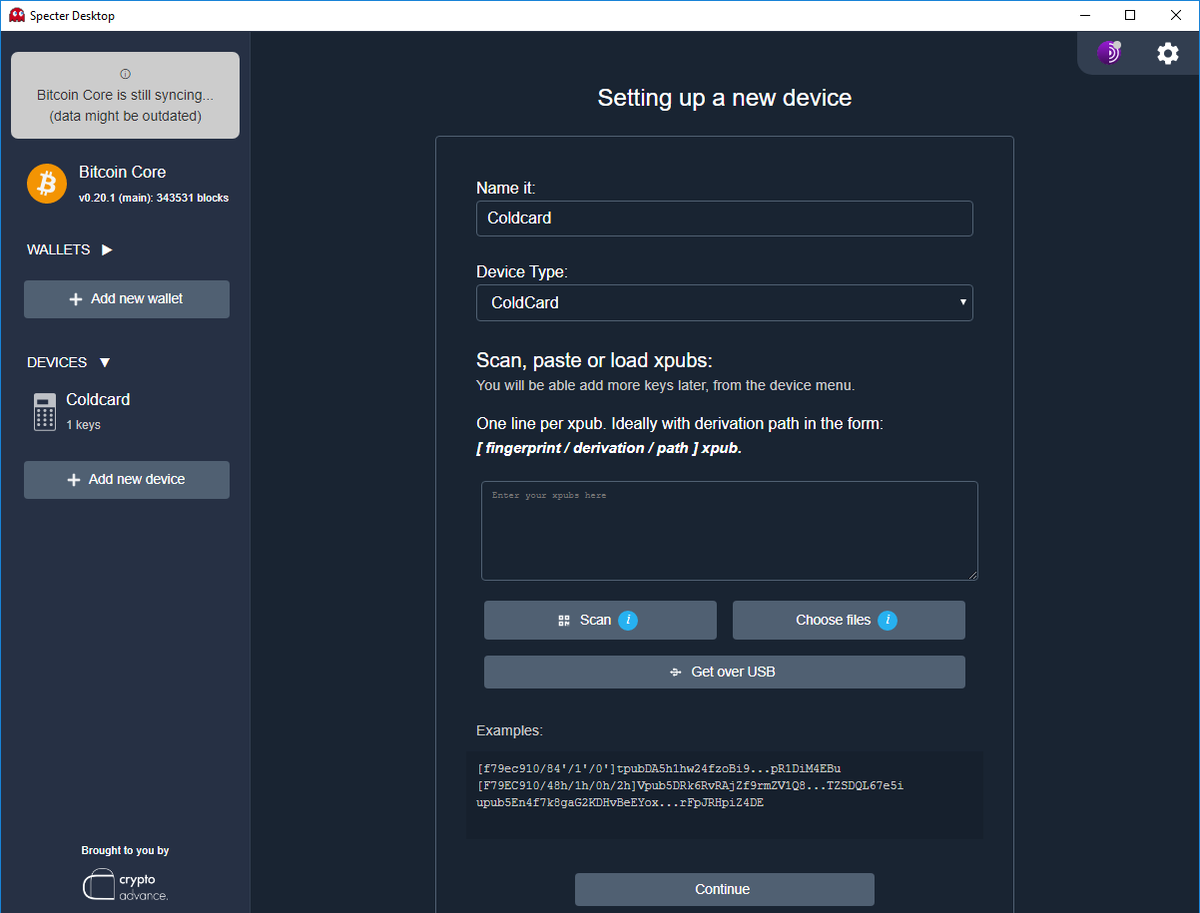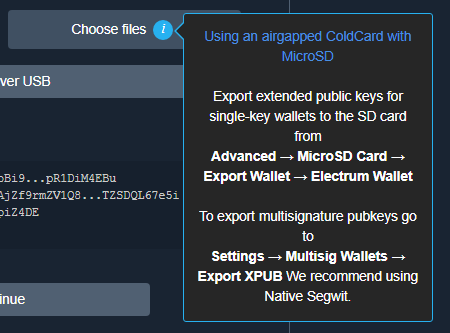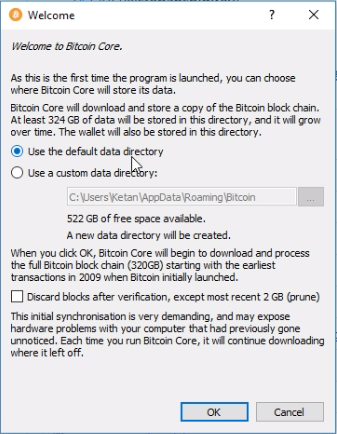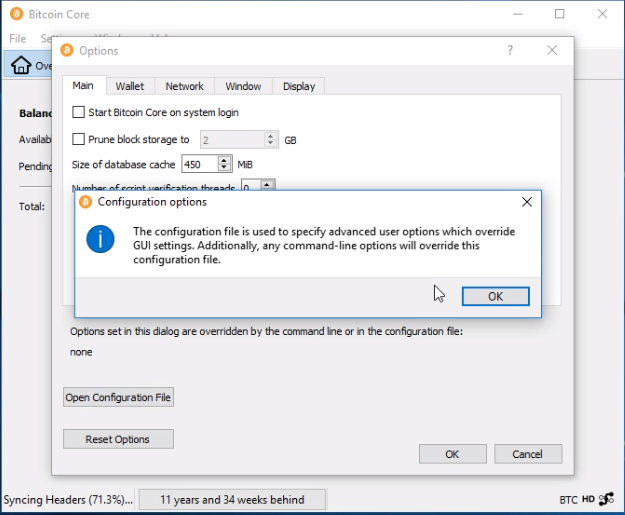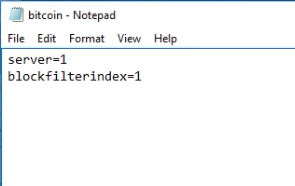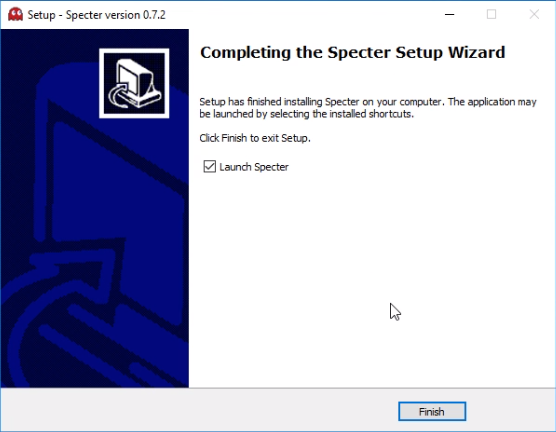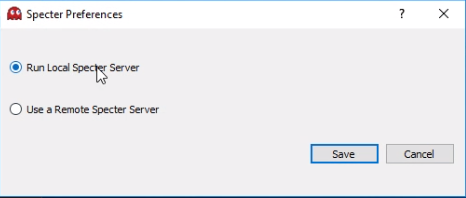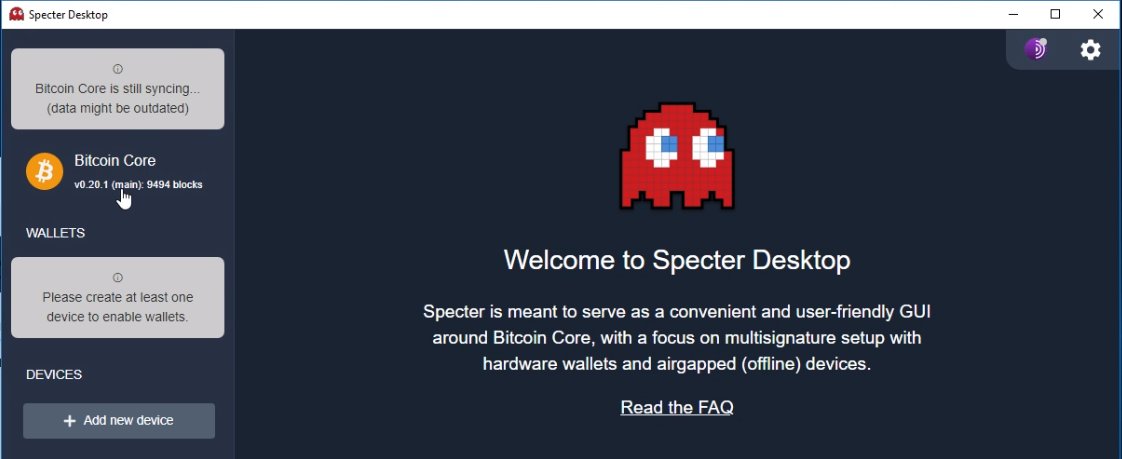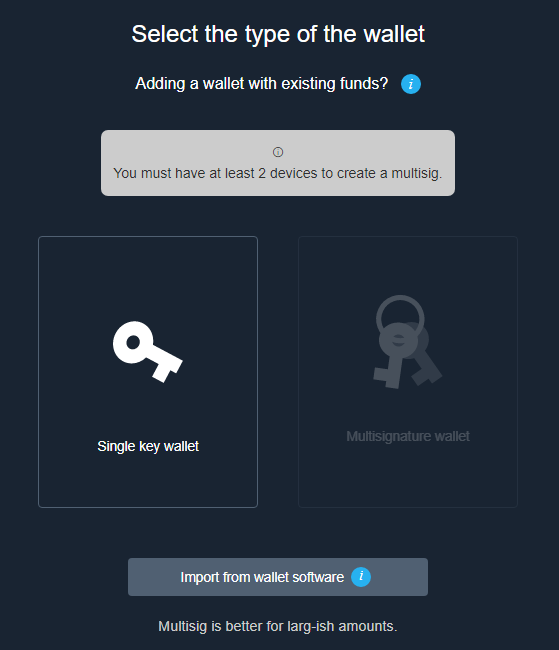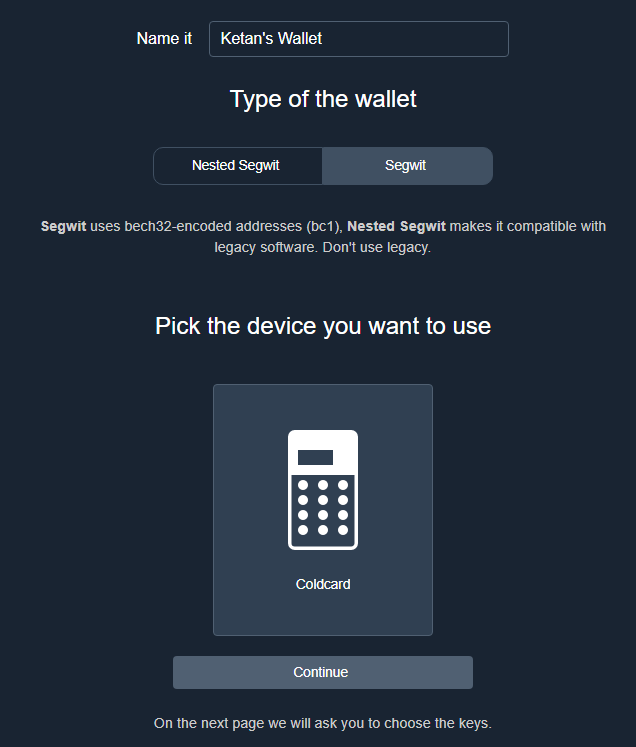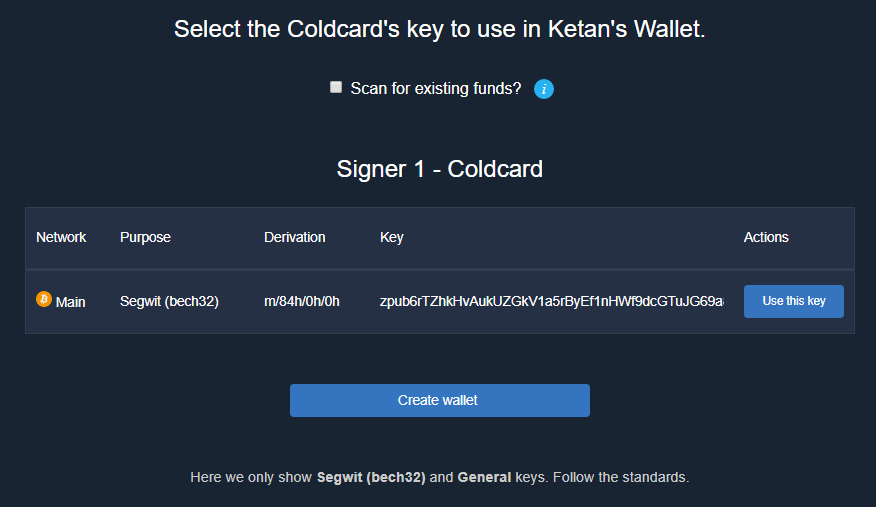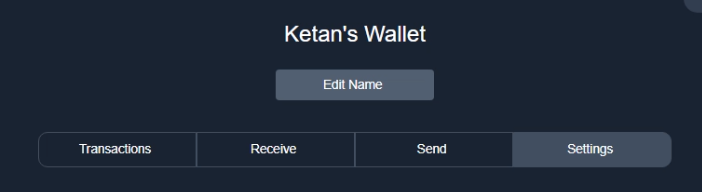Step 1: Download @bitcoincoreorg Bitcoin Core from bitcoincore.org and install it using the setup wizard.
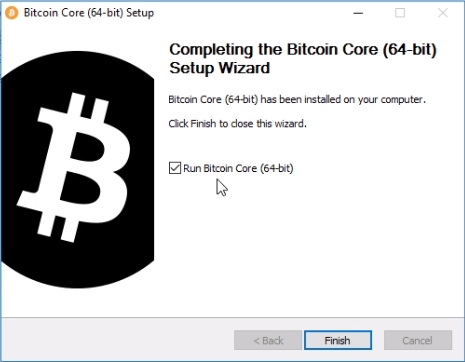
Step 4: Save it and shut down Bitcoin Core and open it up again for the changes to take effect.
Step 5: Download Specter Desktop from GitHub releases. Current version is specter_desktop-setup-0.7.2.exe
github.com/cryptoadvance/…
Step 7: It's now time to "Add new device". My favourite hardware wallet is @COLDCARDwallet. You can import your Coldcard using the airgapped method. Instructions are provided in Specter to do this. Other device types are available too, and can be connected via USB.