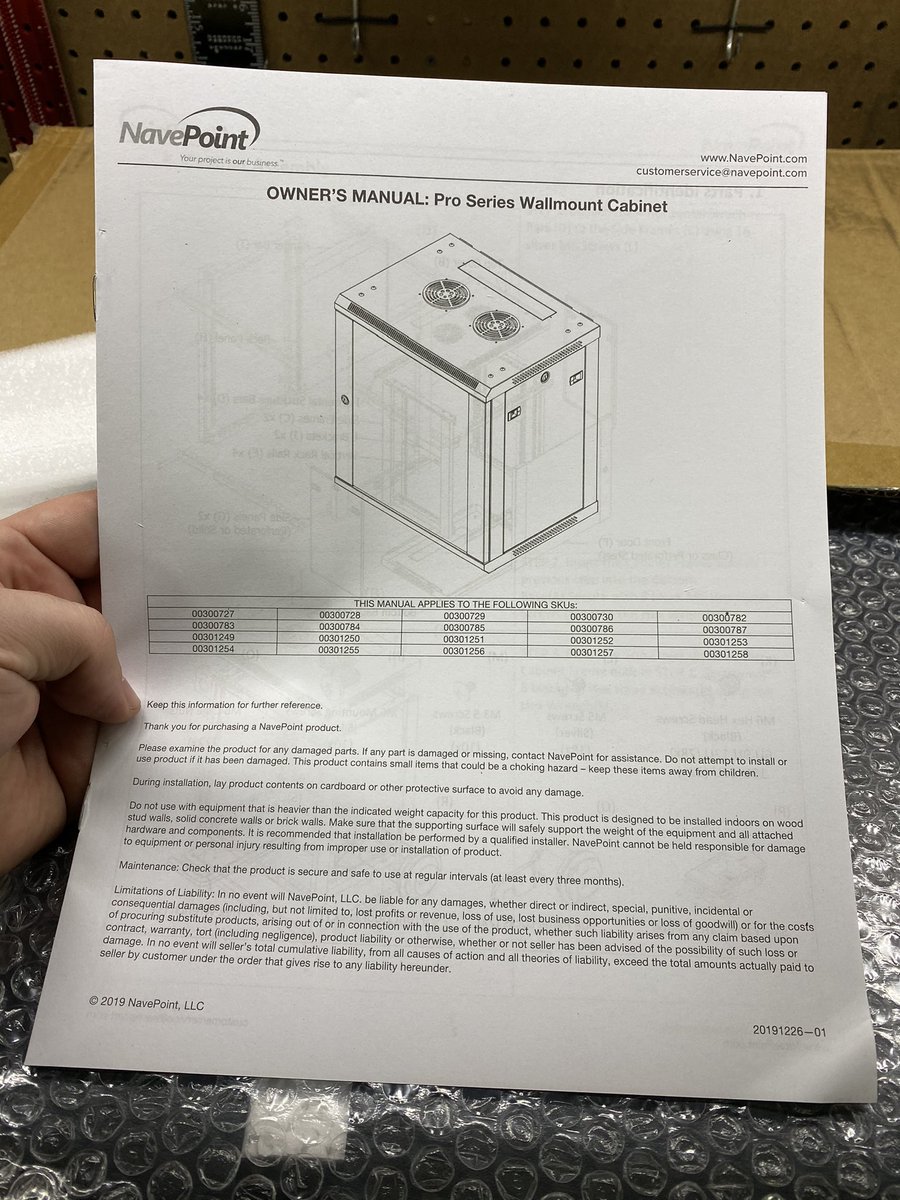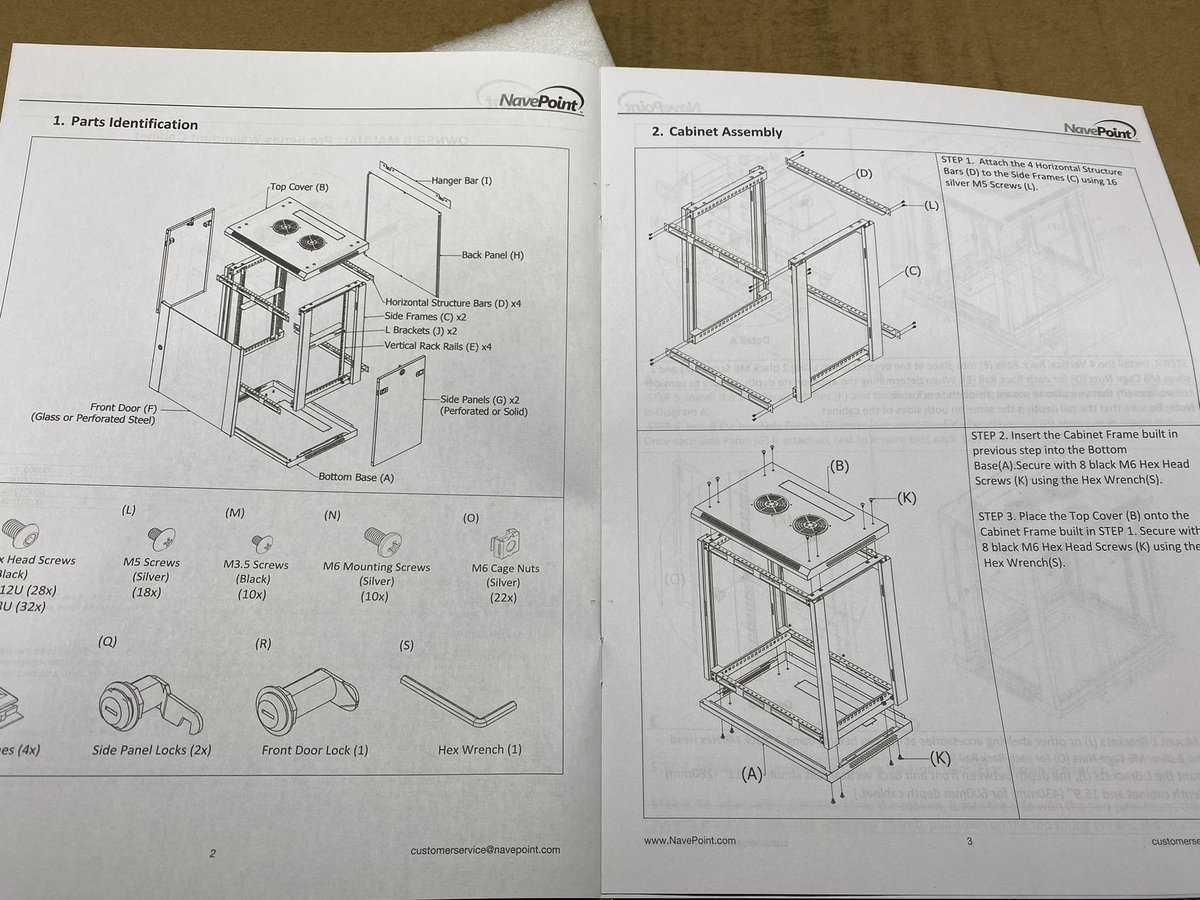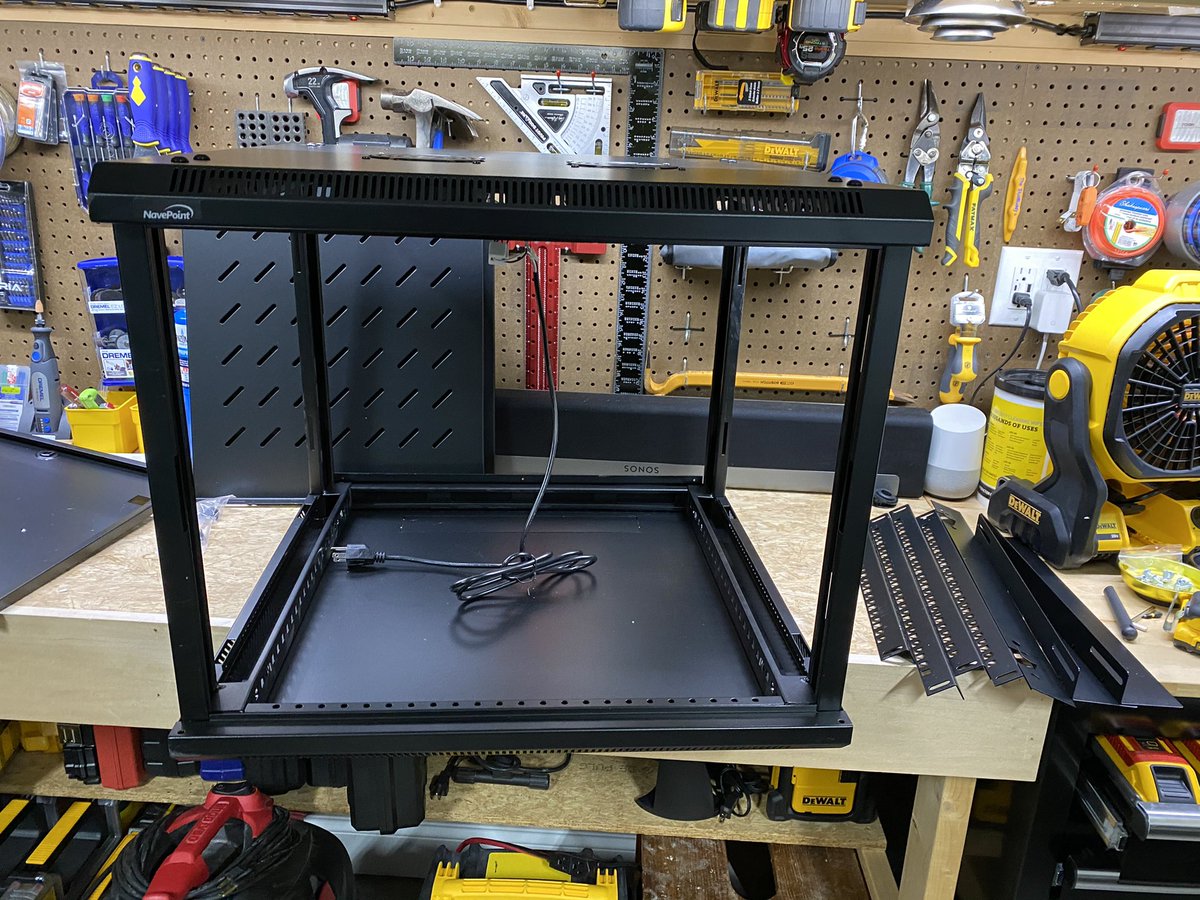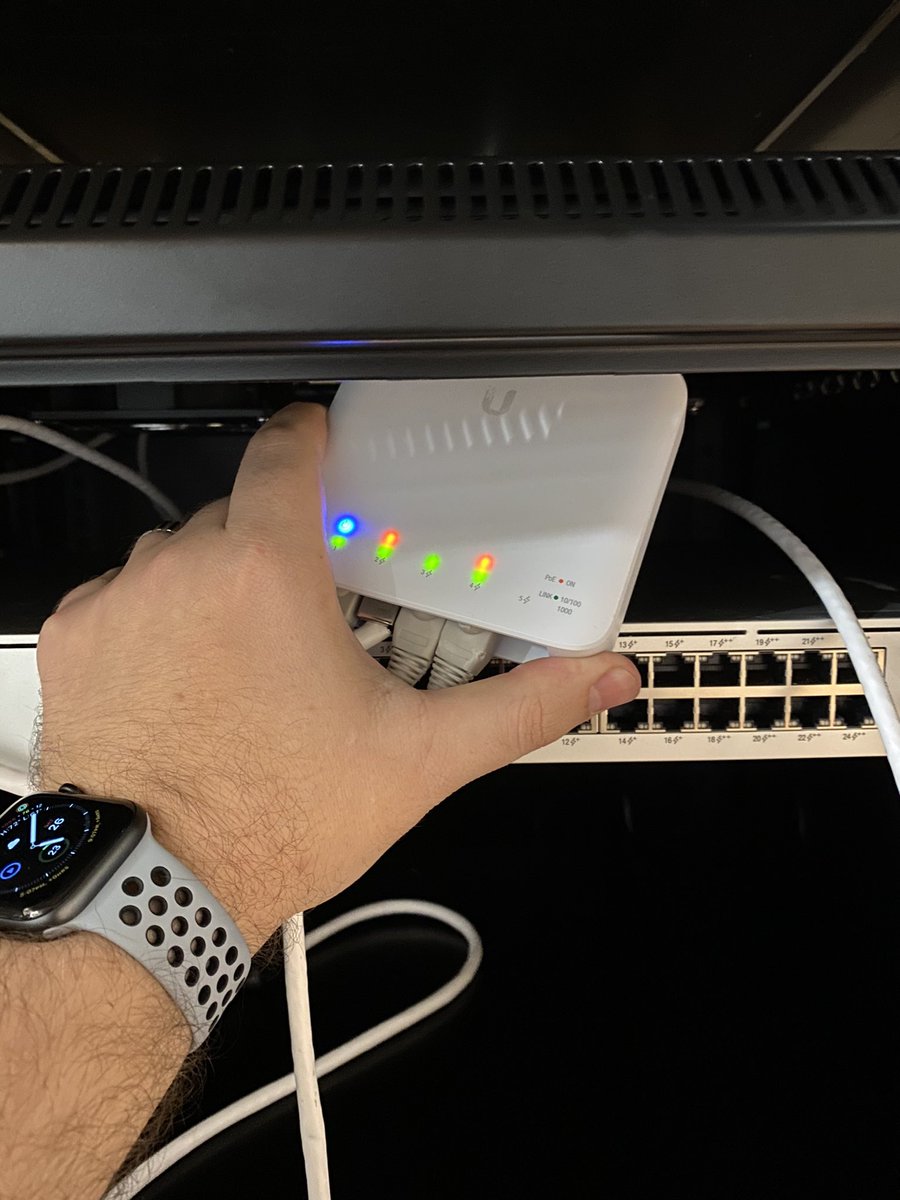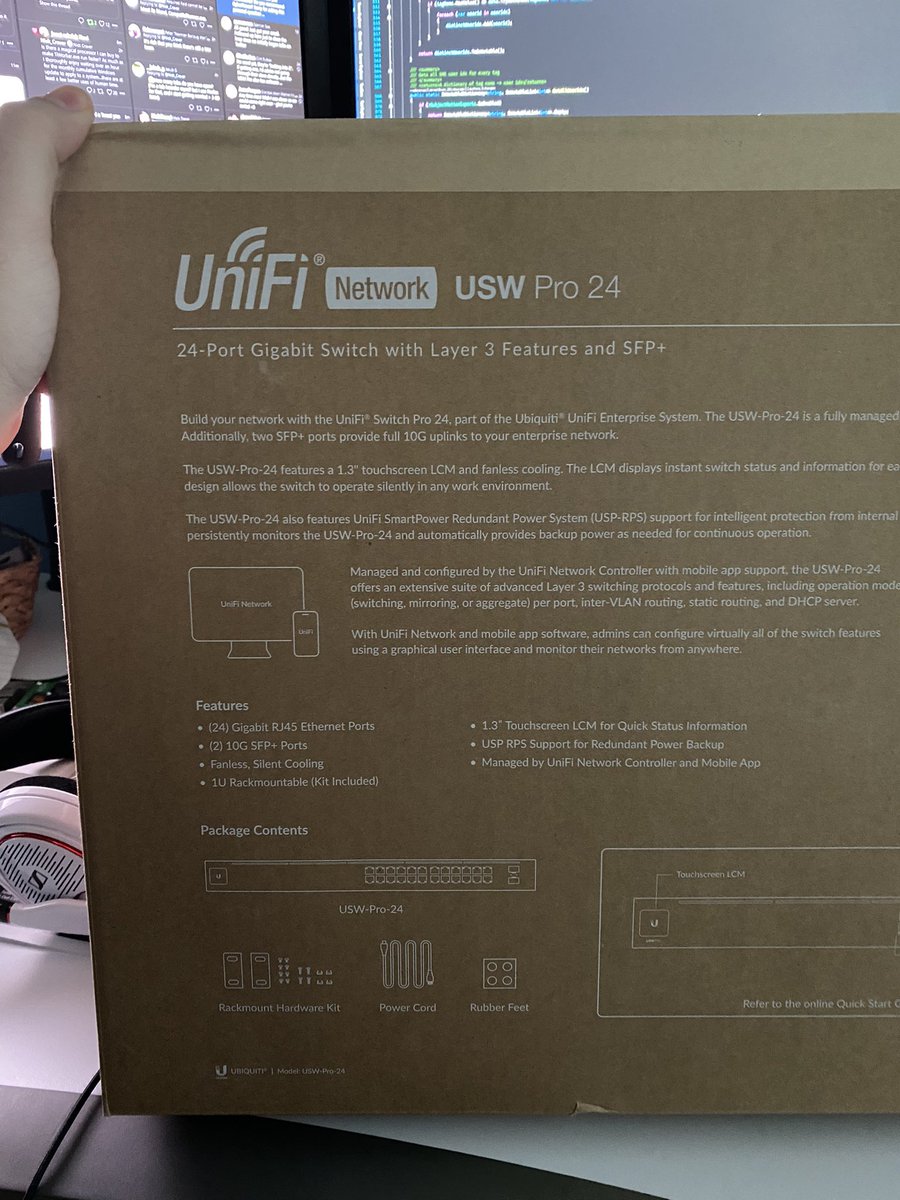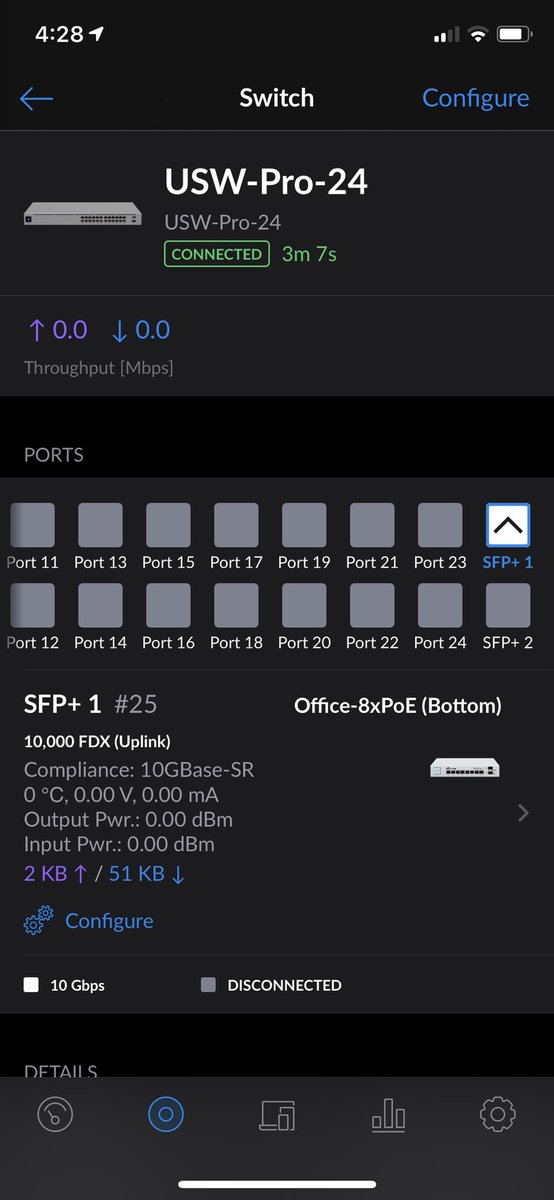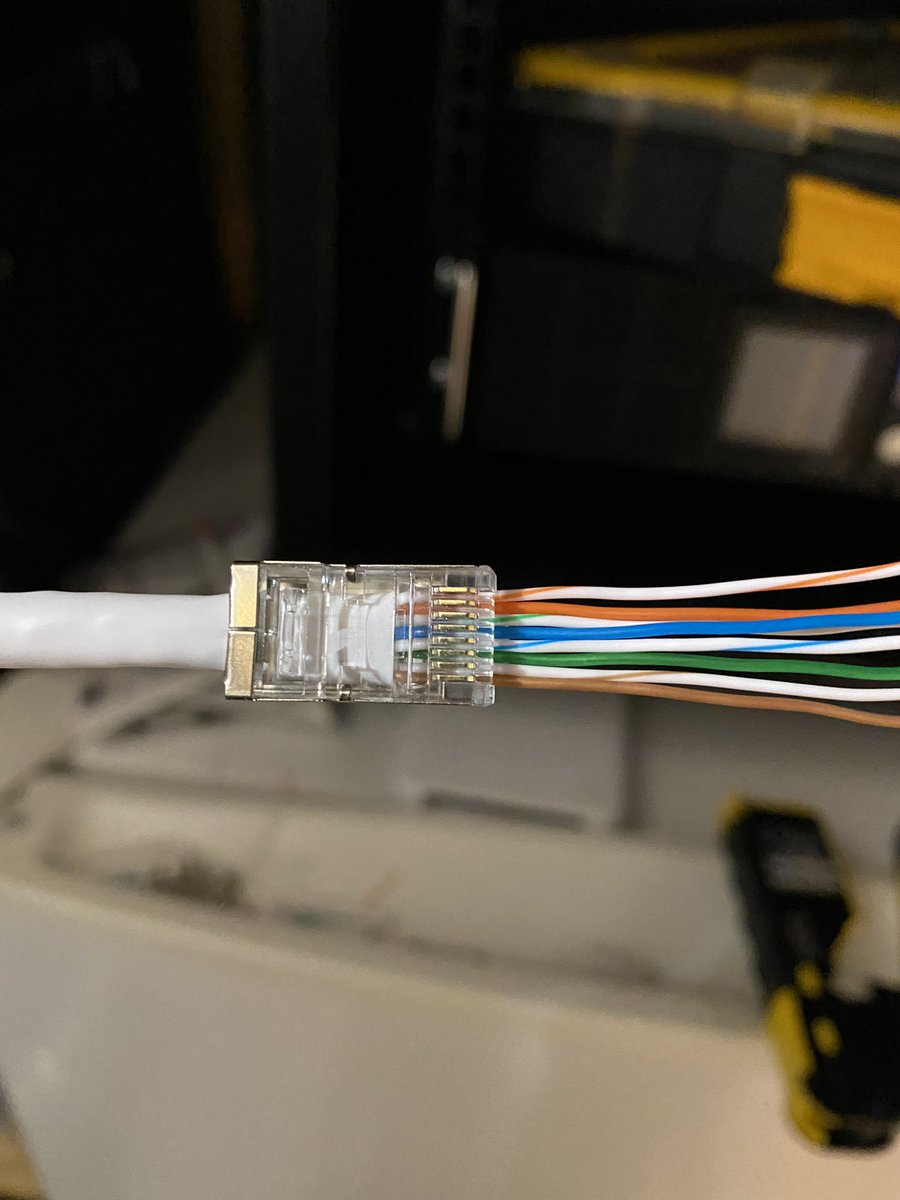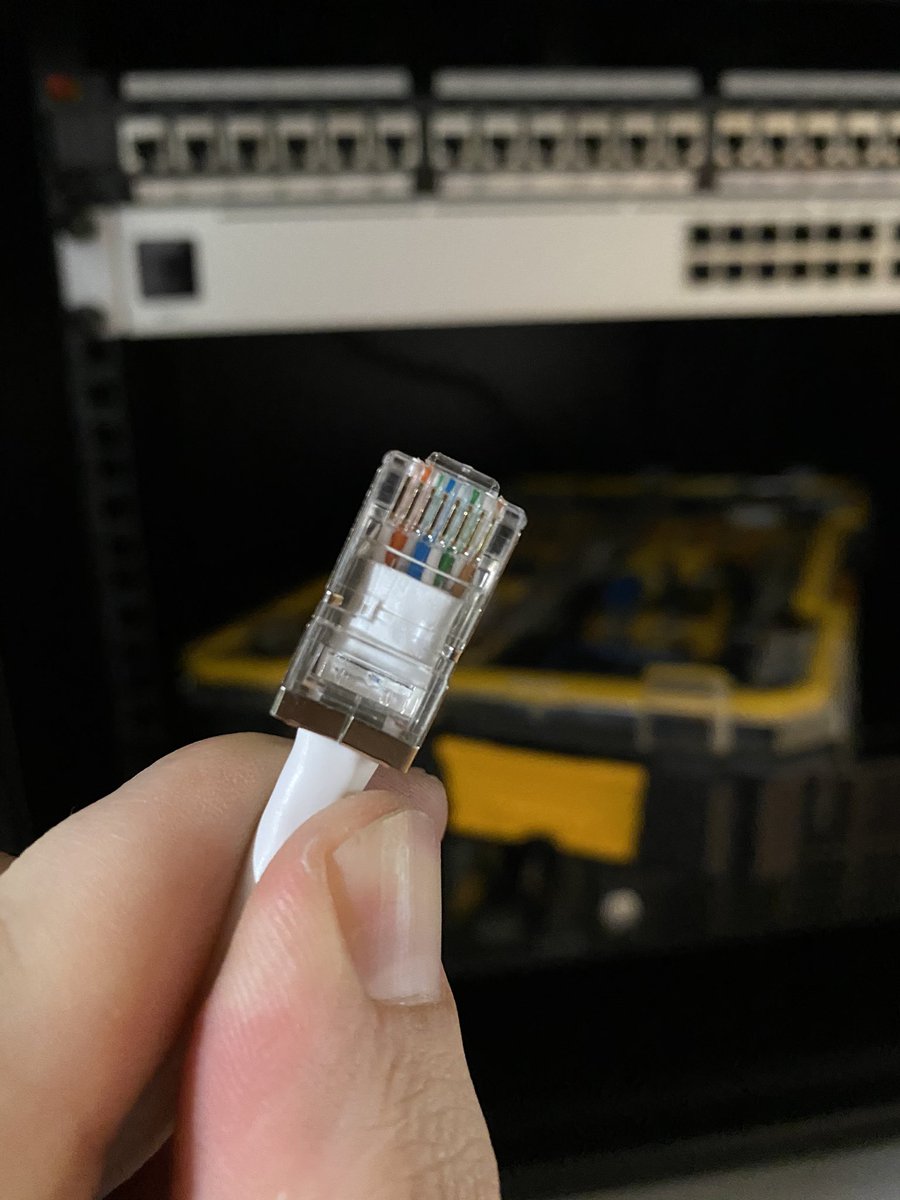I think it’s time to re-wire the house. Running everything through 2 floors up to my office isn’t really practical and would exhausting…so I’m thinking 2x10gb down to a 24x PoE in the basement with a local battery backup for it. The white pipe here goes almost to the attic: 



There will be a rack up in my office closet later (or maybe sooner than later)...I'm thinking a small 6U conditioned rack down here. All it'll have for now is the 1U switch and a 1-2U battery backup. And maybe a media converter for fiber...all of this is in prep for a fiber swap.
I'm *assuming* AT&T won't let me plug into this switch from the fiber converter on it's own VLAN before going to their gateway and use the 20gb backhaul upstairs where the gateway will live...but if anyone is doing this rather than running a dedicated line I'm super curious.
Alrighty, I've decided to do this in phases, because I don't have a chunk of time off like the original sabbatical plan either.
So, phase 1:
Adding a 9U rack to the basement, which will contain a USW-Pro-24-POE for switching, a 1500VA UPS, and the AT&T gateway to start.
So, phase 1:
Adding a 9U rack to the basement, which will contain a USW-Pro-24-POE for switching, a 1500VA UPS, and the AT&T gateway to start.
Next will be to connect this upstairs - the USW-Pro-24-POE (store.ui.com/collections/un…) has 2x 10Gb uplinks - I'll drop 1 more cat6a then bring AT&T in on a 1Gbps port and route upstairs to another 48 port PoE switch over the 20gb LACP backbone - still using the USG for phase 1.
I'm still researching the upstairs - probably a full depth 15U rack so I have plenty of space, and a 1500VA + expansion mount UPS solution. I need to add up all the weight though - need something with beefy wall mounts. With a decent UPS, the hanging capacity can vanish fast.
If this sounds strange: remember my entire network is PoE, from Flex switches in remotes to cameras to APs - so a central UPS at the switch is the strategy to keep internet, wireless, and everything up when power is out. Much cleaner than multiple backups spread out, IMO.
For example, instead of wireless for devices like a Chromecast, I run a PoE switch behind the TV, powered over the Cat6a. It powers a AP across it sometimes (via PoE) as well. This means everything at a TV is wired, not wireless...leaving much more wireless capacity open.
"Hey Nick, that sounds ridiculously over-engineered and overkill for a house"
Yeah, probably. But we all have our vices.
Yeah, probably. But we all have our vices.
Alrighty! Rack, UPS, 24 port PoE switch, and 10Gb SPF+ modules all arrived today. This weekend shall be some basement fun on phase 1 of the network upgrade in prep for moving from Spectrum gig to AT&T fiber. 

It’s been a very long time since I assembled a rack. Good thing I cleaned the workbench because geez you need a lot of space: 

General assembly tip: you can get a stack of magnetic bowls off Amazon or whatever for < $10 usually. They’re fantastic for this sort of thing. If they’re lettered, pin the bag under. They also store easily underneath a shelf with a simple metal plate approach: 



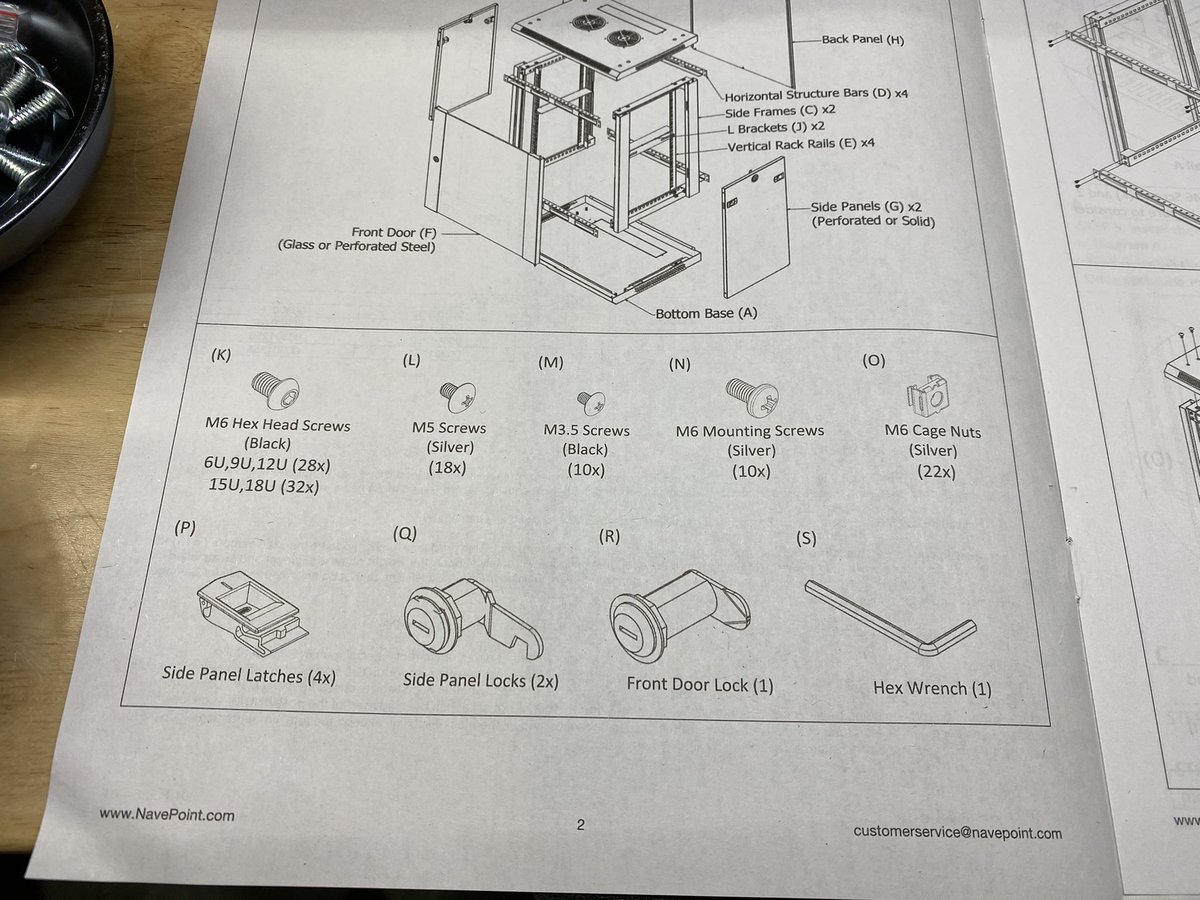

4 posts in and all assembled. In retrospect, I guess it’s obvious it’s about as heavy as the original box was. Gonna need to recruit help to mount this thing easily. 



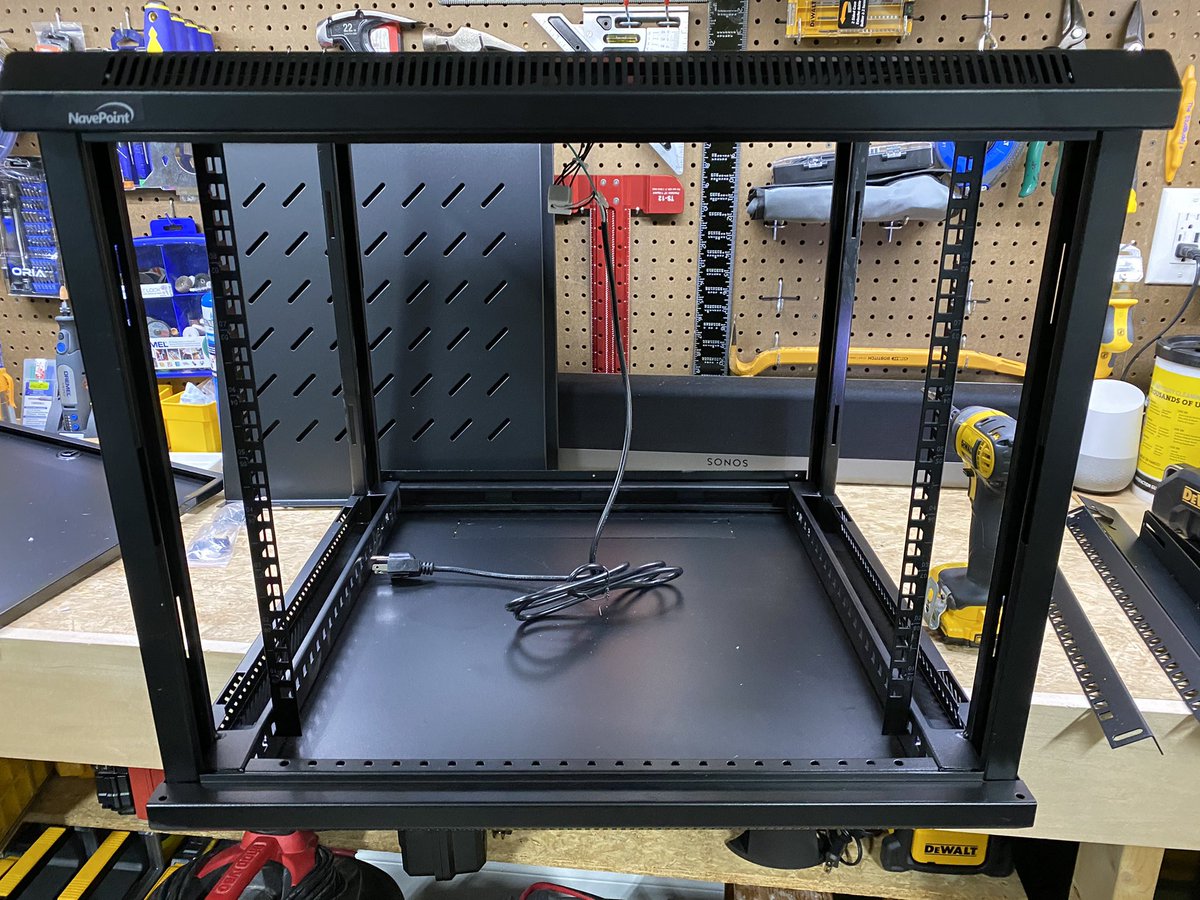
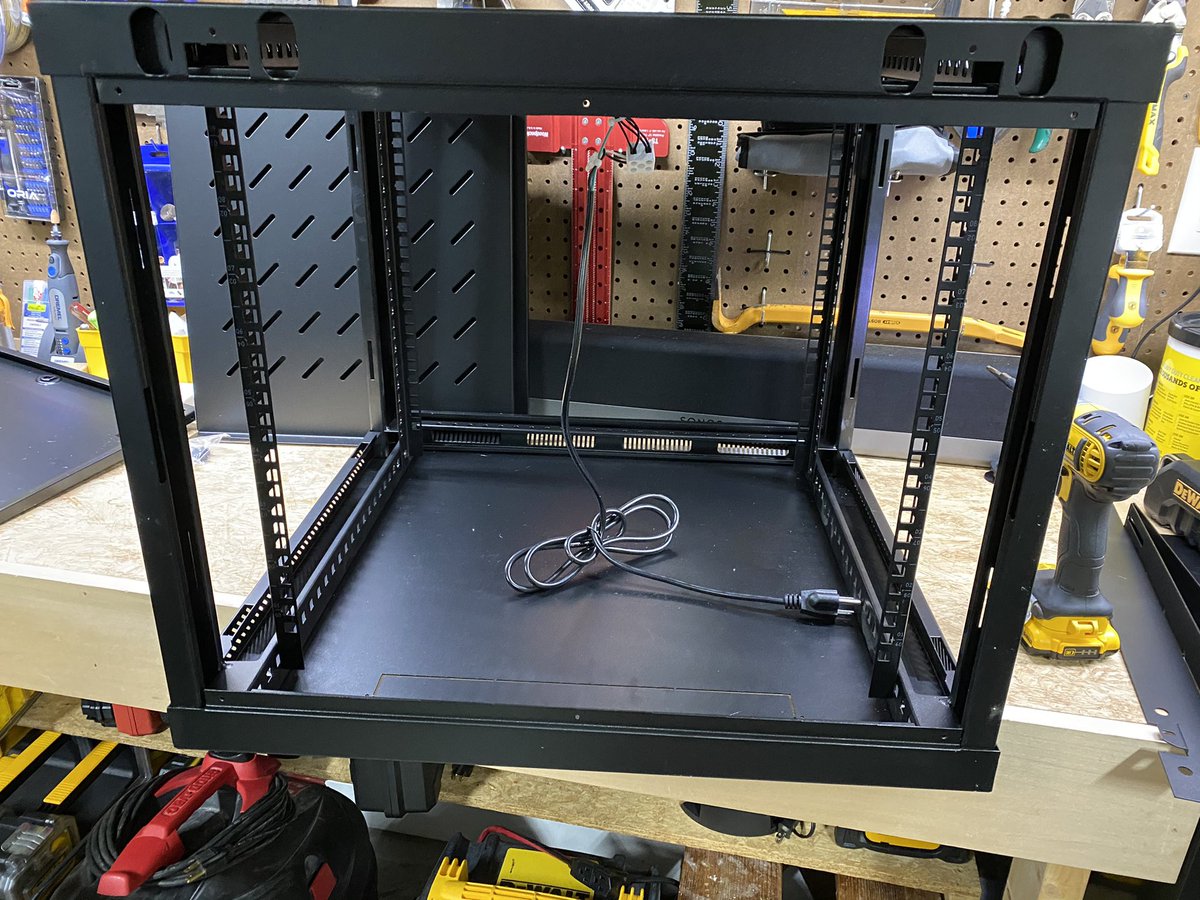


Oh, rack was completed last night - roll of painter’s tape for scale…and here’s where it needs to be mounted: 




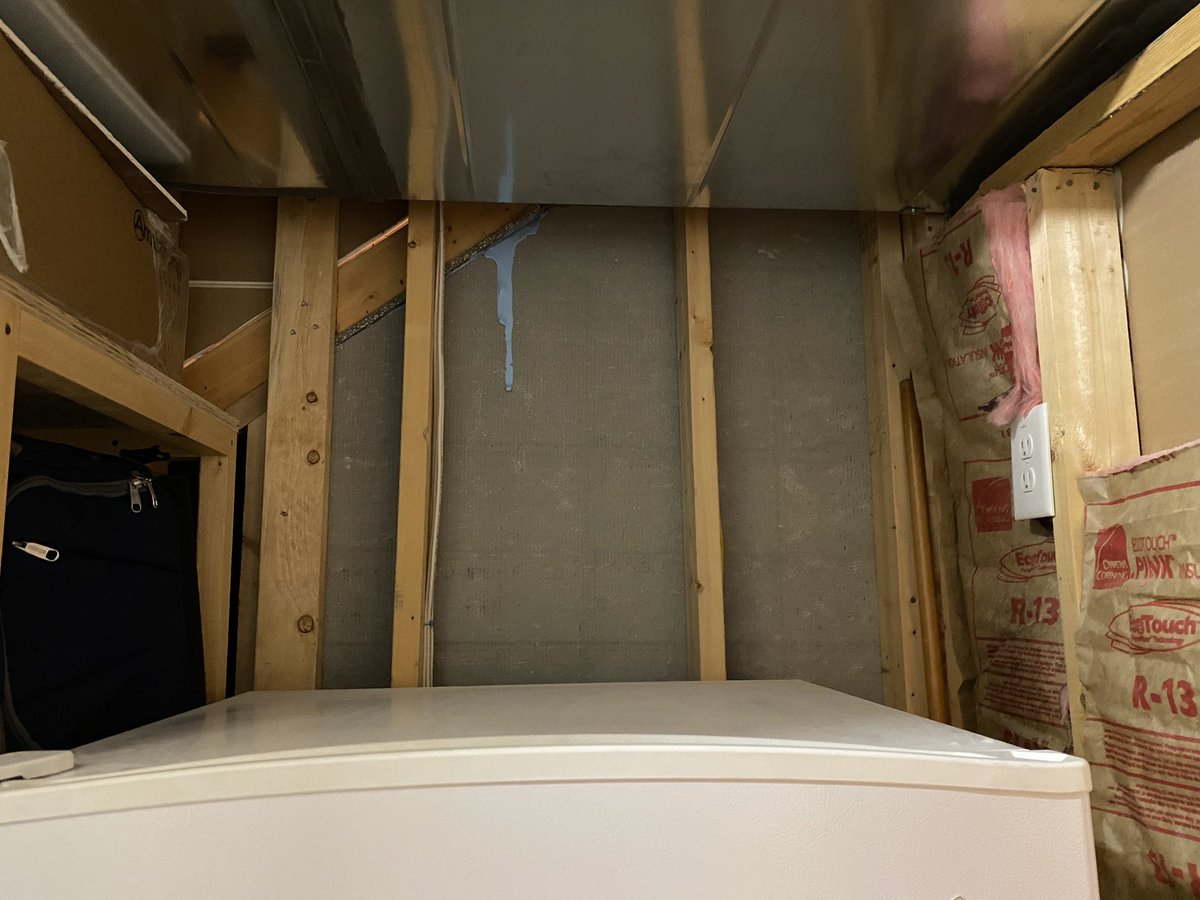
Unboxed the switch earlier and got it provisioned and 10Gb transceivers in - just need to find some lumber for mounting the rack properly. Might get to that tonight. 



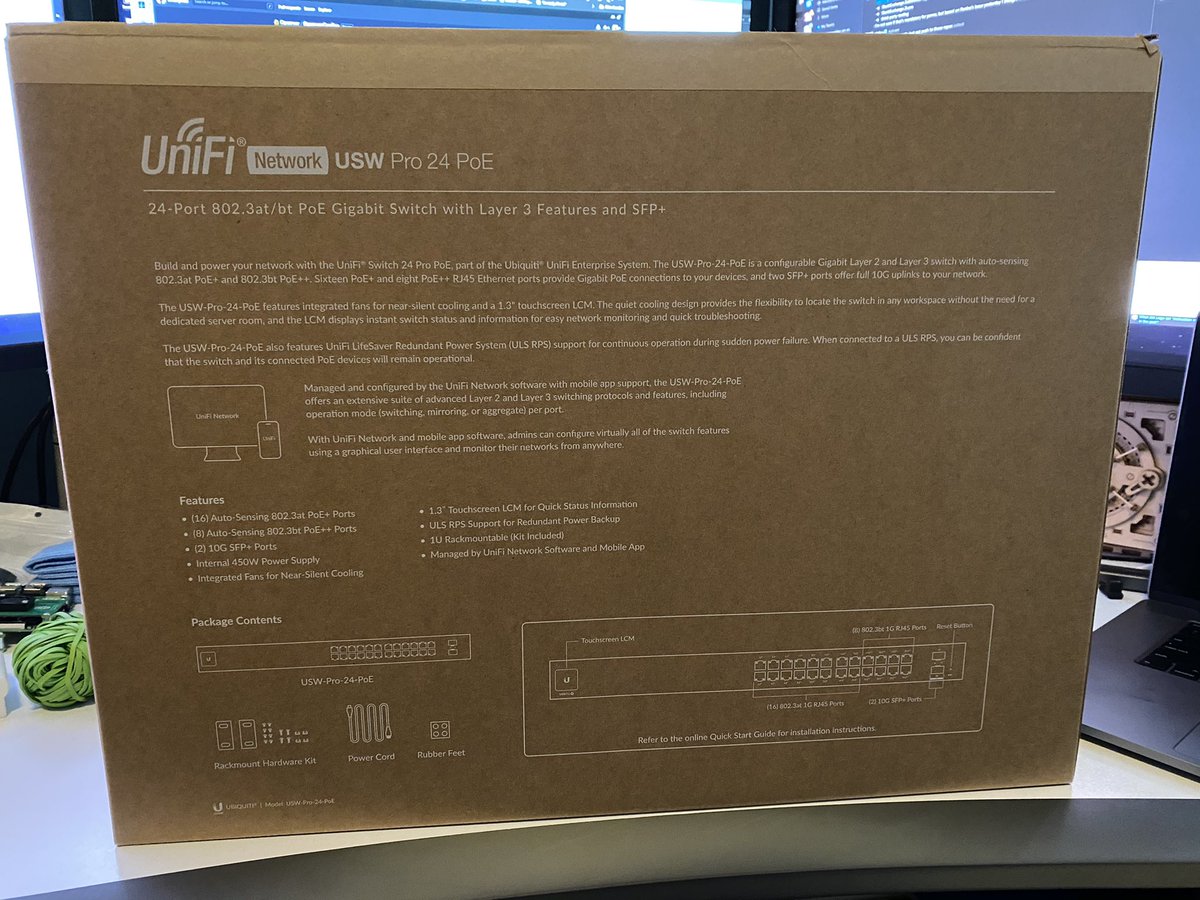

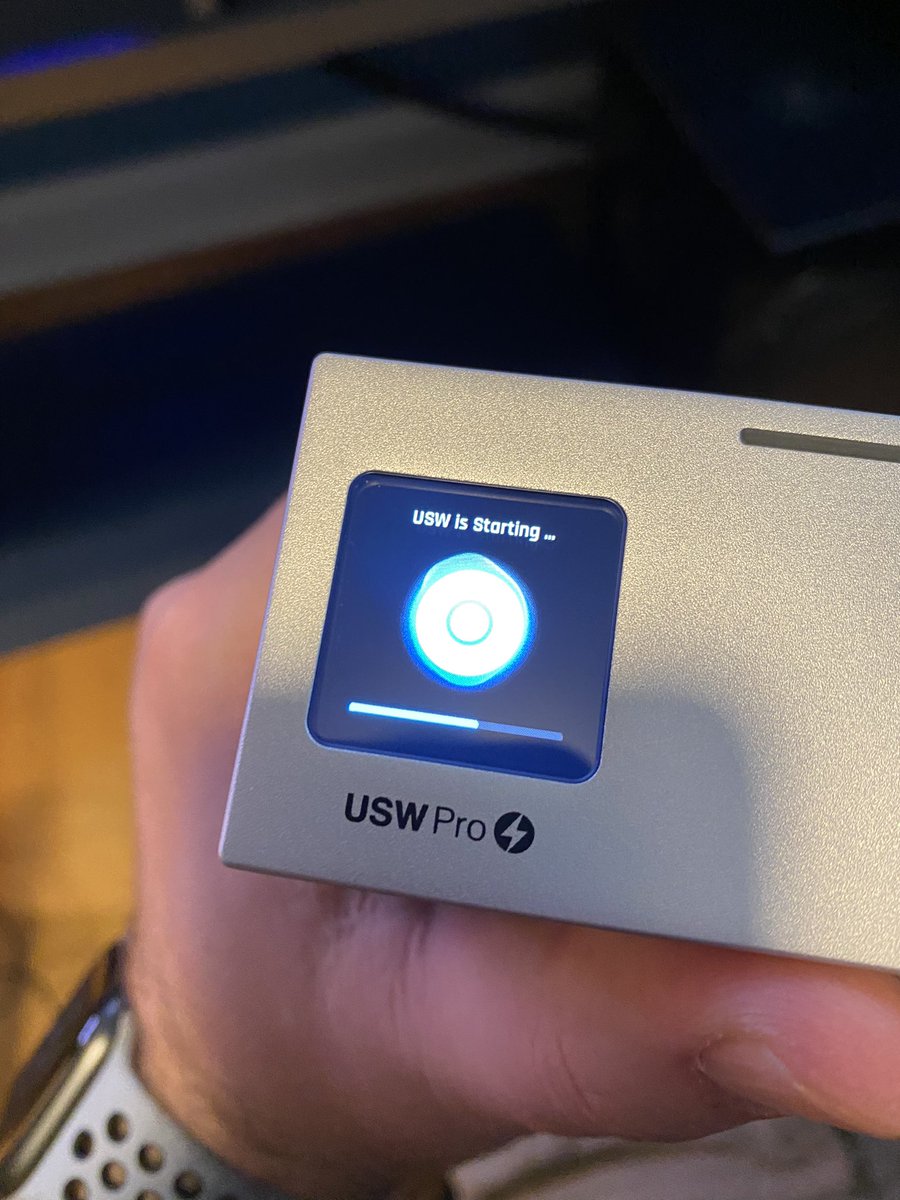

Side supports added and UPS test fit. Lumber is on the way so I plan to mount all this up tonight. Not sure if I’ll get to cabling or not, but hey it’s the weekend! 




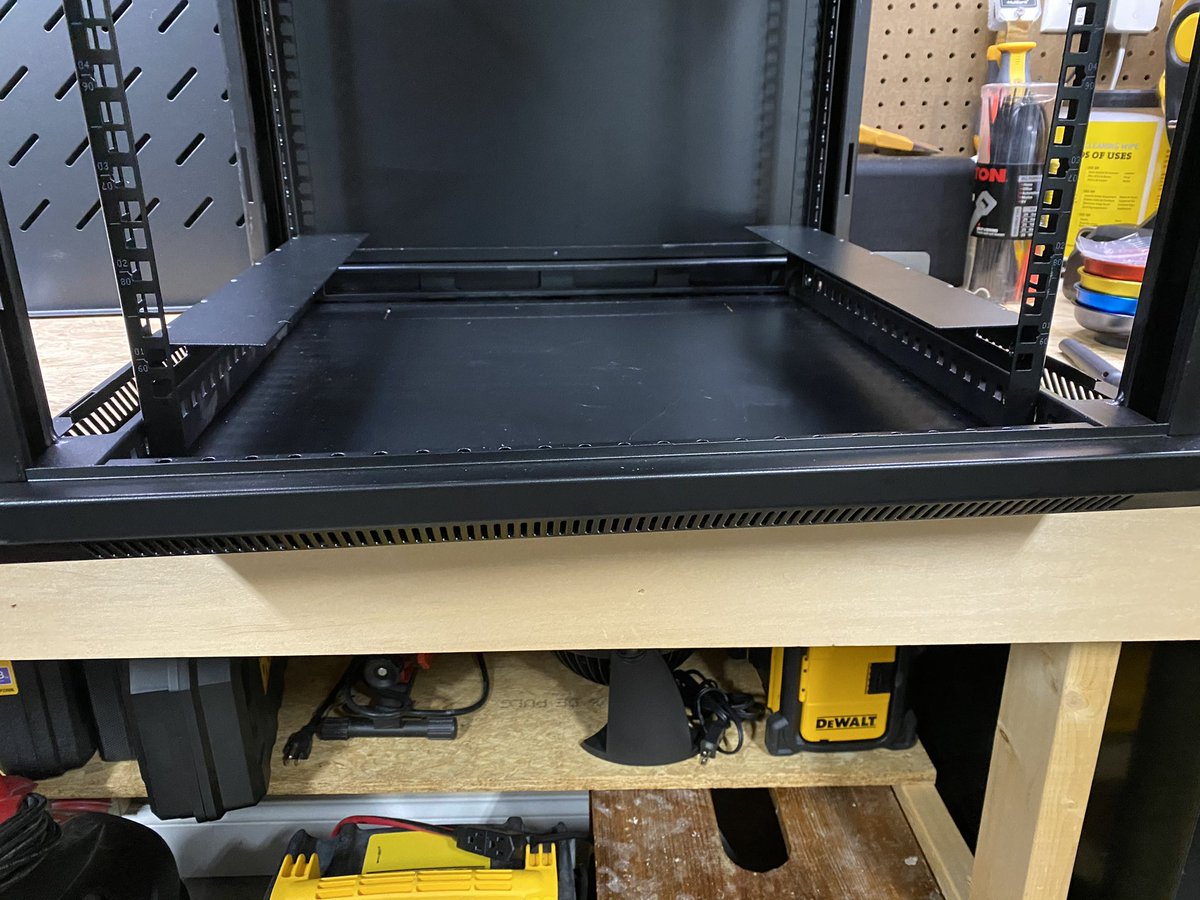


Fun fact: the rack fans eat about 40 watts. UPS smoke tested…time to figure out dinner then start mounting things. 



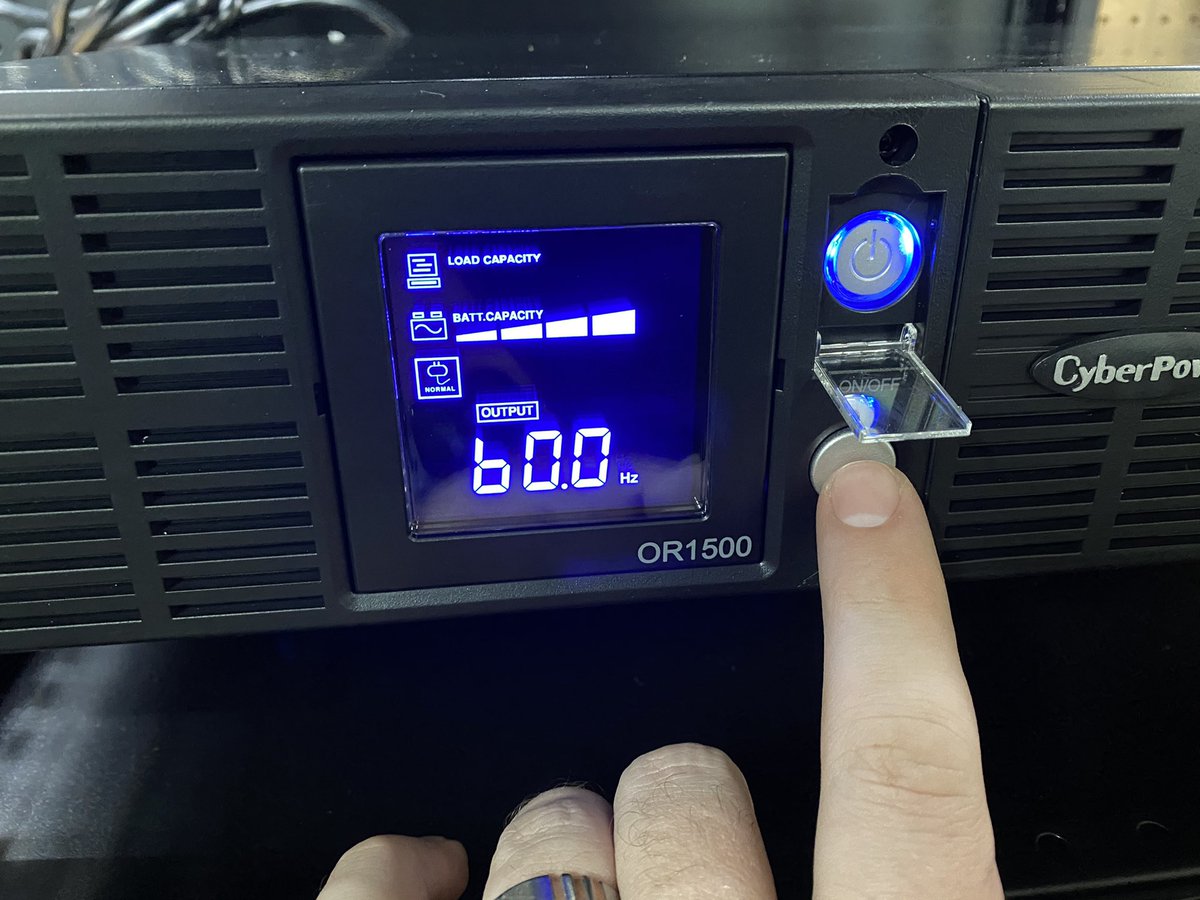



Rack hung, UPS and fans are going. Tomorrow I’ll get into mounting the 24x PoE 1Gb + 2x 10Gb switch and network re-routing - relaxing for this evening. 



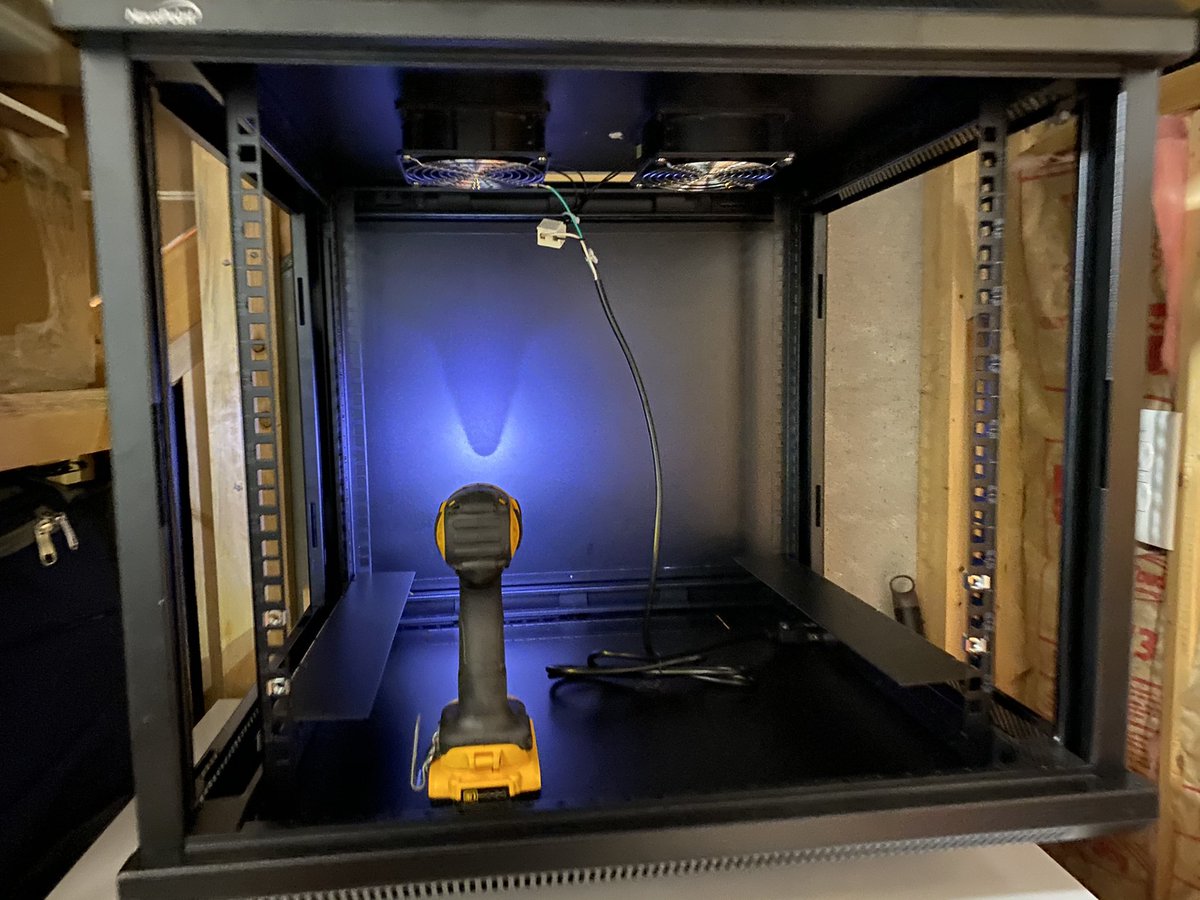



Alrighty - picking this back up. Right now internet runs down to a PoE relay switch behind the basement TV and then from there to basement AP, camera, and living room (all PoE-powered). Time to re-route most of that: 







Luckily, I planned ahead here and the distances I ran on original cables were to go to this rack location, with slack in the wall. However, with 4 in that conduit the heads aren’t going to come out cleanly. 




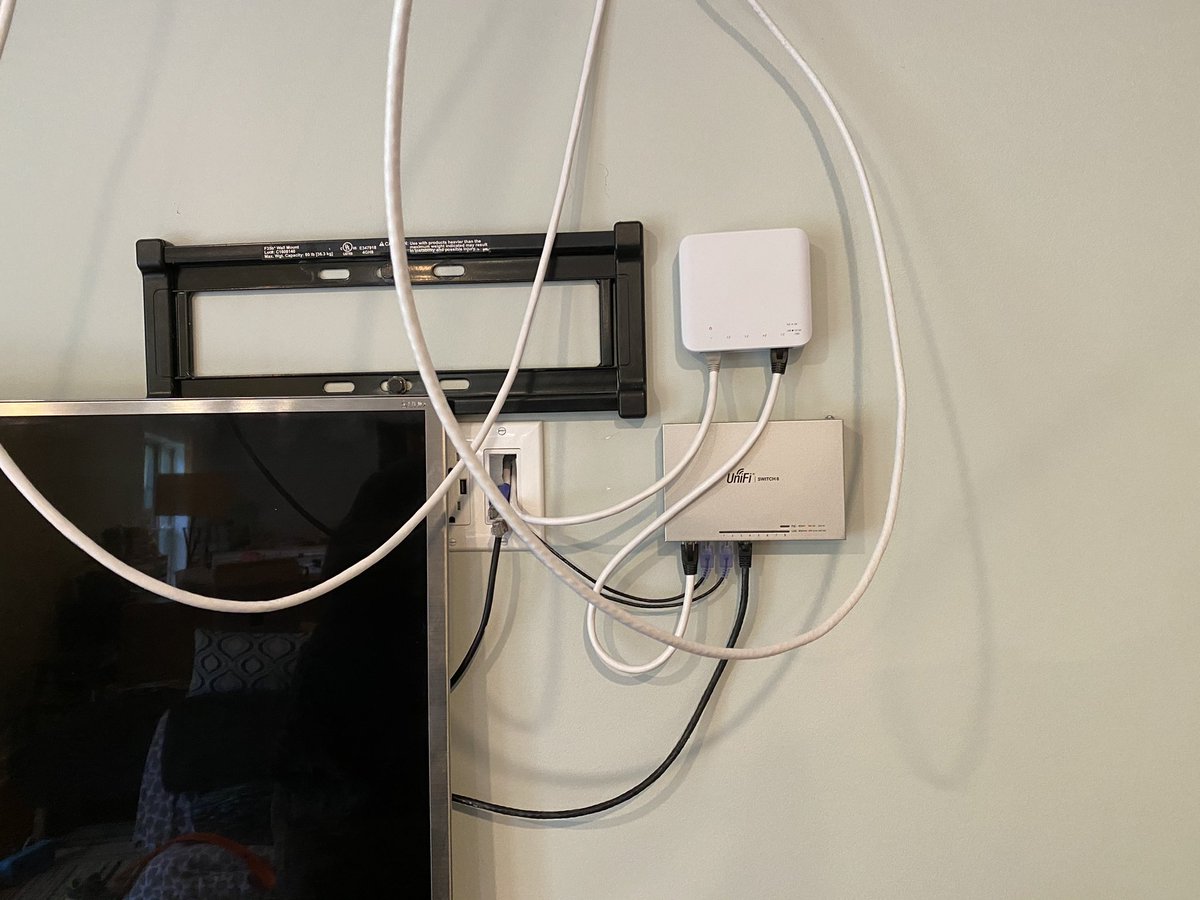
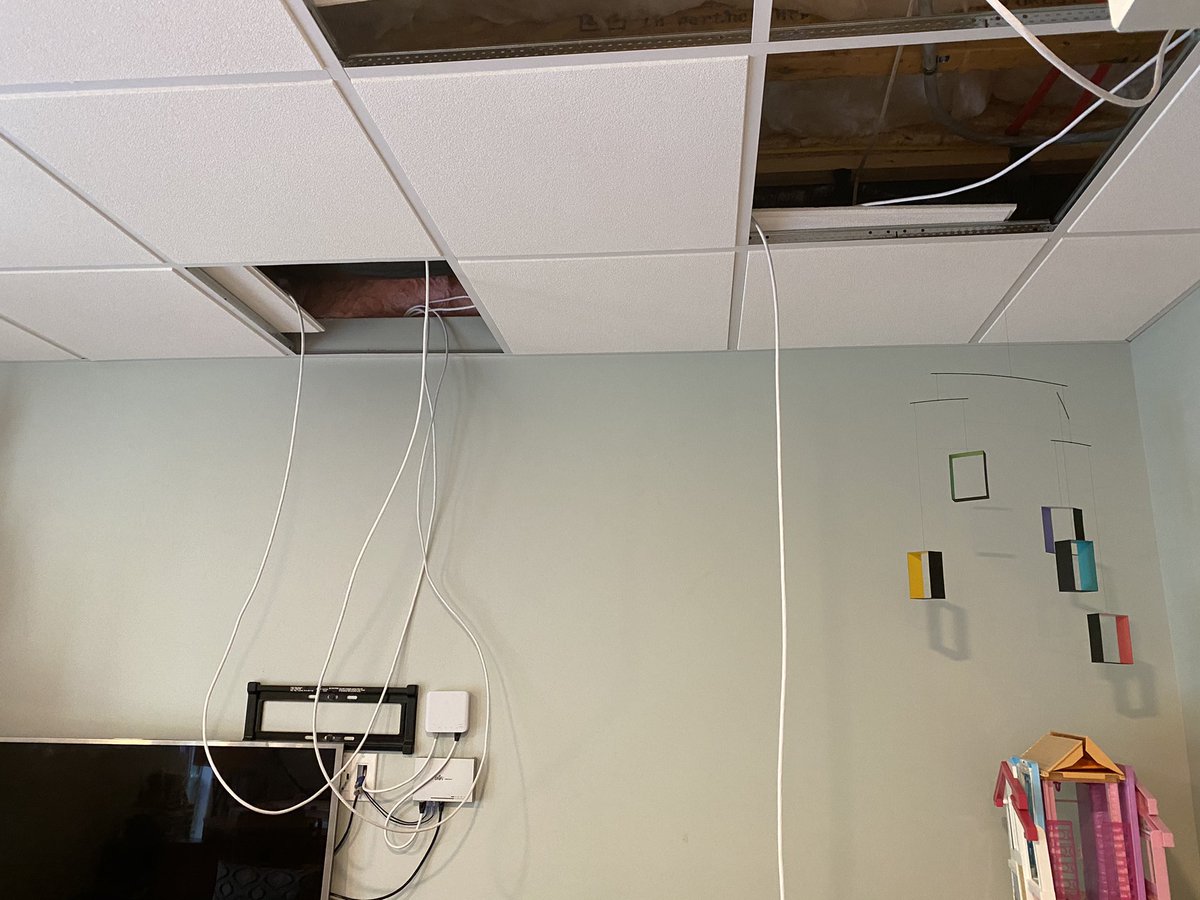

Eeek yeah, time to re-crimp, this will be one of the 10Gb pair coming from the office rack/stack upstairs: 



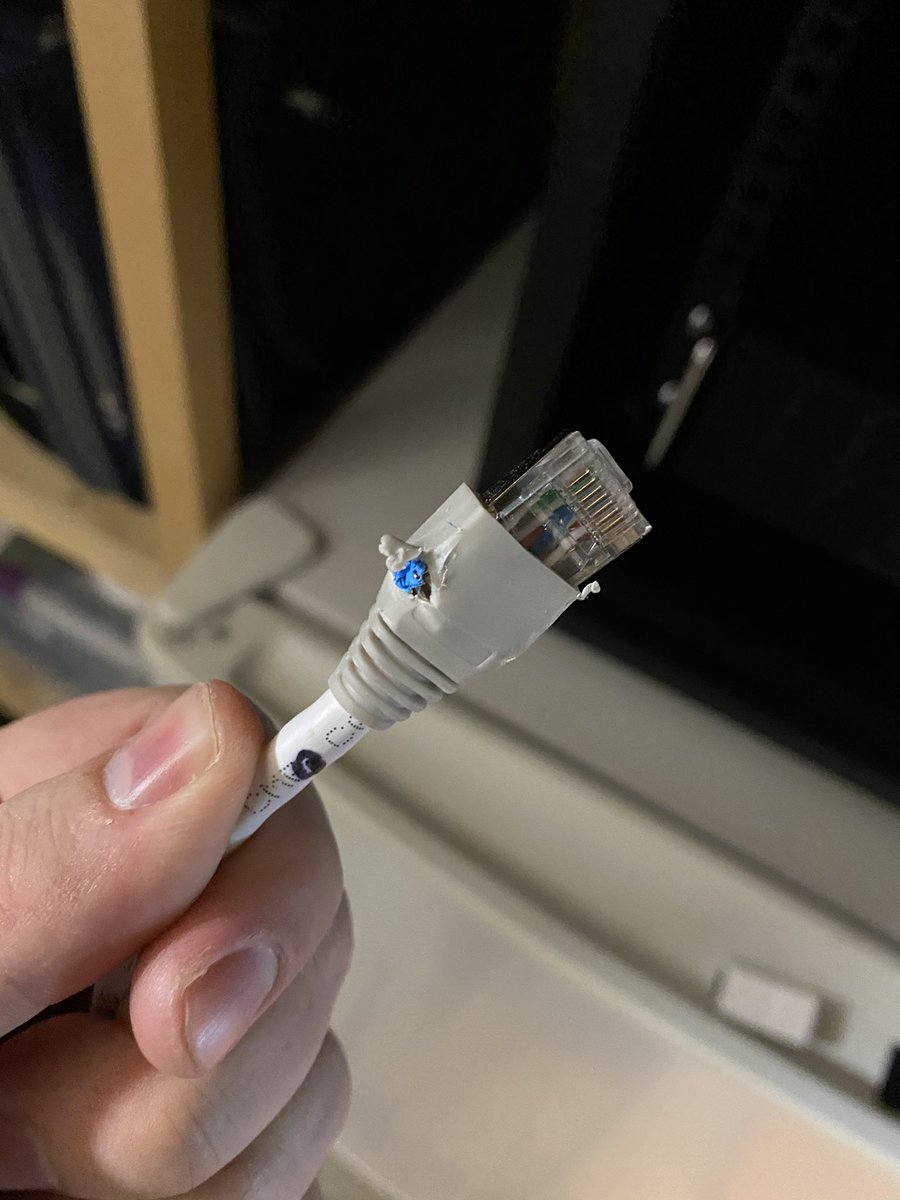

Well, shit. I had no trouble provisioning it but after plugging up downstairs I’ve got a firmware error. Very bad sign with a new device. Will try to troubleshoot by have to RMA to @ubnt :( 


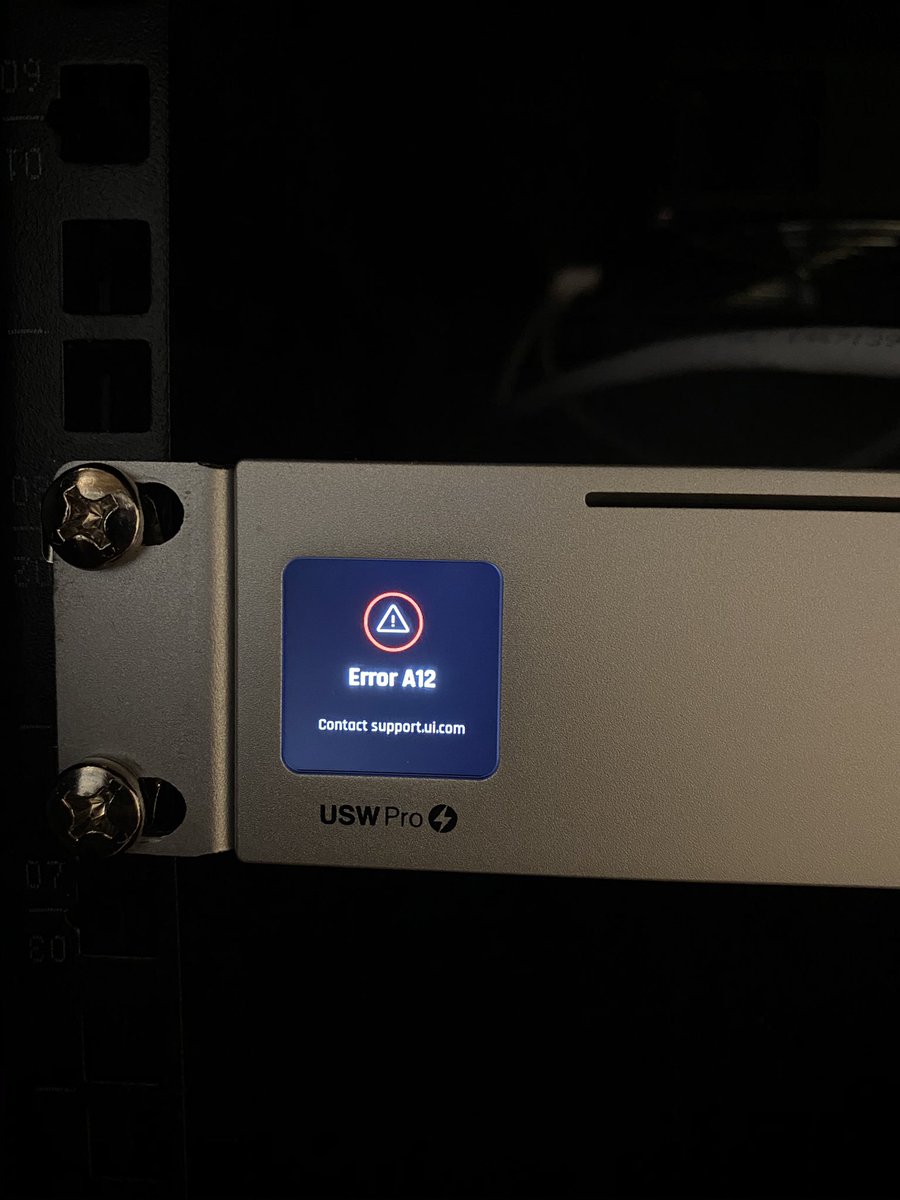
@ubnt Yeah it's cooked. Dammit.
I ordered patch panel (keystone style) and panel cables (now that I know how I want this to be setup)...but that'll have to wait. I'll work on re-patching through the USW-Flex in the rack for now.

I ordered patch panel (keystone style) and panel cables (now that I know how I want this to be setup)...but that'll have to wait. I'll work on re-patching through the USW-Flex in the rack for now.
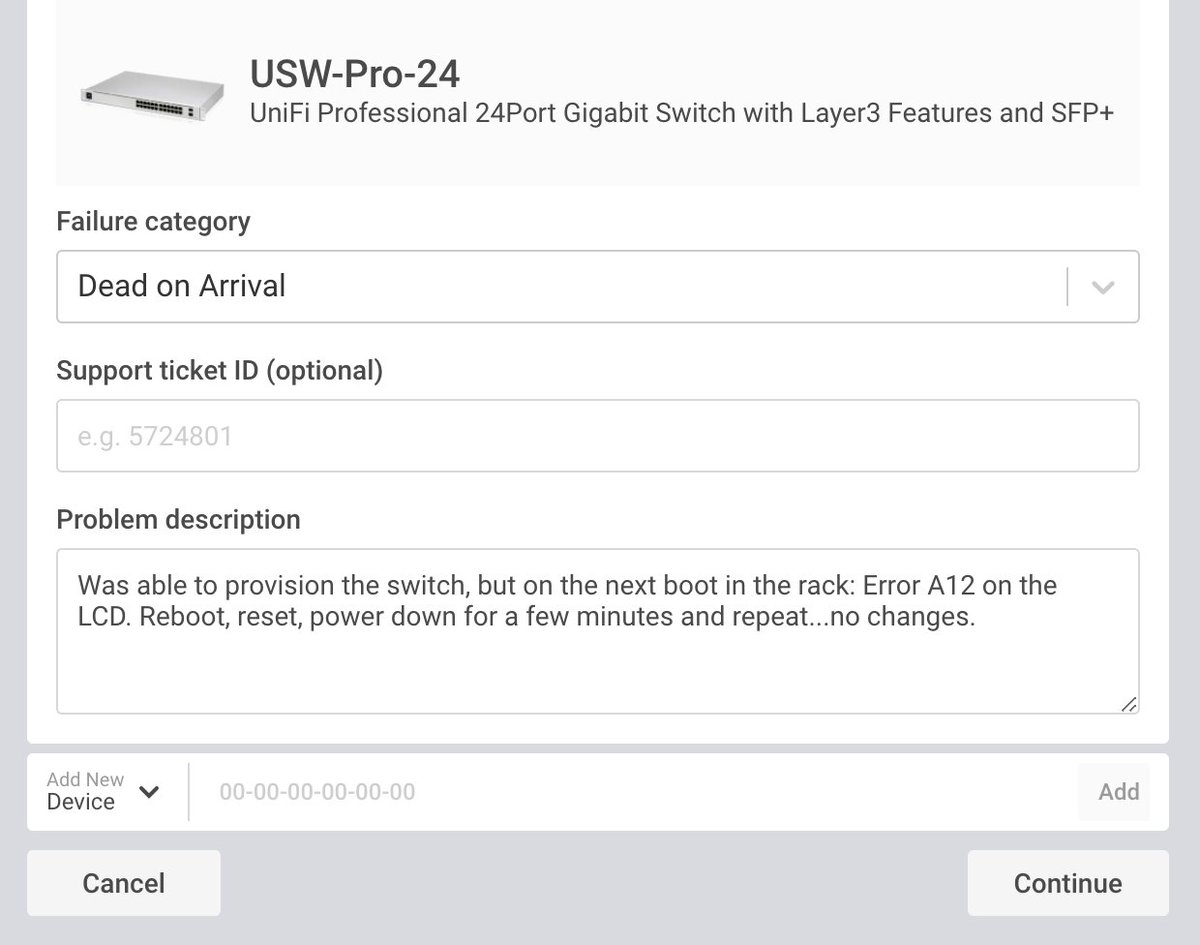
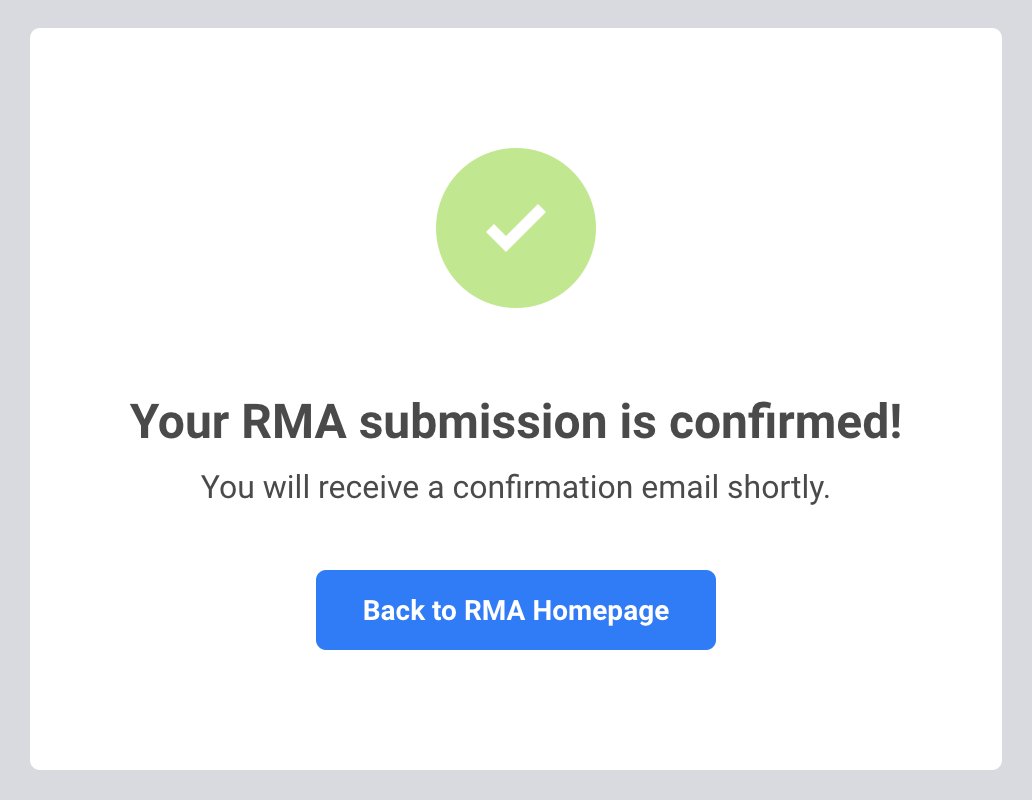
As a final insult from the DOA switch, I evidently cross-threaded the lower right screw. It was so jammed I broke the screw in half with an impact driver before it came free. So…time to order more rack nuts and such as well. 

Unfortunately with shipping delays my switch RMA hasn’t even arrived yet (shipped with 2-day…over a week ago), so who knows when I’ll get it back. I may stop dealing with @ubnt on that front and switch to MikroTik for these switches (e.g. CRS354-48P-4S+2Q+RM).
For now, patch for downstairs assembled - using cat6 keystones (can’t really find 6a) and cat7 for the 2x 10Gb drops to this location. Makes it easy to tell what’s where: 



Actually dealing with a DOA/RMA device is enough to turn me off from directly buying from @ubnt's store again. From Amazon, I could just return it. I ordered direct for warranty...but dealing with their service just doesn't seem worth it. Oh well, lesson learned the hard way.
We’re also going to give Rack Studs a go this round. They snap in pretty easy, and the yellow plate fills the gap keeping the spring out. Rated for 44lbs…let’s see how this goes. 



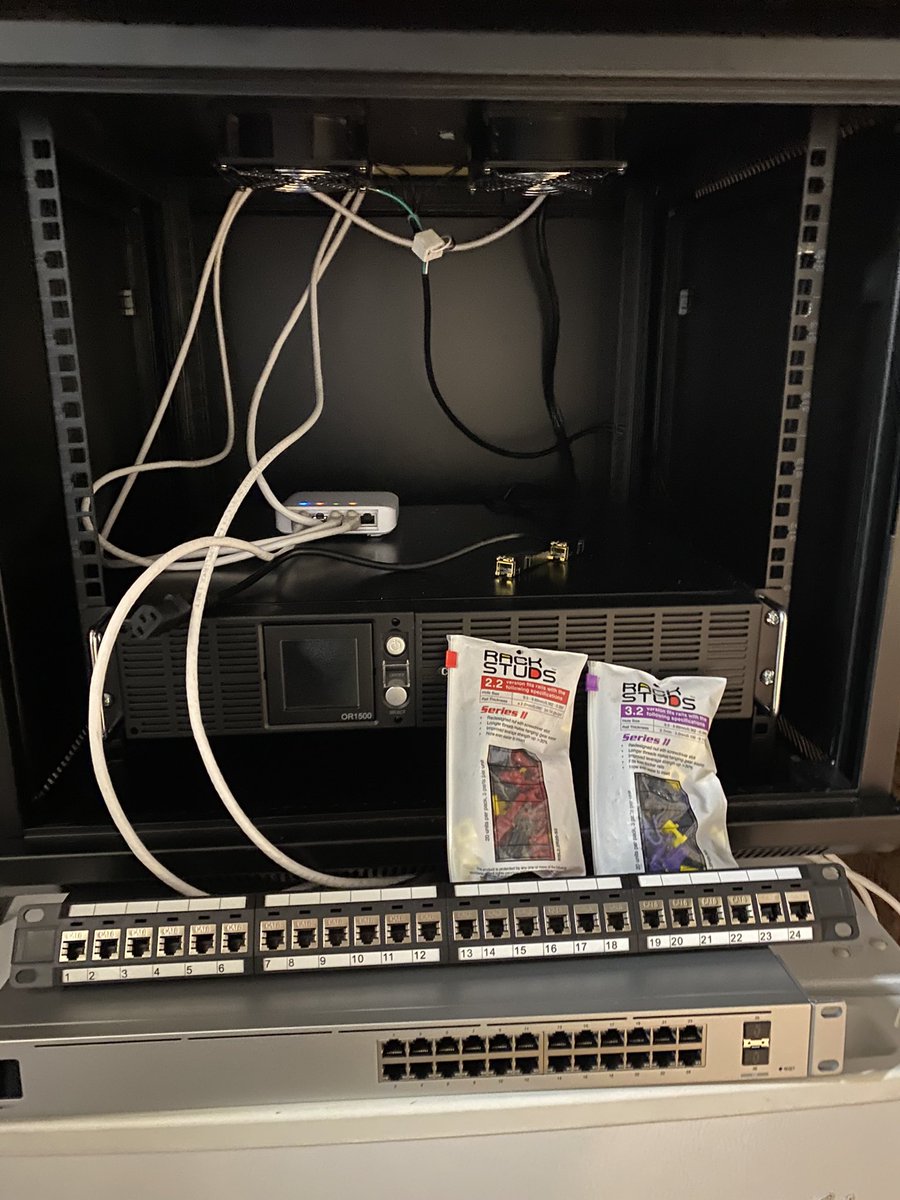


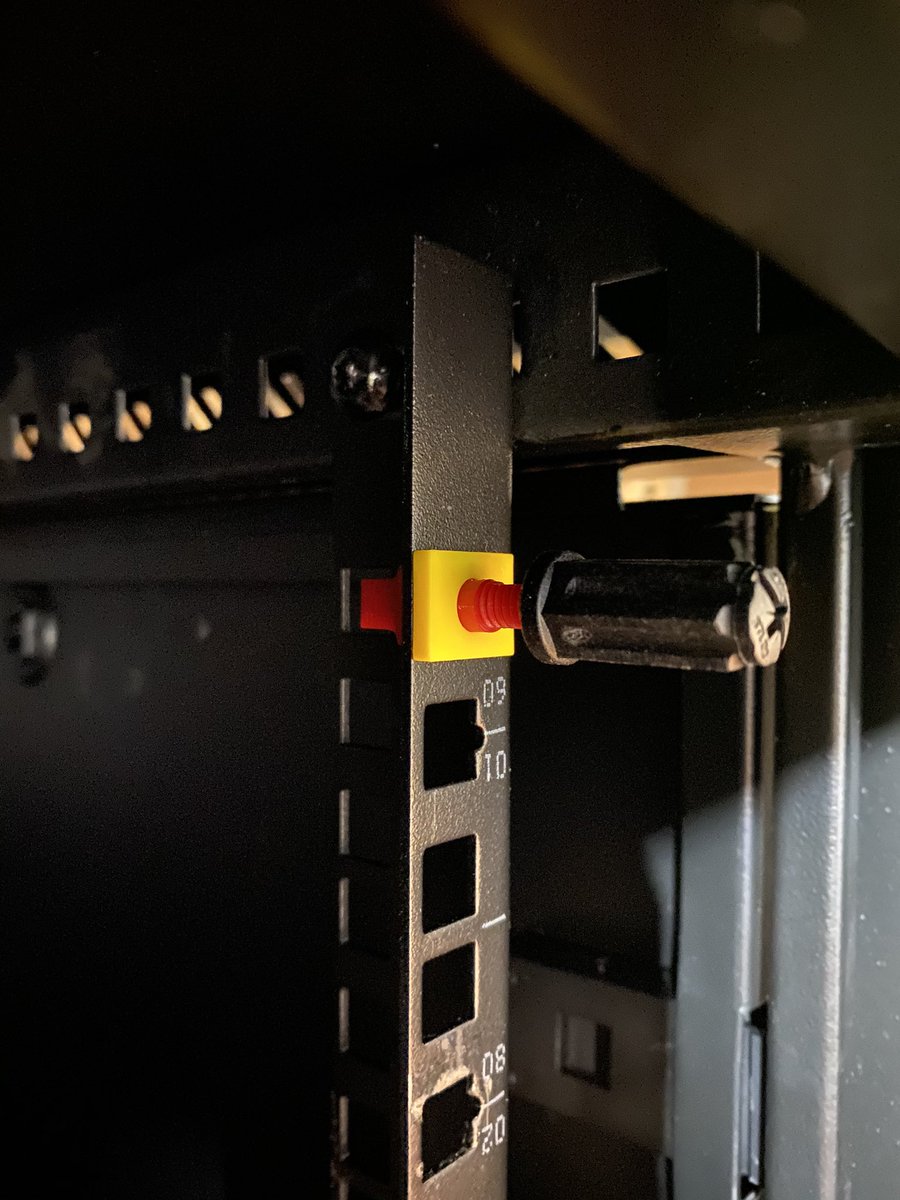
Had a few people ask me about crimping previously. FWIW, I swear by pass-through connectors which are so much easier to deal with. Here’s how they work: wires through the end and crimper has a guillotine. Simpler and a lot less frustrating: 



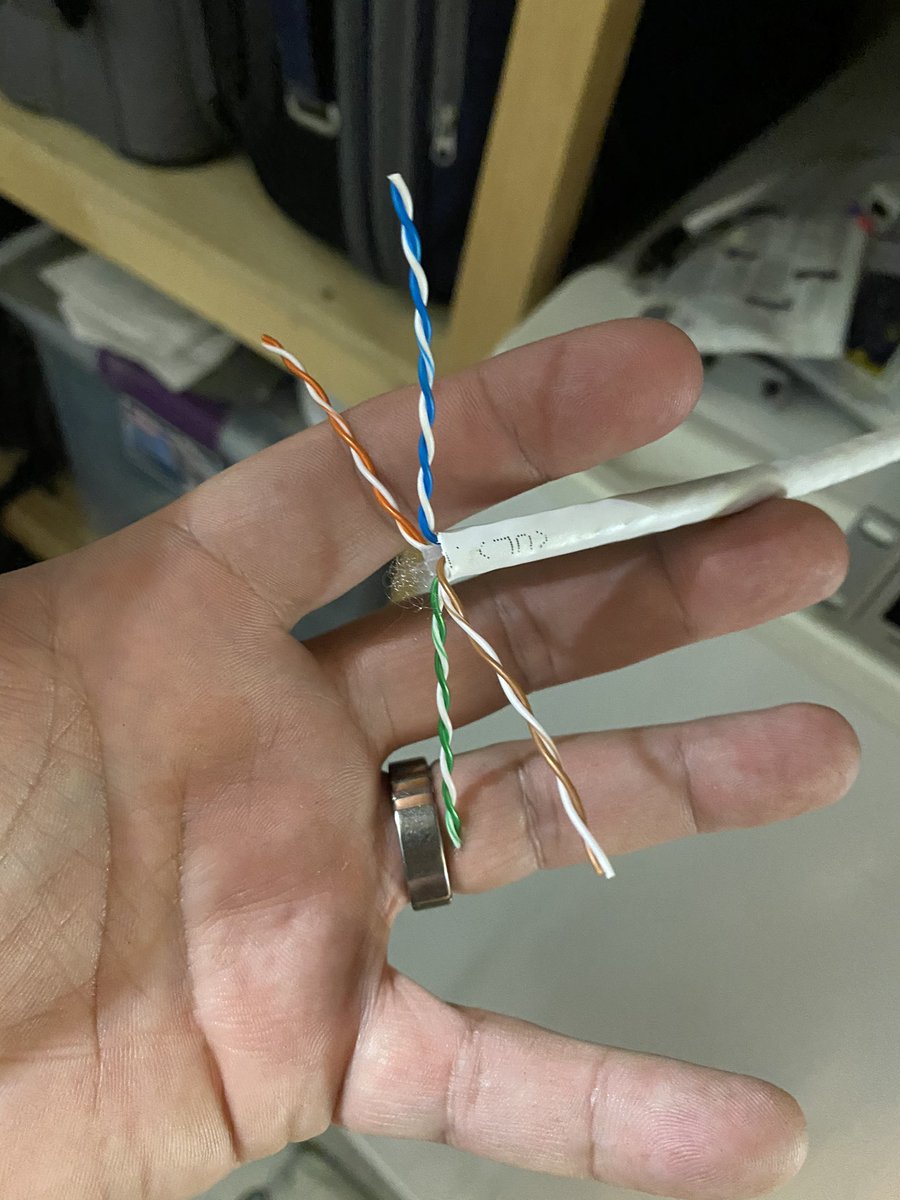
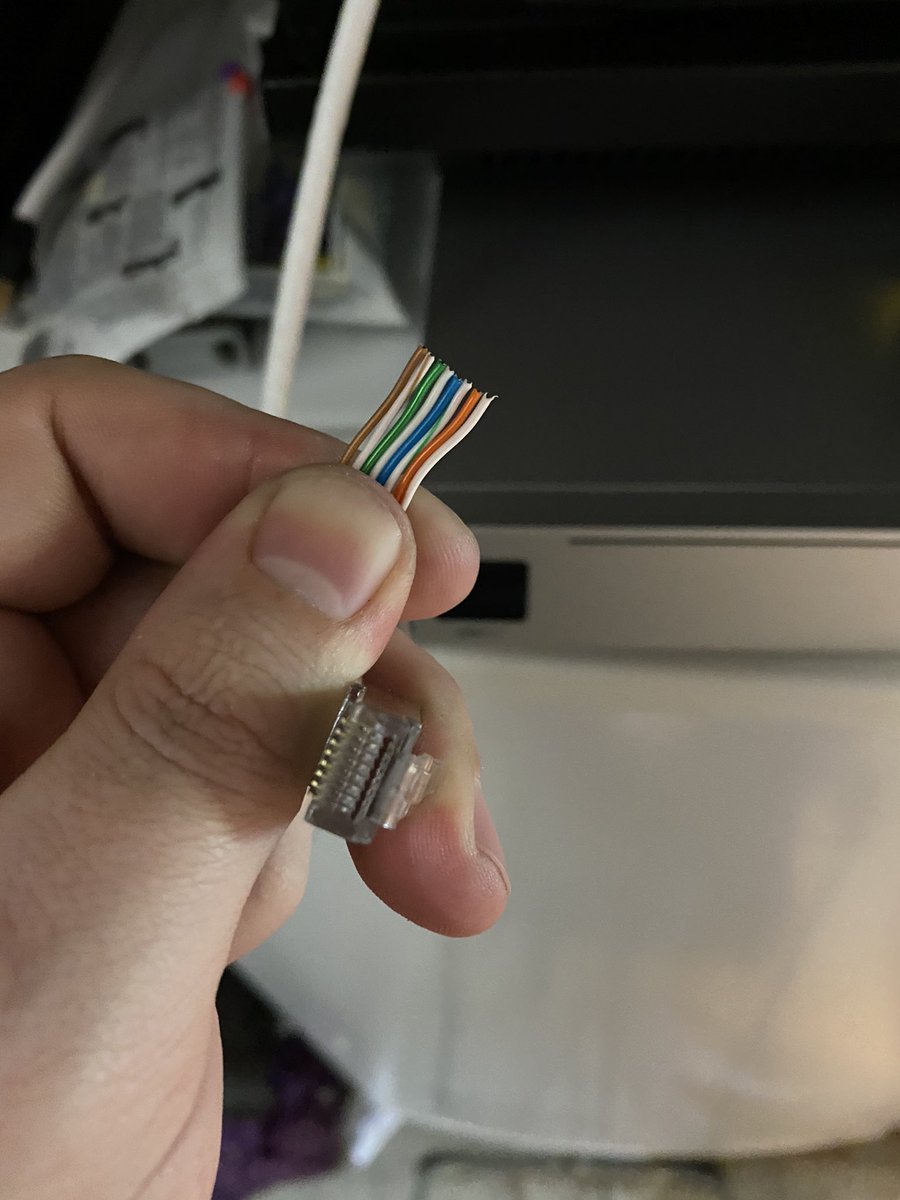


Alrighty - ignore that camera cable that’s about a foot too short in the back (dammit!). Mounted…let’s fire it up and…go open all those patch cables I forgot to bring downstairs: 





Cables! White is primary/ trunk network, orange is 10Gb, blue is any guest, red will be for external VLAN (fiber will terminate in this switch when it’s installed). I know I’ll need >6in later - just got enough for now and then I’ll see what distances I need much more easily: 



God. Fucking. Dammit. They shipped me back a non-PoE switch from the RMA. I just now realized it when wondering why my cabling wasn’t working and looking for power controls in the controller. The cables are fine, the devices just aren’t powered. Incredibly frustrated with @ubnt. 


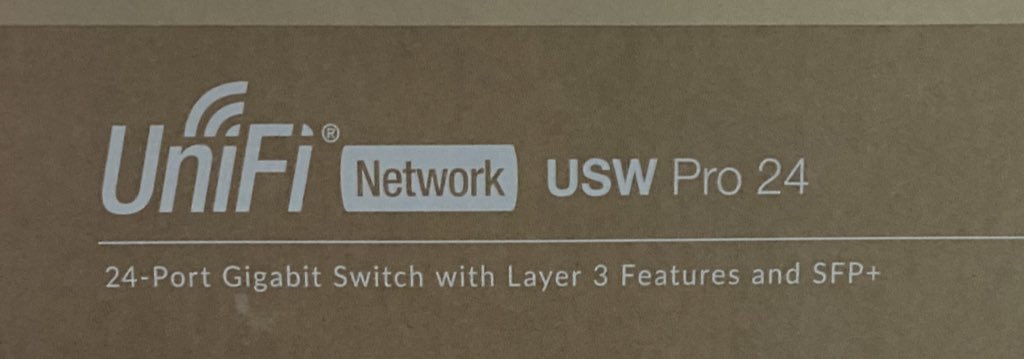
It looks like the RMA lookup by MAC identified my old switch as a non-PoE for some reason. Still not sure what's going on yet, but the @ubnt folks are helping me track down what's wrong (so we can improve this process, for everyone).
I do appreciate them working to debug here.
I do appreciate them working to debug here.
@ubnt I am quite (I think understandably) frustrated at a series of events, which happens. Support folks who help debug issues despite that: you are saints. I have to walk away from the computer sometimes to write a level-headed response to things, where y'all deal with this all day.
@ubnt Props to @spencersoo for helping me figure this out on the backend and try to fix whatever process gaps led to paying DOA shipping (I've been told that's *not* normal, which is good), and getting an incorrect replacement. I hope some of our time spent here saves time for many.
• • •
Missing some Tweet in this thread? You can try to
force a refresh