
Over the past month or so I've realized the strength of putting ideas into thumbnails which rely heavily on gestures in perspective. Thankfully this is where all my anatomy in perspective can come in handy when getting down simple forms quickly. Here are 8 thumbnail ideas. 1/9 

I then ask for feedback from my peers which ones they like the best compositionally while also giving them context for the piece. After receiving feedback, I make the ultimate decision. I decided on this specific shot. 2/9 

While it looks like a mess, the perspective lines help me set up the anatomy without having to worry about composition because that was set from the beginning. I create a new layer to begin giving the thumbnail structure after blowing up the thumbnail to fit the canvas. 3/9 
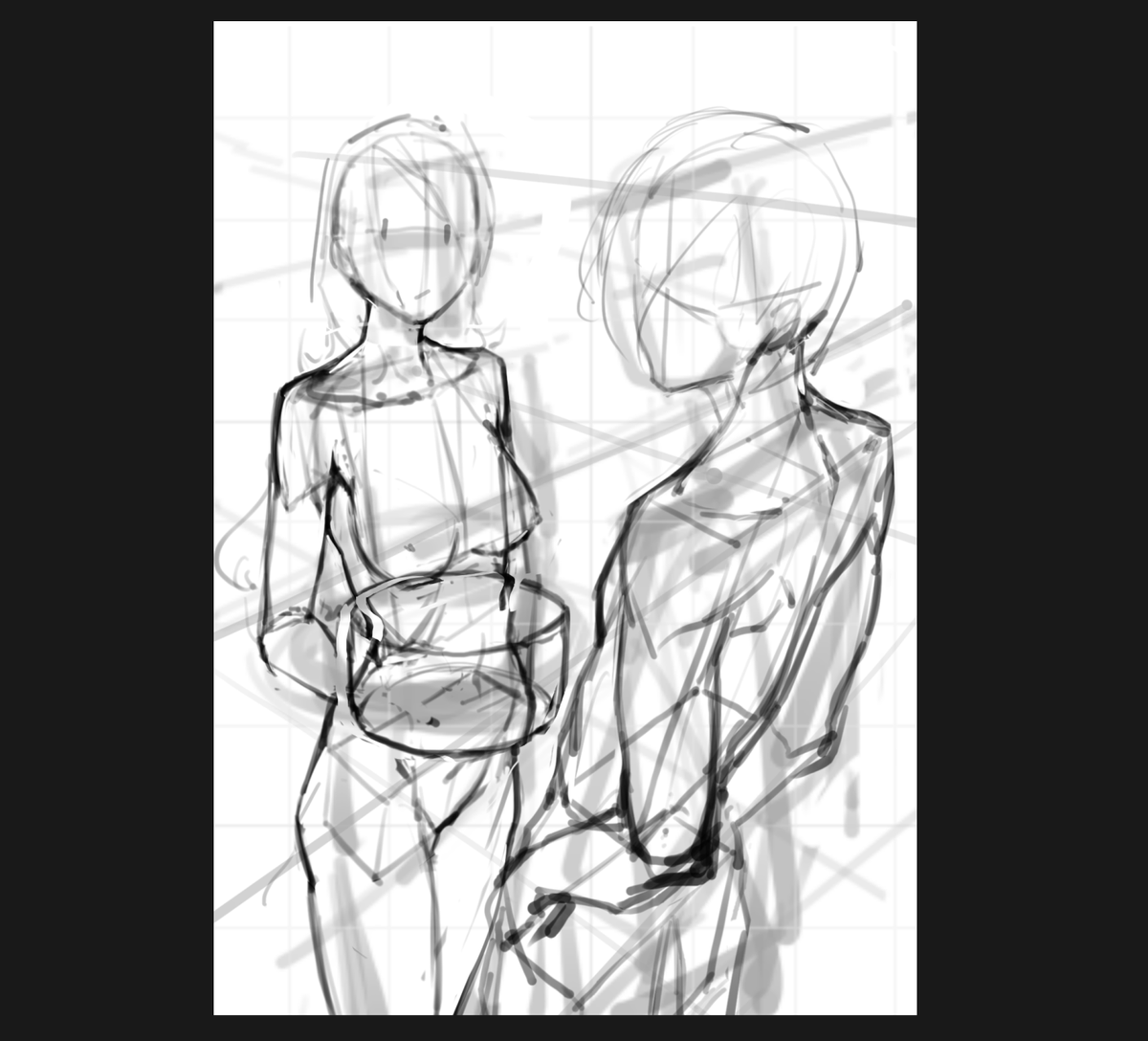
I then can create a clean sketch layer which practically includes all of the details I need to include in the final render. This is effectively the last point at which I should make major changes to anatomy, design, and/or composition. 4/9 
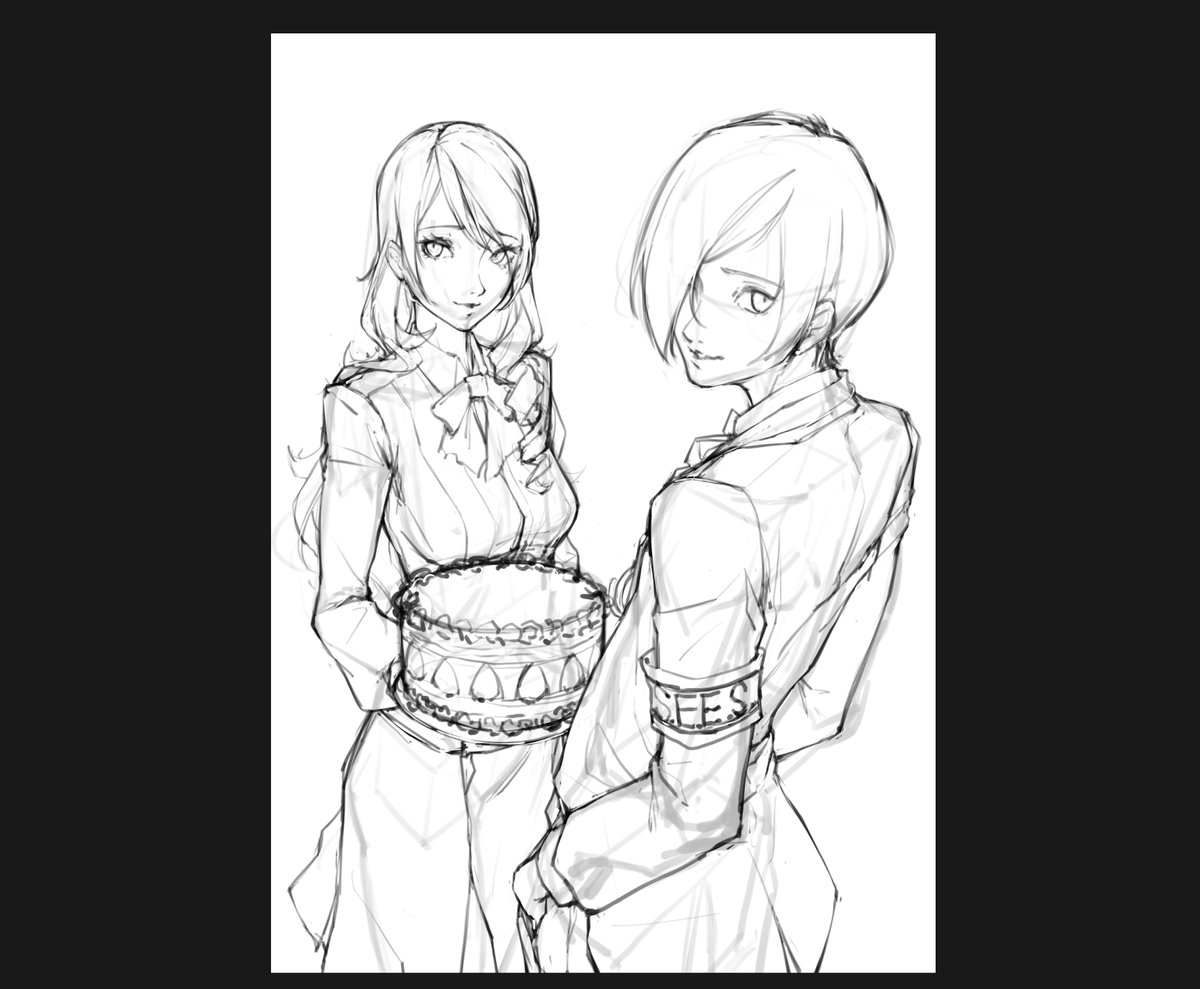
I then carefully lineart the entire piece. This requires a lot of precision to set up for easier rendering in future steps. The better my lineart, the better prepared I am for rendering. The gray layer is my base clipping layer. 5/9 

Keeping a warm keylight in mind, I opt for a warmer take on the base colors that define these characters: black, white, red, blue. I also decided to make the shadow layer pretty dark/black to keep in line with the high contrast persona style. 6/9 


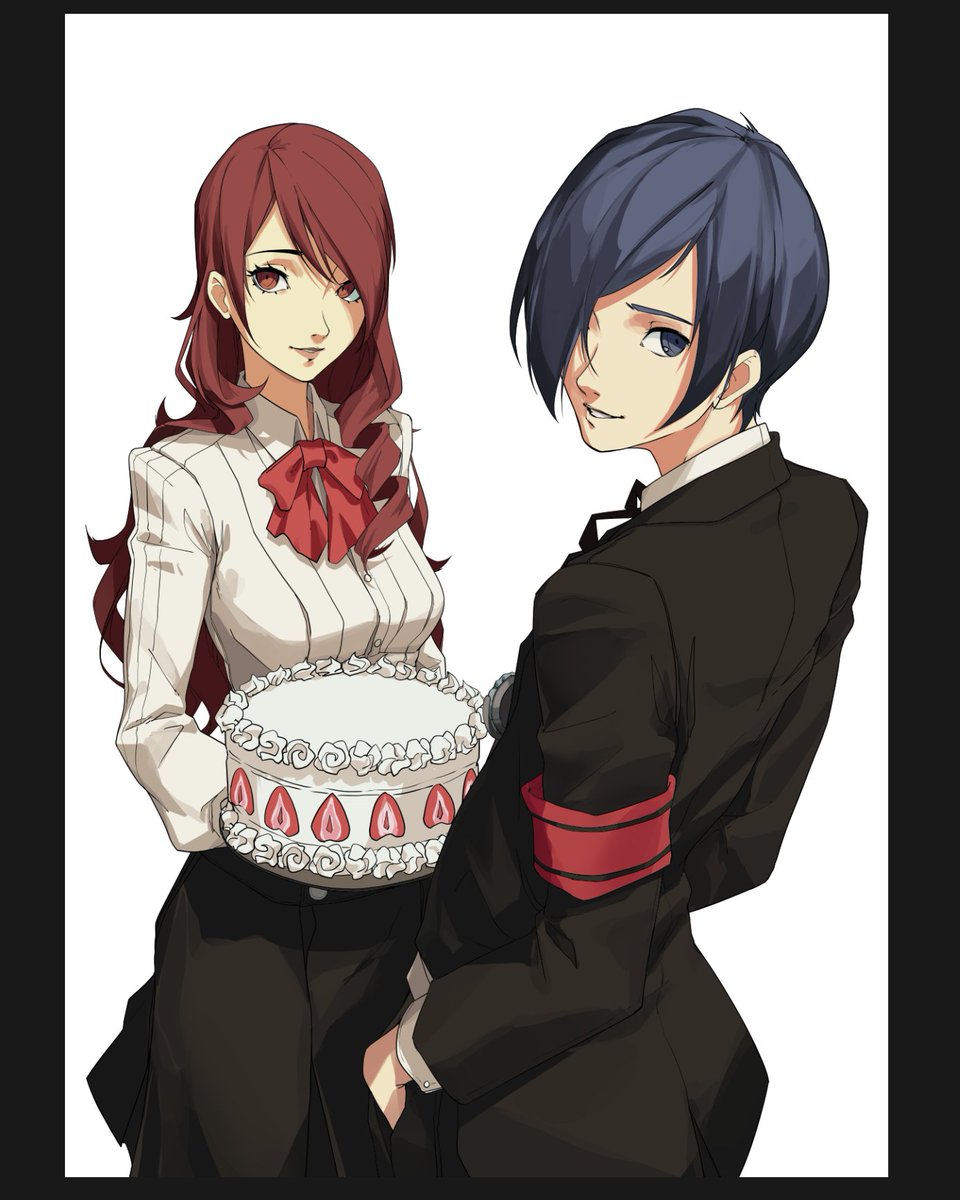
In the past, I probably would have stopped here. But to crank things up a notch, I begin the process of rendering, which starts with subtly coloring my lineart to match the part of the body it is contouring. Often, pure black is too harsh and should be avoided for rendering. 7/9 
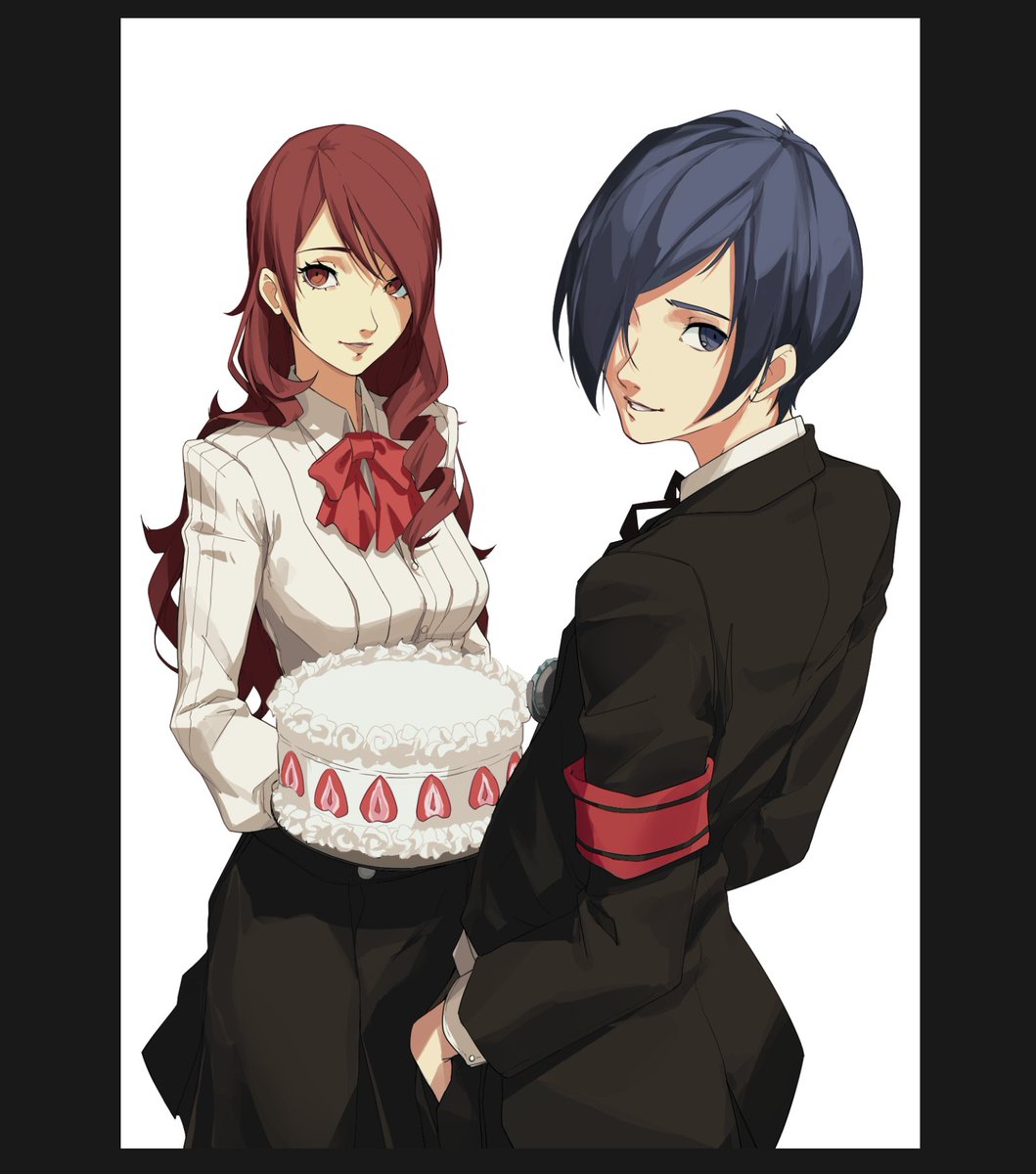
The previous step is hard to notice, but becomes important when rendering out small details. I create a layer clipped to everything I had done previously to paint over everything I need to. This includes reworking folds, hair flow, and other details. 8/9 
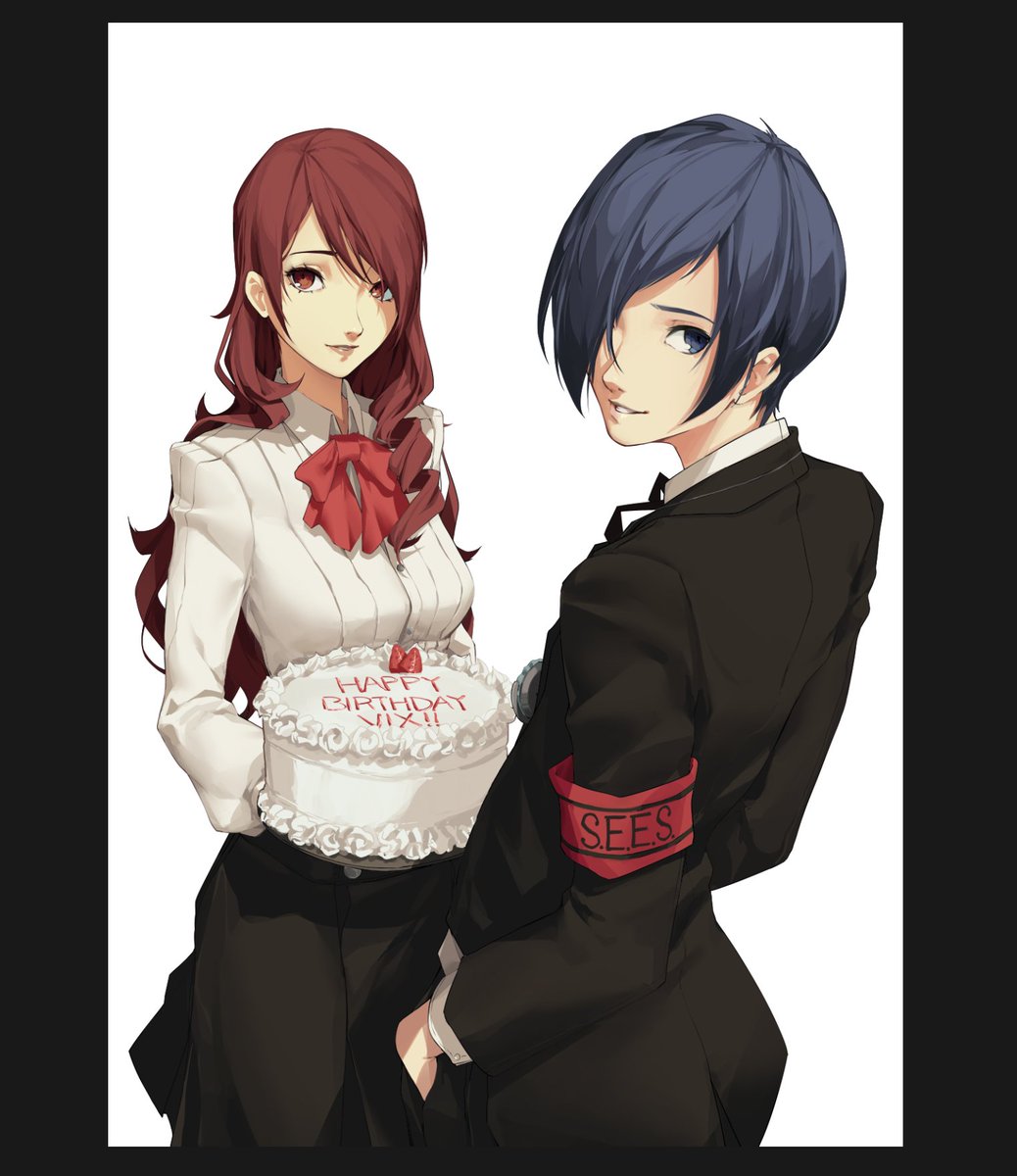
Rendering is by far the most painstaking process, but it's worth the effort in the end. At this point I'm practically done! I finish off the piece with some small color, lighting, and contrast changes. 9/9 

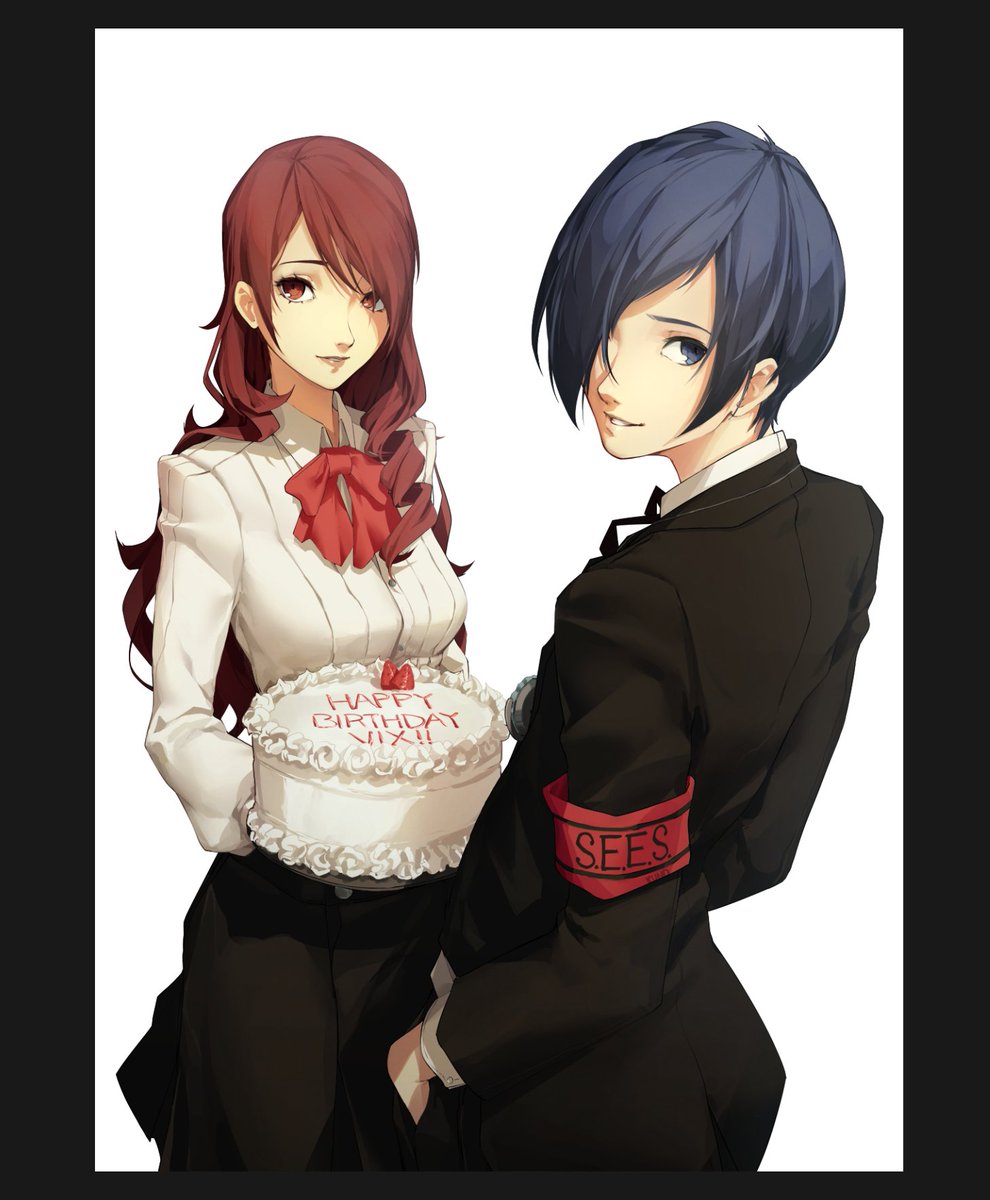
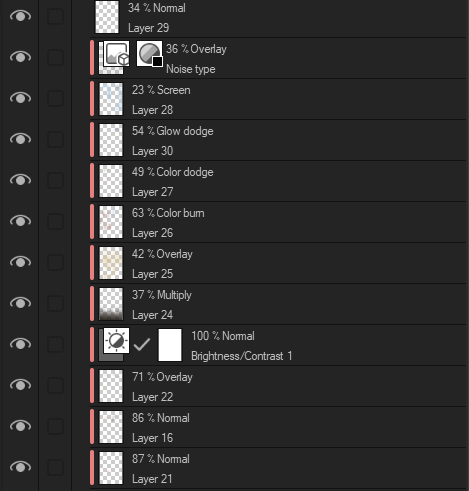
That was a lot 😅but thank you for reading! I've come a ways to learn all of these niche techniques. With that said, there's no right or wrong way to a workflow. This is just what works for me right now. I'm sure in the future I'll streamline this and get even better😌 Thank you!
• • •
Missing some Tweet in this thread? You can try to
force a refresh



