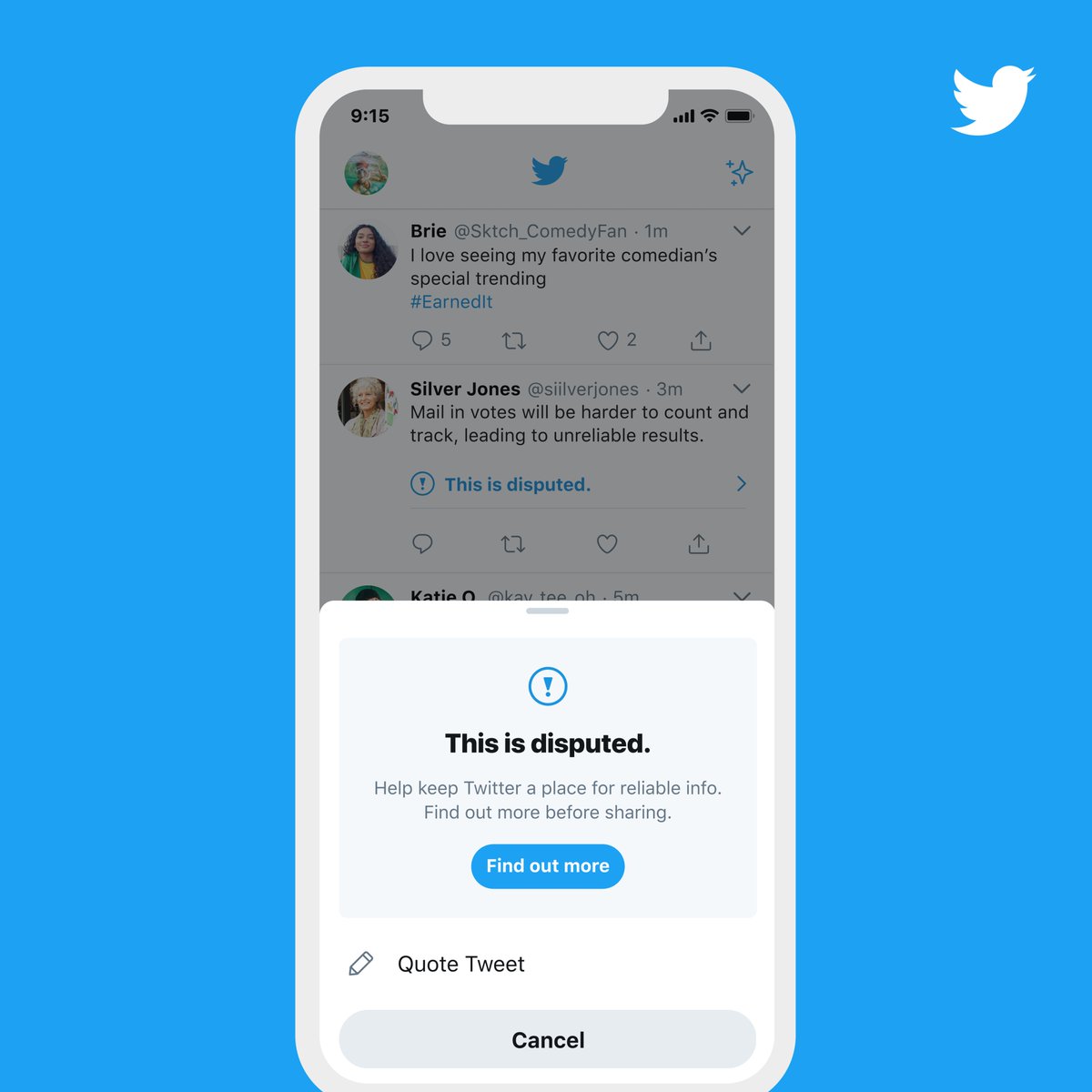Your privacy matters. So does having the resources to understand and manage your privacy settings.
Check out the updated “Settings and privacy” page on web and follow this thread to adjust your settings and make the Twitter experience more your own.
Check out the updated “Settings and privacy” page on web and follow this thread to adjust your settings and make the Twitter experience more your own.
📃 Content, your way
You can tailor the type of content you want to see in your timeline, choose your Explore location, and filter search results, all in one place. Click “Content you see” to get started.
You can tailor the type of content you want to see in your timeline, choose your Explore location, and filter search results, all in one place. Click “Content you see” to get started.
❇️ More customization
Manage how we use your online activity to personalize your experience even more. Click “Off-Twitter activity” to start customizing.
Manage how we use your online activity to personalize your experience even more. Click “Off-Twitter activity” to start customizing.
🔍 @-me maybe
They have your phone number, now decide if they can have your @. Manage how people can find you on Twitter by clicking “Discoverability and contacts”.
They have your phone number, now decide if they can have your @. Manage how people can find you on Twitter by clicking “Discoverability and contacts”.
✉️ Check your messages
Filter out unwanted DMs and limit messages from people you don’t follow –– all from clicking “Direct Messages”.
Filter out unwanted DMs and limit messages from people you don’t follow –– all from clicking “Direct Messages”.
👥 Privacy please
So you don’t want everyone to see your Tweets or tag you in photos. That’s okay. You can protect your Tweets so only your followers can see them and limit who can tag you in photos. Head into “Audience and tagging”.
So you don’t want everyone to see your Tweets or tag you in photos. That’s okay. You can protect your Tweets so only your followers can see them and limit who can tag you in photos. Head into “Audience and tagging”.
Privacy settings updated! You can come back to these settings any time if you want to make more adjustments.
Find more info on all privacy settings and how to update them here: help.twitter.com/how-you-can-co…
Find more info on all privacy settings and how to update them here: help.twitter.com/how-you-can-co…
• • •
Missing some Tweet in this thread? You can try to
force a refresh