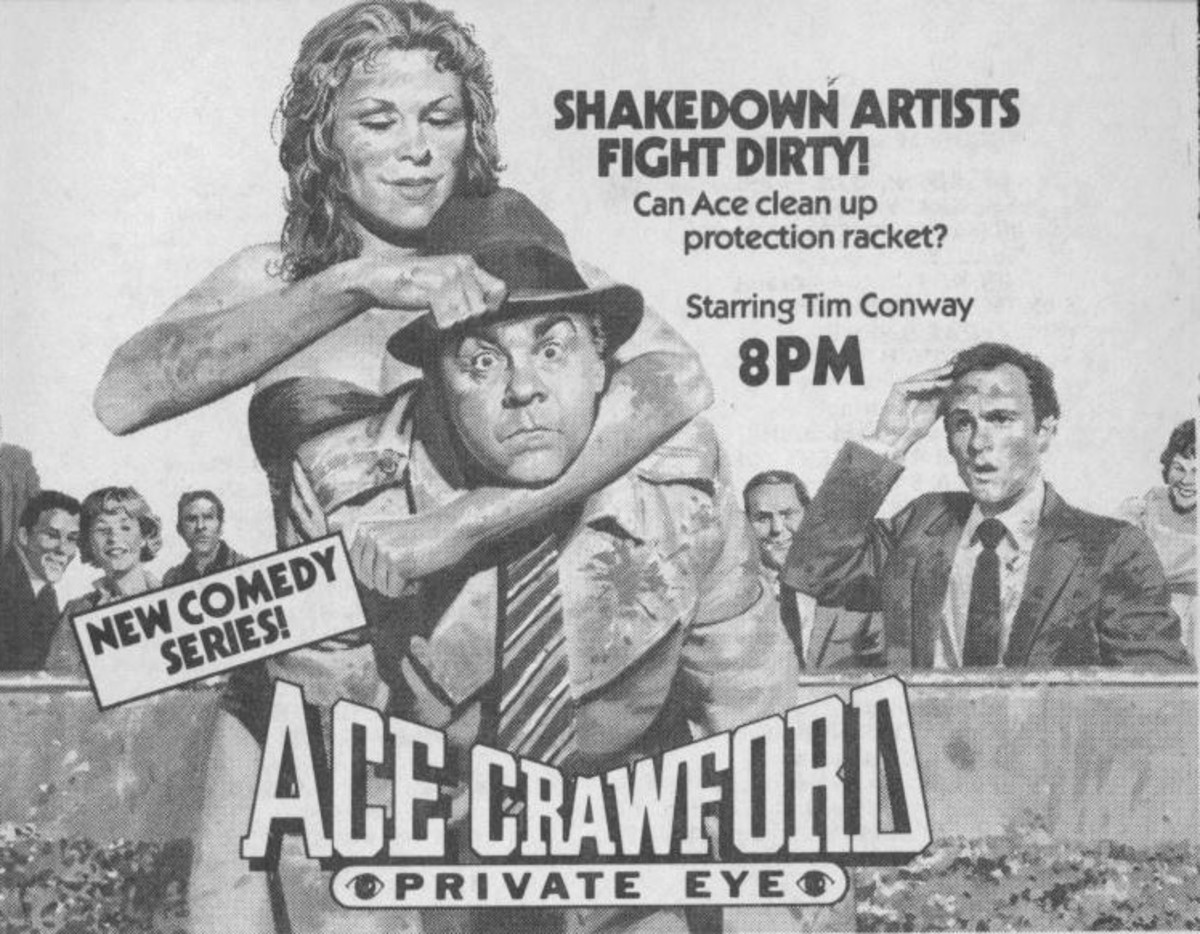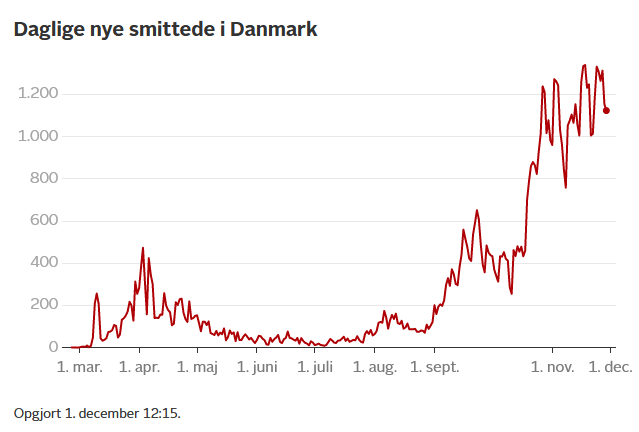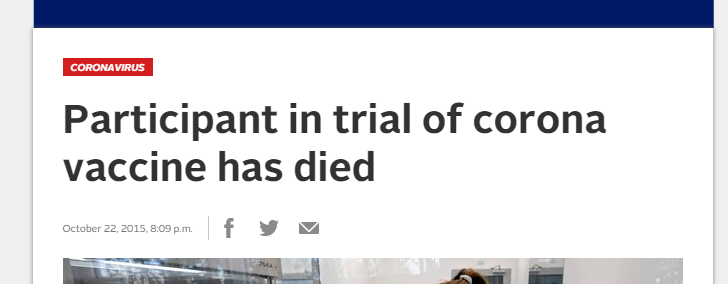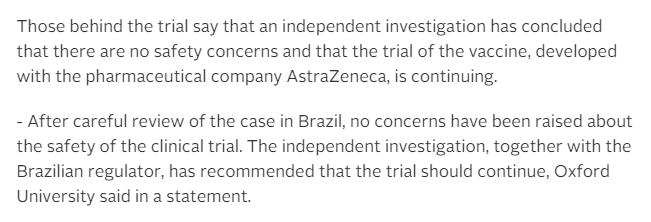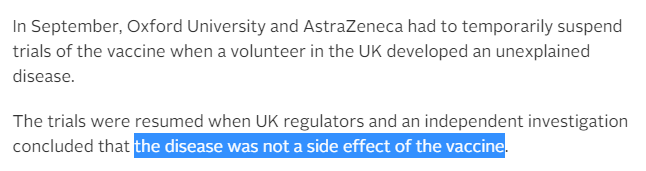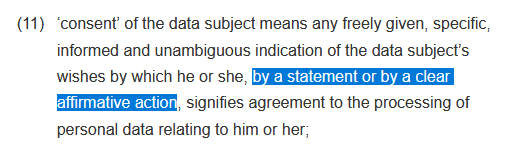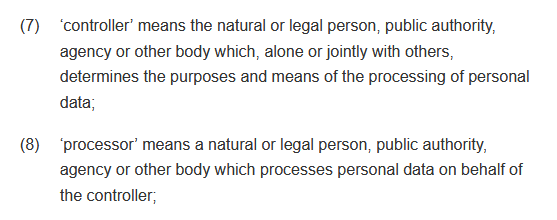So yesterday, I was having a meeting with a publisher where I needed to share several different screens... which is really annoying to do with Zoom. So something had to done about that ;)
What you see here is a multi-screen setup using OBS.
Screen 1: Me (full HD webcam view)
Screen 2: PowerPoint
Screen 3: Browser + me in split screen view
Screen 4: Full screen browser view
Screen 5: (not playing) ...a video
And I can then switch between them via the number keys
Screen 1: Me (full HD webcam view)
Screen 2: PowerPoint
Screen 3: Browser + me in split screen view
Screen 4: Full screen browser view
Screen 5: (not playing) ...a video
And I can then switch between them via the number keys
Here is a screenshot of what my 'switcher' look like. Each of the small pictures below is a preview of each view. The big window on the left is the preview (to set up the next view), and the big picture on the right is what is currently being shown to Zoom 

BTW: Also take a look at my latest newsletter where I talk about setting up a better view for speakers baekdal.com/newsletter/how…
Another problem I have with Zoom is that the quality is often crap, even though at my end it looks both sharp and crystal clear. I just discovered this is because Zoom is not HD at all.
This is a problem because when you share a screen via OBS instead, it will only be 720p.


This is a problem because when you share a screen via OBS instead, it will only be 720p.

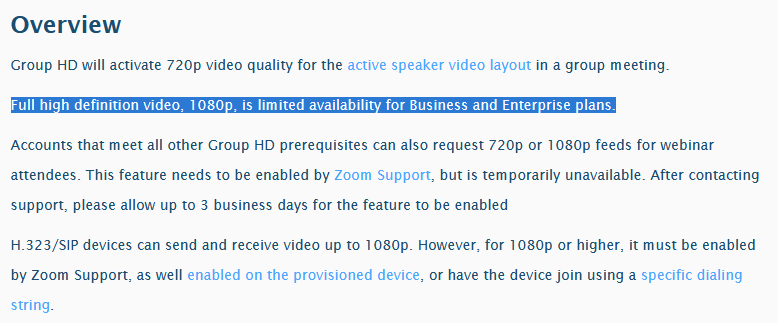
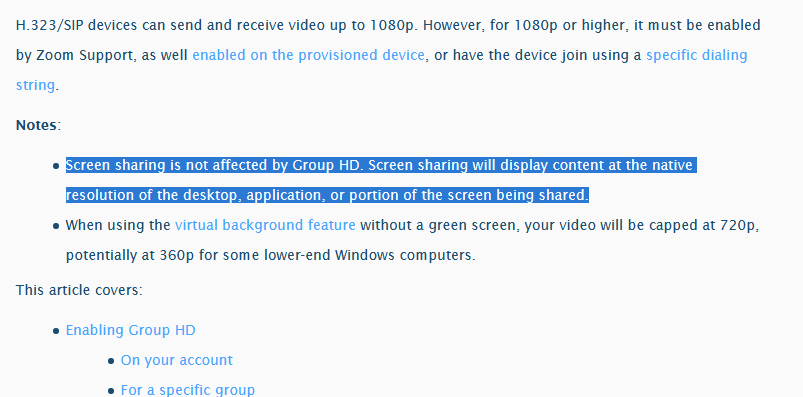
I have been wondering about this for a while. When people use OBS to create live streams for YouTube or Twitch, it's always super-high quality (Full HD), but when you instead use Zoom, it looks blurry.
...and it's all because Zoom doesn't allow Full HD.
I'm not amused!!
...and it's all because Zoom doesn't allow Full HD.
I'm not amused!!
Let me show you what this looks like: The first picture is what OBS created. As you can see, it's very clear (Full HD ... well, except Twitter downsampled the quality). The second picture is what was sent over Zoom ... it looks bad. 


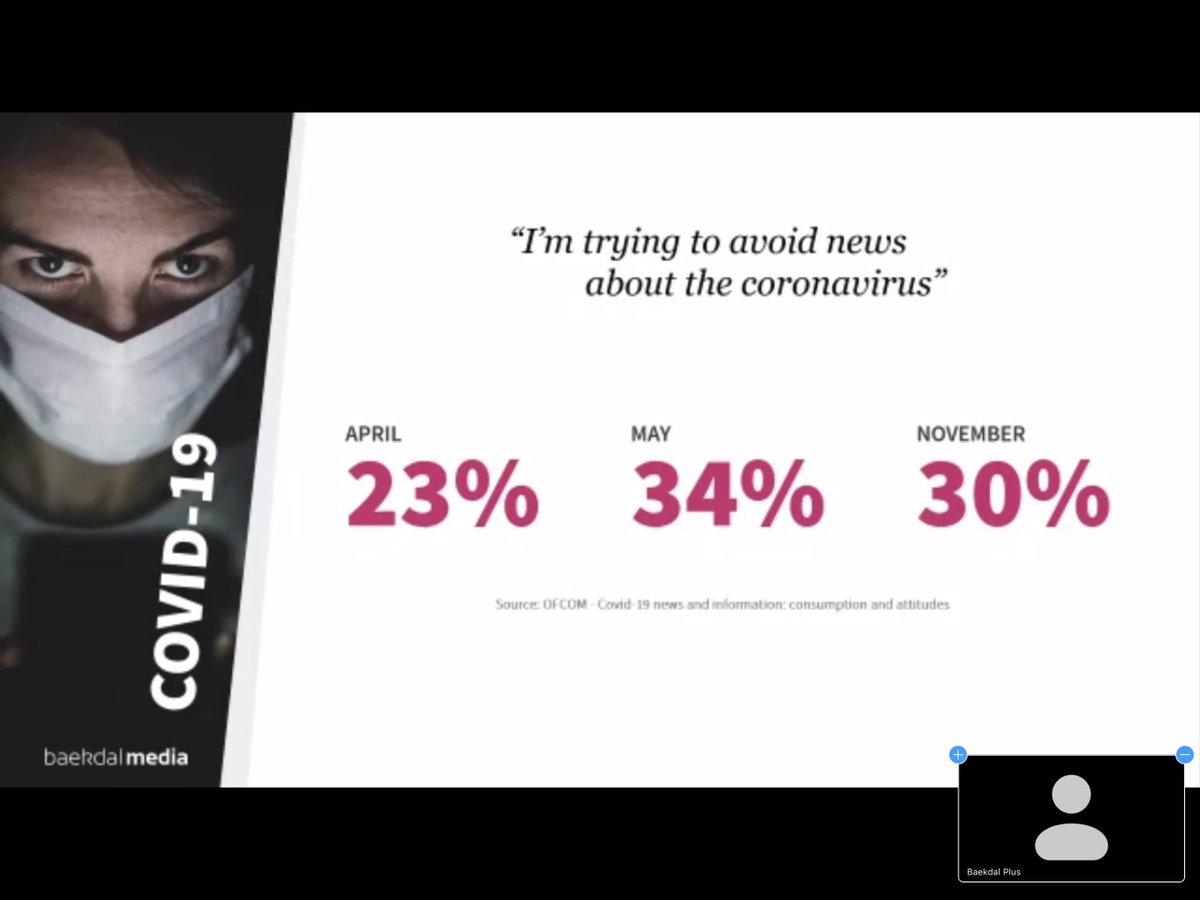
It's even worse if you have something like an Excel spreadsheet. The first picture of what OBS was sending (you can easily read the text), the second picture is what Zoom showed to people ... I mean... WTH Zoom? 


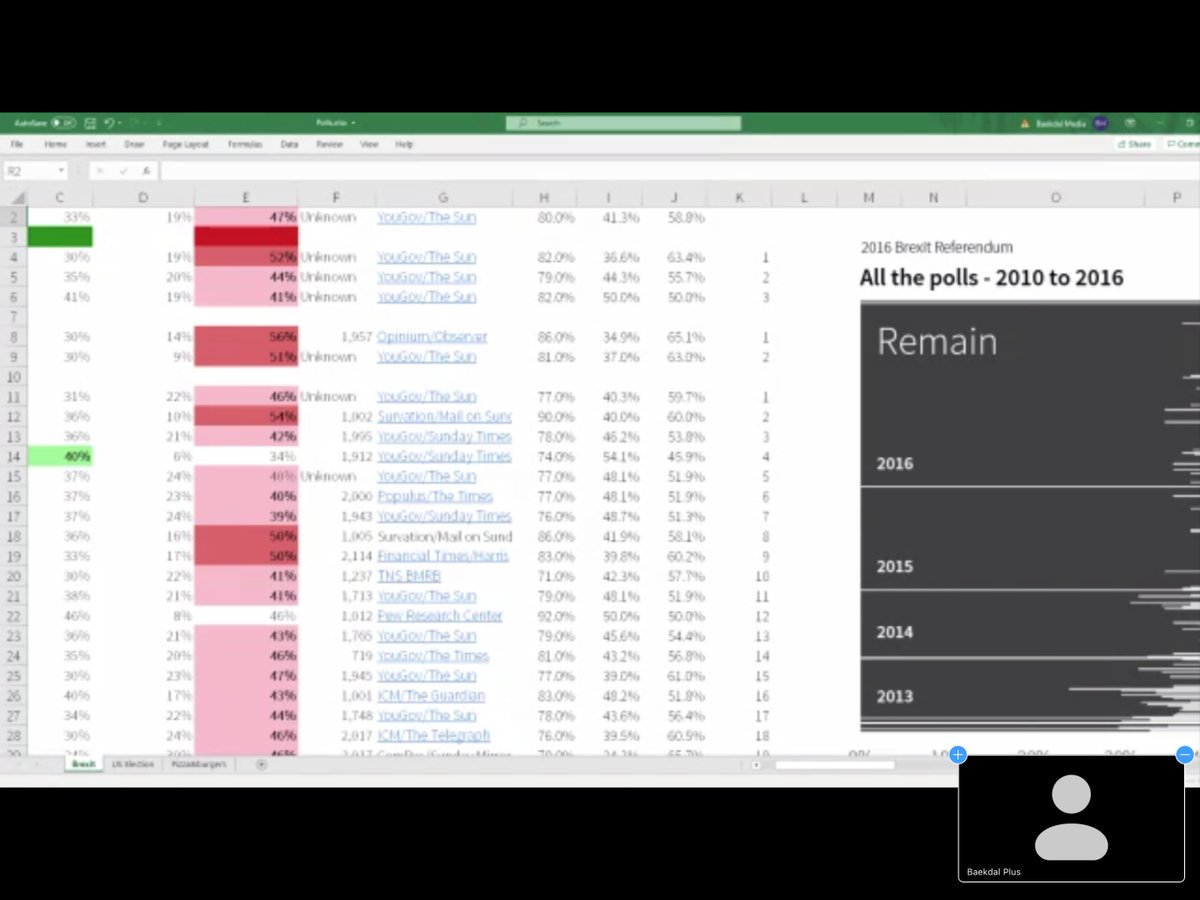
I mean, exactly how many computers and screens do you need to done a Zoom meeting? 🤔
Aha!! ... I found a way to force Zoom into HD mode.
Let me explain. So, in Zoom's support document, they tell you that the 'Video stream' will be in 720p, which also means that anything I send via OBS is 720p, but my shared screen will be in 'native resolution'.
Right?
Let me explain. So, in Zoom's support document, they tell you that the 'Video stream' will be in 720p, which also means that anything I send via OBS is 720p, but my shared screen will be in 'native resolution'.
Right?

So... why don't I just stream my OBS/Video stream to a second display, and then share that display in Zoom ... that way Zoom thinks it's just sharing the desktop, but it's actually sharing the OBS output ... hence it will do it in Full HD.
So let me show you the difference. Here is first what Zoom looks like when sharing a Excel spreadsheet as a video feed (via OBS) ... it looks terrible.
But, when broadcast this to a second screen and then share that via Zoom instead, it looks like the 2nd picture.

But, when broadcast this to a second screen and then share that via Zoom instead, it looks like the 2nd picture.

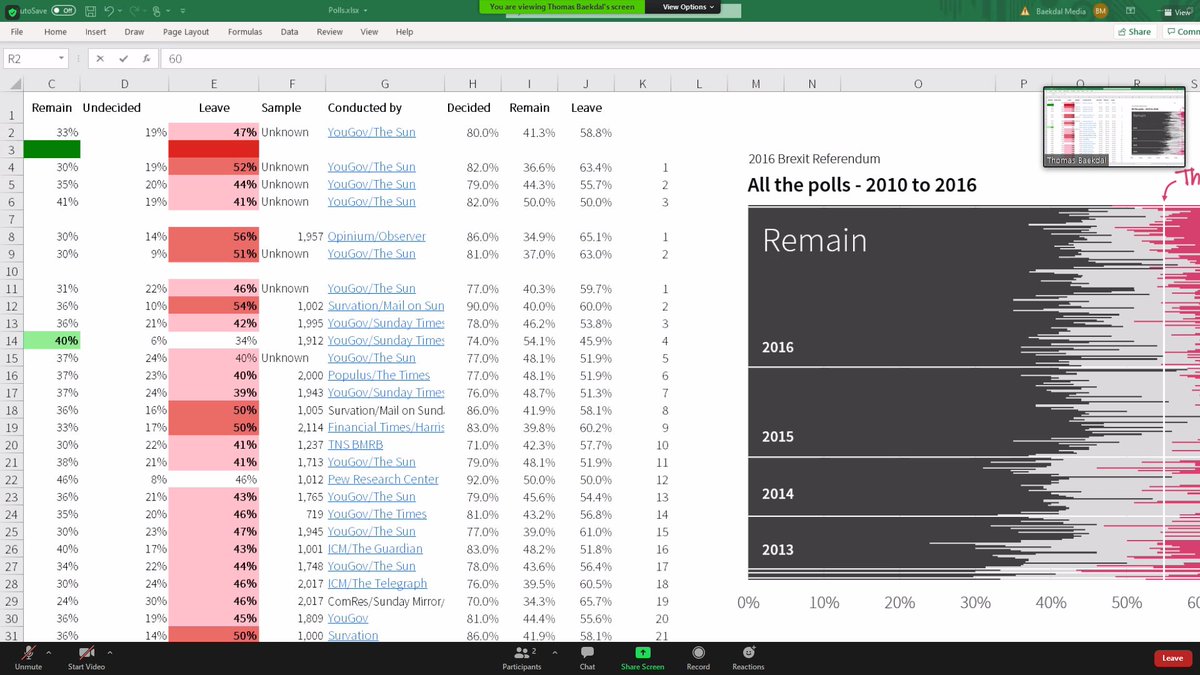
Another example. Let's say I want to do a split screen of something I'm explaining in a browser window, and me talking next to it (which you can do in OBS). As video to Zoom, it looks horrible ... but by broadcasting this to a second screen and then sharing that ...I get full HD) 


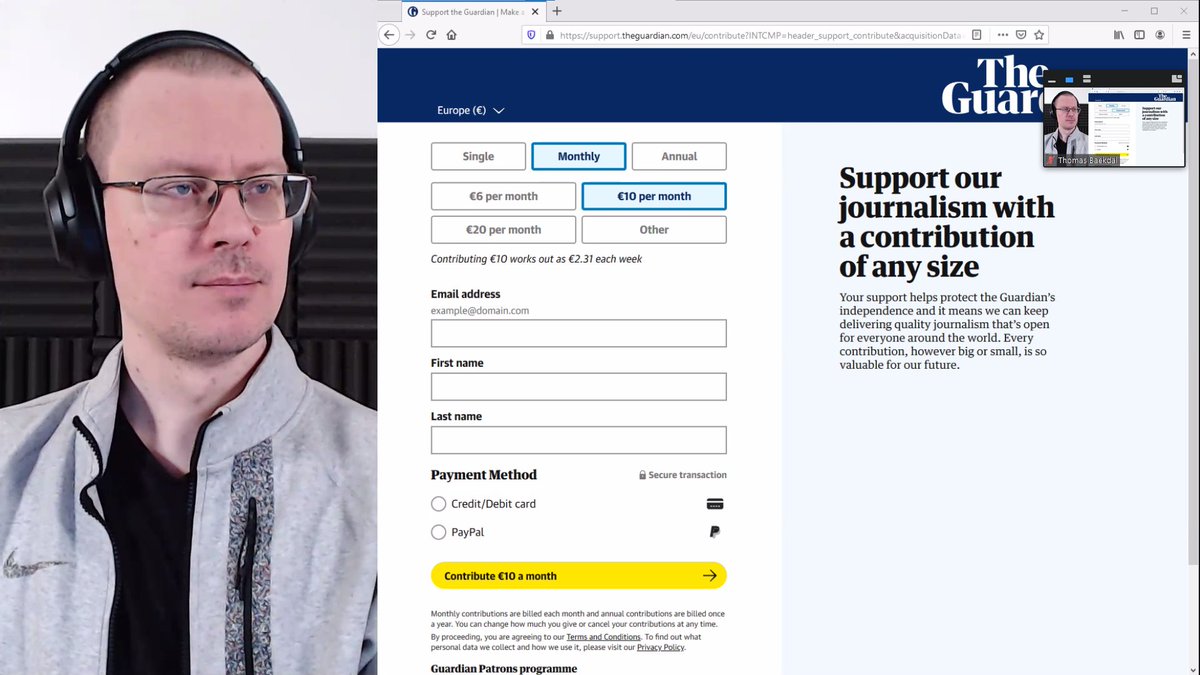
It's not perfect. One of the problems is that all video is now 'screen recorded', so it sometimes struggle to record all the frame ... so yeah... But I need to experiment some more :)
A slight problem. When you trick Zoom into sending HD video, there is about a 1 second delay (the sound is still synched at the receiver) ... The screen you are in front is what the audience sees.
Okay, I need to stop playing and do some writing... but ... well... one more experiment. Here I have connected my smartphone to my computer, as a webcam, and then I can have a multicam view. 

So this is now (available scenes):
1: Full webcam view
2: PowerPoint
3: Webcam + Browser (split screen)
4: Browser
5: Video
6: Excel
7: Picture
8: Smartphone camera
All instantly switchable with the number keys on my keyboard while Zooming (or livestreaming).
1: Full webcam view
2: PowerPoint
3: Webcam + Browser (split screen)
4: Browser
5: Video
6: Excel
7: Picture
8: Smartphone camera
All instantly switchable with the number keys on my keyboard while Zooming (or livestreaming).
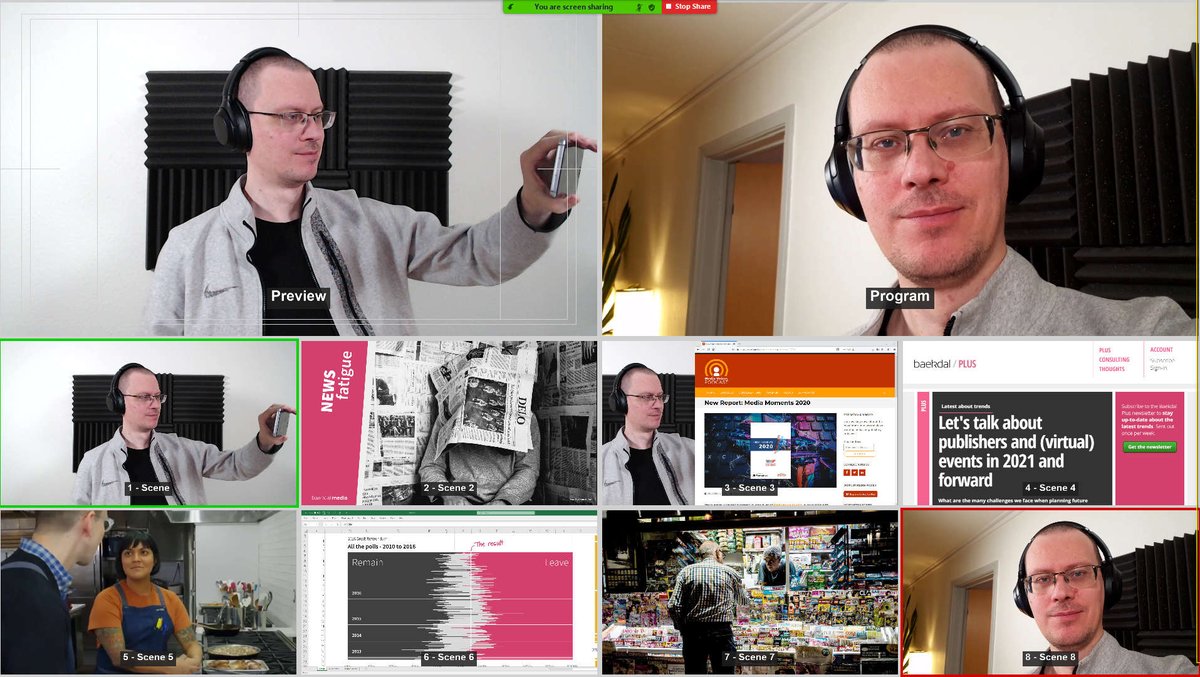
So, I made a short video illustrating how this works and what the quality is. You will notice that the video feed has trouble keeping up, but this is only a problem with Zoom. If you do any other form of live-streaming, none of this is a problem.
I can also get rid of the video lag of I instead go back to Zoom's default 720p, but then, as you can see in the screenshot above, everything get really blurry for the audience.
So it's tricky... I'm not that impressed by Zoom right now.
So it's tricky... I'm not that impressed by Zoom right now.
I want to show you the difference. Here is the same video as before, but this time I'm skipping zoom and recording it directly. So this is what I see on 'my end' ... and what it would stream out if we weren't limited by Zoom.
The difference is remarkable
The difference is remarkable
One more note: What you can do with OBS is to record the video locally (on your computer), while also doing the presentation via Zoom. Meaning that if the conference isn't live, you can then send the conference organizers the much better high-quality video for them to use.
This is something TV stations often ask. I did an interview for a big TV station, and while we were connected over the internet, the actual video was recorded on my computer. That high-res video was then sent to the TV station, which is then what they used in their broadcast.
• • •
Missing some Tweet in this thread? You can try to
force a refresh