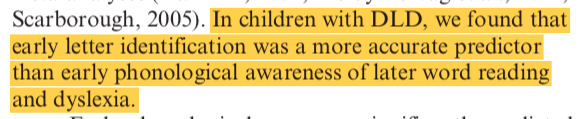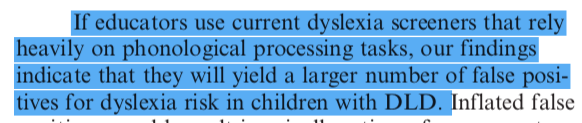Google slides can be used for notes during small group discussions in breakout rooms. A single slide can be duplicated so that groups can make notes on slide corresponding to their breakout room number. In the main space, you can go through slides and add points as you discuss. 
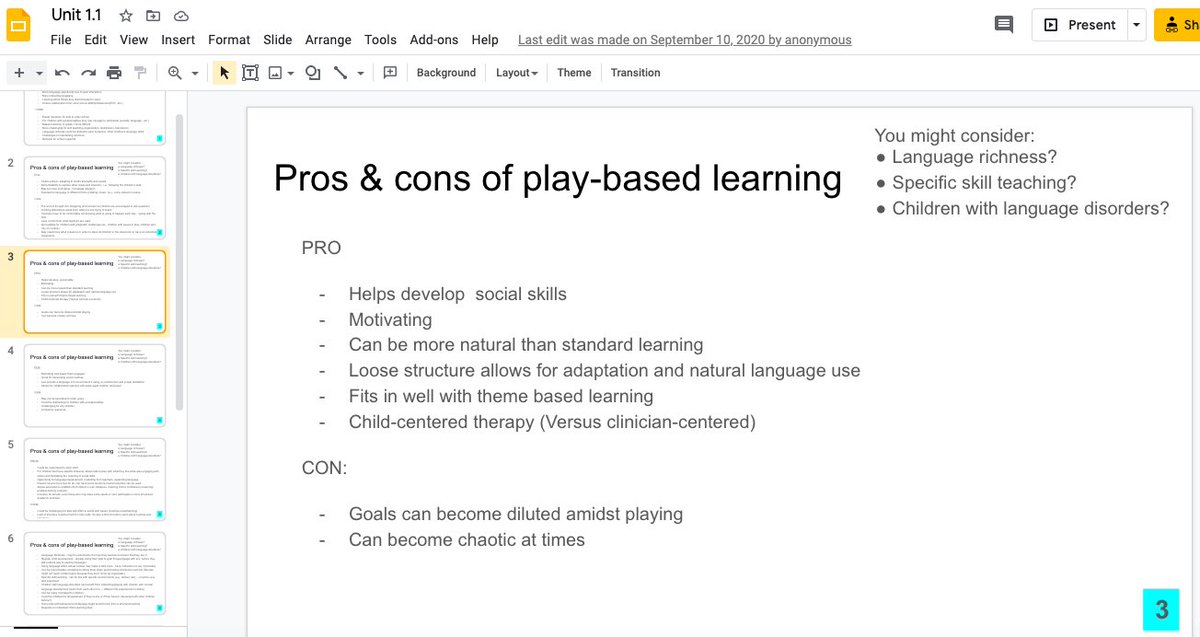
When I wanted small groups to discuss the same topic, I would create a note space for each group on the same slide. I might cover the space with an extra rectangle marked 'move this over your notes when you're done'. Rules for where to start, when to proceed, & how many specified 

For reviewing material at the beginning of class, I might have a 'fill in the blanks' slide. Once I had a 'spinner' set up and students would type answer in chat for numbered blank corresponding to number on spinner. 

Sometimes, students responded to these activities by typing in the chat to everyone, or just to me...depending on whether I wanted them to see others responses or not. 
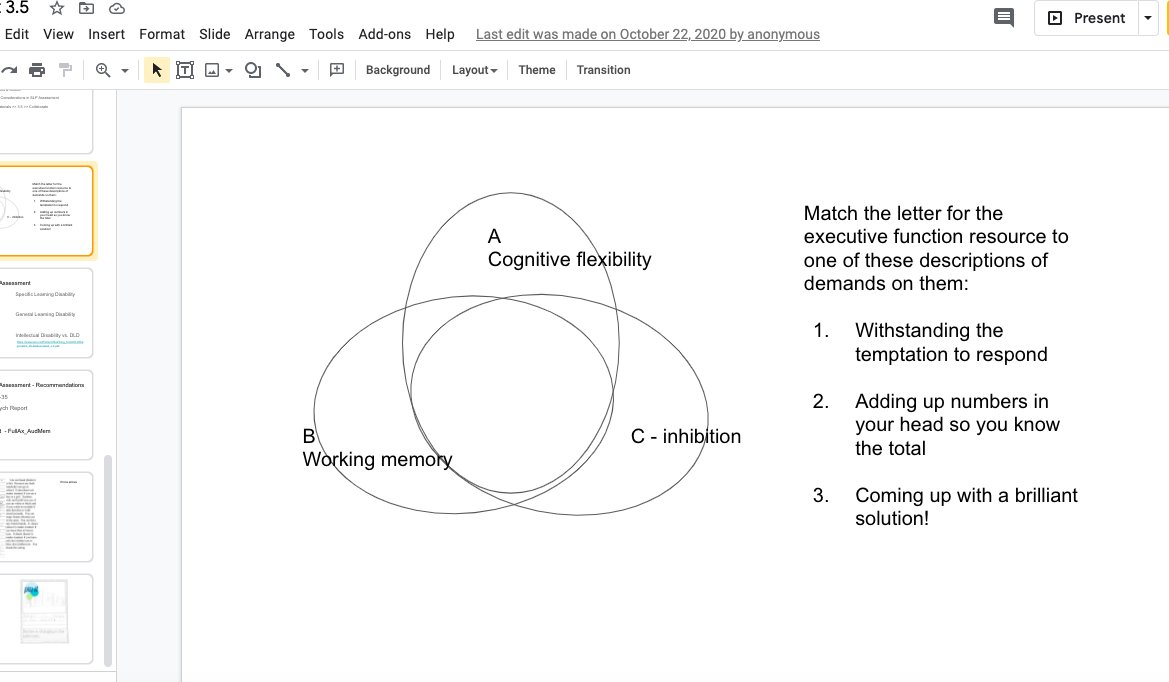
When there wasn't time for a full breakout room, but I wanted student input, I used jamboard. Students could move across several jamboards and use the 'sticky notes' to add comments on the topic. I could then use these in the discussion. 
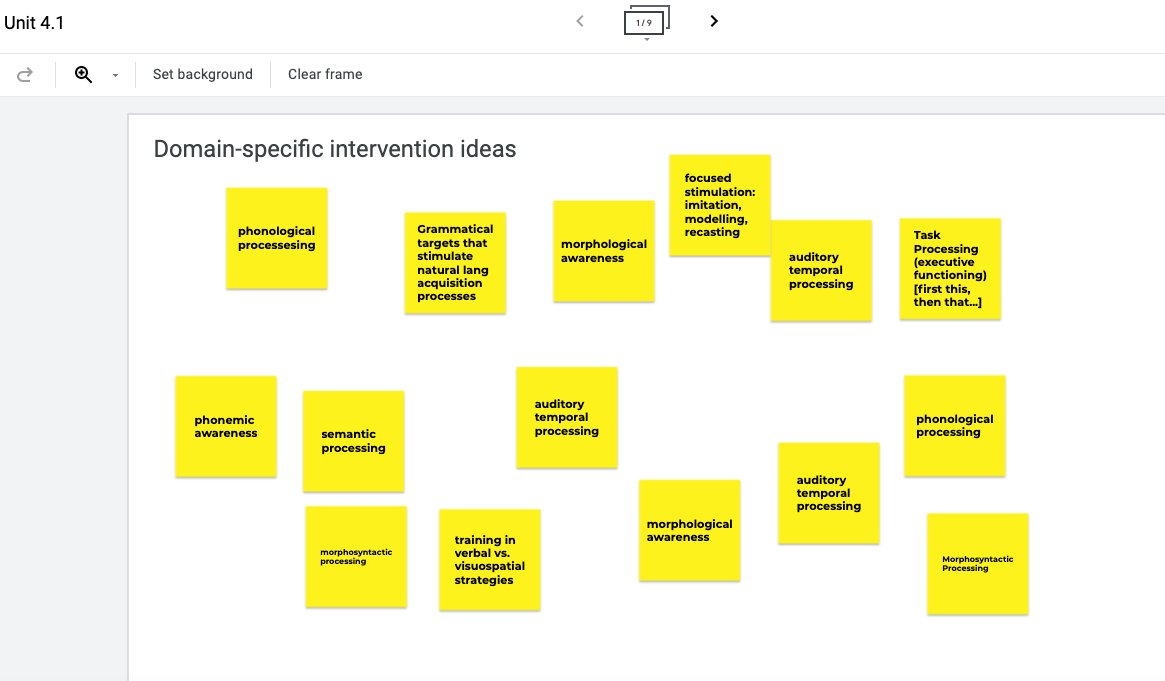
For another brief review at the beginning of the session, I used google forms. Here I used a multiple choice question with a drop down (i.e., hidden) format to provide hints to get students thinking about new topics. Responses told me if they read the readings! 
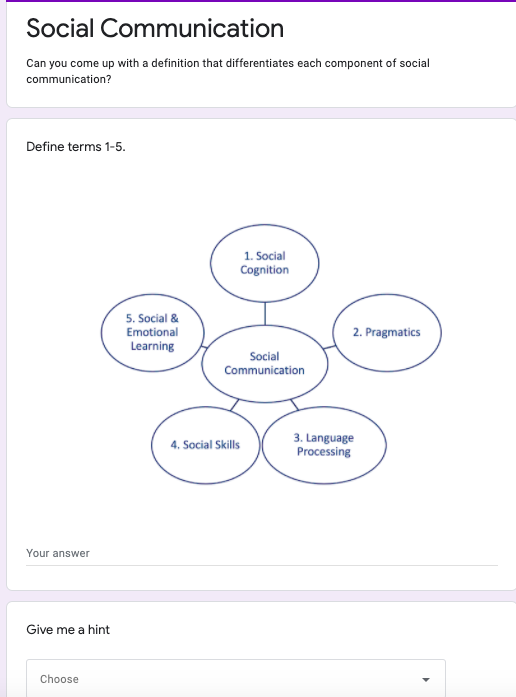
In this review activity, I wanted to quickly get concepts on the board from our past discussions. I assigned different columns to different breakout rooms and pointed them to course materials if I thought that was needed. Then used these in group discussion. 

We did a number of manipulative activities using flippity.net
In breakout rooms, students could create mind maps using concepts they had already studied. Or I could create the concept map based on our discussion.
In breakout rooms, students could create mind maps using concepts they had already studied. Or I could create the concept map based on our discussion.
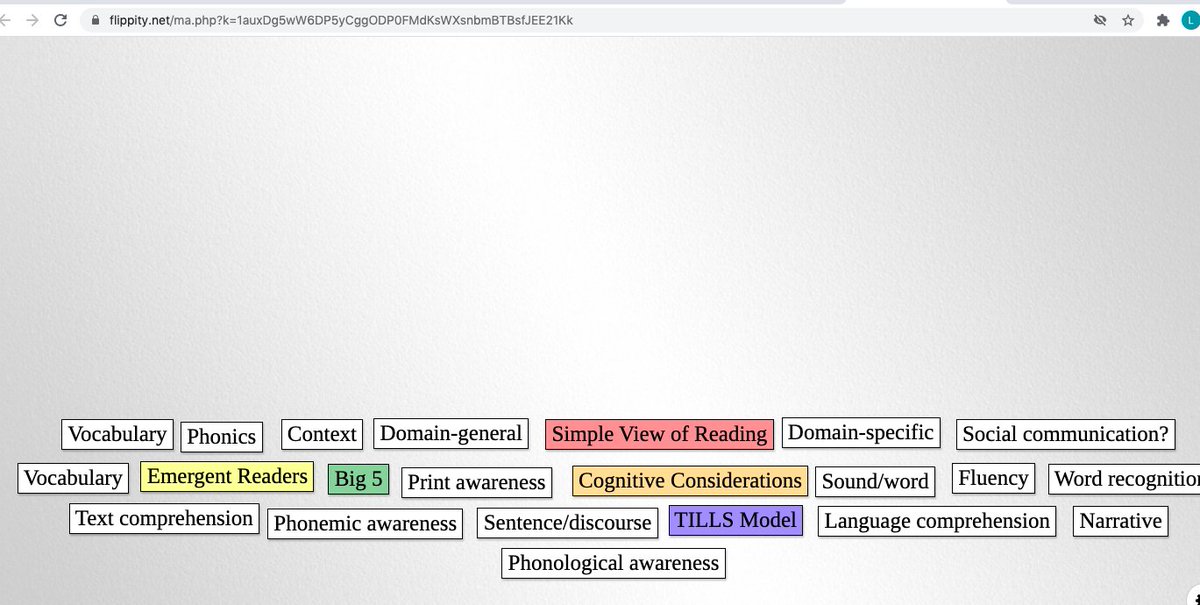
I also created a 'self-test' slide for reviewing concepts. The slide included a link to an answer slide they could access when they were ready. 
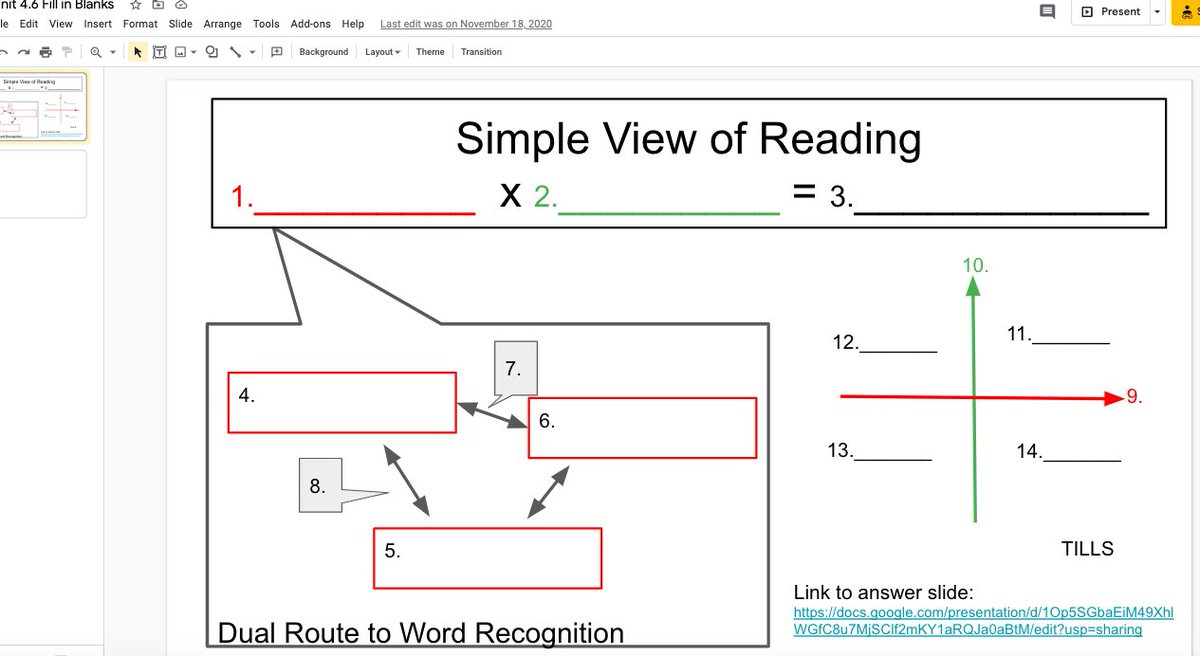
In one session, I wanted students to work individually. I created individual 'miniboards' in a spreadsheet each labelled with a student's name. They filled in one designated section and then moved on to fill in another section on the next board, etc. 
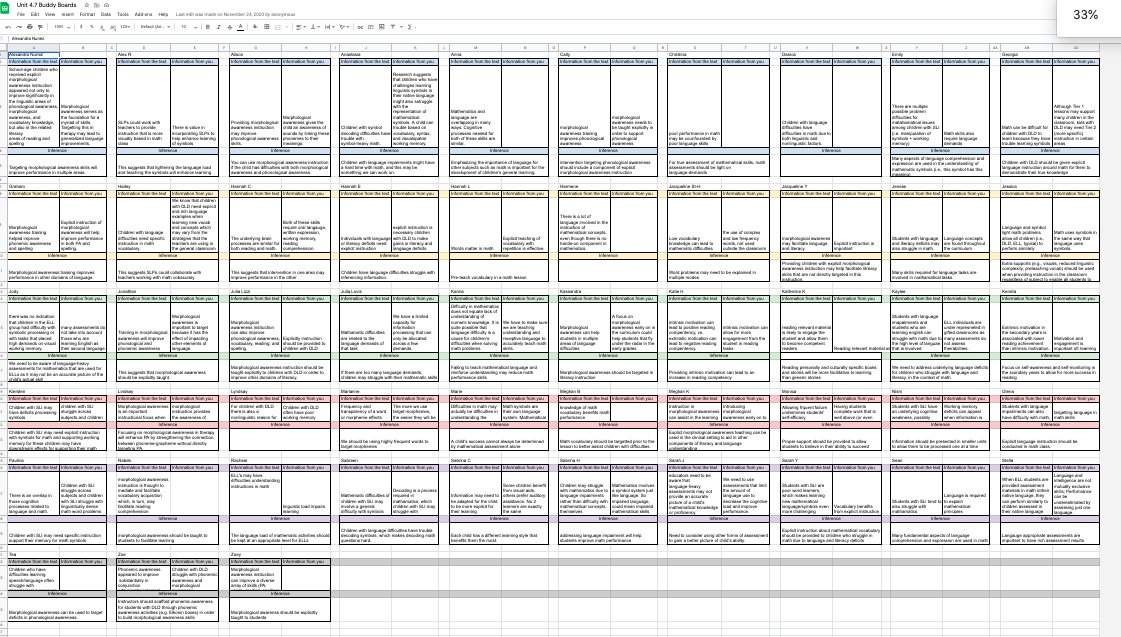
I also used excel sheets to guide discussions. Sometimes students could assist with populating synchronously, sometimes only I could add points. I posted 'clean' pdf versions of these notes for students to access after the session. 
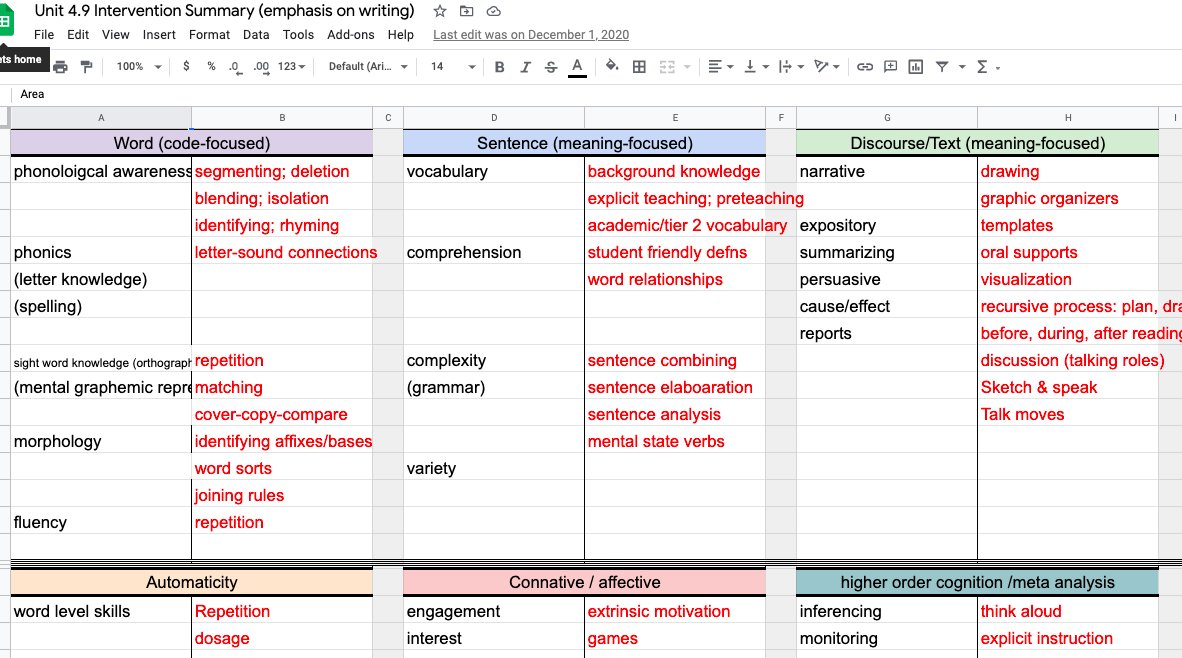
Something I learned from my students was to force a copy of a google doc/sheet by providing students with a link where I inserted 'copy' instead of 'edit'. This was helpful when I wanted to maintain a master copy for discussion in the main group. 

@threadreaderapp please unroll
@JudyLockhart_SP
Thanks for kind words. I haven't written a blog, but the unroll (you should get tagged in) will provide a link of these tweets. You could then share that link. Hope that helps.
@JudyLockhart_SP
Thanks for kind words. I haven't written a blog, but the unroll (you should get tagged in) will provide a link of these tweets. You could then share that link. Hope that helps.
I thought I would just add one more example. This is for the small group discussion activity shown in the second tweet of this thread. I give a more of an explanation of this here: docs.google.com/presentation/d…
• • •
Missing some Tweet in this thread? You can try to
force a refresh