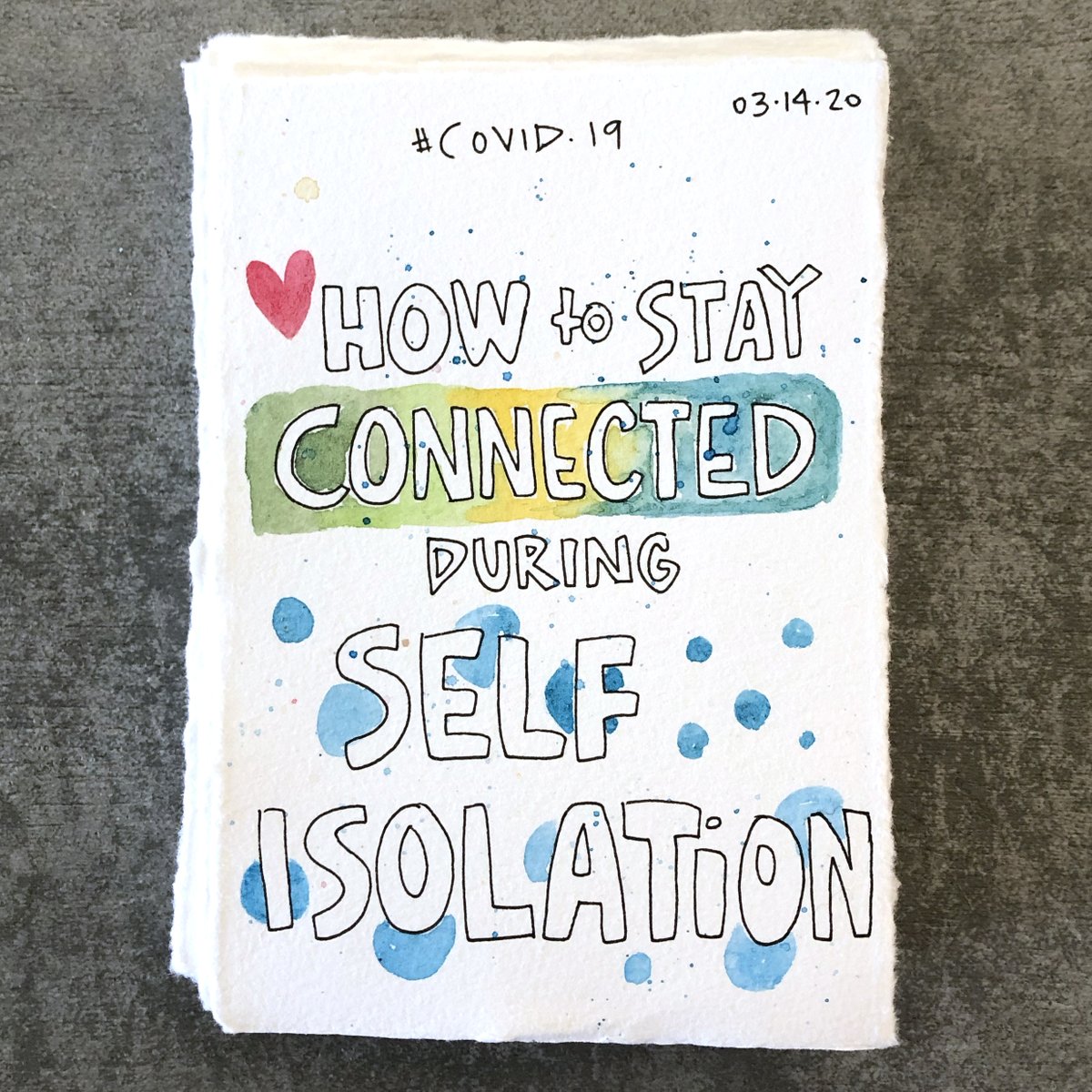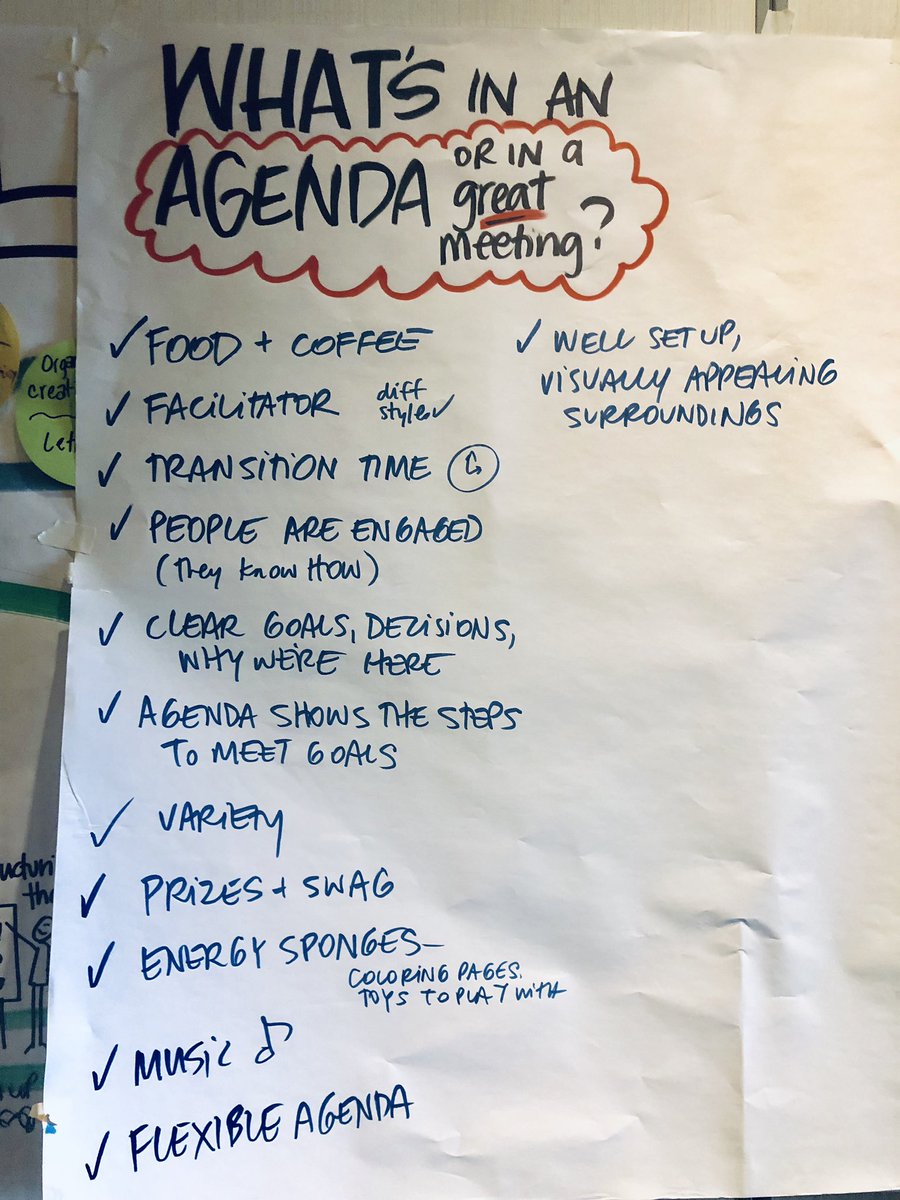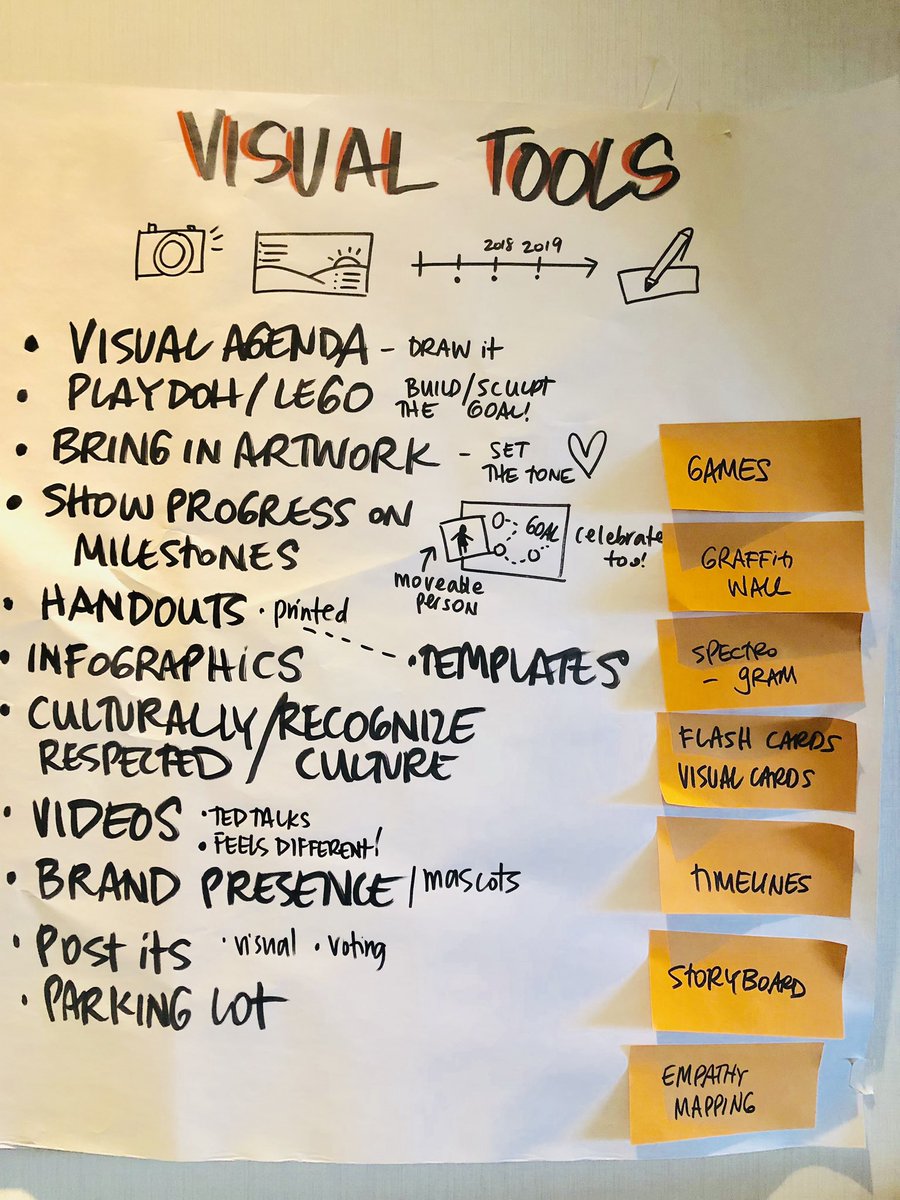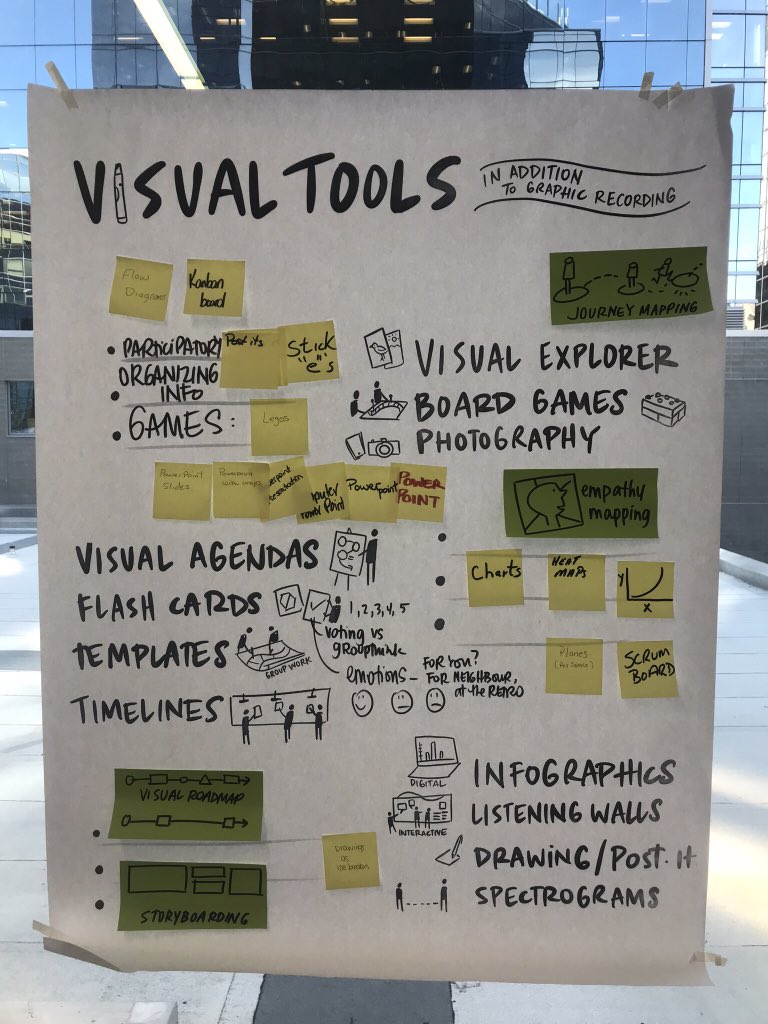So you’re trying out digital or online graphic recording, great!
Some tips that might help. Thread:
Some tips that might help. Thread:
#1) Choose your tools: Drawing on paper? iPad ? tablet?
Let’s start with paper/analog. Pros: it’s very human to watch someone create. Stands out on Zoomland. There’s less tech to manage. Downside: can’t see closeup on the text as easily
Adjust when working with paper/analog: work with SCALE. Draw bigger than usual. Make the paper smaller, move it closer to the camera. Think of the audience and what they need to see you. Ask people to ‘pin’ your view in Zoom to follow along
Drawing with tablet/ iPad / Wacom. Pros: screen sharing is easy and one-click. See all the detail easily by zooming in. You can have rich, saturated colour. You can add photos! You can work at many sizes and shapes!
Downsides to working on tablet/ iPad / Wacom. Believe it or not, things can look ‘too good’, and people don’t believe it’s drawn live. Learning to draw digitally takes time and you’ll be slower. Don’t make audience dizzy with you zooming in and out (change the settings)
I work using a Wacom because I want a big drawing surface, able to make big files. If you’re working professionally you’ll want pro tools, if you’re brand new and trying things out - try a Wacom One? Affordable and super simple to learn!
#2:) how will the audience watch you work?
- you can log in with multiple devices (mute one!), to have multiple angles
- working analog: audience can PIN your video in zoom
- working digital: you can screen share (basic) or (advanced) use a capture card
- working analog: audience can PIN your video in zoom
- working digital: you can screen share (basic) or (advanced) use a capture card
3) analog folks: how’s your lighting?
Get lots of light. 3 light sources if working on paper
Get lots of light. 3 light sources if working on paper
4) hardwire everything is my personal preference
5) test things out and practice — before doing anything high-stakes
6) cameras: I have a desktop computer pointed at my easel, and this is a much wider and better camera than my laptop. Test out different ways
7) Size for analog work: Consider making your paper smaller so you can place the camera closer to the page. Why? so the participants can see up close - make it a good user experience for them
8) Size for digital work: consider most people will be reading these images later on a tiny phone screen. is it readable? Could you make MULTIPLE images - so you can draw bigger and make things ‘pop’. Spread it out over multiple images instead of squishing it all onto one image
9) Collage and layer: there’s no rules. Draw people on top of landscape photos! place charts! be creative, use textures and layers. Erase parts of photos, or write text on top of photos to ‘annotate’ them
10) practice, experiment, find your own style
Resources I appreciate: @IFVP has pre-recorded videos that you can buy, including technical help created by @unlockawesome and "digital graphic recording with analog tools" by @CorpGraffitiArt and @SandradirksDe; I adore @RBenmergui's courses!
#graphicRecording is overall about process and not just “something pretty”, so what underpins the questions about tech is how do you want to create a learning environment? A user experience? A feeling? That can help guide your choices :)
• • •
Missing some Tweet in this thread? You can try to
force a refresh