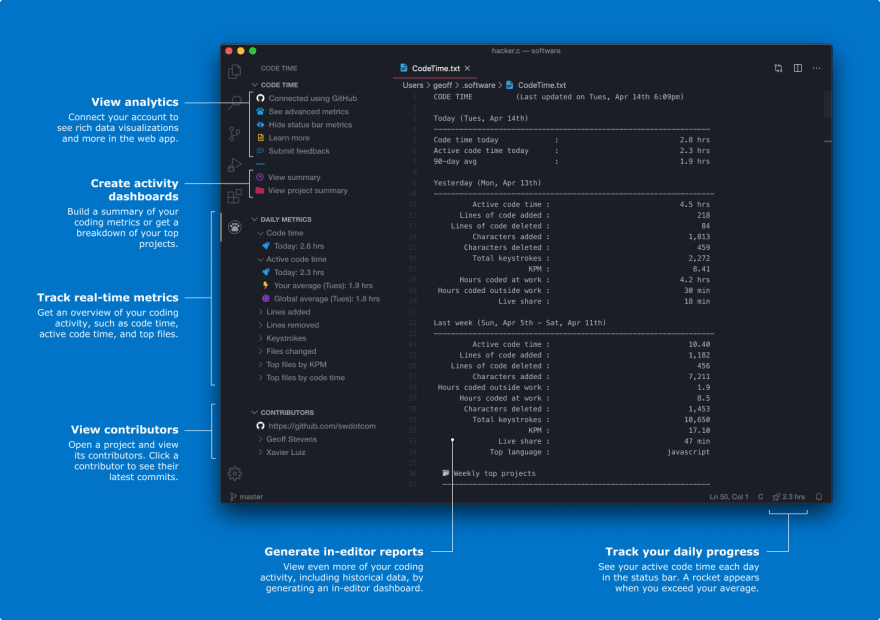Can't remember HTTP codes?
Like what 203 or 406 means?
Here the simple cheat sheet that can save you hours per week
↓
Like what 203 or 406 means?
Here the simple cheat sheet that can save you hours per week
↓
100 - Continue
Server is satisfied with the initial information about the request and client can continue to forward headers.
Server is satisfied with the initial information about the request and client can continue to forward headers.
101 - Switching Protocols
The server suggests switching to a protocol more suitable for the specified resource. (list of proposed protocols server indicates in the header field `Upgrade`)
The server suggests switching to a protocol more suitable for the specified resource. (list of proposed protocols server indicates in the header field `Upgrade`)
102 - Processing
The request is accepted, but it takes a long time to process it.
The request is accepted, but it takes a long time to process it.
200 - OK
Request was successful.
Request was successful.
201 - Created
Request was successful and something new was created based on that request.
Request was successful and something new was created based on that request.
202 - Accepted
Request was received successfully, but may not be acted on immediately.
Request was received successfully, but may not be acted on immediately.
203 - Non-authoritative Information
Request was successful, but information sent to the client about the response comes from a 3rd party server.
Request was successful, but information sent to the client about the response comes from a 3rd party server.
204 - No Content
Request was successful, but no data is sent back.
Request was successful, but no data is sent back.
205 - Reset Content
Request from the server to reset the information sent, such as form data.
Request from the server to reset the information sent, such as form data.
206 - Partial Content
Response to a successful request for only part of a document.
Response to a successful request for only part of a document.
300 - Multiple Choices
Response indicating that what was requested has moved or that there are multiple options that match the request.
Response indicating that what was requested has moved or that there are multiple options that match the request.
301 - Moved Permanently
Requested document was moved permanently and response contains the URL for that new location. Important to use when changing domains names or URLS of existing documents.
Requested document was moved permanently and response contains the URL for that new location. Important to use when changing domains names or URLS of existing documents.
302 - Found
Requested document was temporarily moved to a different location. The URL of the new location is sentback with the response. 303 and 307 are more specific versions of this type and were implemented as of HTTP/1.1.
Requested document was temporarily moved to a different location. The URL of the new location is sentback with the response. 303 and 307 are more specific versions of this type and were implemented as of HTTP/1.1.
303 - See Other (HTTP/1.1)
Requested document found and responds with the URI where the document can be currently be found.
Requested document found and responds with the URI where the document can be currently be found.
304 - Not Modified
Requested document has not changed since the last time it was requested. Client loads the document from the cache.
Requested document has not changed since the last time it was requested. Client loads the document from the cache.
305 - Use Proxy
Requested document can only be accessed through a specified proxy.
Requested document can only be accessed through a specified proxy.
307 - Temporary Redirect (HTTP/1.1)
Requested document can temporarily found at a different URL, which is given in the response. This is a more pure version of what a 302 is normally meant to be.
Requested document can temporarily found at a different URL, which is given in the response. This is a more pure version of what a 302 is normally meant to be.
400 - Bad Request
The server did not understand the request.
The server did not understand the request.
401 - Unauthorized
Client must be authorized before access, typically through some kind of login.
Client must be authorized before access, typically through some kind of login.
403 - Forbidden
Client does not have permission to access the requested document. If this shows up on a document that should be available, it is likely a permissions issue.
Client does not have permission to access the requested document. If this shows up on a document that should be available, it is likely a permissions issue.
404 - Not Found
Requested document was not found at the URL give and there is no new location specified for the document. Does not mean that the document is permanently missing from the given URL.
Requested document was not found at the URL give and there is no new location specified for the document. Does not mean that the document is permanently missing from the given URL.
405 - Method Not Allowed
Request method was not allowed for the specified document.
Request method was not allowed for the specified document.
406 - Not Acceptable
Requested document cannot be sent in a way that the client can understand.
Requested document cannot be sent in a way that the client can understand.
407 - Proxy Authentication Required
Client must be authorized by the proxy before the requested document can be sent.
Client must be authorized by the proxy before the requested document can be sent.
408 - Request Timeout
Amount of time for the request exceeded the amount of time that the server is set to wait for a request.
Amount of time for the request exceeded the amount of time that the server is set to wait for a request.
409 - Conflict
Requested document could not be sent because of a conflict in the request.
Requested document could not be sent because of a conflict in the request.
410 - Gone
Similar to a 404, except that it means the document is permanently gone from the URL and there is no new location specified.
Similar to a 404, except that it means the document is permanently gone from the URL and there is no new location specified.
411 - Length Required
Request refused because content length must be specified by client.
Request refused because content length must be specified by client.
412 - Precondition Failed
At least one condition of the request has failed.
At least one condition of the request has failed.
413 - Request Entity Too Large
Request was larger than the server was able to handle. A common example of this would be if a File is sent through a posted form and it is larger than the server settings allow tor a post.
Request was larger than the server was able to handle. A common example of this would be if a File is sent through a posted form and it is larger than the server settings allow tor a post.
414 - Request URL
The URL was longer than what the server could handle. A URL resulting in this error is normally thousands of characters long, thus it is rarely an issue.
The URL was longer than what the server could handle. A URL resulting in this error is normally thousands of characters long, thus it is rarely an issue.
415 - Unsupported Media Type
Indicates that the format of at least part of the request is unsupported.
Indicates that the format of at least part of the request is unsupported.
416 - Requested Range Not Satisfiable
Request could not be fulfilled. Can occur if client requests a part of a document that doesn't exist.
Request could not be fulfilled. Can occur if client requests a part of a document that doesn't exist.
417 - Expectation Failed
The server could not fulfill the requirements sent in the "Expect" header field.
The server could not fulfill the requirements sent in the "Expect" header field.
500 - Internal Server
Generic error message meaning that something broke but nothing more specific can be sent.
Generic error message meaning that something broke but nothing more specific can be sent.
501 - Not Implemented
Server does not support what is required to fulfill the request.
Server does not support what is required to fulfill the request.
502 - Bad Gateway
Server acting as a gateway or proxy received response from an upstream server that was deemed invalid.
Server acting as a gateway or proxy received response from an upstream server that was deemed invalid.
503 - Service Unavailable
Server is currently unavailable due to high load, maintenance, or other temporary situation.
Server is currently unavailable due to high load, maintenance, or other temporary situation.
504 - Gateway Timeout
Server acting as a gateway or proxy did not receive response within the amount of time that the server is set to wait for a response.
Server acting as a gateway or proxy did not receive response within the amount of time that the server is set to wait for a response.
505 - HTTP Version Not Supported
Server does not support the HTTP protocol used by the client for the request.
Server does not support the HTTP protocol used by the client for the request.
That's all
Cheers
– Nick ✨
Cheers
– Nick ✨
Also, every week I send my "3-2-1" newsletter with 3 hand-picked articles from me, 2 web development guides from others, and 1 useful Tweet I enjoyed.
Join here ↓
nickbulljs.com/newsletter/
Join here ↓
nickbulljs.com/newsletter/
• • •
Missing some Tweet in this thread? You can try to
force a refresh