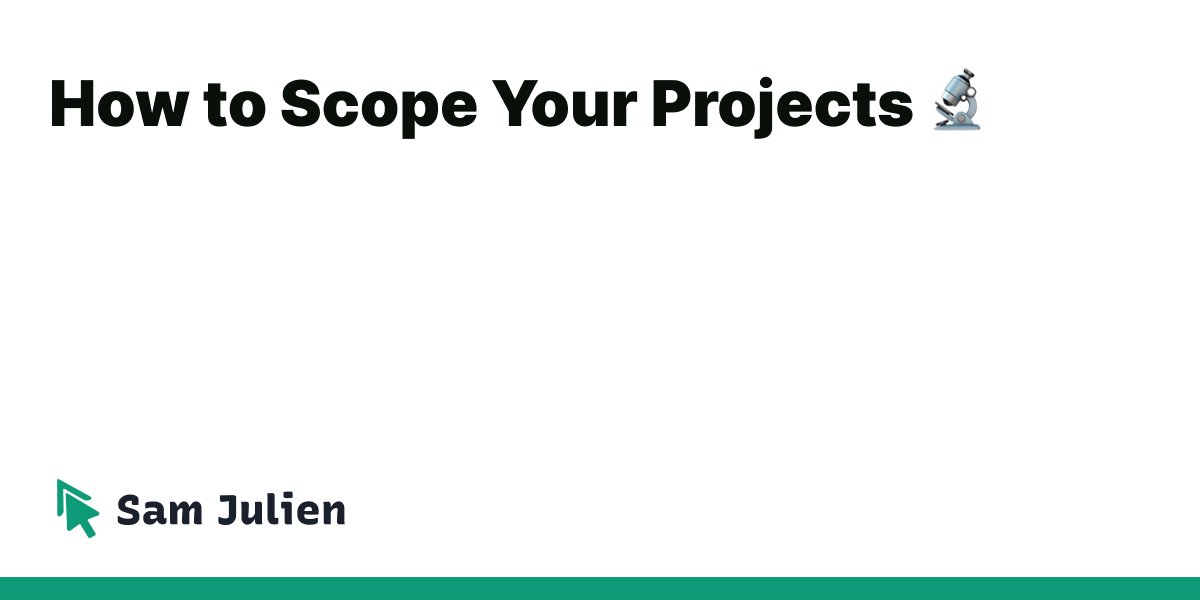⌨️ A thread of useful keyboard shortcuts I've learned lately out of necessity - feel free to add yours!
Slack, Gmail, and Twitter have been the biggest game-changers.
(Mac listed but there are Windows equivalents)
Slack, Gmail, and Twitter have been the biggest game-changers.
(Mac listed but there are Windows equivalents)
😺 Slack
cmd + t = jump somewhere (most useful)
cmd + . = toggle right pane
cmd + shift + d = toggle sidebar
cmd + [ = back in history
cmd + ] = forward in history
cmd + shift + y = set status
slack.com/help/articles/…
cmd + t = jump somewhere (most useful)
cmd + . = toggle right pane
cmd + shift + d = toggle sidebar
cmd + [ = back in history
cmd + ] = forward in history
cmd + shift + y = set status
slack.com/help/articles/…
✉️ Gmail
? = show shortcuts
g + i = go to inbox
u = back to conversation list
# = delete
* + n = deselect all
x = select
e = archive
o = open
Cheatsheet: boomeranggmail.com/l/gmail-shortc…
? = show shortcuts
g + i = go to inbox
u = back to conversation list
# = delete
* + n = deselect all
x = select
e = archive
o = open
Cheatsheet: boomeranggmail.com/l/gmail-shortc…
🐦 Twitter
? = show shortcuts
g + n = go to notifications
g + h = go home
g + p = profile
n = new tweet
m = new message
help.twitter.com/en/using-twitt…
? = show shortcuts
g + n = go to notifications
g + h = go home
g + p = profile
n = new tweet
m = new message
help.twitter.com/en/using-twitt…
🌐 Chrome
cmd + opt + rt arrow = next tab
cmd + opt + left arrow = previous tab
cmd + shift + t = open last closed tab
support.google.com/chrome/answer/…
cmd + opt + rt arrow = next tab
cmd + opt + left arrow = previous tab
cmd + shift + t = open last closed tab
support.google.com/chrome/answer/…
📹 Zoom
cmd + ctrl + v = start call
cmd + shift + a = toggle mute
cmd + shift + v = toggle video
cmd + shift + h = toggle chat
support.zoom.us/hc/en-us/artic…
cmd + ctrl + v = start call
cmd + shift + a = toggle mute
cmd + shift + v = toggle video
cmd + shift + h = toggle chat
support.zoom.us/hc/en-us/artic…
🟣 @obsdmd
cmd + o = quick switcher
cmd + p = command palette
cmd + e = toggle editor/preview
cmd + g = open graph view
cmd + opt + rt arrow = navigate forward
cmd + opt + left arrow = navigate backward
There's a lot you can set up too!
publish.obsidian.md/help/How+to/Ke…
cmd + o = quick switcher
cmd + p = command palette
cmd + e = toggle editor/preview
cmd + g = open graph view
cmd + opt + rt arrow = navigate forward
cmd + opt + left arrow = navigate backward
There's a lot you can set up too!
publish.obsidian.md/help/How+to/Ke…
• • •
Missing some Tweet in this thread? You can try to
force a refresh