
HOW YOUR PHONE CAN PROTECT YOU 📱
☎️ Pressing the side button quickly 5 times can trigger an emergency call. Like this ⬇️.
If that's ALL you can do it's better than nothing. The police won't get an exact fix on your location but will be able to triangulate you pretty well.
☎️ Pressing the side button quickly 5 times can trigger an emergency call. Like this ⬇️.
If that's ALL you can do it's better than nothing. The police won't get an exact fix on your location but will be able to triangulate you pretty well.
⚙️ Invest in the 5 mins setting it up. Search for 'Emergency' in Settings. Enable/disable the auto-call as you wish. If you disable, then a lock screen comes up and all you have to do is swipe right to make the call instead. No dialling needed. 

🗣 Activiate Hey Siri. It's very smart and can be used handsfree. "Hey Siri, make an emergency call" or "Hey siri call the police" etc will all work. 
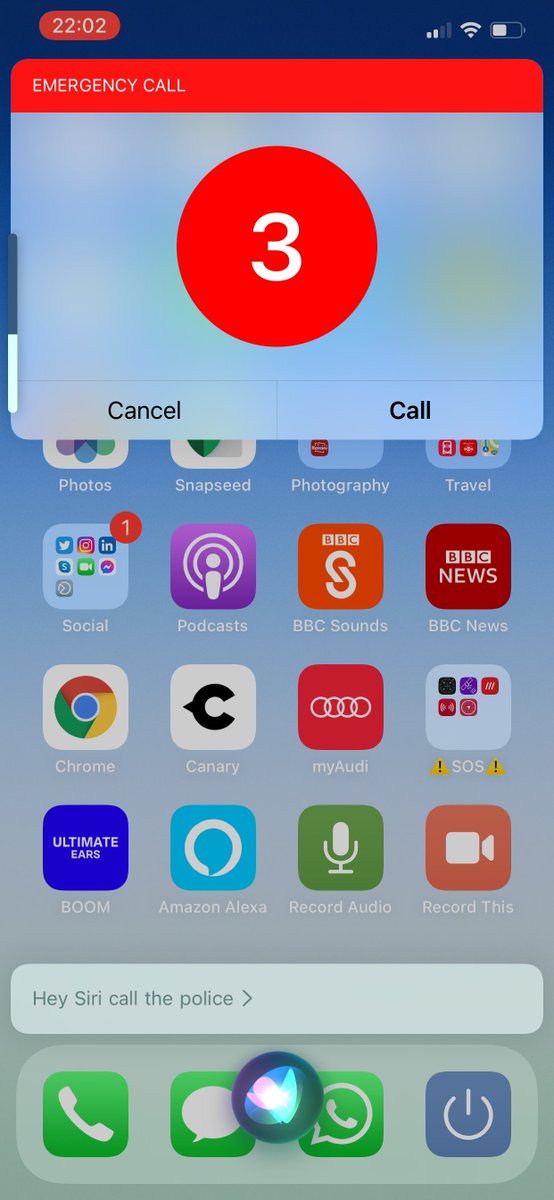
🏠 As well as live location-sharing within apps, iPhone can automatically text someone to say you're safely home when it, for example, connects to your home WiFi or you're near your home. Search for 'Shortcuts' and press 'Automation' at the bottom.
🎦 You can also create an automation script to make your phone automatically start filming or recording audio - including in response to a Siri command. Like "Hey Siri - record this." 
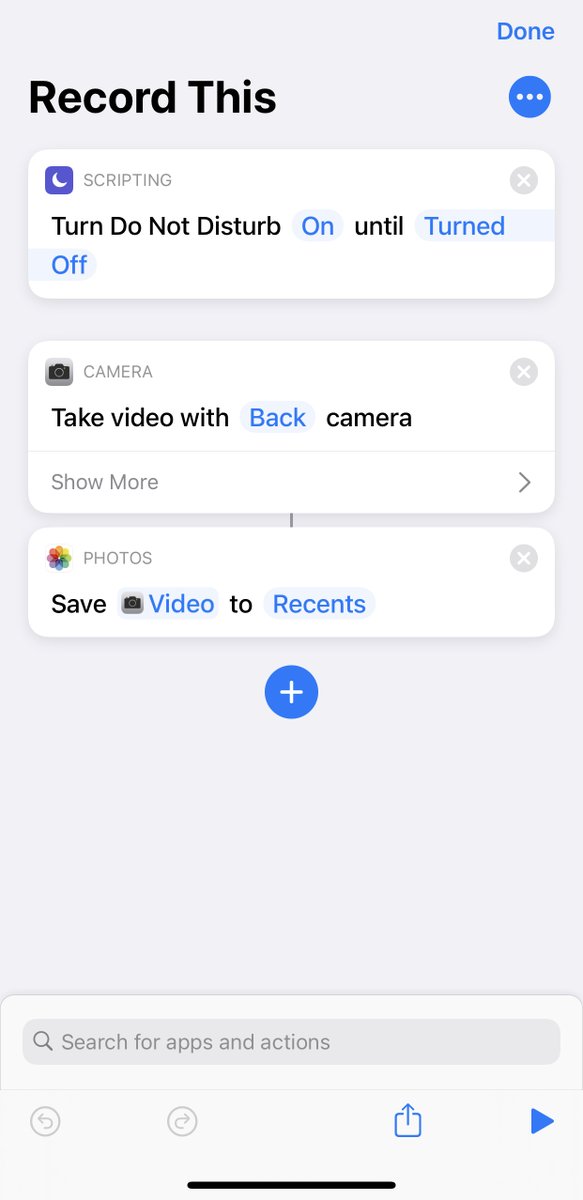
🧭 Not sure where you are? Download the What3Words app. I've used it several times and it's ALWAYS worked. It gives a very precise location using a unique three word combination so emergency services can find you quickly. (Here's the front door of the BBC) 

🌍 Travel internationally? EchoSOS gets you to the emergency services where YOU are - especially useful in countries where police/ambulance/fire might have different numbers rather than a unified 999/112/911. You can also designate emergency contacts. 
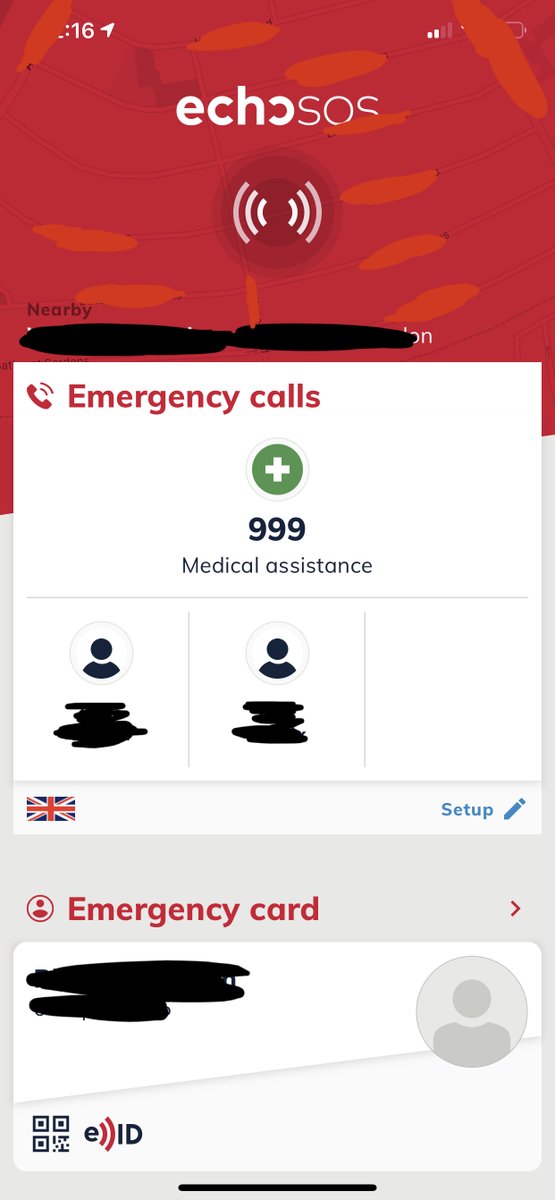
👆 When there's a panic or adrenaline is flowing, it's easy to forget or have clumsy or shaking hands. Put all these useful or emergency apps in one place on your home screen and label it clearly. 
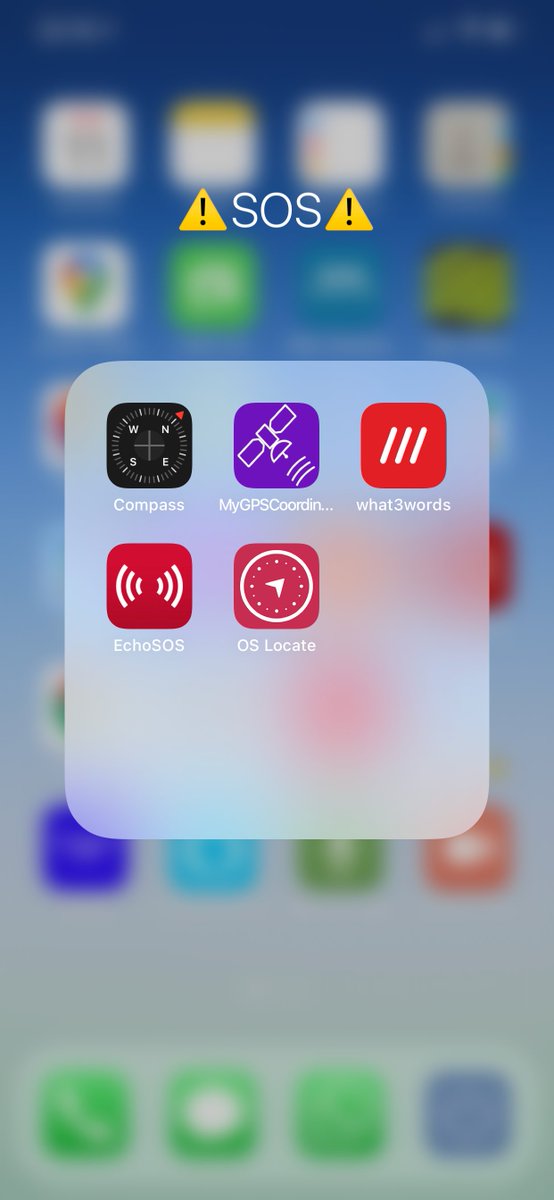
🏥 It's worth taking the time to set up your Medical ID info. If something happens and you're not able to communicate, it'll allow someone to call your emergency contacts without needing to unlock your phone (again, by pressing the side button 5 times) 
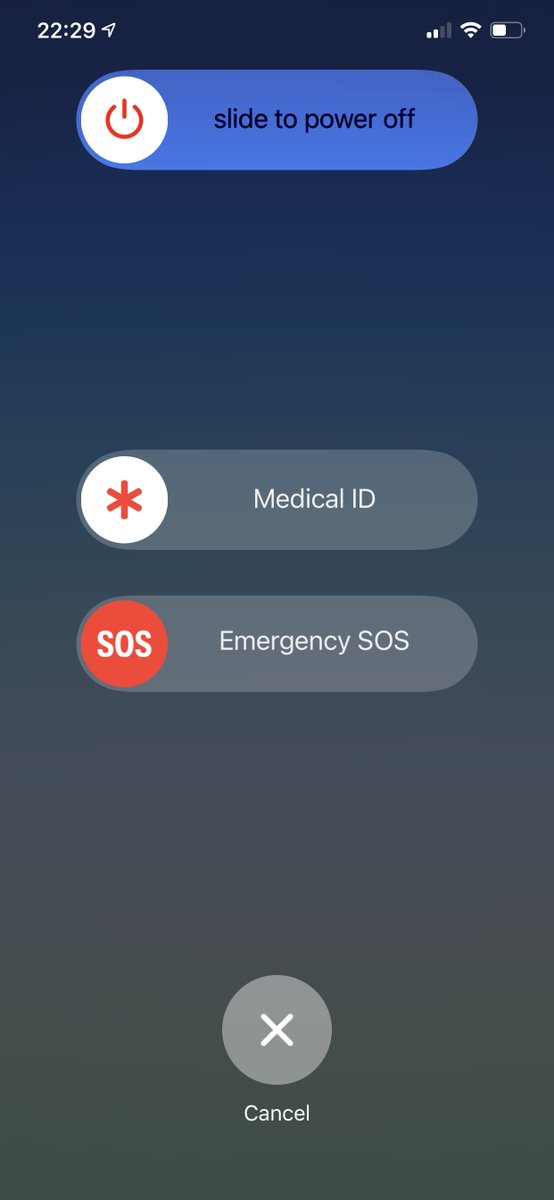
These are for iPhone as that's all I've used. You may already know of some of them, but it can't hurt to re-share. If there are people you worry about, tell them.
If you have other tips or suggestions, please add them to this thread! Everyone is entitled to feel safe.
If you have other tips or suggestions, please add them to this thread! Everyone is entitled to feel safe.
• • •
Missing some Tweet in this thread? You can try to
force a refresh


