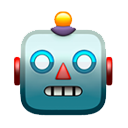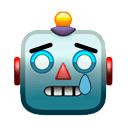idk why I havent thought of this before, but its very easy to hide those "external sender" warnings that get appended to your emails during phishing campaigns 🤔. Email gateways/FW just add HTML at the start/end of emails, simply add CSS to hide it! #RedTeam
See images:

See images:


The showcased HTML should handle most generic warnings out there, might have to tweak it a little if your template interferes with it (ie if your template leverages <table>)
A good mitigation is to use solutions like these, if you can techcommunity.microsoft.com/t5/exchange-te…
Not sure if other email providers use it, but it shows the email is external from within the client's UI which is neat... can't be modified by the email HTML obviously.
Not sure if other email providers use it, but it shows the email is external from within the client's UI which is neat... can't be modified by the email HTML obviously.
• • •
Missing some Tweet in this thread? You can try to
force a refresh