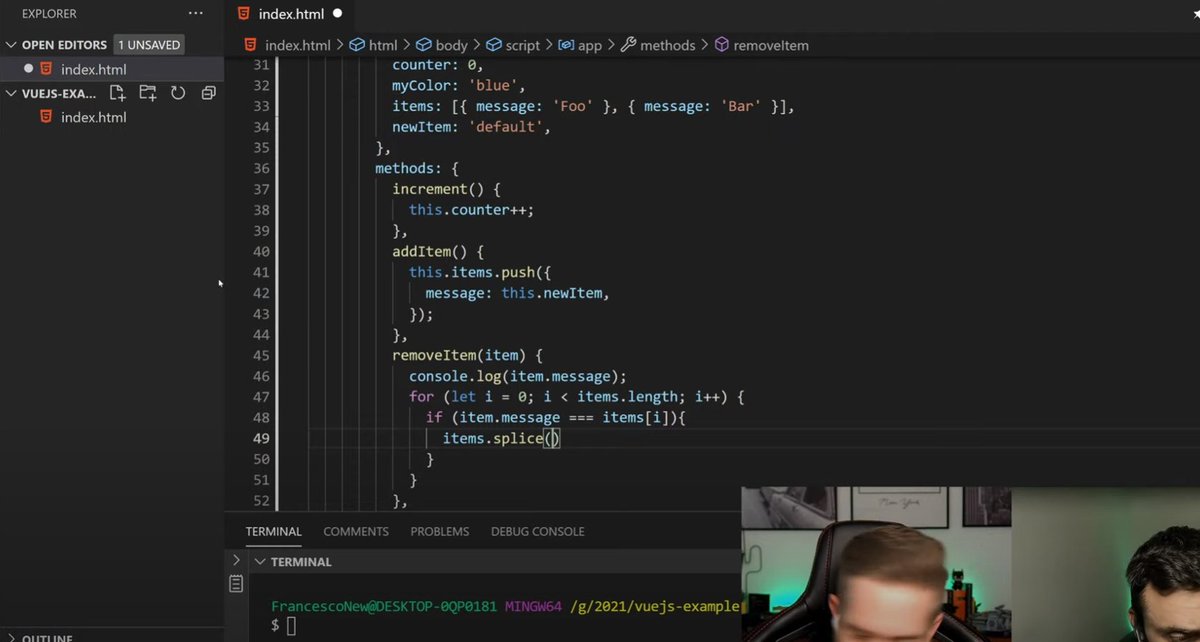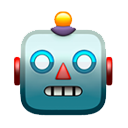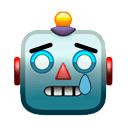What is a Docker container?
The easiest way to understand what a container is is to think of it as a process that runs on our machine, isolated from other processes.
To make this happen, Linux namespaces and cgroups are used under the hood.
... 1/4
The easiest way to understand what a container is is to think of it as a process that runs on our machine, isolated from other processes.
To make this happen, Linux namespaces and cgroups are used under the hood.
... 1/4
A container has its own dedicated filesystem, provided by an image.
The image contains:
-dependencies
-configuration
-binaries
-environment variables
-other important data related to the container to be instantiated.
Many containers can be run from a single image
... 2/4
The image contains:
-dependencies
-configuration
-binaries
-environment variables
-other important data related to the container to be instantiated.
Many containers can be run from a single image
... 2/4
Technically, a container is first created, then, started.
To do this with a single command, we can use the 'docker run' command.
to see all the containers running on the host:
'docker container ls -a'
or just
'docker ps -a'
... 3/4
To do this with a single command, we can use the 'docker run' command.
to see all the containers running on the host:
'docker container ls -a'
or just
'docker ps -a'
... 3/4
To run a container, we need the image.
If we use the `docker run` command, but the image is NOT on our filesystem, Docker looks for it in the public registry (Docker Hub), and it downloads the image (pull).
to see the images:
`docker image ls`
or just
`docker images`
... 4/4
If we use the `docker run` command, but the image is NOT on our filesystem, Docker looks for it in the public registry (Docker Hub), and it downloads the image (pull).
to see the images:
`docker image ls`
or just
`docker images`
... 4/4
• • •
Missing some Tweet in this thread? You can try to
force a refresh