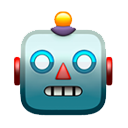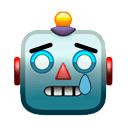Cara Menyimpan Artikel dari Website dalam Bentuk PDF
A Thread.
A Thread.
Di era digital ini, sudah pasti kita sangat memerlukan teknologi yang dapat mempermudah kehidupan sekolah & kuliah kita. Kita mencari materi melalui internet seperti website, youtube, dan aplikasi belajar.
Dengan satu langkah mudah, kita sudah bisa menyimpan artikel dari website dalam bentuk PDF. Tidak perlu repot-repot harus copy terlebih dahulu lalu di paste ke word, atau google docs. Jadi, tinggal copy-paste, habis itu langsung print deh!
Kalo kalian pengen langsung print, ada opsi destination, nanti kalian pilihnya yang "Microsoft Print to PDF" 



Di website ini ada cara lain ya, bisa kalian cek untuk lebih jelasnya.
teknoding.com/cara-menyimpan…
teknoding.com/cara-menyimpan…
• • •
Missing some Tweet in this thread? You can try to
force a refresh