
Introduction to JavaScript ☕
JavaScript is probably one of the most commonly used programming languages nowadays. It has a wide range of applications in almost all technologies
🧵👇🏻
JavaScript is probably one of the most commonly used programming languages nowadays. It has a wide range of applications in almost all technologies
🧵👇🏻
If you're planning to start with coding then JavaScript would not be a bad choice. In fact, it is the best choice. Why?
1. You can use it everywhere
2. A lot of jobs opportunities
3. Easy to learn
1. You can use it everywhere
2. A lot of jobs opportunities
3. Easy to learn
Lets talk about the use cases of JavaScript in bit detail
Web development is probably the largest field in IT industry. People all around the globe using web services in some context which makes this field even vast and eventually opens doors for beginners....
Web development is probably the largest field in IT industry. People all around the globe using web services in some context which makes this field even vast and eventually opens doors for beginners....
JavaScript gives you a job security. That's why every beginner can and should start their coding journey with JavaScript.
📌 JavaScript is a single threaded language
In simple terms we can say that JavaScript executes code in order and must finish executing a piece code before moving onto the next one.
Does this make JavaScript a slow language? No 👇🏻
In simple terms we can say that JavaScript executes code in order and must finish executing a piece code before moving onto the next one.
Does this make JavaScript a slow language? No 👇🏻
Although JavaScript is a single threaded language but we have a concept called event loop.
Using a few smart data structures we can achieve the multi threaded functionality in JavaScript. Let's talk more about it 👇🏻
Using a few smart data structures we can achieve the multi threaded functionality in JavaScript. Let's talk more about it 👇🏻
📌 Event loop
Call stack - It keeps all the operations in order which has to be executed. After successful execution, it is popped out.
Event Queue - It is responsible for sending new functions to the track for processing.
Call stack - It keeps all the operations in order which has to be executed. After successful execution, it is popped out.
Event Queue - It is responsible for sending new functions to the track for processing.

Event queue is a queue data structure which sends all the operation into call stack in order.
One key point to note here is that if an async function is called, it is sent to web API. For example setTimeout method.
One key point to note here is that if an async function is called, it is sent to web API. For example setTimeout method.
Whenever setTimeout comes in stack, it is sent to web API which waits for the specified time to send this operation back to event queue.
Hence it is a cycle like this 👇🏻
Hence it is a cycle like this 👇🏻

The another interesting part about is JavaScript is that you can start with it right away. Let me tell you how!?
You can run JavaScript on the client side and on the server side as well. Which means you can run JavaScript code right in your browser.
You can run JavaScript on the client side and on the server side as well. Which means you can run JavaScript code right in your browser.
Follow this quick steps to get a taste of JavaScript
- Open your browser
- Right click anywhere
- Inspect
- A window will come
- From the top navigation bar, go to console
Here you can write JavaScript code
- Open your browser
- Right click anywhere
- Inspect
- A window will come
- From the top navigation bar, go to console
Here you can write JavaScript code
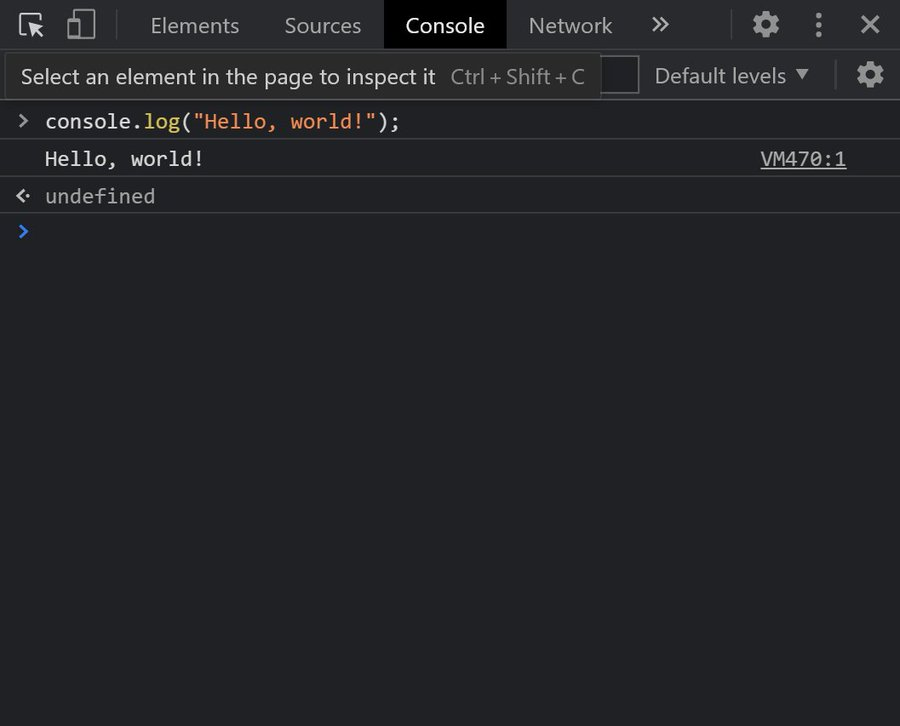
A typical roadmap of JavaScript. Starting with the basic topics
1. Print statement
2. Data types and variables
3. Basic operators
4. Logical operators
5. Comparisons
6. Loops and statements
7. alert()
8. prompt()
9. Arrays
10. Objects
1. Print statement
2. Data types and variables
3. Basic operators
4. Logical operators
5. Comparisons
6. Loops and statements
7. alert()
8. prompt()
9. Arrays
10. Objects
11. Functions
12. Arrow function
13. Array methods
14. Hoisting
15. Closures
16. Callbacks
17. Promises
18. Async & Await
19. Currying
20. And other ES6 feature
12. Arrow function
13. Array methods
14. Hoisting
15. Closures
16. Callbacks
17. Promises
18. Async & Await
19. Currying
20. And other ES6 feature
Alright, although JavaScript has wide range of application but it is mostly used in web technologies. So let's talk a bit about JavaScript in terms of web development 👇🏻
Start with JavaScript Variables
Variable are nothing but containers for storing data values. You will use them almost 100% in your JavaScript code.
There are three ways to declare a variable using var, let and const keyword
Variable are nothing but containers for storing data values. You will use them almost 100% in your JavaScript code.
There are three ways to declare a variable using var, let and const keyword

JavaScript is used to add some functionality in website. So that user can interact with the website. For that we have two basic methods:
An alert box is often used to popup some message whereas prompt is used for taking input from user

An alert box is often used to popup some message whereas prompt is used for taking input from user


JavaScript - HTML DOM methods
You might know that JavaScript is for adding behaviour in your webpage. For that you need to catch the HTML element so that you can change things accordingly
HTML DOM methods are actions
HTML DOM properties are values that you can set
You might know that JavaScript is for adding behaviour in your webpage. For that you need to catch the HTML element so that you can change things accordingly
HTML DOM methods are actions
HTML DOM properties are values that you can set
Using HTML DOM you can
- Catch element in JavaScript file
- Change whatever you want
- Add or delete element
- Catch element in JavaScript file
- Change whatever you want
- Add or delete element
📌 Events
You can handle various events using JavaScript. An event can be defined as something the browser does, or something a user does.
For example, click is a event that user does, whereas onload is a event when user enters the page
You can handle various events using JavaScript. An event can be defined as something the browser does, or something a user does.
For example, click is a event that user does, whereas onload is a event when user enters the page
You can check my handmade cheat sheets and notes of JavaScript in this thread
https://twitter.com/Prathkum/status/1394733122911039490?s=20
And I think that's pretty much it for this thread
I tried my best to give a quick overview of JavaScript. If you like this thread, drop a like and retweet, means a lot to me ❤️
Peace out 😉
I tried my best to give a quick overview of JavaScript. If you like this thread, drop a like and retweet, means a lot to me ❤️
Peace out 😉
• • •
Missing some Tweet in this thread? You can try to
force a refresh



















