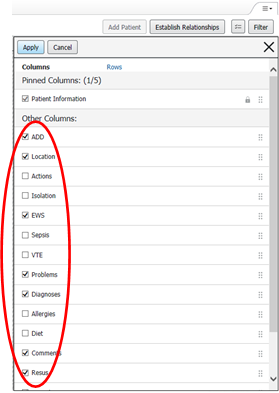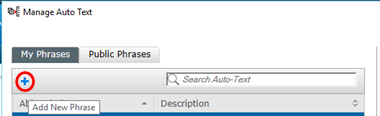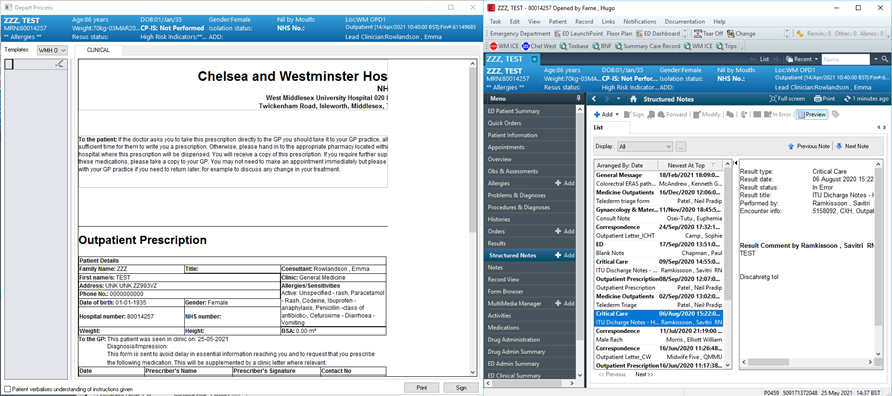Tweetorial for UK docs using @CernerUK PowerChart (not sure if this format will be useful but here goes)
First a question: how would you rate yourself as a PowerChart user?
First a question: how would you rate yourself as a PowerChart user?
3/ Patient lists
Click on "Custom" to make a bespoke list (you add patients to this manually)
Click on "Location" and navigate through the options to find a ward. You can also rename these.
Click on "Custom" to make a bespoke list (you add patients to this manually)
Click on "Location" and navigate through the options to find a ward. You can also rename these.

5/ Patient lists
Click on the "Proxy" tab, then "New" and enter the name or smart card number of the person you wish to add.
Click on the "Proxy" tab, then "New" and enter the name or smart card number of the person you wish to add.

6/ Patient lists
Some 'wards' have lots of outpatients for some reason. You can remove these to clean up (see image 1 vs 2).

Some 'wards' have lots of outpatients for some reason. You can remove these to clean up (see image 1 vs 2).


8/ Patient lists
Select "Encounter Types" and then "Inpatient". This will remove any outpatients on the ward list.
Select "Encounter Types" and then "Inpatient". This will remove any outpatients on the ward list.

9/ Patient lists
The Clinical Handover tab is useful for adding comments to patients on lists eg jobs for weekend handover
Click "Clinical Handover" at the top, select the relevant patient list (top left dropdown). You may need to "Establish relationships" to populate the data
The Clinical Handover tab is useful for adding comments to patients on lists eg jobs for weekend handover
Click "Clinical Handover" at the top, select the relevant patient list (top left dropdown). You may need to "Establish relationships" to populate the data

10/ Patient lists
You can tidy up the Clinical Handover view by customising the columns displayed. Click the symbol top right and select "Layout Configuration"
You can tidy up the Clinical Handover view by customising the columns displayed. Click the symbol top right and select "Layout Configuration"

12/ Notes
If you don't want to use a template, create a blank note using the drop down to ensure it is a PowerNote. You can then cut-and-paste images (e.g. Snips of ECGs) into your entry.
If you don't want to use a template, create a blank note using the drop down to ensure it is a PowerNote. You can then cut-and-paste images (e.g. Snips of ECGs) into your entry.

13/ Notes
You can create your own auto-text, which can be v helpful. Start a blank note and a toolbar will appear. Click the "Manage Auto Text" button on the far right.
You can create your own auto-text, which can be v helpful. Start a blank note and a toolbar will appear. Click the "Manage Auto Text" button on the far right.

15/ Notes
Type your template for that auto-text (eg your sign off, standard template for clerking or a procedure etc)
You can also auto-populate with data (eg obs, bloods), if the data is in Cerner, by clicking "Insert Templates/Tokens". These vary by institution so have a play
Type your template for that auto-text (eg your sign off, standard template for clerking or a procedure etc)
You can also auto-populate with data (eg obs, bloods), if the data is in Cerner, by clicking "Insert Templates/Tokens". These vary by institution so have a play
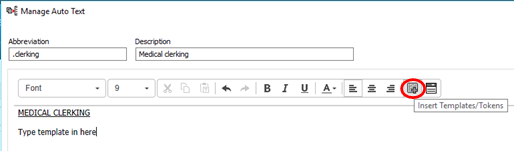
16/ Notes
You can also use the Snip tool (shortcut Win + ⇧ Shift + S) and paste ECGs, CXRs, bloods in your entry. However this can make notes slow to edit.

You can also use the Snip tool (shortcut Win + ⇧ Shift + S) and paste ECGs, CXRs, bloods in your entry. However this can make notes slow to edit.
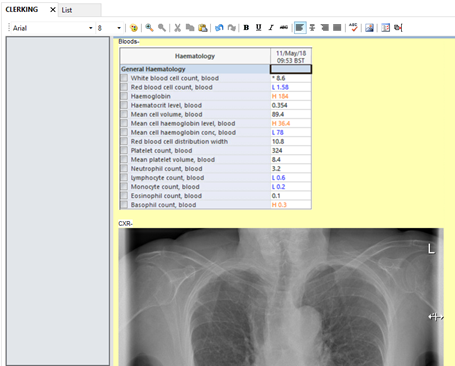

17/ Notes
Use the "Tear Off" button to split the patient record into two screens, so you can view items whilst documenting.
Use the "Tear Off" button to split the patient record into two screens, so you can view items whilst documenting.

19/ Notes
"Tear off" doesn't work when you are writing a "Depart". For this, you can open a separate instance of the patient's record via the A&E Cerner application.
"Tear off" doesn't work when you are writing a "Depart". For this, you can open a separate instance of the patient's record via the A&E Cerner application.

21/ Orders
Create favourites and store them in handy folders. First enter a new request for the ones you want to add as favourites.
Create favourites and store them in handy folders. First enter a new request for the ones you want to add as favourites.

22/ Orders
If you complete the highlighted sections on those orders BEFORE you add them as favourites (by right-clicking), the forms will autopopulate in future.
If you complete the highlighted sections on those orders BEFORE you add them as favourites (by right-clicking), the forms will autopopulate in future.
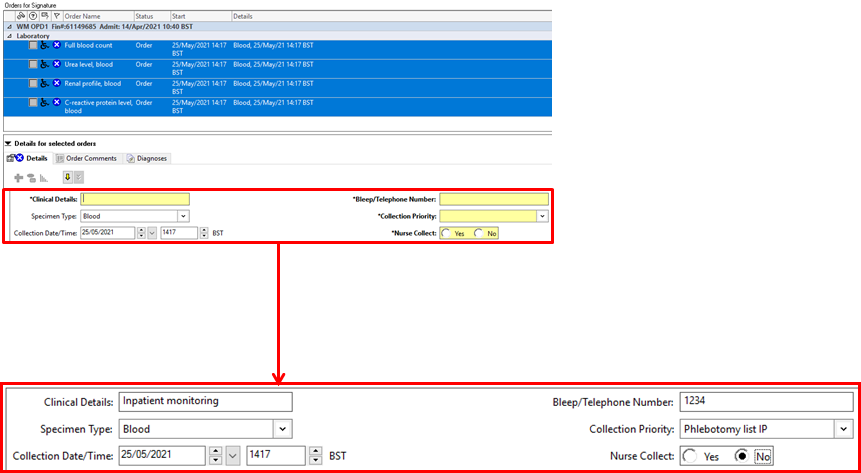
23/ Medications
For new admissions, you can transfer medications from previous admissions by selecting the "Medication" tab, then "Reconciliation" drop down and choosing "Transfer"
For new admissions, you can transfer medications from previous admissions by selecting the "Medication" tab, then "Reconciliation" drop down and choosing "Transfer"

24/ Medications
This will pull up a list of medications with buttons to allow you to select which to transfer/continue or not. Then "Reconcile and sign".
This will pull up a list of medications with buttons to allow you to select which to transfer/continue or not. Then "Reconcile and sign".

25/ Shortcuts
Date: type “t” to automatically enter today's date
Time: type “n" to get the current time
Date: type “t” to automatically enter today's date
Time: type “n" to get the current time
26/ Finally, how has your knowledge of Cerner PowerChart changed?
27/ Also please do reply with any additional tips/tricks! I'm sure I'm missing lots and would be great to collect them.
• • •
Missing some Tweet in this thread? You can try to
force a refresh