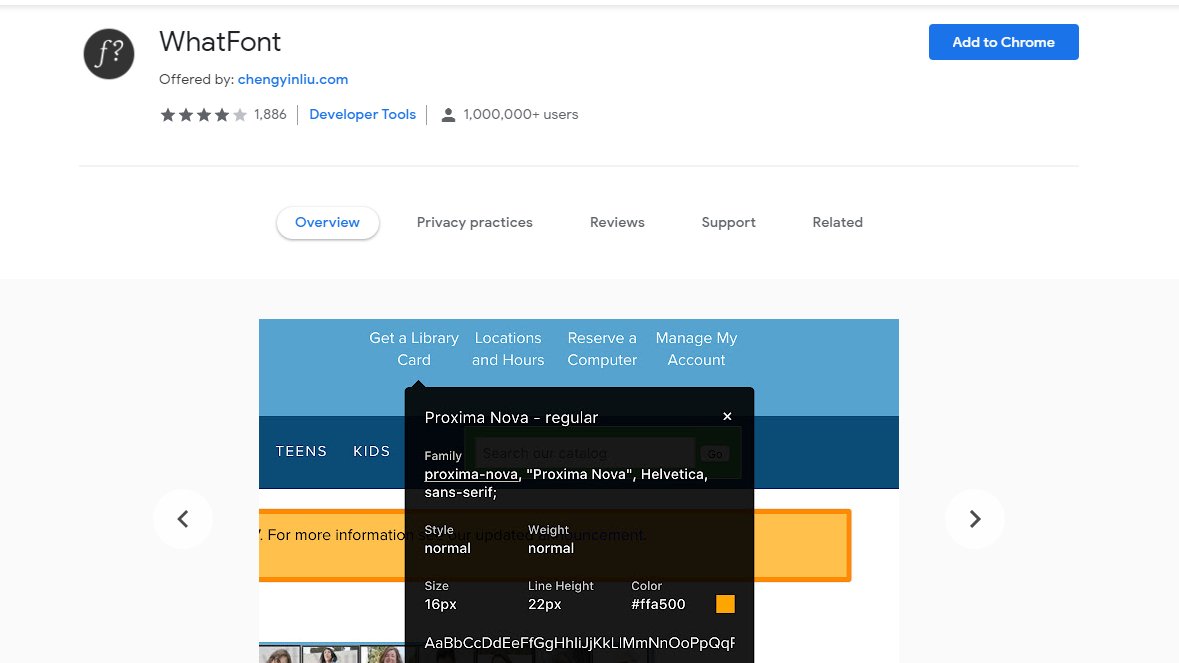6 HTML Attributes you may not be using.
A Thread 👇
A Thread 👇
1️⃣ Contenteditable
Specifies whether the content of an element is editable or not.
All you have to do is set the contenteditable attribute on nearly any HTML element to make it editable.
Specifies whether the content of an element is editable or not.
All you have to do is set the contenteditable attribute on nearly any HTML element to make it editable.

2️⃣ Spellcheck
The spellcheck attribute specifies whether the element is to have its spelling and grammar checked or not.
The following can be spellchecked:
-Text values in input elements (not password)
-Text in <textarea> elements
-Text in editable elements
The spellcheck attribute specifies whether the element is to have its spelling and grammar checked or not.
The following can be spellchecked:
-Text values in input elements (not password)
-Text in <textarea> elements
-Text in editable elements

3️⃣ Download
The download attribute specifies that the target (the file specified in the href attribute) will be downloaded when a user clicks on the hyperlink.
The optional value of the download attribute will be the new name of the file after it is downloaded.
The download attribute specifies that the target (the file specified in the href attribute) will be downloaded when a user clicks on the hyperlink.
The optional value of the download attribute will be the new name of the file after it is downloaded.

4️⃣ Hidden
The hidden attribute is a boolean attribute.
When present, it specifies that an element is not yet, or is no longer, relevant.
The hidden attribute can also be used to keep a user from seeing an element until some other condition has been met .
The hidden attribute is a boolean attribute.
When present, it specifies that an element is not yet, or is no longer, relevant.
The hidden attribute can also be used to keep a user from seeing an element until some other condition has been met .

5️⃣ Multiple
The multiple attribute is a boolean attribute. It specifies that the user is allowed to enter/select more than one value.
Valid for the email and file input types and the <select>,the manner by which the user opts for multiple values depends on the form control.
The multiple attribute is a boolean attribute. It specifies that the user is allowed to enter/select more than one value.
Valid for the email and file input types and the <select>,the manner by which the user opts for multiple values depends on the form control.
The multiple attribute works with the following input types: email, and file.
For <input type="file"> : To select multiple files, hold down the CTRL or SHIFT key while selecting.
For <input type="file"> : To select multiple files, hold down the CTRL or SHIFT key while selecting.

For <input type="email">: Separate each email with a comma, like: mail@example.com, mail2@example.com, mail3@example.com in the email field. 

6️⃣ Poster
The HTML poster Attribute is used to display the image while the video is downloading or when the user clicks the play button.
If this image not set then it will take the first frame of video as a poster image.
The HTML poster Attribute is used to display the image while the video is downloading or when the user clicks the play button.
If this image not set then it will take the first frame of video as a poster image.

That's all for this thread. If you found it useful a retweet to the first tweet would mean a lot.😊
• • •
Missing some Tweet in this thread? You can try to
force a refresh