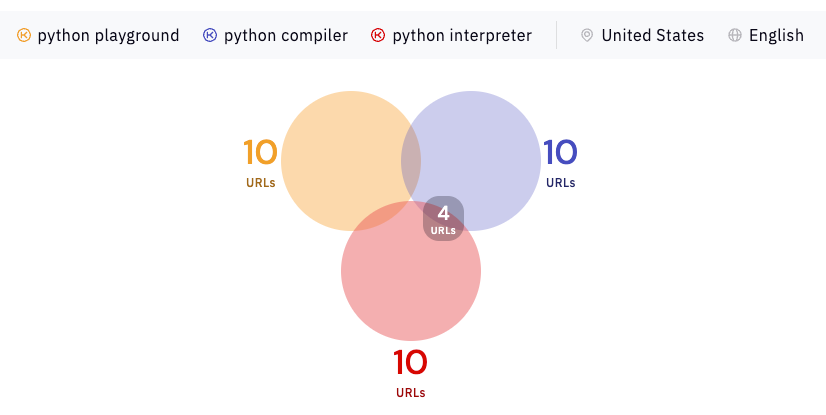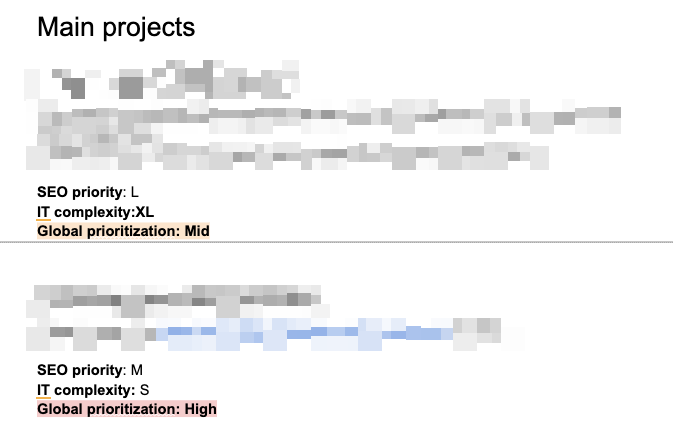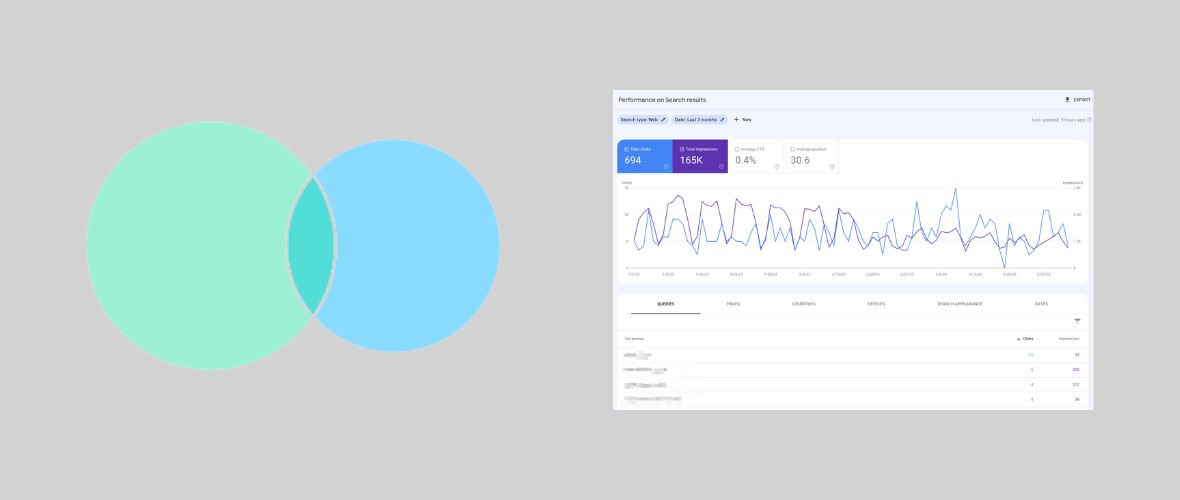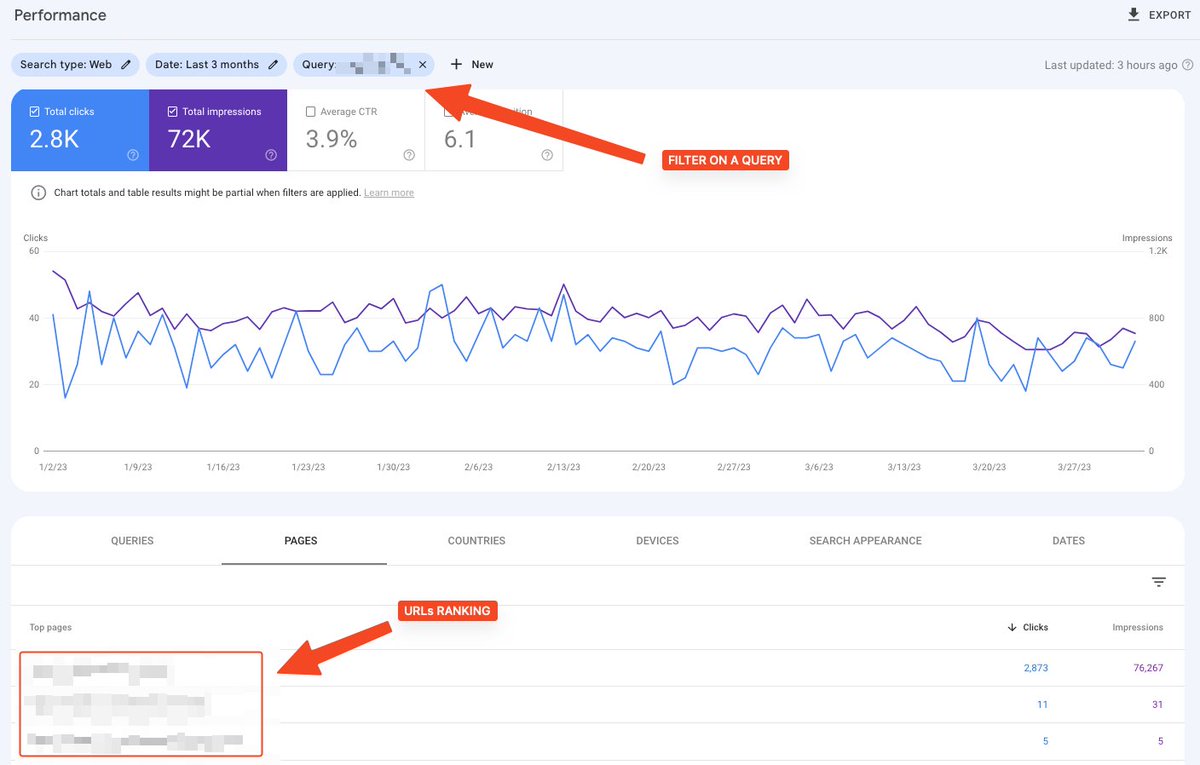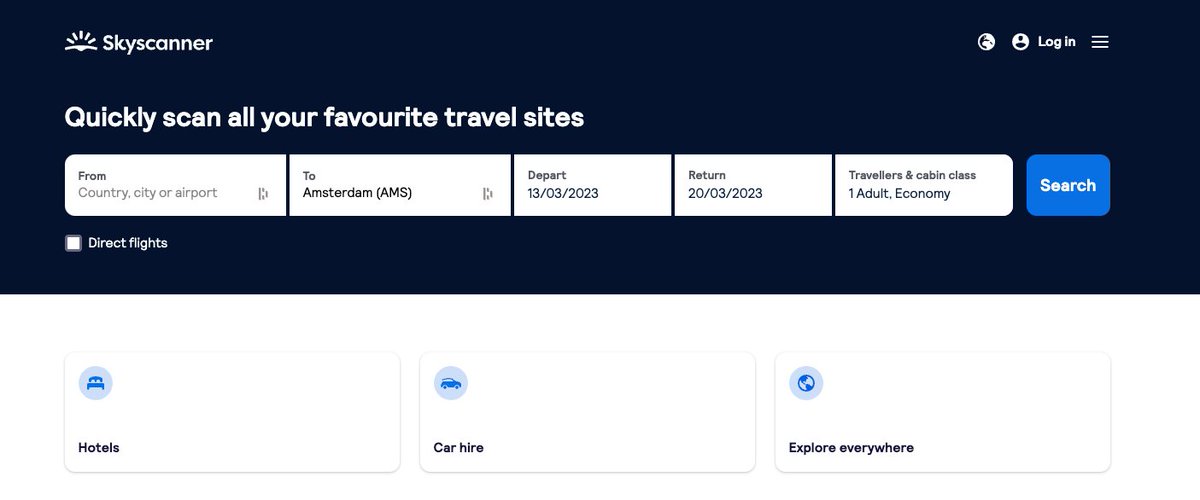¿⏳Cómo subir contenidos a WordPress a escala? ⏳
Subir contenidos (artículos por ejemplo) puede llevar tiempo. ¿Cómo organizar todo para ahorrar mucho tiempo?
En este 🧵, te lo explico.
Subir contenidos (artículos por ejemplo) puede llevar tiempo. ¿Cómo organizar todo para ahorrar mucho tiempo?
En este 🧵, te lo explico.
Etapa 1: Organiza tus documentos
Para que el proceso funcione, tienes que trabajar con archivos .docx.
¿Es un problema si trabajas con Google Docs? No, todas las funcionalidades (comentarios, edición...) soportan los archivos .docx.
Para que el proceso funcione, tienes que trabajar con archivos .docx.
¿Es un problema si trabajas con Google Docs? No, todas las funcionalidades (comentarios, edición...) soportan los archivos .docx.
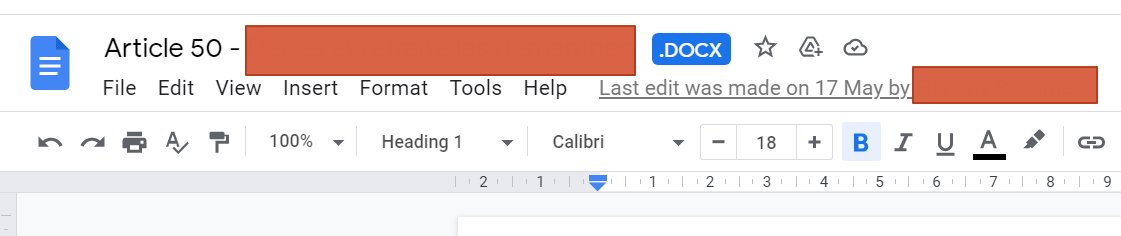
Además, tienes que usar una estructura coherente para tus contenidos, usando los encabezados.
Parece una tontería, pero la cantidad de documentos que no los usan me sigue sorprendiendo.
Parece una tontería, pero la cantidad de documentos que no los usan me sigue sorprendiendo.

Etapa 2: convertir tus documentos en HTML
Existe un proyecto (pypi.org/project/mammot…) que te permite convertir en muy pocas líneas archivos docx en html.
Si alguien conoce una alternativa que no requiera Python, adelante, pero no encontré.
Existe un proyecto (pypi.org/project/mammot…) que te permite convertir en muy pocas líneas archivos docx en html.
Si alguien conoce una alternativa que no requiera Python, adelante, pero no encontré.

Ahora entiendes por qué necesitas tener archivos DOCX bien organizados: tus encabezados se convertirán en <hn>, tus textos en negrita en <strong> etc...
La verdad es que el resultado es de muy buena calidad.
La verdad es que el resultado es de muy buena calidad.
Etapa 3: Preparar la importación
Para importar contenidos, suelo usar wpallimport.com.
¿Es caro? Depende de tu punto de vista, pero te ahorrará mucho tiempo. En mi caso, compensa.
Para importar contenidos, suelo usar wpallimport.com.
¿Es caro? Depende de tu punto de vista, pero te ahorrará mucho tiempo. En mi caso, compensa.

Crea un CSV con toda las información que necesitas. En mi caso, suele ser por lo menos:
1. Título de la entrada
2. Meta Title
3. Meta Description
4. Contenido (el HTML)
5. Categoría
6. URL (slug)
1. Título de la entrada
2. Meta Title
3. Meta Description
4. Contenido (el HTML)
5. Categoría
6. URL (slug)
Durante el proceso de importación, podrás indicar al plugin que el contenido de tu entrada se encuentra en una de las columnas de tu CSV.
En mi caso, en "content".
Tienes un botón de "Preview" para asegurarte que tu contenido se importe bien.
En mi caso, en "content".
Tienes un botón de "Preview" para asegurarte que tu contenido se importe bien.

Siguiendo este método, puedes importar una cantidad impresionante de contenidos en poco tiempo. Eso sí, tu proyecto requiere un poco de organización desde un principio.
Pero vale la pena, ¿no crees?
Pero vale la pena, ¿no crees?
• • •
Missing some Tweet in this thread? You can try to
force a refresh