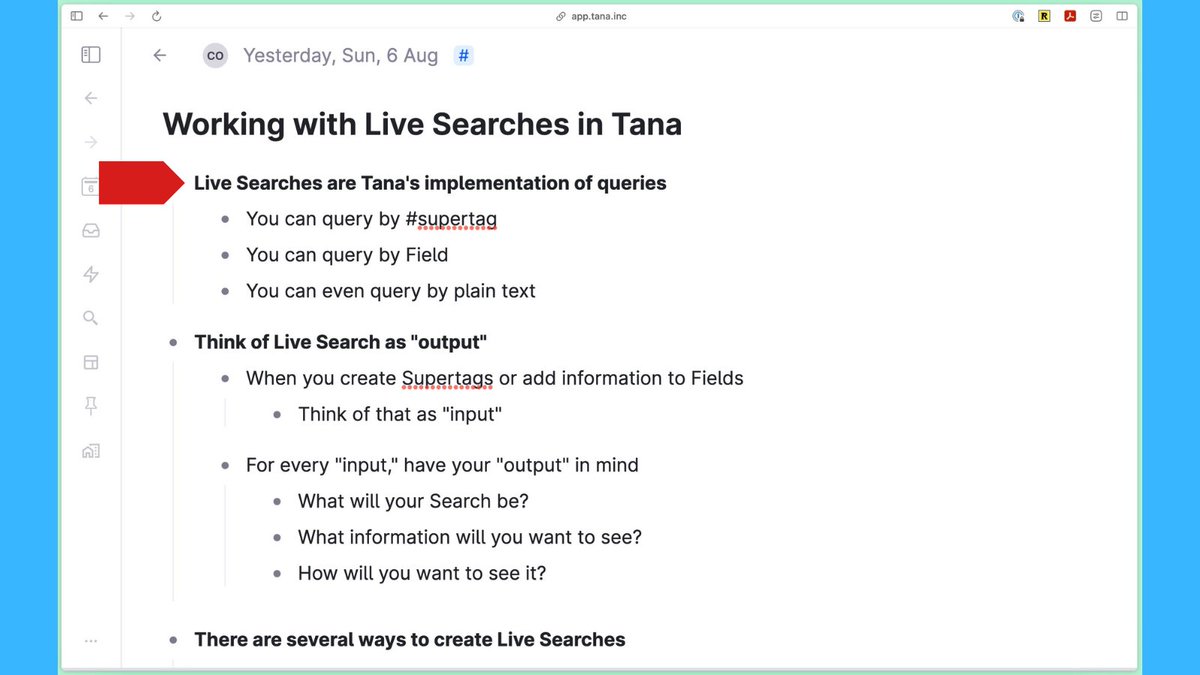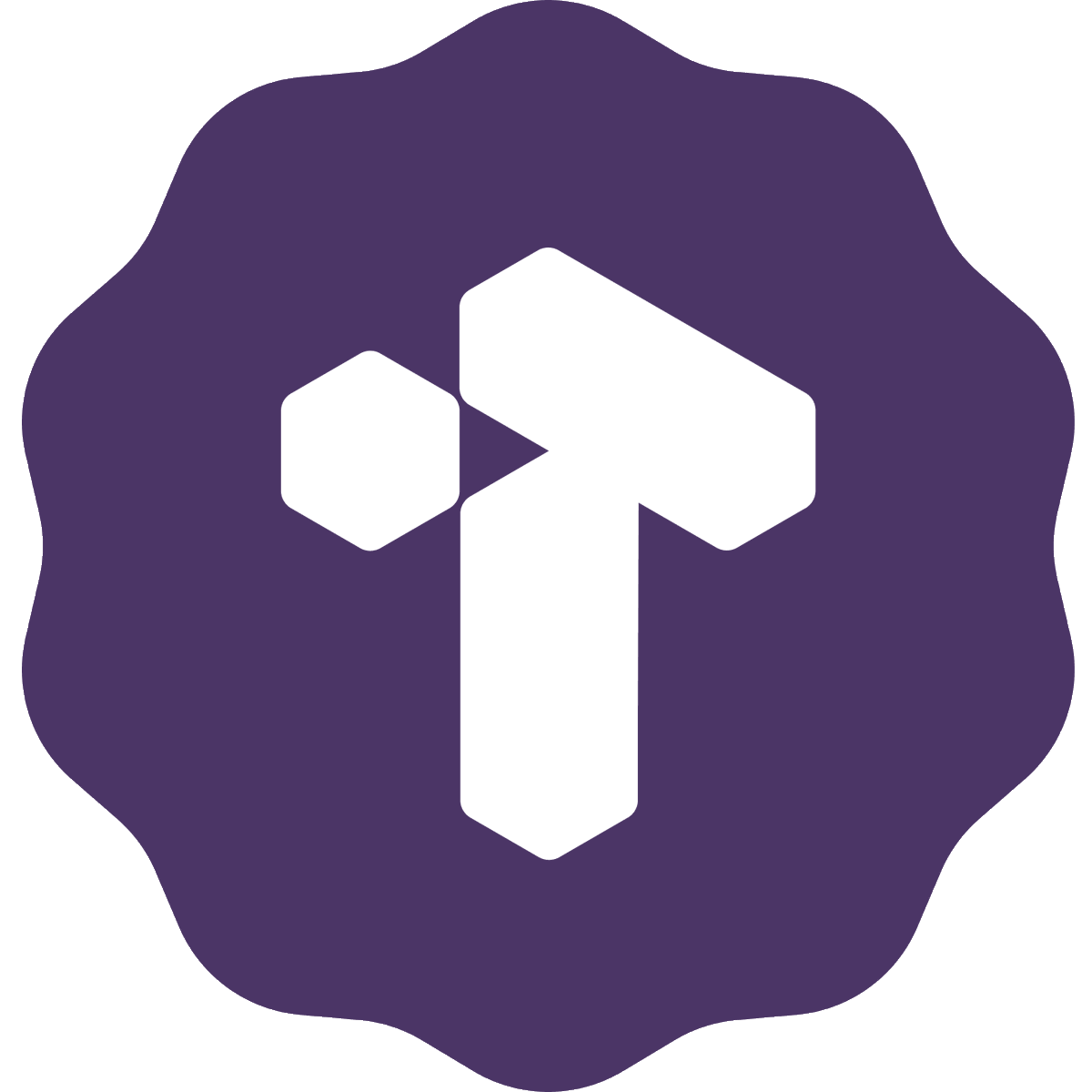Sometimes you “plan,” and sometimes you “do”—and as Yogi Berra (probably) said, “You can’t think and hit at the same time.”
Read on to see how I use an [[Agenda]] and [[Log]] in @RoamResearch to get important work done👇🧵 1/
#roam #Roamans #productivity #GTD
Read on to see how I use an [[Agenda]] and [[Log]] in @RoamResearch to get important work done👇🧵 1/
#roam #Roamans #productivity #GTD
When I’m writing a script or a scene in a novel—or prepping content for videos or blog posts—I brainstorm/gather for a while and then organize it into an outline.
Outlines get a bad rap: folks think too much structure is restrictive—that it limits your creative freedom. 2/
Outlines get a bad rap: folks think too much structure is restrictive—that it limits your creative freedom. 2/
But that’s wrong. Outlines GIVE you freedom.
If you know where you’re going and roughly how to get there, when you switch modes to writing, you’re free to explore. You can wander freely, knowing you have a map in case you get lost. 3/
If you know where you’re going and roughly how to get there, when you switch modes to writing, you’re free to explore. You can wander freely, knowing you have a map in case you get lost. 3/
Let’s bring that back to where we started.
The same relationship exists between planning your day and executing it.
Those are two different “headspaces,” and you have to treat them that way. 4/
The same relationship exists between planning your day and executing it.
Those are two different “headspaces,” and you have to treat them that way. 4/
When I lay out my daily agenda, I do it realistically but also with the absolute intent that THIS IS WHAT I’M GOING TO DO TOMORROW.
I look at where I’ll be and when, what projects are on my plate, etc.—my GTD “back end” populates my agenda “front end.” 5/
I look at where I’ll be and when, what projects are on my plate, etc.—my GTD “back end” populates my agenda “front end.” 5/
But executing my day is different. I have my agenda—my past self has given me a roadmap. How I USE that roadmap is up to me.
The agenda is a GUIDE, not a blood oath. Like a script outline, it gives me freedom to explore. 6/
The agenda is a GUIDE, not a blood oath. Like a script outline, it gives me freedom to explore. 6/
Some days I tick, tick, tick, right down the agenda. Others I feel the “oomph” (what my writing collaborator and I call work momentum) pulling me in a different direction.
Because I HAVE an agenda in case I get lost, I’m free to follow the oomph wherever it leads. 7/
Because I HAVE an agenda in case I get lost, I’m free to follow the oomph wherever it leads. 7/
I use @RoamResearch for all this.
My daily notes pages have two top-level blocks: [[Agenda]] and [[Log]]
With those, I answer two key productivity questions: “What do I want to do?” and “What am I doing?”
8/
My daily notes pages have two top-level blocks: [[Agenda]] and [[Log]]
With those, I answer two key productivity questions: “What do I want to do?” and “What am I doing?”
https://twitter.com/rjnestor/status/1400782316885053443?s=21
8/
Keeping it this simple makes it an easy habit to build and maintain. Everything I plan to do is in the Agenda. Everything I do is in the Log.
My BIG picture—Purpose, Priorities, Projects—don’t get lost because I’m regularly visiting them as I Plan and recording them as I Do. 9/
My BIG picture—Purpose, Priorities, Projects—don’t get lost because I’m regularly visiting them as I Plan and recording them as I Do. 9/
Whatever your productivity solution is, it needs to be a reliable habit. I plan in an Agenda and track my do-ing in a Log because it helps me focus when I’m working and—later—review, analyze, and learn from it.
But most important, it’s simple and I actually DO it. 10/
But most important, it’s simple and I actually DO it. 10/
Helping people find THEIR Purpose & Process—in a way that works for THEM—is what my AP Productivity course is all about. Your method may look similar to mine, or it may not. It needs to reflect YOU.
To learn more & request an email reminder at launch: rjn.st/ap-productivit… 11/
To learn more & request an email reminder at launch: rjn.st/ap-productivit… 11/
• • •
Missing some Tweet in this thread? You can try to
force a refresh