
❄️Attention Yetis❄️
Are you new to DeFi? Do you want to learn how to start yield farming on Blizzard? 🤔
If the answer is YES, read the thread below breaking down all the details!
Are you new to DeFi? Do you want to learn how to start yield farming on Blizzard? 🤔
If the answer is YES, read the thread below breaking down all the details!
2/ Transfer BNB (BEP-20) to MetaMask.
This will serve as your gas just like the Ethereum Network. Make sure that your MetaMask wallet is switched for the Binance Smart Chain network.
This will serve as your gas just like the Ethereum Network. Make sure that your MetaMask wallet is switched for the Binance Smart Chain network.
3/ Step 1 - Exchanging assets on PancakeSwap
This is the equivalent of Uniswap on the BSC, it should look very familiar to anyone who has spent time in Defi.
You will need to go to the “Trade” button on the left-hand side then select “Exchange” on the drop-down menu.
This is the equivalent of Uniswap on the BSC, it should look very familiar to anyone who has spent time in Defi.
You will need to go to the “Trade” button on the left-hand side then select “Exchange” on the drop-down menu.
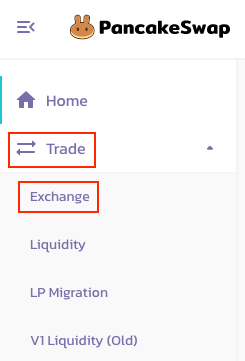
4/ $BNB is the $ETH of the BSC. BNB will act as your gas for transactions. You will need at least $10.00 of $BNB to get started.
Exchange some of your BNB for $xBLZD.
Be sure NOT to select the max button because you won’t have gas left to pay for more fees when staking.
Exchange some of your BNB for $xBLZD.
Be sure NOT to select the max button because you won’t have gas left to pay for more fees when staking.
5/ Creating Liquidity Provider Tokens for $xBLZD on PancakeSwap pancakeswap.finance/farms
On the left-hand side of the home screen, select the “Trade” menu, then the “Liquidity” link on the submenu.
Select “Add Liquidity”
On the left-hand side of the home screen, select the “Trade” menu, then the “Liquidity” link on the submenu.
Select “Add Liquidity”

6/ In the first “input” section select the token you wish to provide to the correct pool.
In the second “input” section select the token you wish to provide the correct pool.
You will need to “approve” any new tokens to be used on PancakeSwap.
In the second “input” section select the token you wish to provide the correct pool.
You will need to “approve” any new tokens to be used on PancakeSwap.
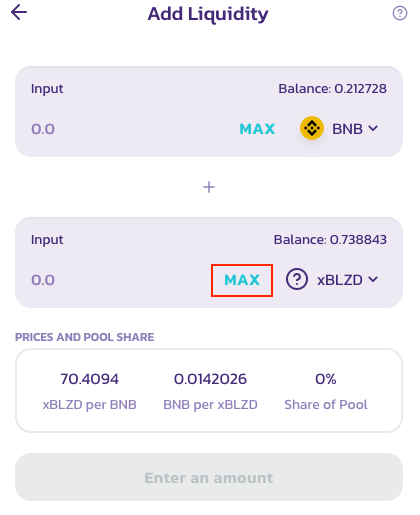
7/ When providing liquidity it is important to note that most pools require a 50-50 ratio of assets when creating an LP.
This means that if you have 50 BUSD you would also need to stake the same dollar amount of $xBLZD you wish to create the LP token with.
This means that if you have 50 BUSD you would also need to stake the same dollar amount of $xBLZD you wish to create the LP token with.
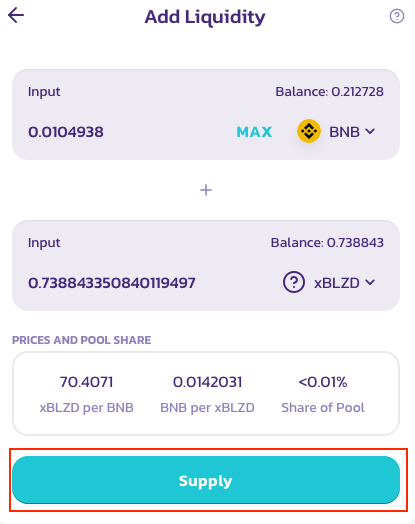
8/ Our team understands that these events can be confusing. Telegram mods will be working overtime to answer all your questions and provide updates.
t.me/BlizzardMoney
t.me/BlizzardMoney
• • •
Missing some Tweet in this thread? You can try to
force a refresh



