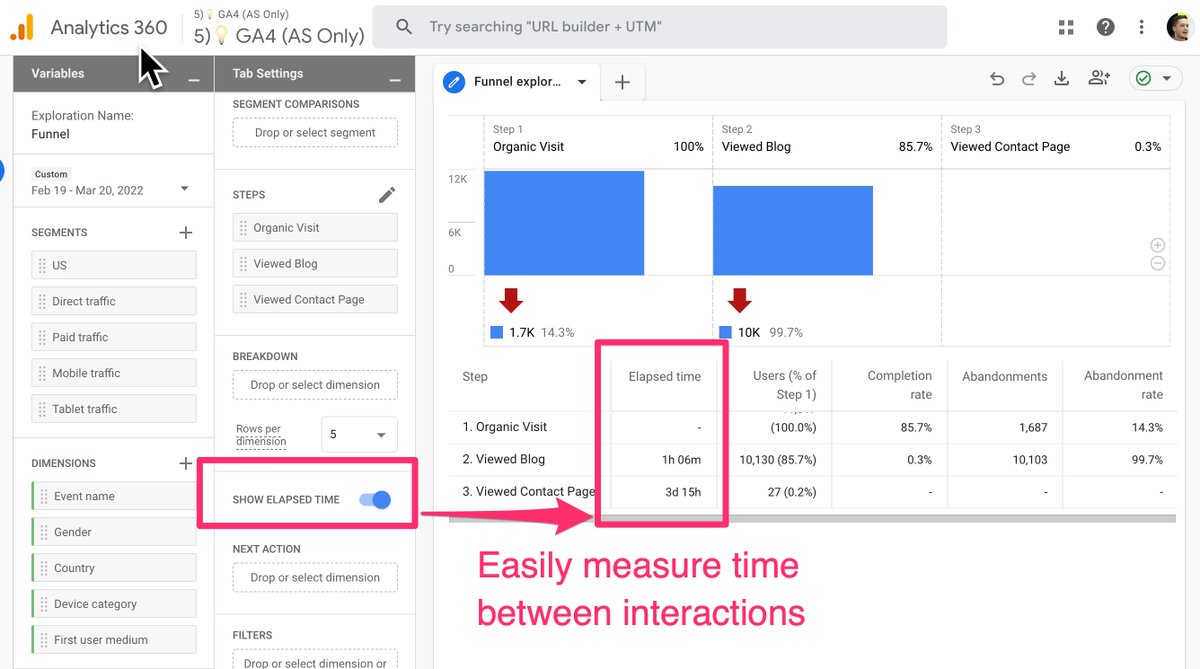The new UI for GA4 is rolling out and one of the biggest features included is a customizable left-hand nav (for the first time ever)!
If you click on reports -> library you can customize it for all your users.
If you click on reports -> library you can customize it for all your users.

Also included are the new attribution modeling and pathing reports. What's new with these compared to Multi-Channel Funnels?
- include up to 50 touches (vs. 4 in MCF)
- include YouTube for the first time
- more segmentable (by page, custom dimension, etc)
- include up to 50 touches (vs. 4 in MCF)
- include YouTube for the first time
- more segmentable (by page, custom dimension, etc)

The filter selector can be really challenging to use right now due to how it truncates text and has limited advanced search operators. Doesn't look like we can filter the default channel grouping dimension either.
A great starting point, just needs a few small updates!
A great starting point, just needs a few small updates!

Lastly, GA4 now has attribution settings in the property admin.
What's interesting about this is that it controls the default attribution model for all your standard reports AND that it can be changed (for the first time)!
What's interesting about this is that it controls the default attribution model for all your standard reports AND that it can be changed (for the first time)!

GA has always forced us to use a last-click attribution model in all our standard reports and being able to change it has been one of the top feature requests. Once, more reporting attribution models get added, we can finally cross that off the list.
All of this is live now in the public GA4 demo account: support.google.com/analytics/answ…, so go explore!
• • •
Missing some Tweet in this thread? You can try to
force a refresh