
6 beginner friendly websites to learn and improve your JavaScript knowledge
🧵👇🏻
🧵👇🏻
1. JavaScript Tutorial
- This JavaScript Tutorial helps you learn the JavaScript programming language from scratch quickly and effectively.
🔗 javascripttutorial.net
- This JavaScript Tutorial helps you learn the JavaScript programming language from scratch quickly and effectively.
🔗 javascripttutorial.net
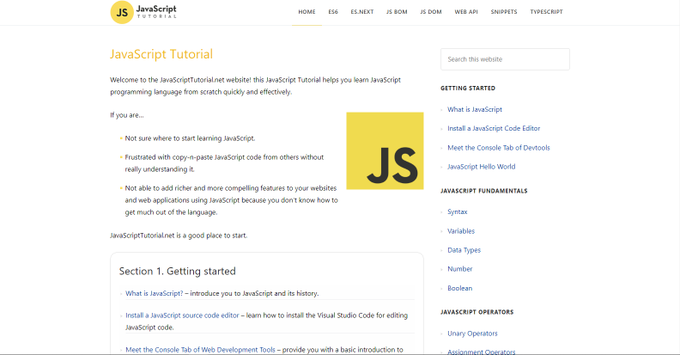
5. Java5cript
Here you will find a huge list of learning resources in the form of
- Books
- Websites
- Courses
- Videos
- Interview
- Code challenges
🔗 java5cript.com
Here you will find a huge list of learning resources in the form of
- Books
- Websites
- Courses
- Videos
- Interview
- Code challenges
🔗 java5cript.com

6. JavaScript algorithms
- Algorithms and data structures implemented in JavaScript with explanations and links to further readings
🔗 github.com/trekhleb/javas…
- Algorithms and data structures implemented in JavaScript with explanations and links to further readings
🔗 github.com/trekhleb/javas…

• • •
Missing some Tweet in this thread? You can try to
force a refresh
















