
Create Full Stack Apps Using RapidAPI 💻
Do you know you can find almost any API on RapidAPI and integrate it in your app using a few simple steps?
Give a read to this quick thread for a detailed explanation. 🧵👇🏻
Do you know you can find almost any API on RapidAPI and integrate it in your app using a few simple steps?
Give a read to this quick thread for a detailed explanation. 🧵👇🏻
STEP 1: Discovery 🔍
Head over to the RapidAPI Hub (rapidapi.com/marketplace?ut…) and search for the APIs as per your need. There are over 35,000 APIs to search and choose from.
Head over to the RapidAPI Hub (rapidapi.com/marketplace?ut…) and search for the APIs as per your need. There are over 35,000 APIs to search and choose from.
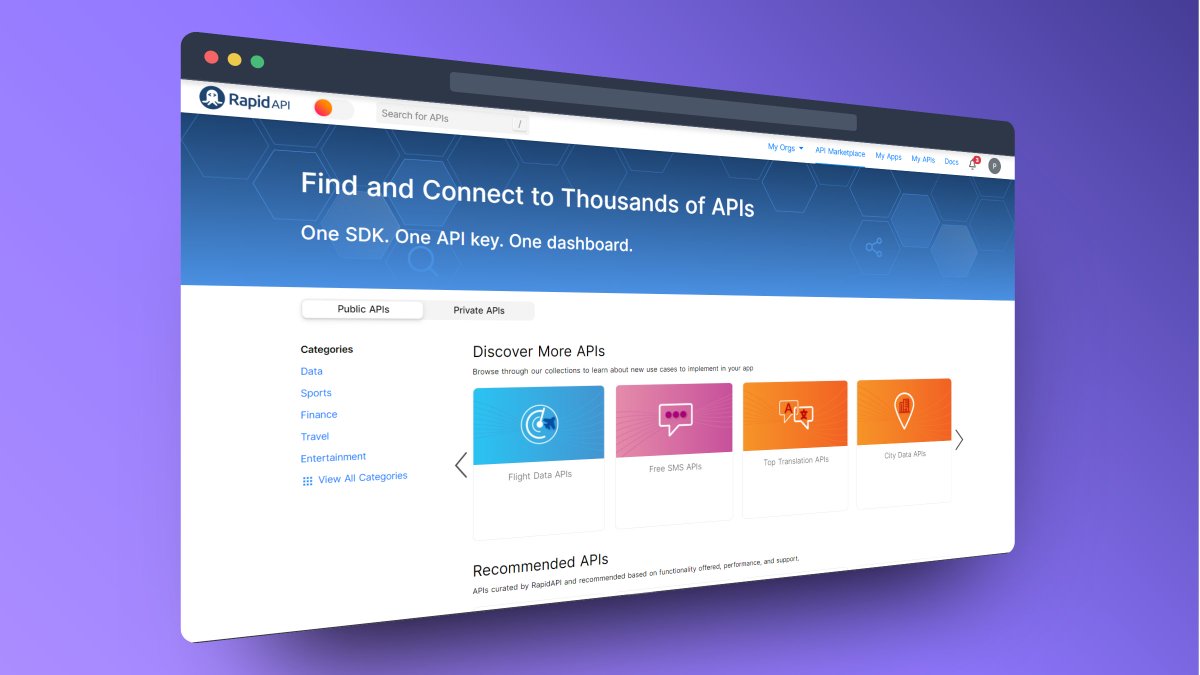
For example, search for the "Food recipe" API. You’ll find tens of APIs for that. Open any API that fits the bill for you.
Here are the first 20 results for “Food recipe” APIs 👇🏻
Here are the first 20 results for “Food recipe” APIs 👇🏻

STEP 2: Connect to an API 🖇
Gather information about your chosen API using the endpoints page to view a list of endpoints. Go ahead, pick the endpoint that works for you.
Gather information about your chosen API using the endpoints page to view a list of endpoints. Go ahead, pick the endpoint that works for you.
Click the "Subscribe to Test" button, and it will take you to the pricing page.
Or you can click on the "Pricing" tab directly.
Or you can click on the "Pricing" tab directly.

Choose your subscription plan according to your needs. Register an account while at it (super easy 1-click tap to sign up with Google or GitHub).
Awesome! Now you're good to go to test the API. 🚀
Awesome! Now you're good to go to test the API. 🚀

STEP 3: API Playground 🧪
Choose the endpoint from the left-hand sidebar and then click on "Test Endpoint" after filling all the required parameters, if any.
Choose the endpoint from the left-hand sidebar and then click on "Test Endpoint" after filling all the required parameters, if any.

Fun fact: RapidAPI generates API code for you in 20 programming languages with 40 different libraries. You can copy-paste the API code directly into your app.
And that's pretty much about it for this thread.
Create a full-stack application using RapidAPI right now and drop the link below 😉
Create a full-stack application using RapidAPI right now and drop the link below 😉
• • •
Missing some Tweet in this thread? You can try to
force a refresh






