
NoCode web portals are quickly becoming the command center for many agencies.
+ Automation and workflow triggers
+ Streamlined source of information
+ Flexible enough for unique situations
Here's how agency owners can leverage tools like this 👇
+ Automation and workflow triggers
+ Streamlined source of information
+ Flexible enough for unique situations
Here's how agency owners can leverage tools like this 👇

My team builds these command centers for agencies. 2 types we see most often:
- Self Service Client Portal & Reporting
- Process Mgmt & Activity Monitoring
Bonus points if you do both. Here's the process we follow:
- Self Service Client Portal & Reporting
- Process Mgmt & Activity Monitoring
Bonus points if you do both. Here's the process we follow:
Map out your current processes and find tasks where some manual input is required. Good indicator: logging into many tools for one task
Ask yourself:
- Can task be automated? Partially?
- What manual input is required?
- What data is returned?
Ready? Time to build the tool 🛠
Ask yourself:
- Can task be automated? Partially?
- What manual input is required?
- What data is returned?
Ready? Time to build the tool 🛠
Build your front end using a tool like @bubble or @AdaloHQ.
Start with 3 parts:
- Form to provide inputs described above
- Button trigger that sends data to @zapier or @integromat workflow
- Log and display workflow results on the page
Repeat 🔁
Start with 3 parts:
- Form to provide inputs described above
- Button trigger that sends data to @zapier or @integromat workflow
- Log and display workflow results on the page
Repeat 🔁
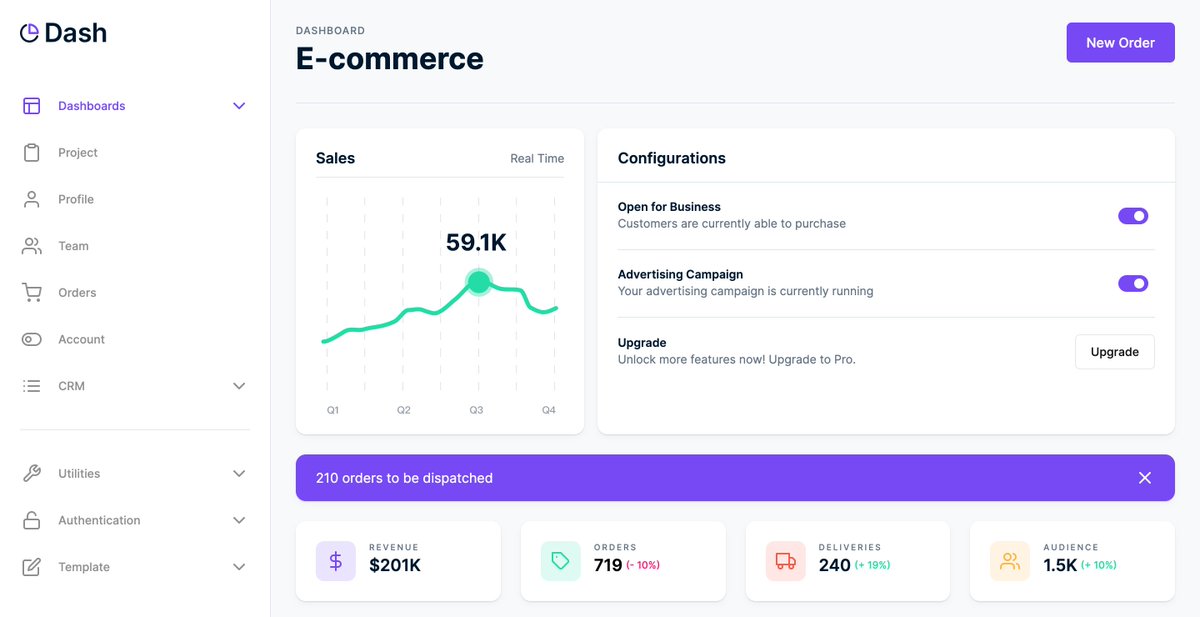
Big decision: what to you use for data storage?
- Store in @bubble or @AdaloHQ . Easier to manage & build, but less flexible.
- Store in @airtable or @nocodebackend. Lots more options, more work to build.
Depends on if building a quick tool or a command center.
- Store in @bubble or @AdaloHQ . Easier to manage & build, but less flexible.
- Store in @airtable or @nocodebackend. Lots more options, more work to build.
Depends on if building a quick tool or a command center.
Easily turn your app into a self-service client portal:
- Setup user accounts and portal pages
- Add workflow triggers for the clients
- Display client's campaign or project info
- Setup user accounts and portal pages
- Add workflow triggers for the clients
- Display client's campaign or project info
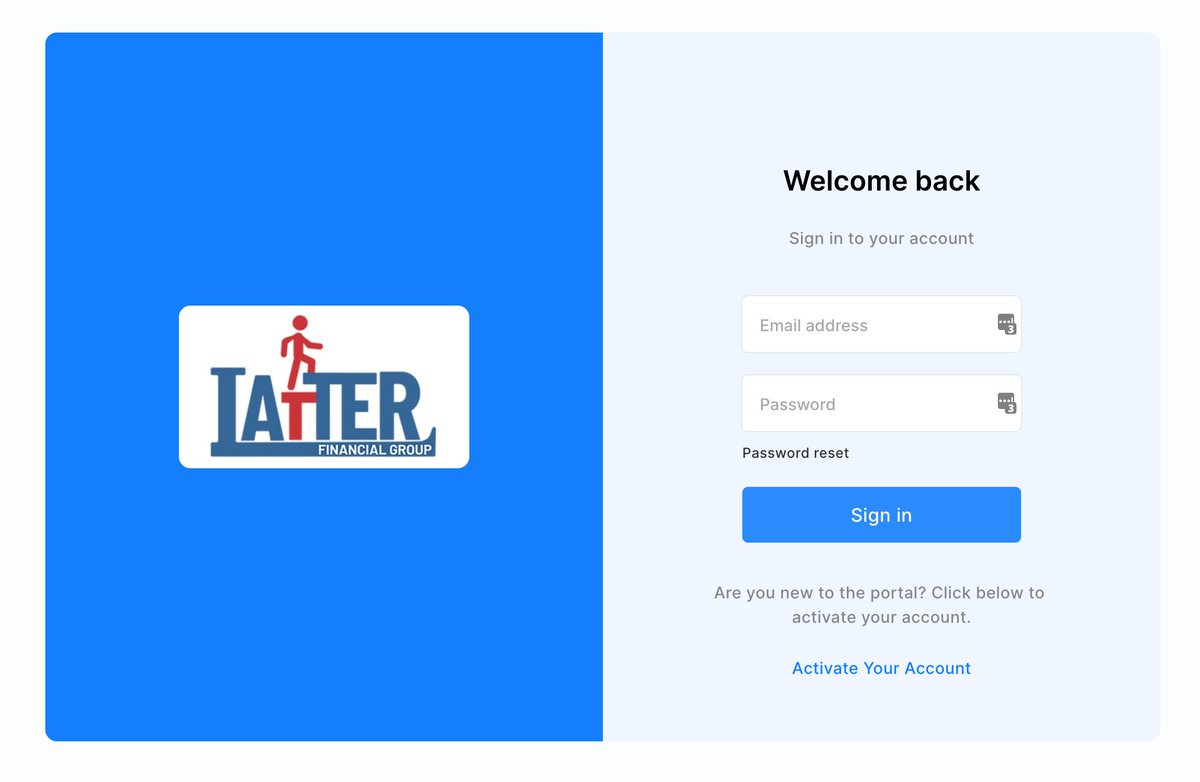
Pro Tips:
1 - Build trigger to invite client to @SlackHQ & add the link to client portal for easy communication.
2 - Add a step(s) to all of your @zapier or @integromat workflows to track each run and save them to a log. Display health of automations in your app.
1 - Build trigger to invite client to @SlackHQ & add the link to client portal for easy communication.
2 - Add a step(s) to all of your @zapier or @integromat workflows to track each run and save them to a log. Display health of automations in your app.
Hopefully by now you can see the potential. What else is important for an agency's command center?
If you're interested in having an agency command center built and managed for you, schedule a call with me here 👇
automatic.so/schedule
If you're interested in having an agency command center built and managed for you, schedule a call with me here 👇
automatic.so/schedule
• • •
Missing some Tweet in this thread? You can try to
force a refresh



