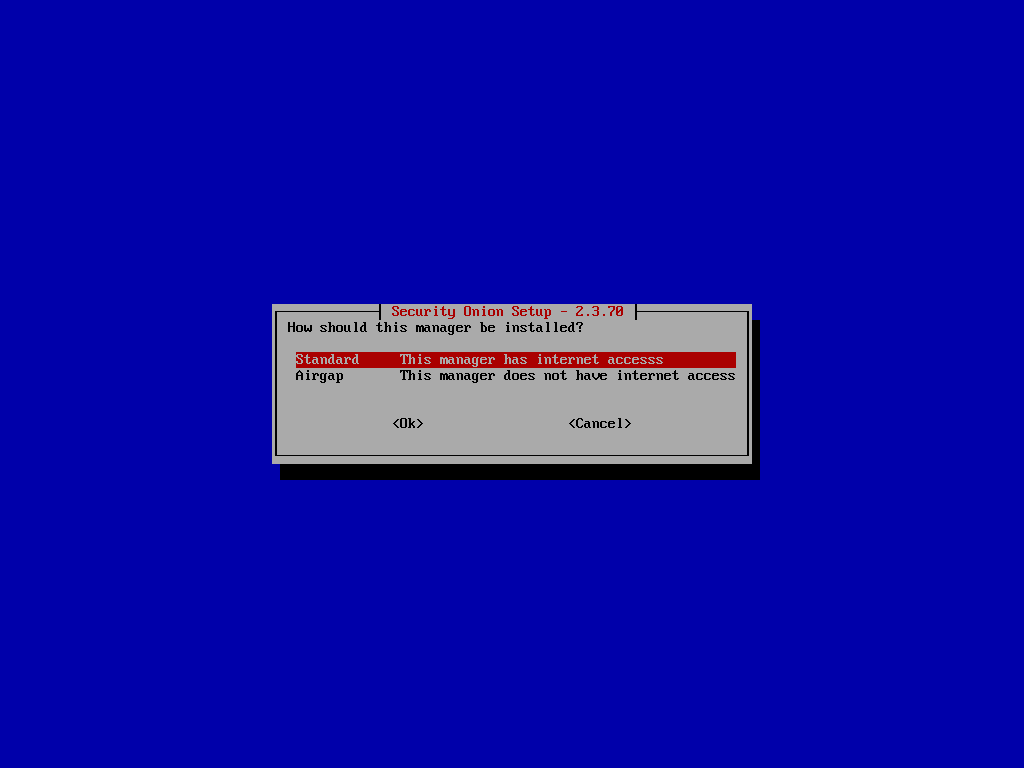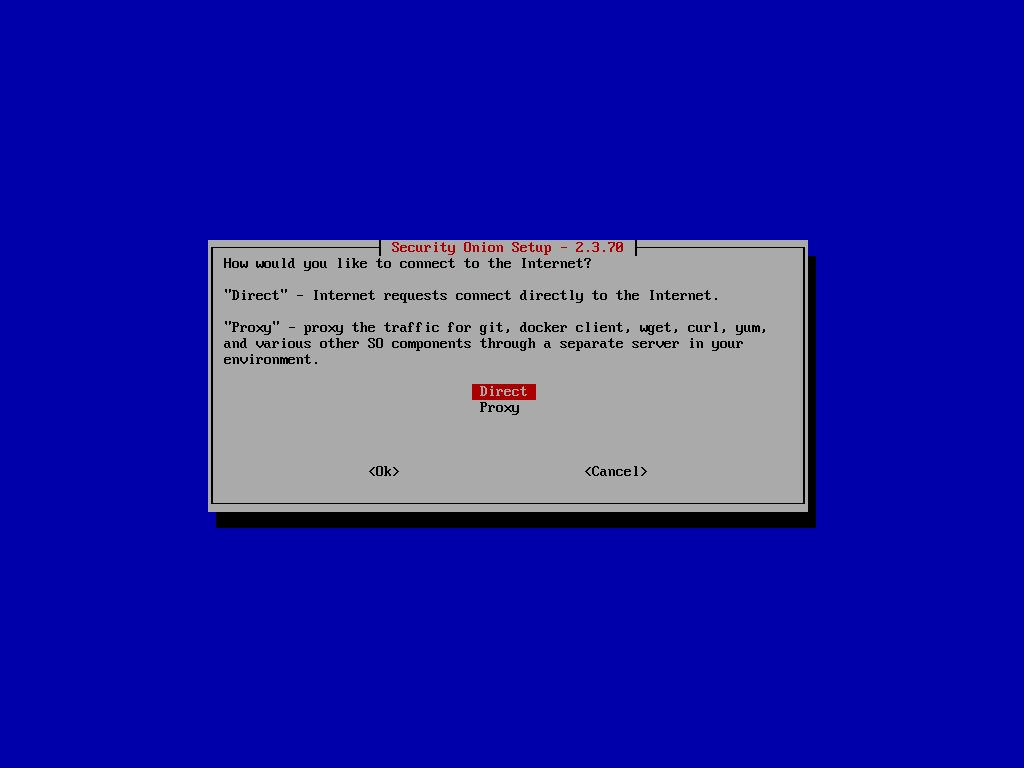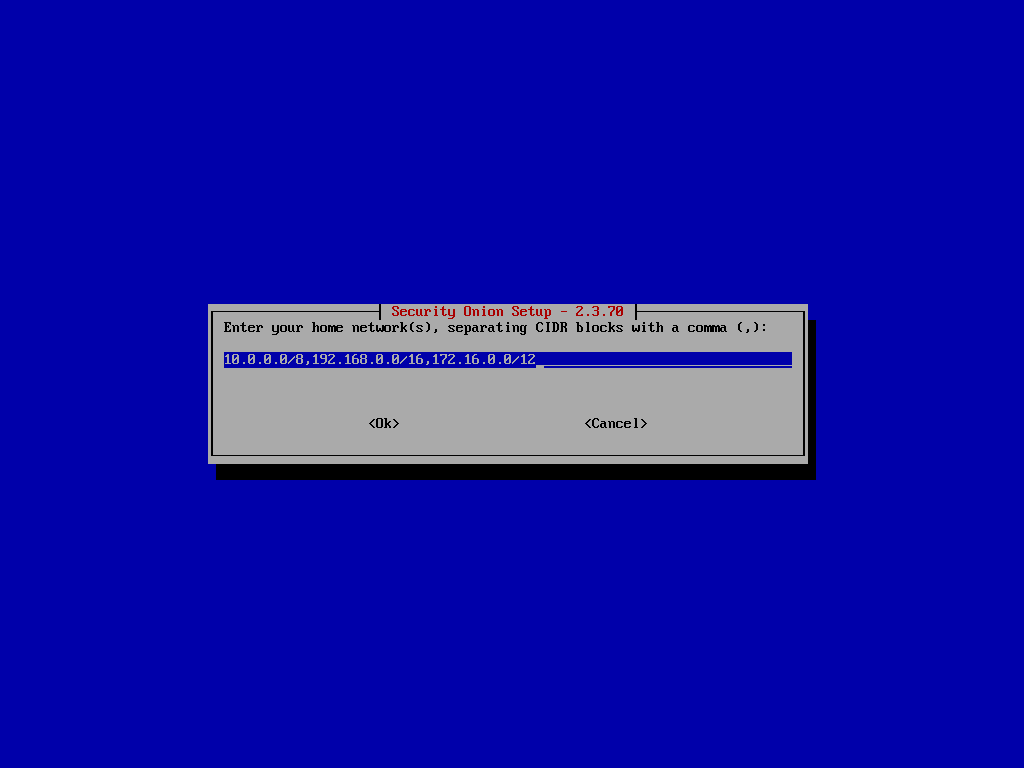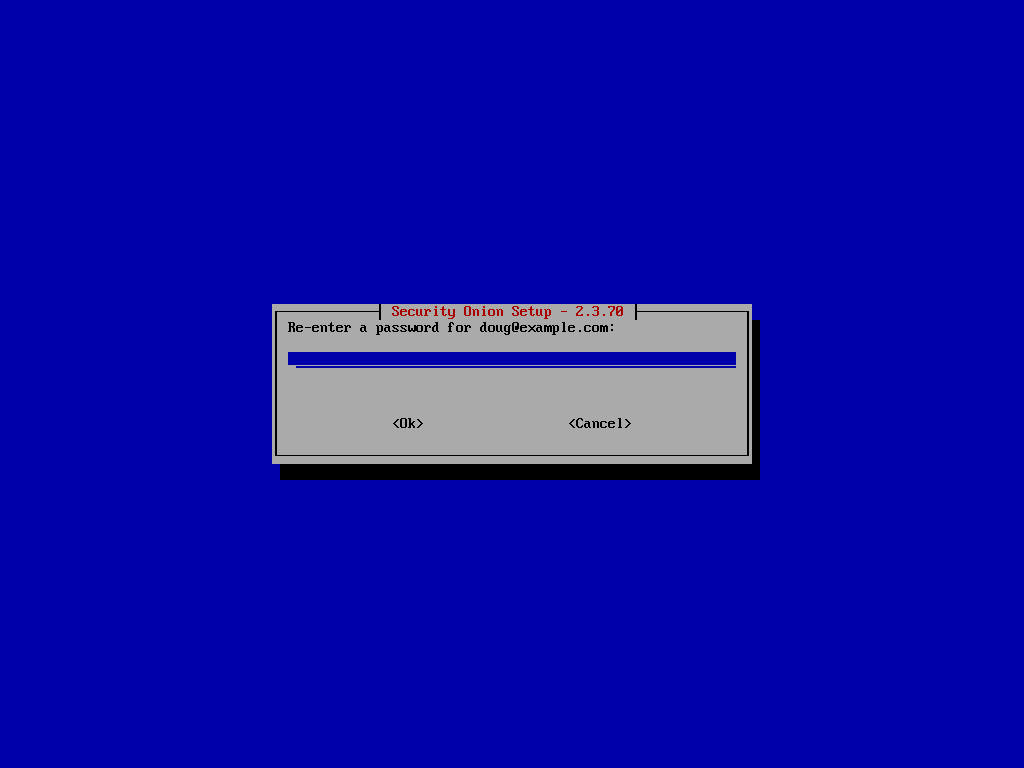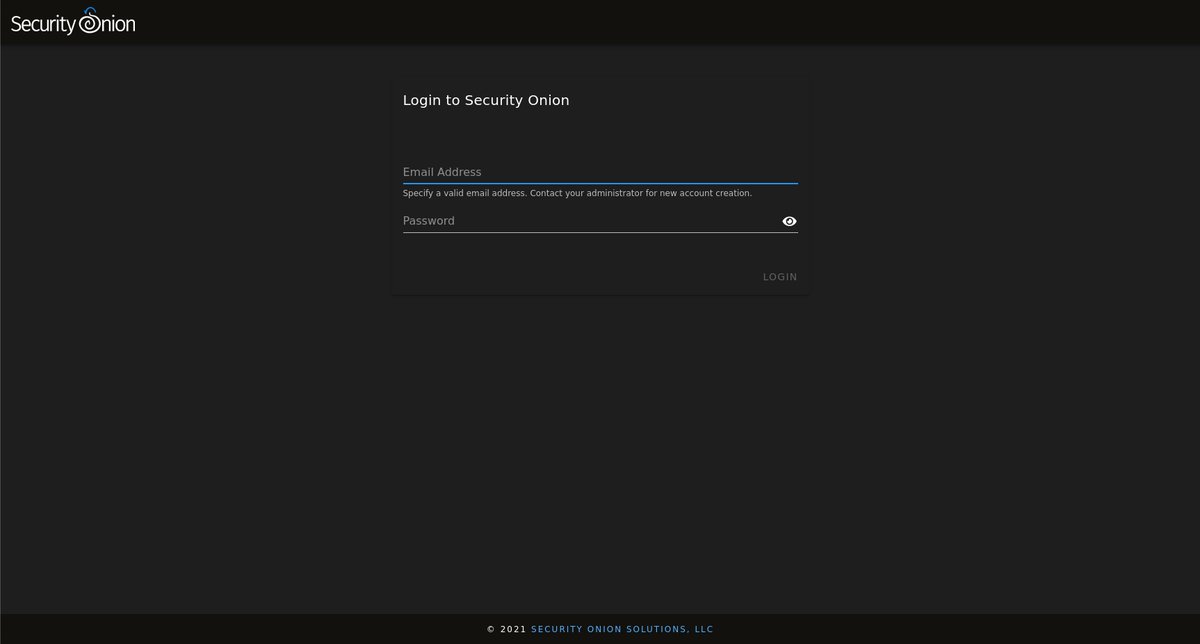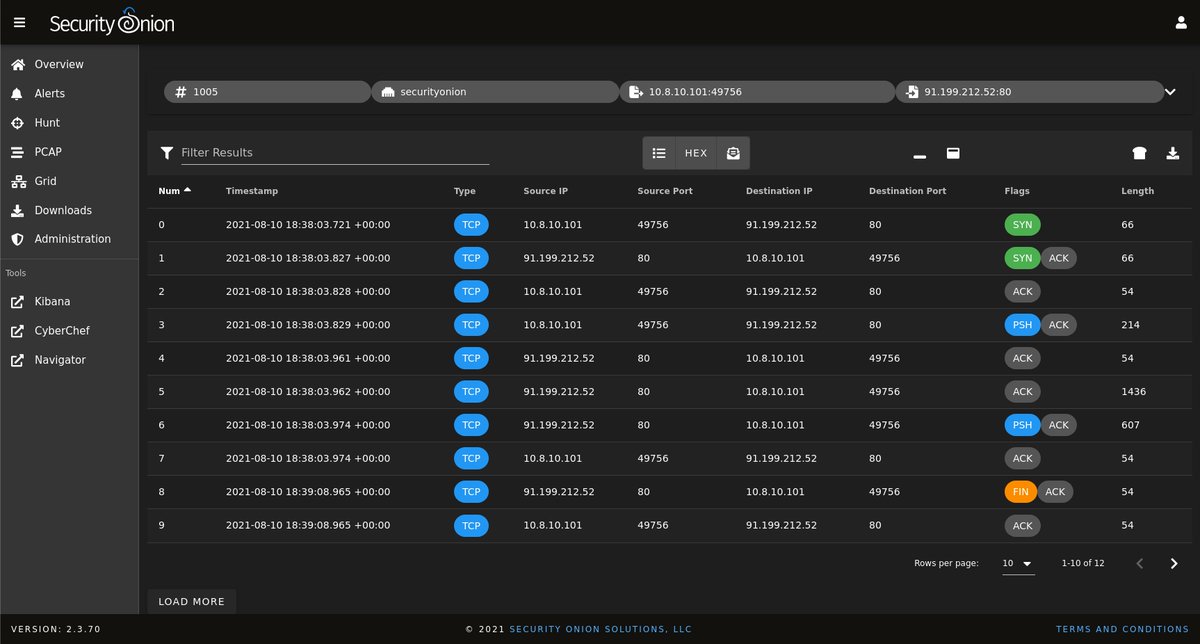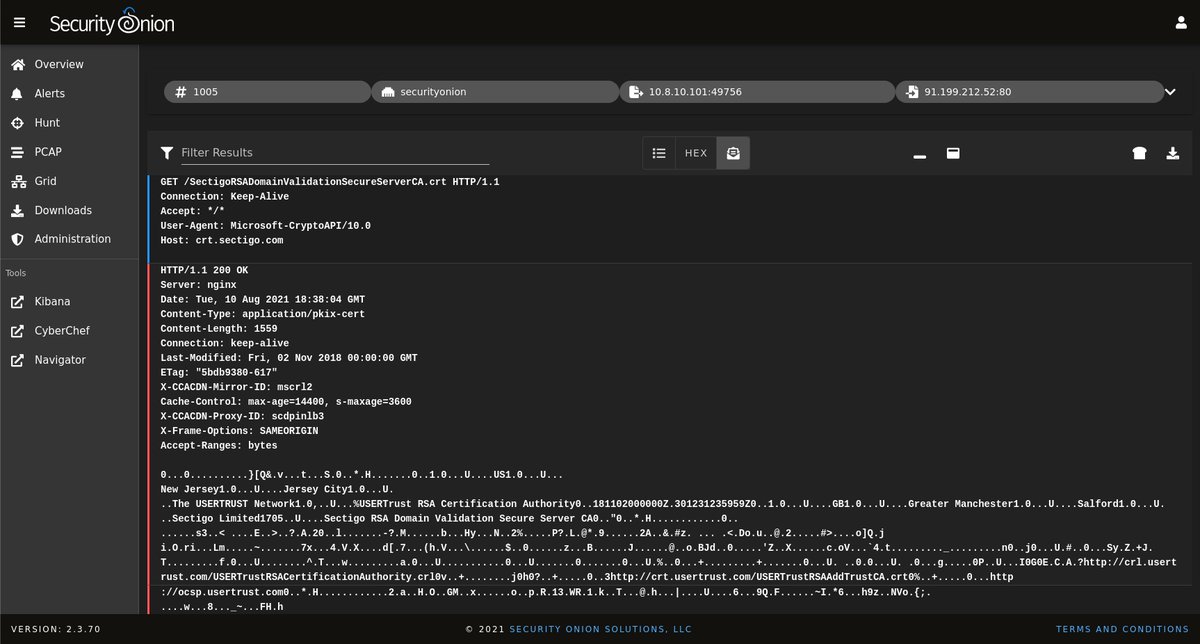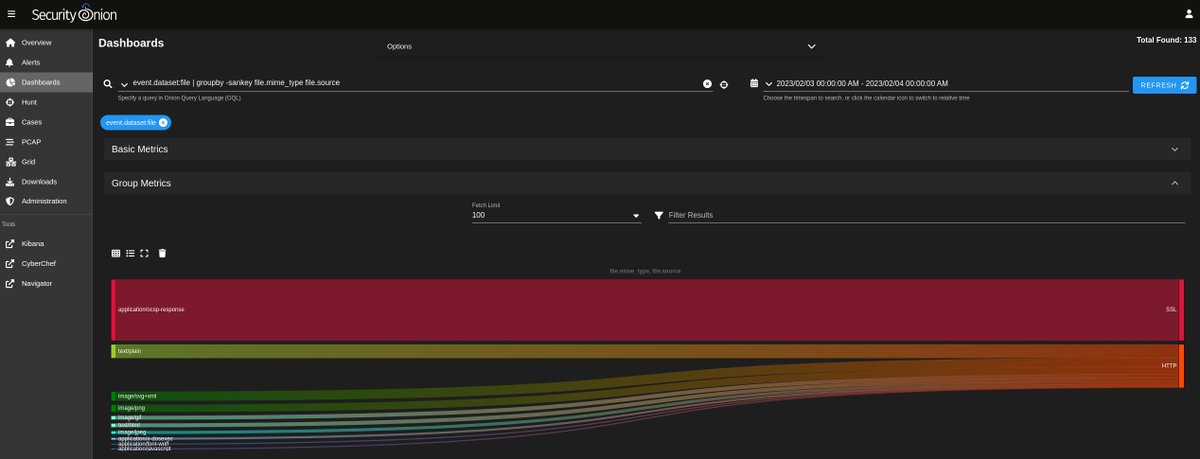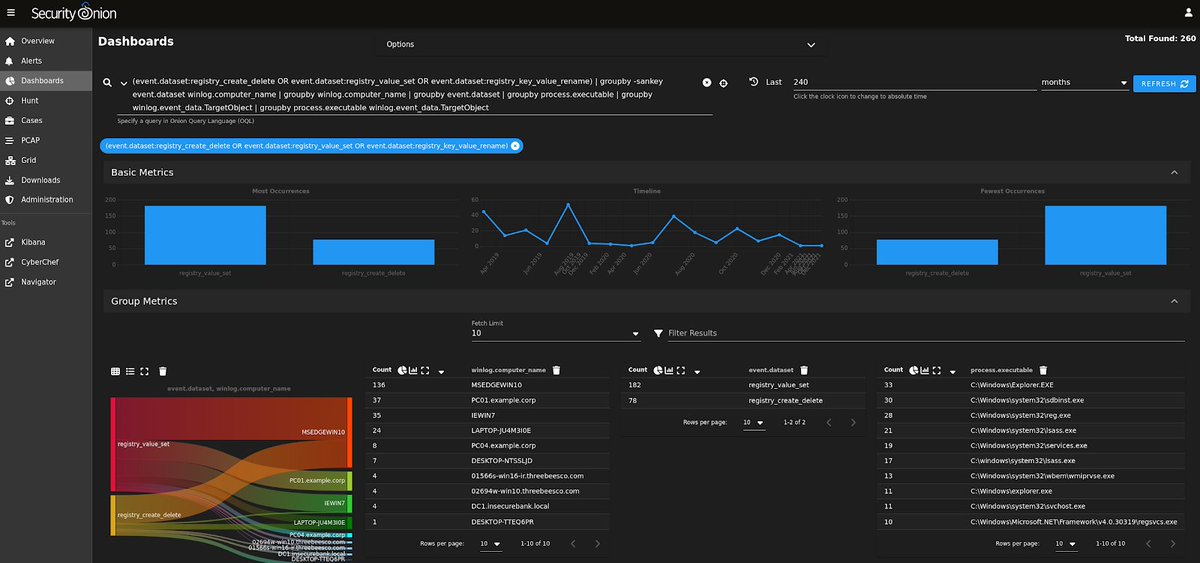#SecurityOnion 2.3.70 now available!
blog.securityonion.net/2021/08/securi…
#PeelBackTheLayers
#MakeYourAdversariesCry
#ThreatHunting
#NetworkSecurityMonitoring
#EnterpriseSecurityMonitoring
#LogManagement
#infosec
#DFIR



blog.securityonion.net/2021/08/securi…
#PeelBackTheLayers
#MakeYourAdversariesCry
#ThreatHunting
#NetworkSecurityMonitoring
#EnterpriseSecurityMonitoring
#LogManagement
#infosec
#DFIR
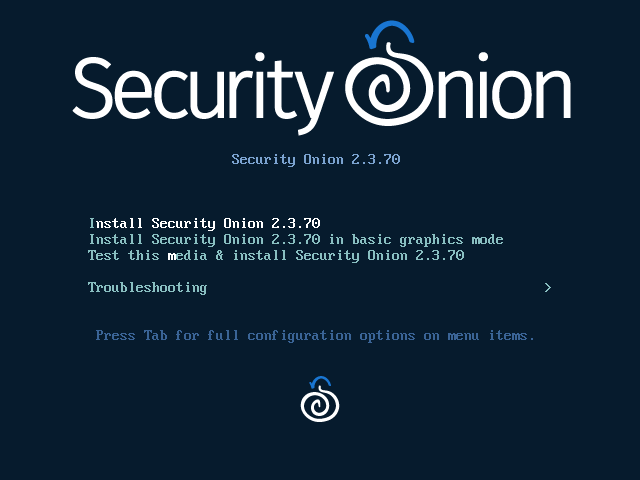

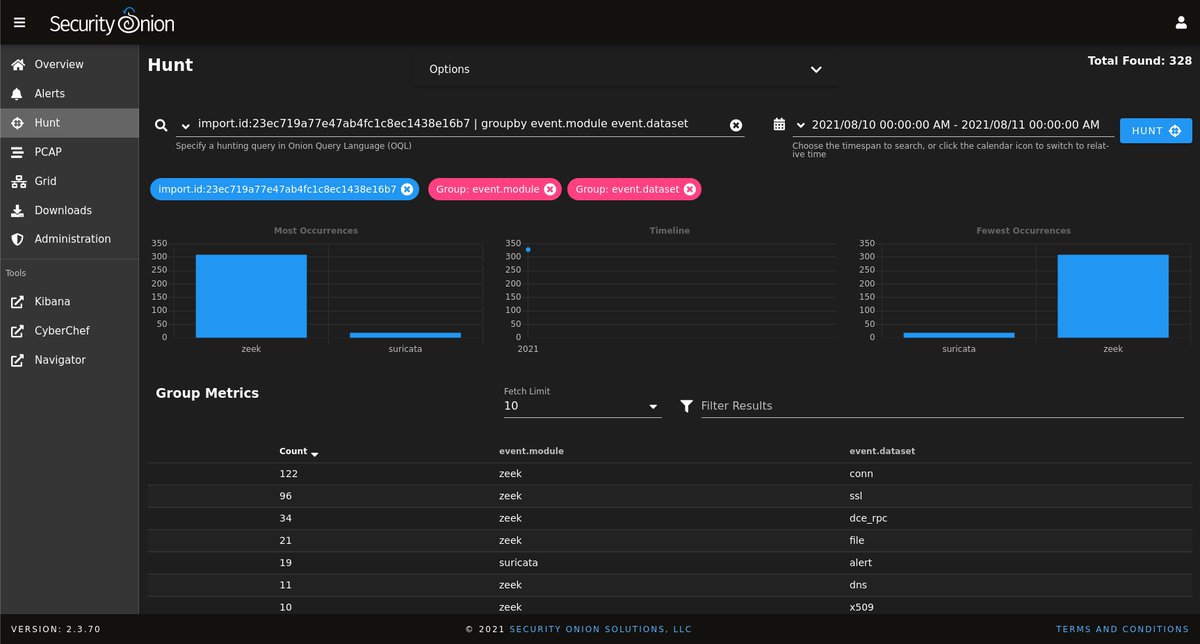

If you want the quickest and easiest way to try out #SecurityOnion, just follow the screenshots below to install an Import node and then optionally enable the Analyst Workstation. This can be done in a minimal VM with only 4GB RAM! 



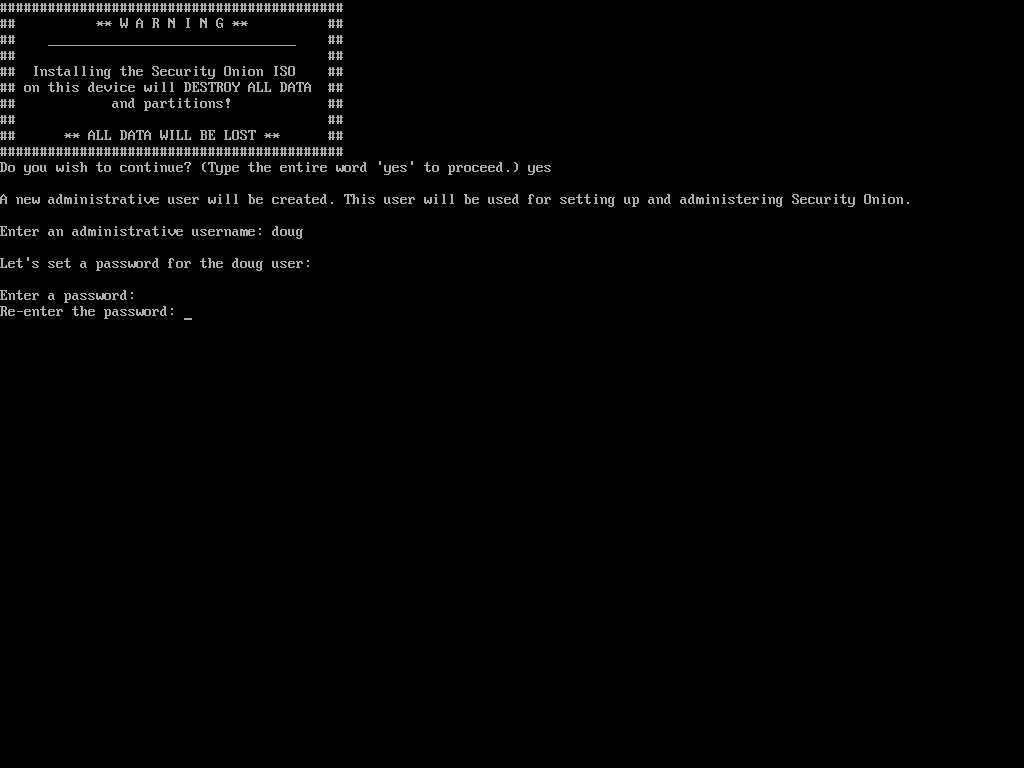

After rebooting and logging in, you can optionally run so-analyst-install to install full analyst desktop environment: 







The analyst desktop environment includes:
#Chromium
#NetworkMiner
#wireshark
and many other analysis tools!

#Chromium
#NetworkMiner
#wireshark
and many other analysis tools!


Use the hyperlink provided by so-import-pcap to view all alerts and logs generated by your imported pcap file(s): 

Download the pcap for the stream and open it directly in #NetworkMiner or other pcap tools for additional analysis and file extraction: 

• • •
Missing some Tweet in this thread? You can try to
force a refresh