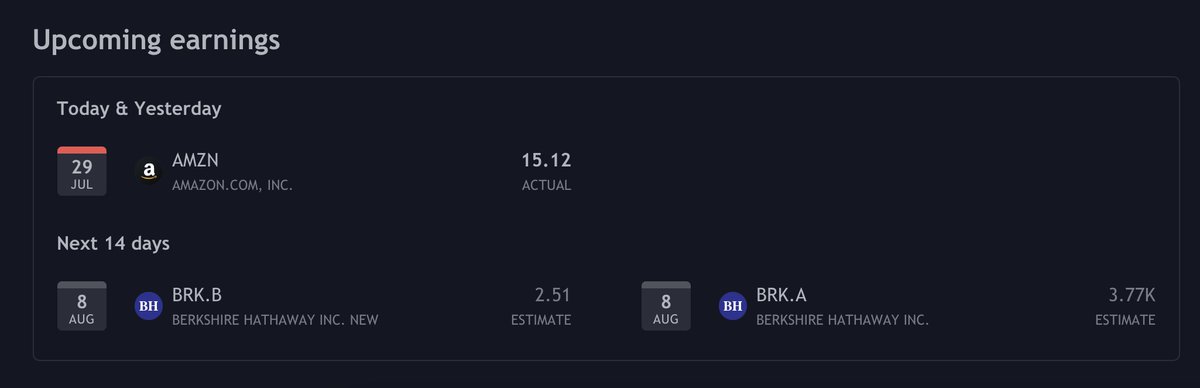Custom coded Scripts to improve your research, charting, and trading process.
A thread🧵
The scripts below were coded by investors and traders from around the world. 👇👇
A thread🧵
The scripts below were coded by investors and traders from around the world. 👇👇
Monthly Returns
This script will show a table with your monthly or yearly performance.
Coded by QuantNomad: tradingview.com/script/kzp8e4X…
This script will show a table with your monthly or yearly performance.
Coded by QuantNomad: tradingview.com/script/kzp8e4X…
Portfolio Backtester Engine
This tool will allow you to backtest strategies across multiple securities at once.
Coded by PaulsePerformance: tradingview.com/script/fhTLDun…
This tool will allow you to backtest strategies across multiple securities at once.
Coded by PaulsePerformance: tradingview.com/script/fhTLDun…
Weighted Standard Deviation Bands
Calculates weighted mean, variance, standard deviation, and more from time series variables or arrays.
Coded by RumpyPumpyDumpy: tradingview.com/script/F6fK5IM…
Calculates weighted mean, variance, standard deviation, and more from time series variables or arrays.
Coded by RumpyPumpyDumpy: tradingview.com/script/F6fK5IM…
Volume Regression Trend
The script calculates the linear regression of volume and price to determine the trend direction and strength.
Coded by Kinski: tradingview.com/script/wCbldhh…
The script calculates the linear regression of volume and price to determine the trend direction and strength.
Coded by Kinski: tradingview.com/script/wCbldhh…
Portfolio Tracker
RedK Portfolio Tracker is a simple tool that enables a trader to monitor and track a portfolio of up to 10 holdings (+ free cash) in real time.
Coded by RedKTrader: tradingview.com/script/UFTT8RO…
RedK Portfolio Tracker is a simple tool that enables a trader to monitor and track a portfolio of up to 10 holdings (+ free cash) in real time.
Coded by RedKTrader: tradingview.com/script/UFTT8RO…
Using leverage and margin in your strategy
It is now possible to create and backtest a strategy for trading with leverage, margin, and margin calls.
Coded by PeterO: tradingview.com/script/9Iwinz7…
It is now possible to create and backtest a strategy for trading with leverage, margin, and margin calls.
Coded by PeterO: tradingview.com/script/9Iwinz7…
• • •
Missing some Tweet in this thread? You can try to
force a refresh