
1/ Animation Tips & Tricks: Volume I
Things will get techy. BEWARE!
Animating someone writing is more complicated than it looks. In #vivomovie I had to work on such a shot, so I thought I’d share the workflow I found worked best in this situation. Here’s the final result
Things will get techy. BEWARE!
Animating someone writing is more complicated than it looks. In #vivomovie I had to work on such a shot, so I thought I’d share the workflow I found worked best in this situation. Here’s the final result
2/ Typically, you’re given a scene with a piece of paper with the text written on it. You then animate the character running the pen along the words in the page, which will be revealed in the finish render. Any mismatch between the pen and the words would break the illusion
3/ Since you need control of the tip of the pen, it’d be tempting to create a locator near the tip and constrain the wrist and the pen to it, so you can follow the path very easily. The problem is that you lose the play between the wrist, fingers and pen. It becomes too stiff
4/ You CAN start by doing this and then use other controls to counter animate the wrist and fingers, but any change in the text or notes on the rhythm or the pose would pretty much break your animation. It’s a recipe for chronic headaches
5/ If you analyze the reference in detail, you’ll see that the wrist drives the motion. You plant your hand and use your fingers to guide the pen for a while. Then you run out of range and move your wrist to the next place. Rinse and repeat
6/ You could painstakingly animate just that: analyze the reference, move the wrist, aim the pen at where it’s supposed to go and move the fingers around until you have a working grip. Repeat that for every key. It’s very time consuming, you could go insane before you’re done
7/ It’s also very hard to polish, since you’re dealing with more than 20 controls with at least 3 or 6 animation curves each. I love working in the graph editor, but I can’t deal with this mess: 

8/ If your rig has IK fingers, you can constrain them to the pen and this workflow would make more sense, since you eliminate some of the complexity of the poses. You’re just dealing with the pen and the wrist
9/ Sadly, I didn’t have that so I had to go another route. I adapted a method that @hf_rosa showed me some years ago. It looks complicated but it’s not that bad. You could think of writing as a combination of 4 basic positions 



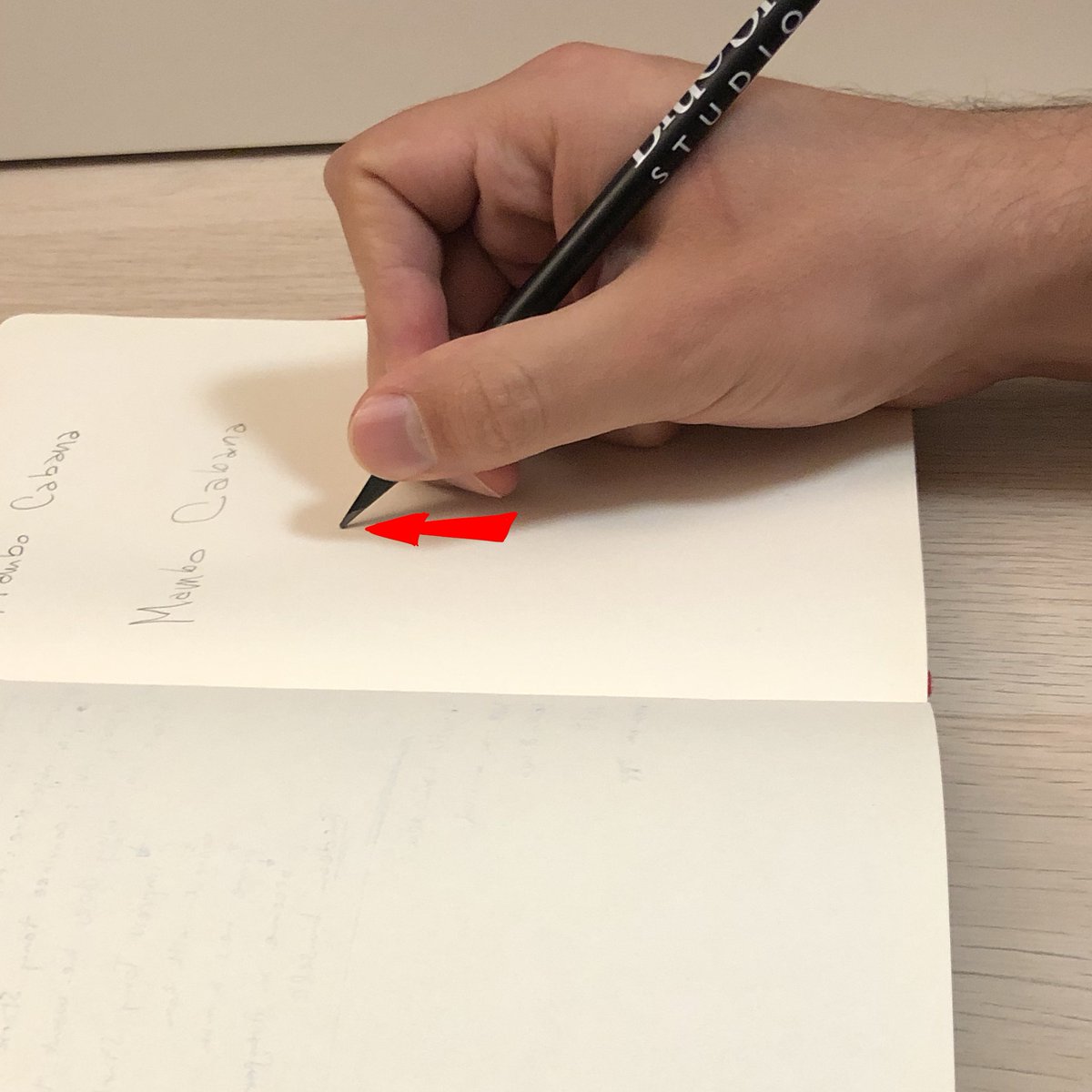



10/ Every letter or symbol you could ever write would be composed of some % of those poses, so if you map them somewhere and tell the software how much of each pose you want any given moment, you would only be dealing with 4 variables instead of all the fingers and pen controls
11/ Lucky for us, there’s a way. Layers! There, I said the word nobody wants to hear. But seriously, it’s easy. On the base layer, pose the hand, fingers and pen in a default position. Create a layer with the fingers, wrist and pen included, pose the first one of the 4 directions
12/ Now turn off the layer (very important), create another layer and pose the next direction. Repeat until you have the 4 plus a “up” pose that you’ll use when you have to raise the pen between letters 

13/ Then you can go ahead and animate the wrist control in the base layer, planting the hand where it needs to go and always aiming at the center of the letters you want to write
14/ Finally, you can animate the weight of each layer to indicate what % of each position you want so you can describe the motions each letter requires. Save often, Maya is not the most stable software when it comes to layers
15/ The beauty of this method is that it’s automatically very natural looking without having to deal with dozens of animation curves. You might encounter some display glitches from time to time but if you power through it, you can have a first pass in no time
16/ After that, you can bake all the layers or polish everything you want. In my shot, I tried to embellish some of the arcs the pen was describing and fixed any accidental intersections I got between the tip and the paper. Et voilà! The shot is done!
• • •
Missing some Tweet in this thread? You can try to
force a refresh



