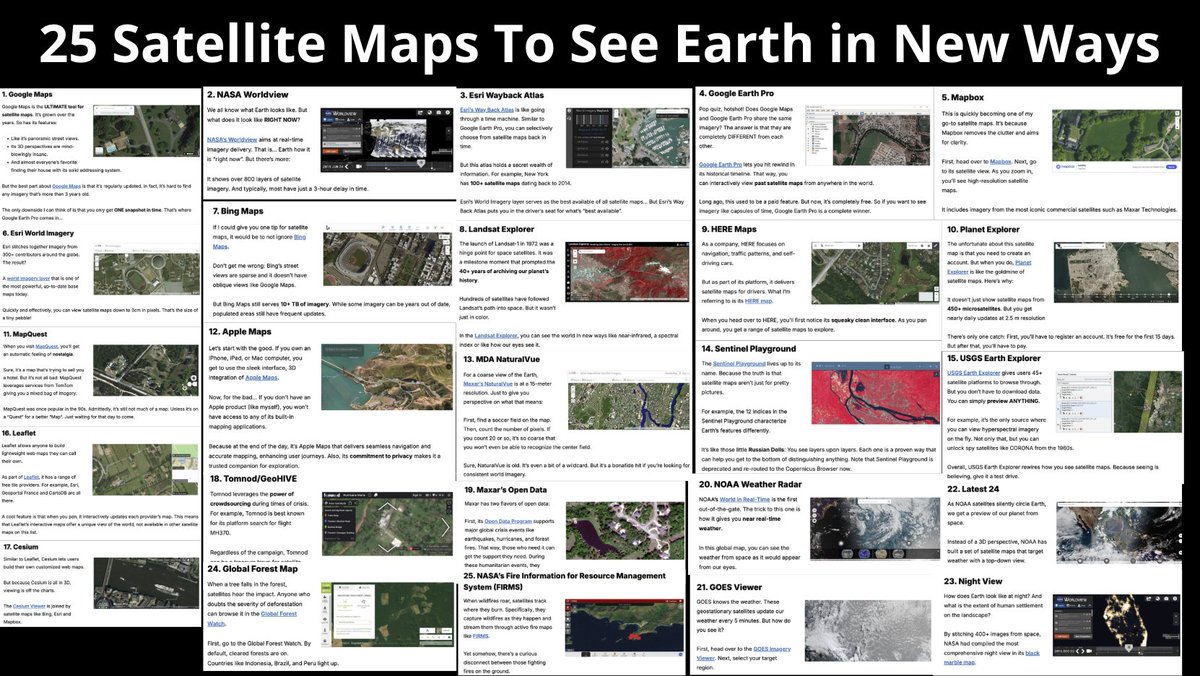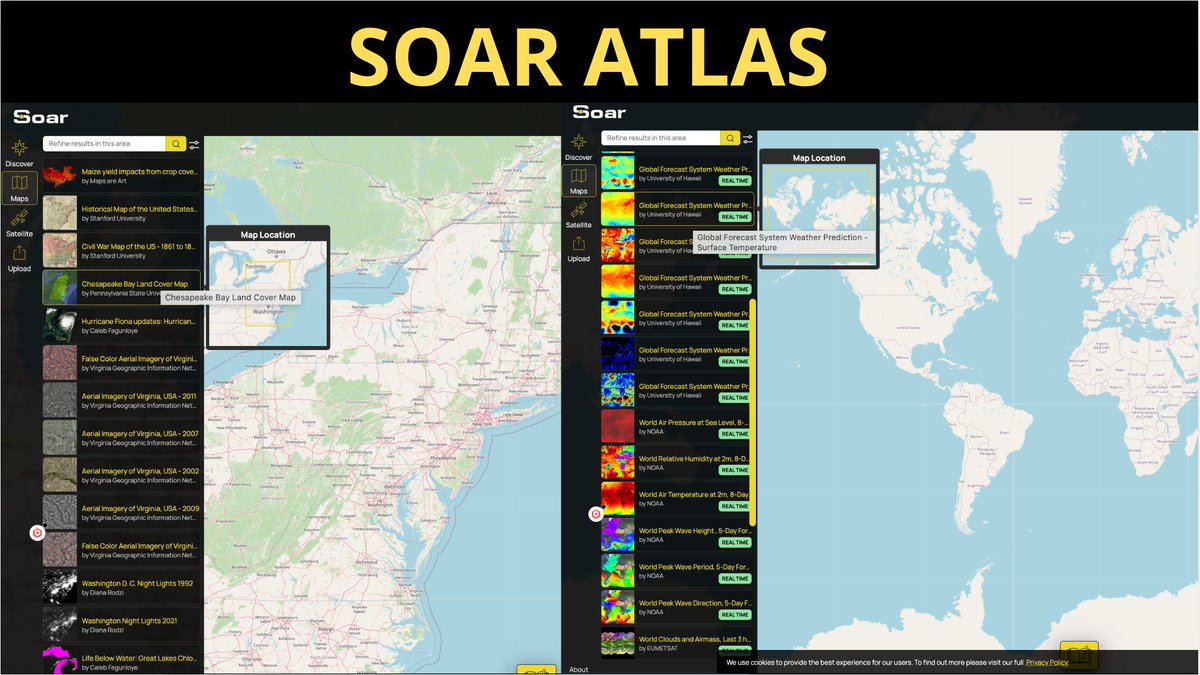Step 1
The first thing to do is to break the photo up into fragments so that you can examine each one individually.
The fastest way to do this is to use online tools. For example:
iloveimg.com/crop-image
(If you have a Mac, just press Command+Shift+4)
The first thing to do is to break the photo up into fragments so that you can examine each one individually.
The fastest way to do this is to use online tools. For example:
iloveimg.com/crop-image
(If you have a Mac, just press Command+Shift+4)

Step 2
Now look for interesting fragments in Google or Yandex
(by the way, Yandex has a built-in cropping)
It happens that the country can be identified by the model of public transport. If the photo shows "PAZ 4234", it is most likely Russia (but maybe other CIS countries).
Now look for interesting fragments in Google or Yandex
(by the way, Yandex has a built-in cropping)
It happens that the country can be identified by the model of public transport. If the photo shows "PAZ 4234", it is most likely Russia (but maybe other CIS countries).

Step 3
Be sure to study all the inscriptions on the photo.
Yandex.Images can automatically recognize text and immediately translate it into the language set in your browser.
(to see the original text and know its language, click on the button "Translate")
Be sure to study all the inscriptions on the photo.
Yandex.Images can automatically recognize text and immediately translate it into the language set in your browser.
(to see the original text and know its language, click on the button "Translate")

Step 4
Now we have to study the autobill numbs. If you can see the country code, google it.
If only the flag is visible, then use flagid.org. First answer the questions on the number, stripes of stars, etc., and then choose from the appropriate options.
Now we have to study the autobill numbs. If you can see the country code, google it.
If only the flag is visible, then use flagid.org. First answer the questions on the number, stripes of stars, etc., and then choose from the appropriate options.

Step 5
If only part of the number is visible without the area code and flag, go to
worldlicenseplates.com
and try to find a similar design.
If only part of the number is visible without the area code and flag, go to
worldlicenseplates.com
and try to find a similar design.

Step 6
It is also worth taking a closer look at the road signs.
Sometimes you can tell the country from them without Google (e.g., a kangaroo warning).
Pic1 source (frontsigns.com/blog/the-diffe…)
And sometimes you have to use comparative definers (pic 2, @wikipedia)

It is also worth taking a closer look at the road signs.
Sometimes you can tell the country from them without Google (e.g., a kangaroo warning).
Pic1 source (frontsigns.com/blog/the-diffe…)
And sometimes you have to use comparative definers (pic 2, @wikipedia)
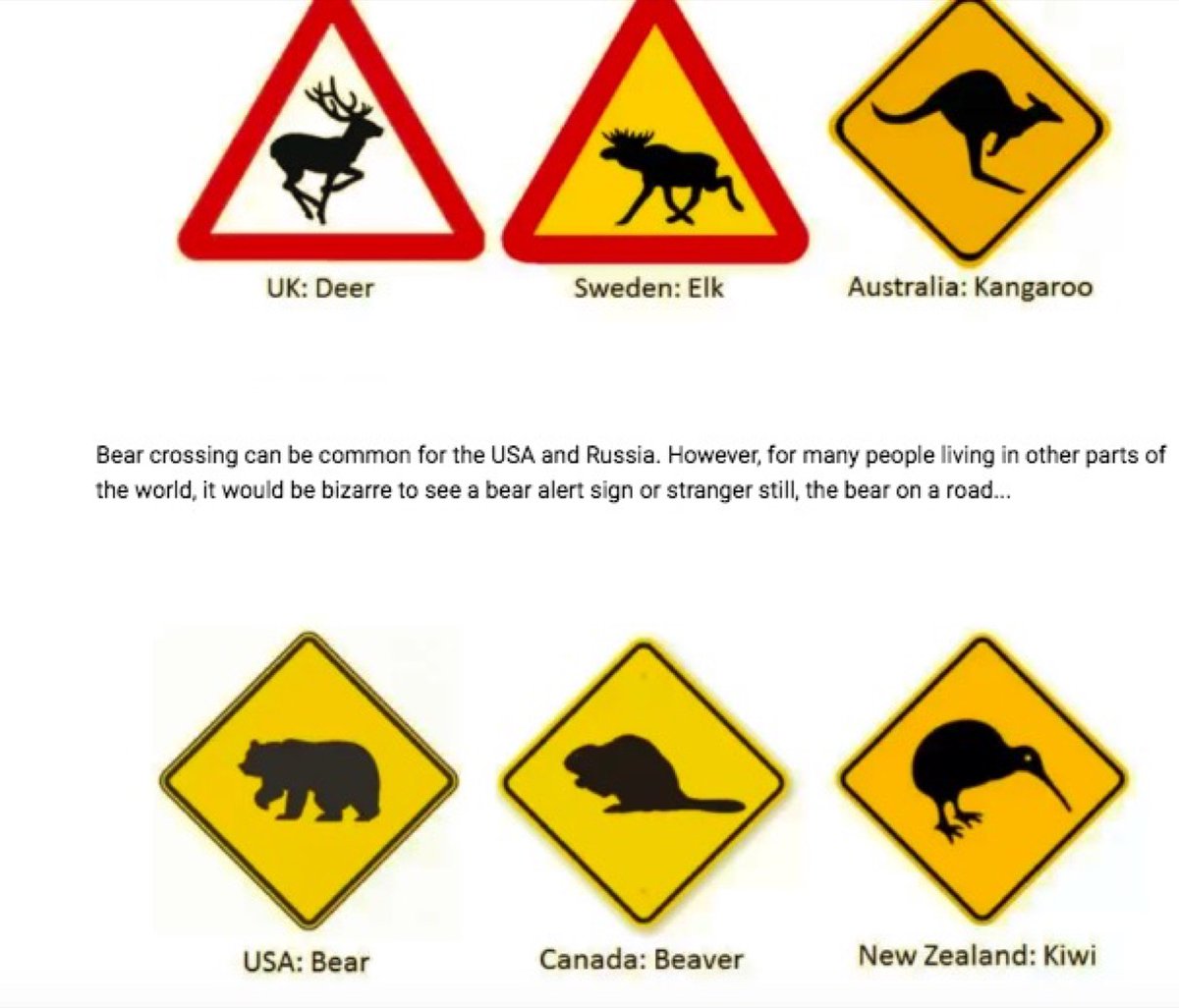

Step 7
Look closely at the road markings.
This will narrow down the range of possible countries.
For example, double yellow verge lines uses only in UK.
@google help you
Look closely at the road markings.
This will narrow down the range of possible countries.
For example, double yellow verge lines uses only in UK.
@google help you

Step 8
Also look closely at the signs indicating the distance to the cities. For example:
London 50 miles, Oxford 15 miles.
At jopf.re/osmaps-radius/, you can draw circles with a given radius from the center of the two cities and see where they approximately intersect.
Also look closely at the signs indicating the distance to the cities. For example:
London 50 miles, Oxford 15 miles.
At jopf.re/osmaps-radius/, you can draw circles with a given radius from the center of the two cities and see where they approximately intersect.

Step 9
Use identify.plantnet.org to identify plants on the picture.
(Yandex.Images are also good at this task)
(maize = corn)
Use identify.plantnet.org to identify plants on the picture.
(Yandex.Images are also good at this task)
(maize = corn)

Step 10
It this plants grows on agricultural land, then go to USDA (USA Department of Agriculture) site and search interactive map, which shows regions, where this plant cultivated
ipad.fas.usda.gov/cropexplorer/c…
It this plants grows on agricultural land, then go to USDA (USA Department of Agriculture) site and search interactive map, which shows regions, where this plant cultivated
ipad.fas.usda.gov/cropexplorer/c…
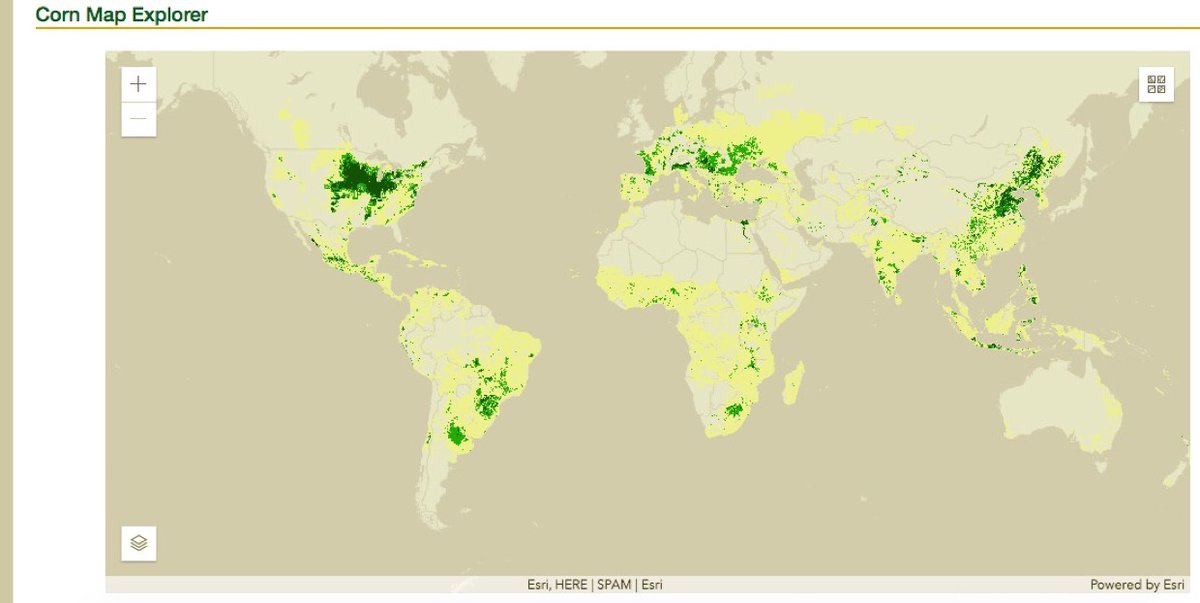
Step 11
See what location for the photo the neural networks will suggest.
labs.tib.eu/geoestimation/
They are very often wrong. But in this case... Yes! It really is Great Britain!
See what location for the photo the neural networks will suggest.
labs.tib.eu/geoestimation/
They are very often wrong. But in this case... Yes! It really is Great Britain!

Step 12
This step should have been put first...
Don't forget to look at the exif data of the photo for latitude and longitude, but be aware that exif data is very easy to fake.
exif.regex.info/exif.cgi
This step should have been put first...
Don't forget to look at the exif data of the photo for latitude and longitude, but be aware that exif data is very easy to fake.
exif.regex.info/exif.cgi
This briefly thread is end.
For learning other ways to hypothesize about where a photo was taken, follow @cyb_detective and look forward to new threads.
Other tools to image search and identification you may find in my collection (505 #osint tools):
cipher387.github.io/osint_stuff_to…
For learning other ways to hypothesize about where a photo was taken, follow @cyb_detective and look forward to new threads.
Other tools to image search and identification you may find in my collection (505 #osint tools):
cipher387.github.io/osint_stuff_to…
@threadreaderapp
unroll
unroll
• • •
Missing some Tweet in this thread? You can try to
force a refresh