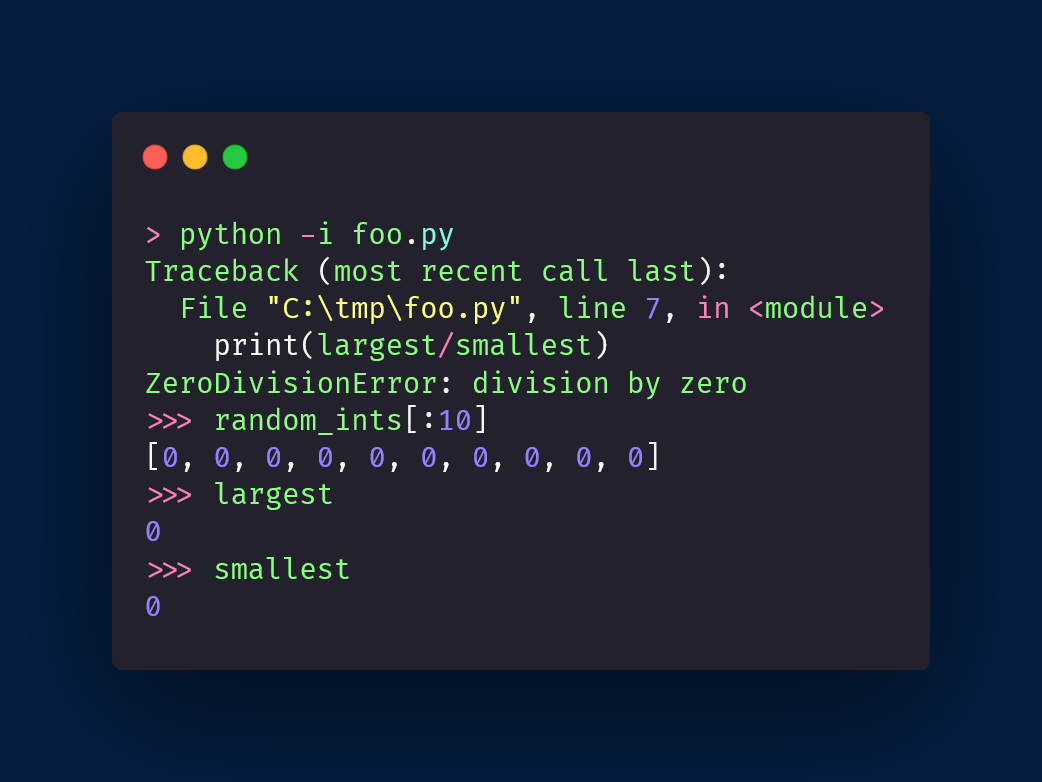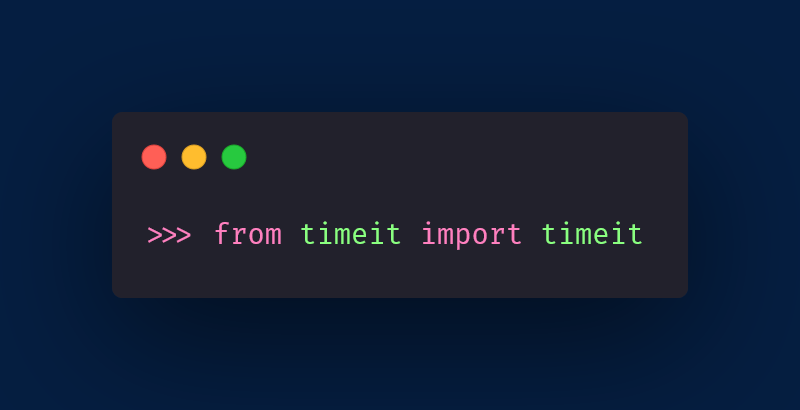Are you a master of Python 🐍 sequence slicing?
Here is a short thread 🧵 covering four idiomatic slicing patterns that you could get used to.
These four patterns are great because they have a clear interpretation of what they do.
Here we go 👇🧵
Here is a short thread 🧵 covering four idiomatic slicing patterns that you could get used to.
These four patterns are great because they have a clear interpretation of what they do.
Here we go 👇🧵

🐍 s[n:]
If `n ≥ 0`, then `s[n:]` means
👉 “Skip the first `n` elements.”
⚠ If `n` is 0, then we skip 0 elements, which is another way of saying we get all of them.
That's the same as `s[:]`.
If `n ≥ 0`, then `s[n:]` means
👉 “Skip the first `n` elements.”
⚠ If `n` is 0, then we skip 0 elements, which is another way of saying we get all of them.
That's the same as `s[:]`.

🐍 s[-n:]
If `n > 0`, then `s[-n:]` means
👉 “The last `n` elements.”
⚠ -0 and 0 are the same, so `s[-0:]` gets all the sequence, like above.
If `n > 0`, then `s[-n:]` means
👉 “The last `n` elements.”
⚠ -0 and 0 are the same, so `s[-0:]` gets all the sequence, like above.

🐍 s[:n]
If `n ≥ 0`, then `s[:n]` means
👉 “The first `n` elements.”
⚠ If `n` is 0, the last 0 elements means no elements at all, and we get an empty sequence.
If `n ≥ 0`, then `s[:n]` means
👉 “The first `n` elements.”
⚠ If `n` is 0, the last 0 elements means no elements at all, and we get an empty sequence.

🐍 s[:-n]
If `n > 0`, then `s[:-n]` means
👉 “Drop the last `n` elements.”
⚠ Again, careful with 0 and -0! s[:-0] returns an empty sequence, because of the case above.
If `n > 0`, then `s[:-n]` means
👉 “Drop the last `n` elements.”
⚠ Again, careful with 0 and -0! s[:-0] returns an empty sequence, because of the case above.

Here are some “exercises” to make sure you understood how these sequence slicing patterns really work: 

⚠ There's an interesting caveat to slicing that you should be aware of.
Slicing works, even if the indices used are too large for the sequence in question.
For example, `s[10:]` means “skip the first 10 elements”.
If `s` has only 5 elements, then we get an empty sequence:
Slicing works, even if the indices used are too large for the sequence in question.
For example, `s[10:]` means “skip the first 10 elements”.
If `s` has only 5 elements, then we get an empty sequence:

⚠⚠ The “caveat of the caveat” is that this does NOT change the interpretation of the slicing patterns we just saw.
If I have 5 elements and ignore the first 10, of course there is nothing left to look at.
It's just important to note that slicing does not do any length checks.
If I have 5 elements and ignore the first 10, of course there is nothing left to look at.
It's just important to note that slicing does not do any length checks.
There is much more to sequence slicing than this short thread covered!
Do you want to learn even more? 💪🥇
If you want to learn even more, check out the article from which I drew this content:
mathspp.com/blog/pydonts/i…
Do you want to learn even more? 💪🥇
If you want to learn even more, check out the article from which I drew this content:
mathspp.com/blog/pydonts/i…
I hope this thread was useful!
If it was, follow me (@mathsppblog) for more content like this and retweet the first thread so that everyone can learn proper slicing patterns!
Got any thoughts? 👇💬
See you around 👋
If it was, follow me (@mathsppblog) for more content like this and retweet the first thread so that everyone can learn proper slicing patterns!
Got any thoughts? 👇💬
See you around 👋
https://twitter.com/mathsppblog/status/1439930958715789312
• • •
Missing some Tweet in this thread? You can try to
force a refresh