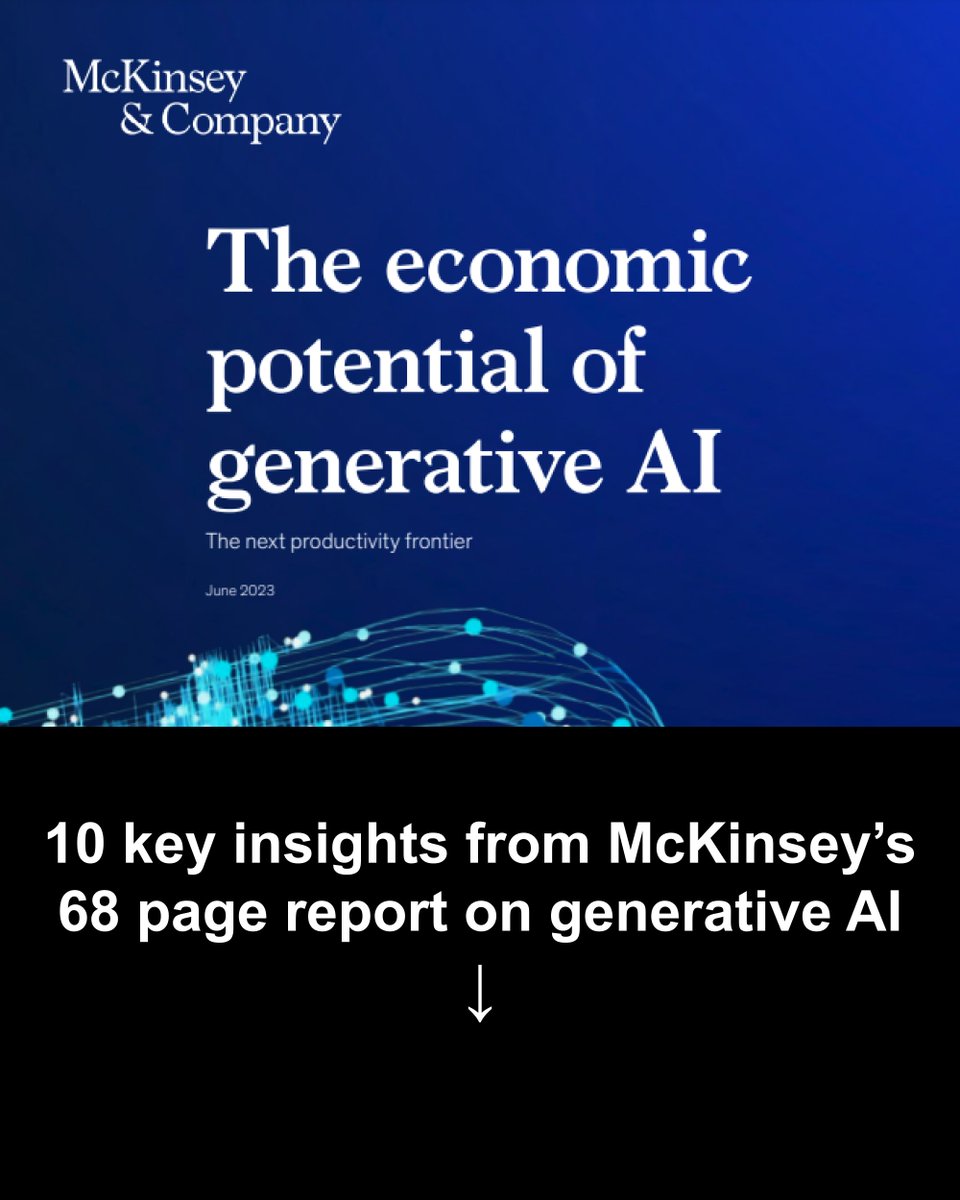Google Chrome has 2.6 billion users.
But most of them don't know how to use it effectively.
Here are 8 tips to upgrade your Chrome experience today:
But most of them don't know how to use it effectively.
Here are 8 tips to upgrade your Chrome experience today:
1. Use Chrome as a calculator:
You can do quick calculations without leaving the Chrome browser.
Go to the search tab at the top and type in your numbers.
Here's an example 👇🏼
You can do quick calculations without leaving the Chrome browser.
Go to the search tab at the top and type in your numbers.
Here's an example 👇🏼

2. Watch videos ad-free:
Tired of annoying ads popping up when you're watching a video?
Install an ad blocker from the Chrome store to make ads disappear.
You can find several free ad blockers on the Chrome store website 👇🏼
Tired of annoying ads popping up when you're watching a video?
Install an ad blocker from the Chrome store to make ads disappear.
You can find several free ad blockers on the Chrome store website 👇🏼

3. Add some colour to your browser:
You can upgrade your browser's look and feel by changing the theme and colours.
Just visit the Chrome Store > browse themes > and pick your favourite one 👇🏼
You can upgrade your browser's look and feel by changing the theme and colours.
Just visit the Chrome Store > browse themes > and pick your favourite one 👇🏼

4. Reverse image search:
You can find similar images to the one you're looking at by:
Right clicking the image > Select 'Search Google for image'.
This will show you thousands of similar images.

You can find similar images to the one you're looking at by:
Right clicking the image > Select 'Search Google for image'.
This will show you thousands of similar images.


5. Keyboard shortcuts:
You can save a lot of time by using the following keyboard shortcuts:
CTR + T - open new tab
CTR + N - open new window
CTR + / - to zoom in or out
CTR + D - add page to bookmarks
CTR + H - open history
Replace CTR with Command if you're using a Macbook.
You can save a lot of time by using the following keyboard shortcuts:
CTR + T - open new tab
CTR + N - open new window
CTR + / - to zoom in or out
CTR + D - add page to bookmarks
CTR + H - open history
Replace CTR with Command if you're using a Macbook.
6. Search for specific words:
Looking for a specific word or phrase in a webpage or document?
Use CTR+F (or Command+F in Mac) to search for the word in the search bar.
Looking for a specific word or phrase in a webpage or document?
Use CTR+F (or Command+F in Mac) to search for the word in the search bar.

7. Secret mode:
In case you didn't already know, you can browse the internet privately.
This is great for times when you don't want others to know what websites you've visited.
You can access secret mode by opening an Incognito Window from right clicking the Chrome app icon.

In case you didn't already know, you can browse the internet privately.
This is great for times when you don't want others to know what websites you've visited.
You can access secret mode by opening an Incognito Window from right clicking the Chrome app icon.

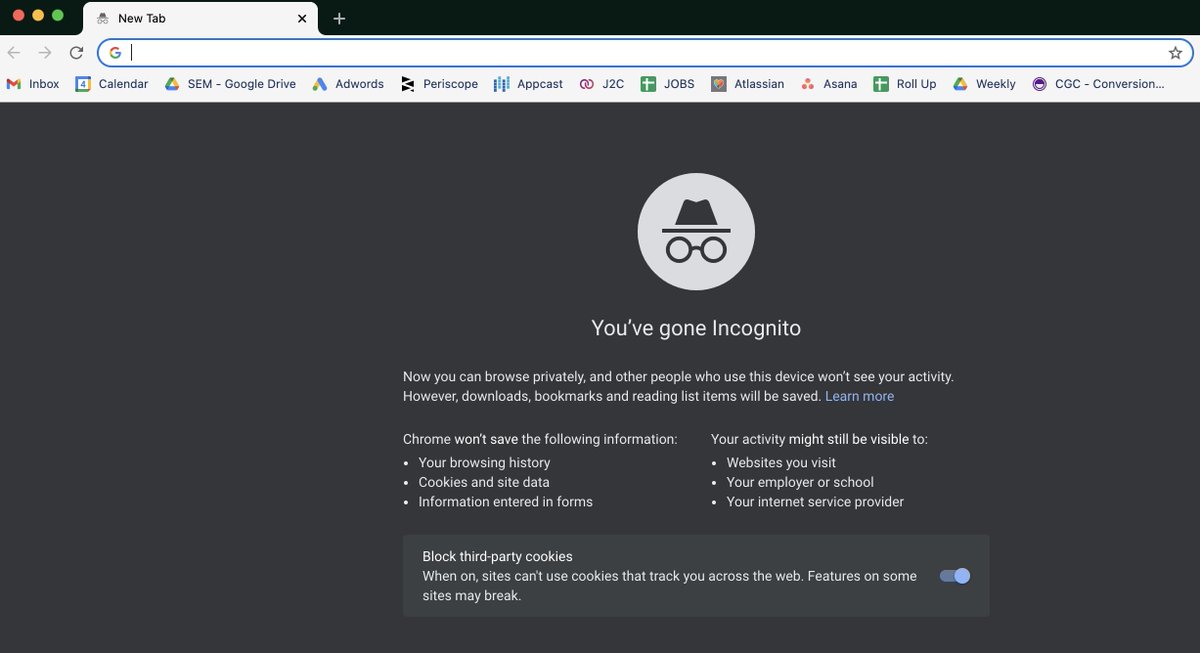
8. Reopen accidentally closed tabs:
Accidentally closed a tab?
No worries. You can reopen the tab by typing CTR+Shift+T.
Or Command+Shift+T for Mac users.
Accidentally closed a tab?
No worries. You can reopen the tab by typing CTR+Shift+T.
Or Command+Shift+T for Mac users.
If you found this thread helpful, please:
- Retweet the first tweet and help others find this thread
- Follow me at @heykahn
I write about technology, marketing, and psychology. I share my insights along the way.
- Retweet the first tweet and help others find this thread
- Follow me at @heykahn
I write about technology, marketing, and psychology. I share my insights along the way.
• • •
Missing some Tweet in this thread? You can try to
force a refresh