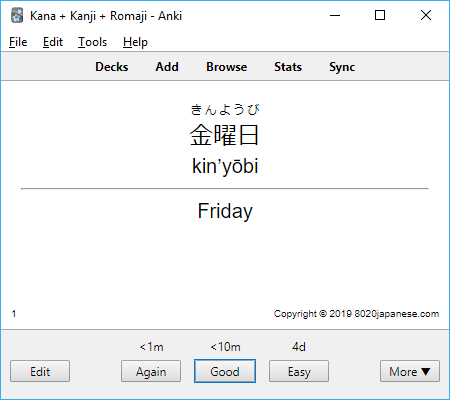Becoming a digital creator cost $0
But 98.8% don’t know what tools to use.
Here’s a curated list 30+ tools for creators:
But 98.8% don’t know what tools to use.
Here’s a curated list 30+ tools for creators:
Gumroad (@gumroad)
Gumroad makes it easy to sell digital products, memberships and more.
🔗 gumroad.com
Gumroad makes it easy to sell digital products, memberships and more.
🔗 gumroad.com
Substack (@SubstackInc)
Substack makes it simple for a writer to start an email newsletter that makes money from subscriptions.
🔗 substack.com
Substack makes it simple for a writer to start an email newsletter that makes money from subscriptions.
🔗 substack.com
Revue (@revue)
Revue makes it easy for writers and publishers to send editorial newsletters and get paid.
🔗 getrevue.co
Revue makes it easy for writers and publishers to send editorial newsletters and get paid.
🔗 getrevue.co
Mailchimp (@Mailchimp)
Mailchimp is the All-In-One integrated marketing platform for small businesses, to grow your business on your terms.
🔗 mailchimp.com
Mailchimp is the All-In-One integrated marketing platform for small businesses, to grow your business on your terms.
🔗 mailchimp.com
MailerLite (@MailerLite)
Take email marketing beyond the inbox with advanced tools made easy.
🔗 mailerlite.com
Take email marketing beyond the inbox with advanced tools made easy.
🔗 mailerlite.com
Zapier (@zapier)
Easy automation for busy people. Zapier moves info between your web apps automatically, so you can focus on your most important work.
🔗 zapier.com
Easy automation for busy people. Zapier moves info between your web apps automatically, so you can focus on your most important work.
🔗 zapier.com
Automate (@automate)
Have a repetitive process? Automate it in minutes. No IT help required.
🔗 automate.io
Have a repetitive process? Automate it in minutes. No IT help required.
🔗 automate.io
Typedream (@typedreamHQ)
Typedream helps you build websites with a simple note-taking interface.
🔗 typedream.site
Typedream helps you build websites with a simple note-taking interface.
🔗 typedream.site
Figma (@figmadesign)
Figma connects everyone in the design process so teams can deliver better products, faster.
🔗 figma.com
Figma connects everyone in the design process so teams can deliver better products, faster.
🔗 figma.com
Spline (@splinetool)
Easily create and publish 3D web experiences. Build and iterate fast with production-ready results.
🔗 spline.design
Easily create and publish 3D web experiences. Build and iterate fast with production-ready results.
🔗 spline.design
Canva (@canva)
Canva makes design amazingly simple and fun. Create stunning designs with your photos and videos even if you're not a design expert.
🔗 canva.com
Canva makes design amazingly simple and fun. Create stunning designs with your photos and videos even if you're not a design expert.
🔗 canva.com
Adobe Spark (@AdobeSpark)
Adobe Spark is an online and mobile design app. Easily create stunning social graphics, short videos, and web pages in minutes.
🔗 spark.adobe.com/sp/
Adobe Spark is an online and mobile design app. Easily create stunning social graphics, short videos, and web pages in minutes.
🔗 spark.adobe.com/sp/
Fotor (@Fotor20)
Fotor is a photo editing platform, utilizing exclusive technology to bring an unprecedented level of editing control to everyone.
🔗 fotor.com
Fotor is a photo editing platform, utilizing exclusive technology to bring an unprecedented level of editing control to everyone.
🔗 fotor.com
Doodle Ipsum (@blushdesignapp)
Doodle Ipsum is a free illustration tool for devs powered by Blush.
🔗 doodleipsum.com
Doodle Ipsum is a free illustration tool for devs powered by Blush.
🔗 doodleipsum.com
Pixlr (@pixlr)
Online Photo Editor that lets you edit photos and create great designs right in your browser.
🔗 pixlr.com
Online Photo Editor that lets you edit photos and create great designs right in your browser.
🔗 pixlr.com
Stencil (@getstencil)
Stencil is a fantastically easy-to-use online graphic design tool and image editor built for business owners, social media marketers, and bloggers.
🔗 getstencil.com
Stencil is a fantastically easy-to-use online graphic design tool and image editor built for business owners, social media marketers, and bloggers.
🔗 getstencil.com
Biteable (@biteable)
Make standout videos in a snap with the Biteable video maker. Sparkle with studio-quality animation, footage, and effects.
🔗 biteable.com
Make standout videos in a snap with the Biteable video maker. Sparkle with studio-quality animation, footage, and effects.
🔗 biteable.com
Powtoon (@Powtoon)
Powtoon is the world's leading, most user-friendly, and most intuitive visual communication platform.
🔗 powtoon.com
Powtoon is the world's leading, most user-friendly, and most intuitive visual communication platform.
🔗 powtoon.com
Moovly (@moovly)
Moovly is the #1 way to create professional-looking videos for your business.
🔗 moovly.com
Moovly is the #1 way to create professional-looking videos for your business.
🔗 moovly.com
Magisto (@magisto)
Make outstanding social videos in minutes with the power of Magisto’s smart video editor.
🔗 magisto.com
Make outstanding social videos in minutes with the power of Magisto’s smart video editor.
🔗 magisto.com
Soapbox (@wistia)
Soapbox is the only tool you need to record, edit, and share videos in minutes
🔗 wistia.com/soapbox
Soapbox is the only tool you need to record, edit, and share videos in minutes
🔗 wistia.com/soapbox
Loom (@loom)
Record and share video messages of your screen, cam, or both. Faster than typing an email or meeting live.
🔗 loom.com
Record and share video messages of your screen, cam, or both. Faster than typing an email or meeting live.
🔗 loom.com
Kapwing (@KapwingApp)
Kapwing makes video editing smart, accessible, and collaborative.
🔗 kapwing.com
Kapwing makes video editing smart, accessible, and collaborative.
🔗 kapwing.com
Obsidian (@obsdmd)
A second brain, for you, forever. Obsidian is a powerful knowledge base on top of a local folder of plain text Markdown files.
🔗 obsidian.md
A second brain, for you, forever. Obsidian is a powerful knowledge base on top of a local folder of plain text Markdown files.
🔗 obsidian.md
Notion (@NotionHQ)
A new tool that blends your everyday work apps into one. It's the all-in-one workspace for you and your team.
🔗 notion.so
A new tool that blends your everyday work apps into one. It's the all-in-one workspace for you and your team.
🔗 notion.so
Slack (@SlackHQ)
Slack is a new way to communicate with your team. It's faster, better organized, and more secure than email.
🔗 slack.com
Slack is a new way to communicate with your team. It's faster, better organized, and more secure than email.
🔗 slack.com
Unsplash (@unsplash)
Beautiful, free images and photos that you can download and use for any project. Better than any royalty free or stock photos.
🔗 unsplash.com
Beautiful, free images and photos that you can download and use for any project. Better than any royalty free or stock photos.
🔗 unsplash.com
Pixabay (@pixabay)
Pixabay is a vibrant community of creatives, sharing copyright free images, videos and music.
🔗 pixabay.com
Pixabay is a vibrant community of creatives, sharing copyright free images, videos and music.
🔗 pixabay.com
Grammarly (@Grammarly)
From Grammar and Spelling To Style and Tone, Eliminate All Kinds Of Writing Mistakes.
🔗 grammarly.com
From Grammar and Spelling To Style and Tone, Eliminate All Kinds Of Writing Mistakes.
🔗 grammarly.com
Headline Analyzer (@HeadlineAnalyze)
Write Headlines That Drive Traffic, Shares, And Search Results.
🔗 coschedule.com/headline-analy…
Write Headlines That Drive Traffic, Shares, And Search Results.
🔗 coschedule.com/headline-analy…
Ubersuggest (@ubersuggest_seo)
Ubersuggest allows you to get insight into the strategies that are working for others in your market so you can adopt them, improve them, and gain an edge.
🔗 neilpatel.com/ubersuggest/
Ubersuggest allows you to get insight into the strategies that are working for others in your market so you can adopt them, improve them, and gain an edge.
🔗 neilpatel.com/ubersuggest/
If you found this helpful, retweet the first tweet to share with your friends.
Follow me @heyeaslo for more free resources to get productive and organised.
• • •
Missing some Tweet in this thread? You can try to
force a refresh