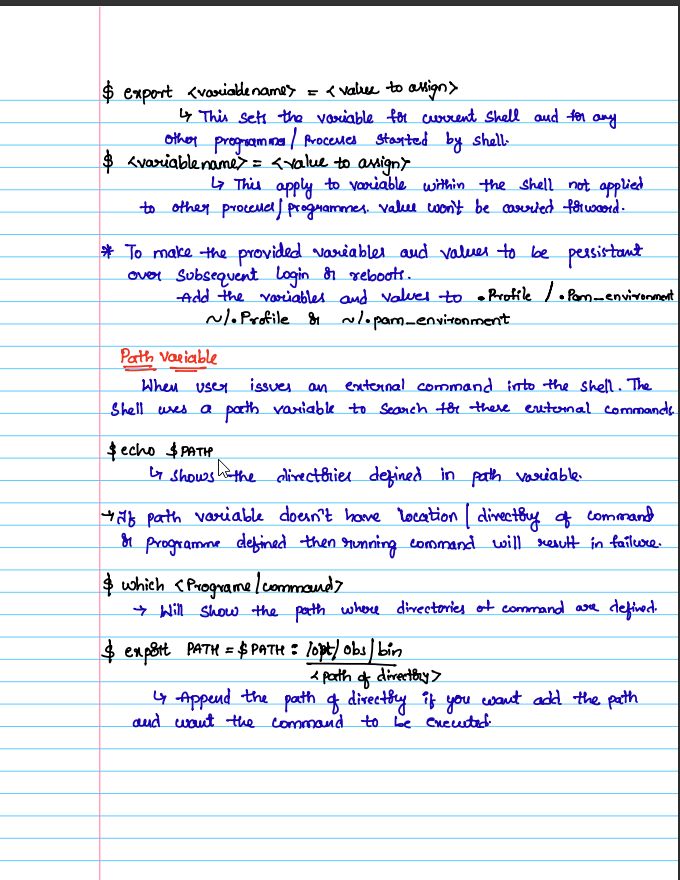Recommended Books to Learn and Master Linux [For Beginners to Advanced Linux Users]📚
Linux plays an incredibly important part in the job of a #cybersecurity professional, #hacker or #pentester.
/ A thread 🧵👇
Linux plays an incredibly important part in the job of a #cybersecurity professional, #hacker or #pentester.
/ A thread 🧵👇

If you are planning on working as a cybersecurity professional, you'll definitely need an excellent working knowledge of the Linux operating system. Below is a curated list of books to master #linux.
1) Linux Command Line and Shell Scripting Bible, 3rd Edition📜
My personal favourite. Linux Command Line and Shell Scripting Bible is a reference book written by Richard Blum. The book includes detailed instructions and abundant examples.
My personal favourite. Linux Command Line and Shell Scripting Bible is a reference book written by Richard Blum. The book includes detailed instructions and abundant examples.
It starts with command line fundamentals. The book gives information about shell scripting and shows you the practical application of commands for automatic, frequently performed functions.
#linux #cybersecurity #hacker #pentester #linuxfan
#linux #cybersecurity #hacker #pentester #linuxfan

2) Linux Pocket Guide: Essential Commands📜
Linux Pocket Guide is a book written by Jason Cannon. It provides an organized learning path. It also helps you to gain mastery of the most useful and important commands.
#linux #cybersecurity #hacker #pentester #linuxfan
Linux Pocket Guide is a book written by Jason Cannon. It provides an organized learning path. It also helps you to gain mastery of the most useful and important commands.
#linux #cybersecurity #hacker #pentester #linuxfan

3) The Linux Command Line📜
The Linux Command Line is a book written by William Shotts. The author takes you from your very first terminal keystrokes to writing full programs using a Linux shell or command line.
#linux #cybersecurity #hacker #pentester #linuxfan
The Linux Command Line is a book written by William Shotts. The author takes you from your very first terminal keystrokes to writing full programs using a Linux shell or command line.
#linux #cybersecurity #hacker #pentester #linuxfan

4) Linux for Beginners: An Introduction to the Linux Operating System and Command Line📜
The best part of this book is that you don’t need any prior knowledge of Linux OS. You will be guided using step by step logical and systematic approach.
#linux #cybersecurity
The best part of this book is that you don’t need any prior knowledge of Linux OS. You will be guided using step by step logical and systematic approach.
#linux #cybersecurity
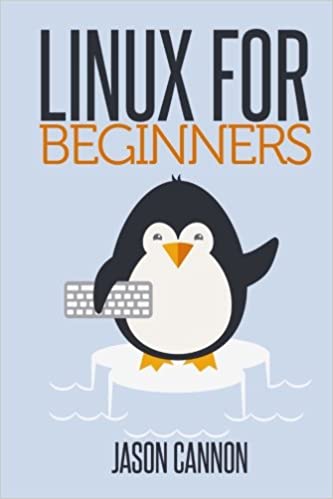
5) Command Line Kung Fu📜
Command Line Kung Fu is a book written by Jason Cannon. The book also includes packed with dozens of tips and over 100 practical, real-world examples. The examples given in this book help you to solve actual problems and accomplish worthwhile goals.
Command Line Kung Fu is a book written by Jason Cannon. The book also includes packed with dozens of tips and over 100 practical, real-world examples. The examples given in this book help you to solve actual problems and accomplish worthwhile goals.

6) Linux Administration📜
Again, Linux Administration is a book written by Jason Cannon. This Linux learning material includes topics like Ubuntu Linux, Debian, Linux Mint, RedHat Linux, Fedora, SUSE Linux, Kali Linux, and more. By the end of this Linux book, you will fully
Again, Linux Administration is a book written by Jason Cannon. This Linux learning material includes topics like Ubuntu Linux, Debian, Linux Mint, RedHat Linux, Fedora, SUSE Linux, Kali Linux, and more. By the end of this Linux book, you will fully

understand the most important and fundamental concepts of Linux server administration. Moreover, you will be able to put those concepts to use in various real-world situations.
#linux #cybersecurity #hacker #pentester #linuxfan
#linux #cybersecurity #hacker #pentester #linuxfan
7) How Linux Works📜
How Linux Works, is a book written by Brian Ward. The book teaches you the concepts behind Linux internals. It is ideal reference material for anyone curious to know about the operating system’s inner workings.
#linux #cybersecurity #hacker #pentester
How Linux Works, is a book written by Brian Ward. The book teaches you the concepts behind Linux internals. It is ideal reference material for anyone curious to know about the operating system’s inner workings.
#linux #cybersecurity #hacker #pentester

8) The Linux Programming Interface📜
The Linux Programming Interface is a book written by Michael Kerrisk. In this book, the author provides detailed descriptions of the system calls and library functions that you need to learn Linux programming, etc.
The Linux Programming Interface is a book written by Michael Kerrisk. In this book, the author provides detailed descriptions of the system calls and library functions that you need to learn Linux programming, etc.

9) Linux Administration: A Beginner’s Guide, Seventh Edition📜
Linux Administration is a book written by Wale Soyinka. The book teaches you how you can effectively set up and manage any version of Linux on individual servers or using this practical resource.
Linux Administration is a book written by Wale Soyinka. The book teaches you how you can effectively set up and manage any version of Linux on individual servers or using this practical resource.
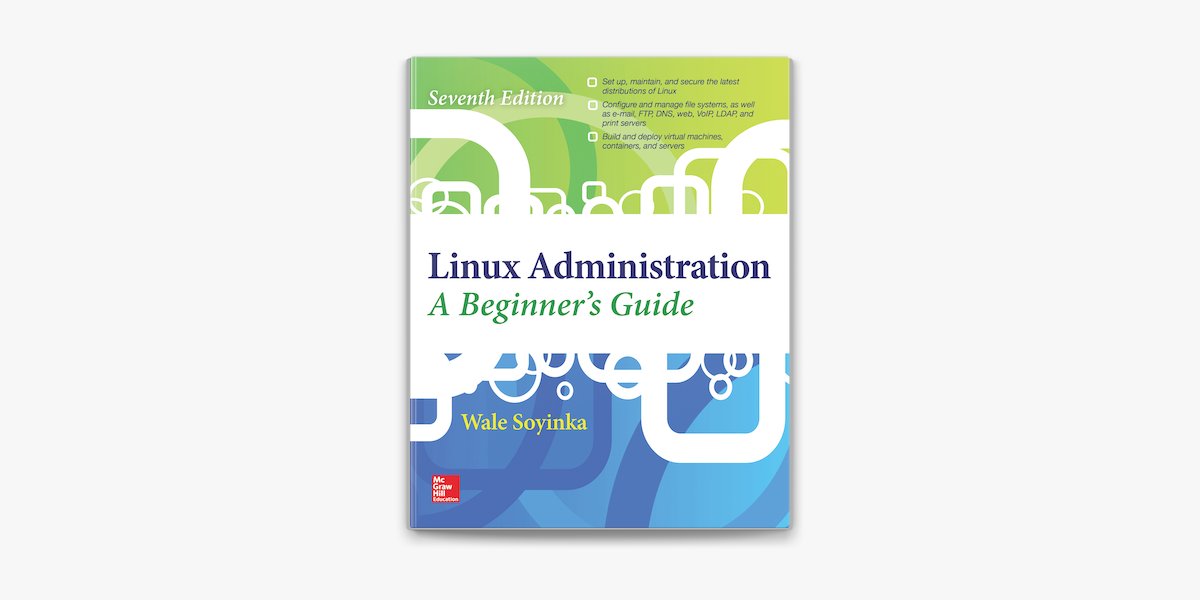
Hey🤓, thank you if you have reached far. Did you like this thread? Feel free to add some #linux books you think might be useful📚
• • •
Missing some Tweet in this thread? You can try to
force a refresh