How to perfectly blend @FlipFluids with the Ocean modifier without any compositing, displacement baking, weight painting or others complicated wizardry. @ArtellBlender #b3d #blender
Read below & share !
Read below & share !
Step two :
Use a Lattice modifier to squash the border of the simulation. Borders should be flat. Subdivide your lattice to something as 12*12*12 and scale the borders of the simulation so that it is now a plane. Your fluid sim will now ''transition'' to the flat borders.
Use a Lattice modifier to squash the border of the simulation. Borders should be flat. Subdivide your lattice to something as 12*12*12 and scale the borders of the simulation so that it is now a plane. Your fluid sim will now ''transition'' to the flat borders.
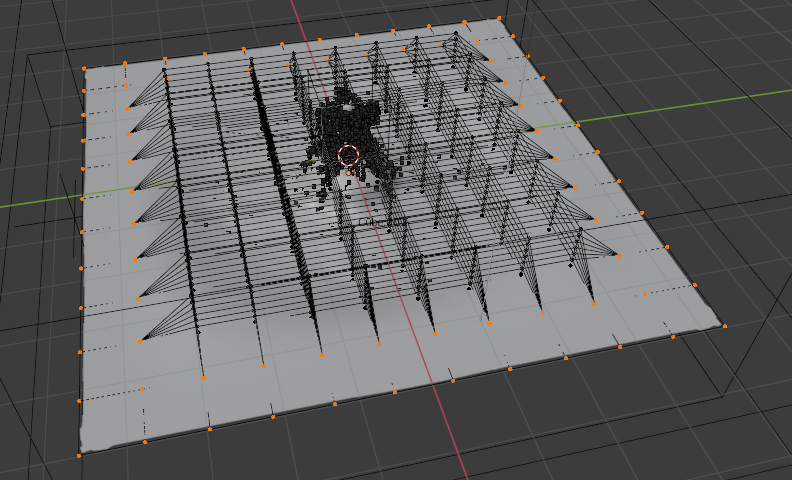
Step 3 :
Create a new plane. Subdivide quite a lot. Now delete faces the size of the Flip Sim to create a hole, but keep a small border, so that it overlap with the fluid sim.
Create a new plane. Subdivide quite a lot. Now delete faces the size of the Flip Sim to create a hole, but keep a small border, so that it overlap with the fluid sim.

Step five :
Select the contour of the hole in the plane and subdivide until it mostly match the mesh density of your sim. No need to subdivide the whole plane. Just the contour.
Select the contour of the hole in the plane and subdivide until it mostly match the mesh density of your sim. No need to subdivide the whole plane. Just the contour.

Step six :
Use a weld modifier to merge the contour of the flip sim to the plane. Otherwise there will be artefact because plane and sim geo are layering each others. If 99% of faces merge, this is fine. No one will notice the 1% remaining.
Use a weld modifier to merge the contour of the flip sim to the plane. Otherwise there will be artefact because plane and sim geo are layering each others. If 99% of faces merge, this is fine. No one will notice the 1% remaining.

Step seven :
Add an ocean modifier ! Beware of the choppiness (horizontal displacement) and don't go to crazy with the wave, because your simulation is being deform by the ocean modifier.
Add an ocean modifier ! Beware of the choppiness (horizontal displacement) and don't go to crazy with the wave, because your simulation is being deform by the ocean modifier.

Step eight :
Copy the ocean modifier of your fluid mesh to the Foam and others particle. Two separate object will deform exactly the same with two different ocean sim as long as they have same origin. Make sure all setting are the same.
Copy the ocean modifier of your fluid mesh to the Foam and others particle. Two separate object will deform exactly the same with two different ocean sim as long as they have same origin. Make sure all setting are the same.

• • •
Missing some Tweet in this thread? You can try to
force a refresh








