
💡 Did you know that Flutter Web allows you to know the app's version?
Let's see how 👇
📱When developing for mobile, we can easily check the app's version number by going to the settings or the app store
This can be quite useful whenever a user is reporting a bug 🐛
Or..
1/
Let's see how 👇
📱When developing for mobile, we can easily check the app's version number by going to the settings or the app store
This can be quite useful whenever a user is reporting a bug 🐛
Or..
1/
Just to make sure our app got deployed to the stores correctly 🤦
However, Flutter Web doesn't seem to offer that out-of-the-box... or does it?
🔎 Let's explore the `build/web` folder after we build a flutter web app with
`$ flutter build web`
2/
However, Flutter Web doesn't seem to offer that out-of-the-box... or does it?
🔎 Let's explore the `build/web` folder after we build a flutter web app with
`$ flutter build web`
2/
We have:
🖼️ An icons folder and favicons
⚙️ JS and HTML files for the Flutter app
🕸️ manifest.json for PWA
And...
🤔 A version.json file:
`{"app_name":"version_json","version":"1.0.0","build_number":"1"}`
Whose version and build number coincide with pubspec.yaml: 1.0.0+1
3/
🖼️ An icons folder and favicons
⚙️ JS and HTML files for the Flutter app
🕸️ manifest.json for PWA
And...
🤔 A version.json file:
`{"app_name":"version_json","version":"1.0.0","build_number":"1"}`
Whose version and build number coincide with pubspec.yaml: 1.0.0+1
3/

So, if our build folder has it, it means that we can access it!
Let's try it out 🚀
1⃣ `cd build/web` to go to the web build
2⃣ If you have python 3 installed, `python3 -m http.server 8080` will host it at localhost:8080
3⃣ Open your browser and navigate to localhost:8080
4/
Let's try it out 🚀
1⃣ `cd build/web` to go to the web build
2⃣ If you have python 3 installed, `python3 -m http.server 8080` will host it at localhost:8080
3⃣ Open your browser and navigate to localhost:8080
4/
If the app is running, we can access the `version.json`!
4⃣ Go to localhost:8080/version.json
It should open a blank web page where you see the contents of the version.json file!
This makes it WAY easier to determine if the deployment went through 🤩
5/
4⃣ Go to localhost:8080/version.json
It should open a blank web page where you see the contents of the version.json file!
This makes it WAY easier to determine if the deployment went through 🤩
5/
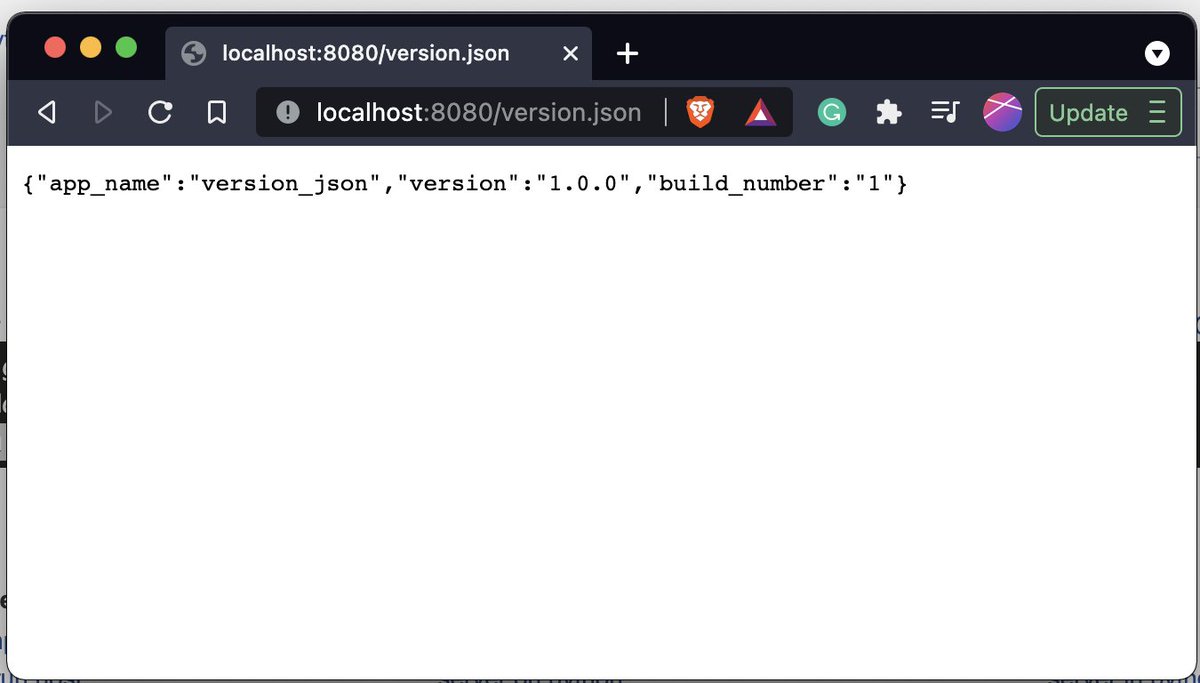
So, what other files do you show publicly in your `build/web` folder?
Maybe some easter eggs for your users? 🥚
If you liked the content, consider following me! @GonPalma
Also, be sure to check my blog 👇
gpalma.pt
Maybe some easter eggs for your users? 🥚
If you liked the content, consider following me! @GonPalma
Also, be sure to check my blog 👇
gpalma.pt
And thanks to @ABarroso for suggesting the topic!
• • •
Missing some Tweet in this thread? You can try to
force a refresh



