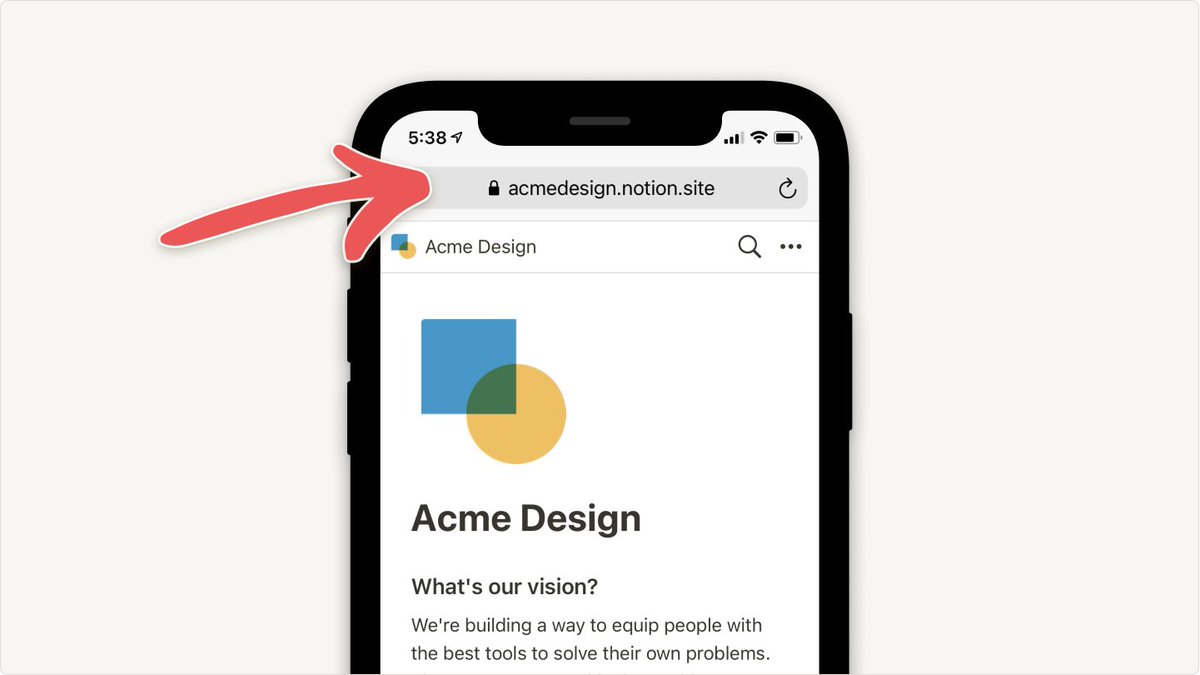First, download Notion Web Clipper. This helps you save links from your browser directly into Notion.
Create a Knowledge Hub. Knowledge Hub is where you save your web clips. Add format property and tags property to group and organise these items.
Create a PARA System: Projects, Areas, Resources and Archive. Add these pages to favourite make them easily accessible.
Create relations between databases. Connect everything in your workspace by creating relations between projects, tasks, notes, resources, etc.
Create a mobile optimised layout. We are not on our desktop 24/7, create a separate page using linked database for all the databases and use list view.
Here’s what included in my setup:
• Tasks & Projects
• Notebooks & Notes
• Areas
• Tags
• Books & Highlights
• Courses & Assignments
• Knowledge Hub
• Apps & Tools
• Tasks & Projects
• Notebooks & Notes
• Areas
• Tags
• Books & Highlights
• Courses & Assignments
• Knowledge Hub
• Apps & Tools
I’m sharing my Second Brain system as a template. Save hundreds of hours today.
Get the template now 👇
easlo.gumroad.com/l/Payix/PH50off
Get the template now 👇
easlo.gumroad.com/l/Payix/PH50off
If you found this thread a little helpful, retweet the first to share with others.
• • •
Missing some Tweet in this thread? You can try to
force a refresh