
HTML can do that?
A thread 🧵👇
A thread 🧵👇
- Send Mail: While using <a> tag as an email tag, you will use mailto: email address along with href attribute. 

- Dropdown Input: The <select> element is used to create a drop-down list. It is most often used in a form, to collect user input.
- The <option> tags inside the <select> element define the available options in the drop-down list.
- The <option> tags inside the <select> element define the available options in the drop-down list.
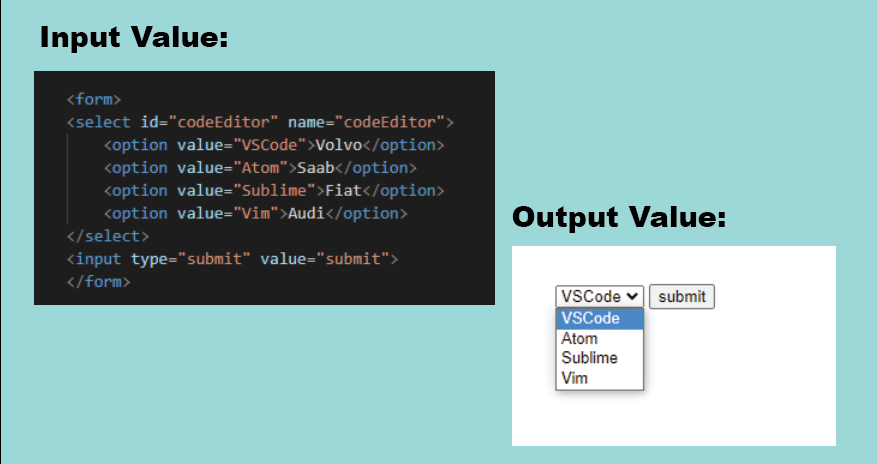
- Color picker: The <input type="color"> defines a color picker. The default value is #000000 (black). The value must be in seven-character hexadecimal notation. 

- Contenteditable: The contenteditable attribute specifies whether the content of an element is editable or not. 

- Month: The <input> elements of type month create input fields that let the user enter a month and year allowing a month and year to be easily entered. 

- Time: The <input> elements of type time create input fields designed to let the user easily enter a time (hours and minutes, and optionally seconds). 

- Range: The <input type="range"> defines a control for entering a number whose exact value is not important (like a slider control). Default range is 0 to 100. 

That's all for the thread.
If you find it useful retweet the first one.
Happy Learning. ✨💙
If you find it useful retweet the first one.
Happy Learning. ✨💙
• • •
Missing some Tweet in this thread? You can try to
force a refresh









