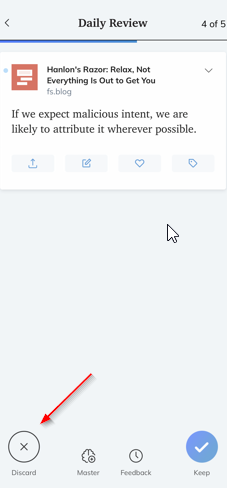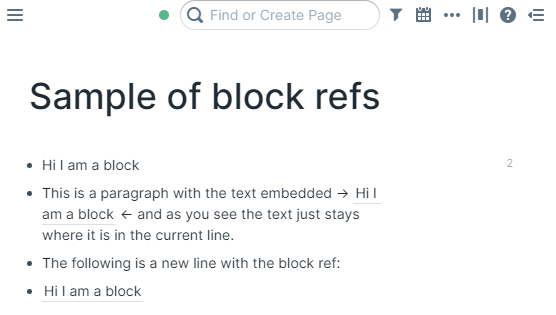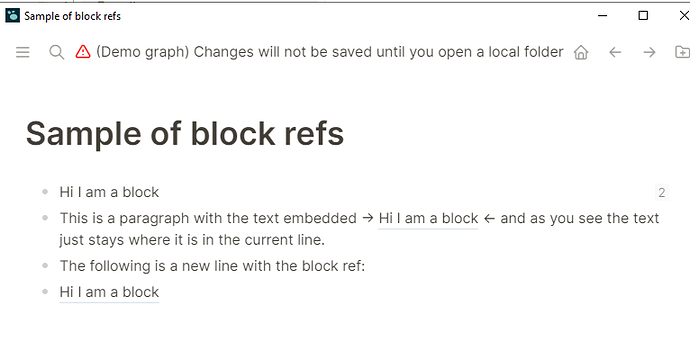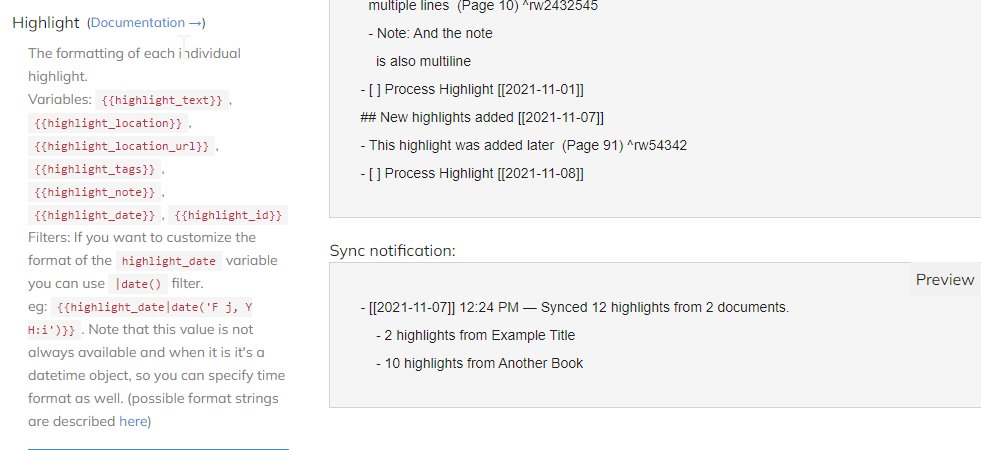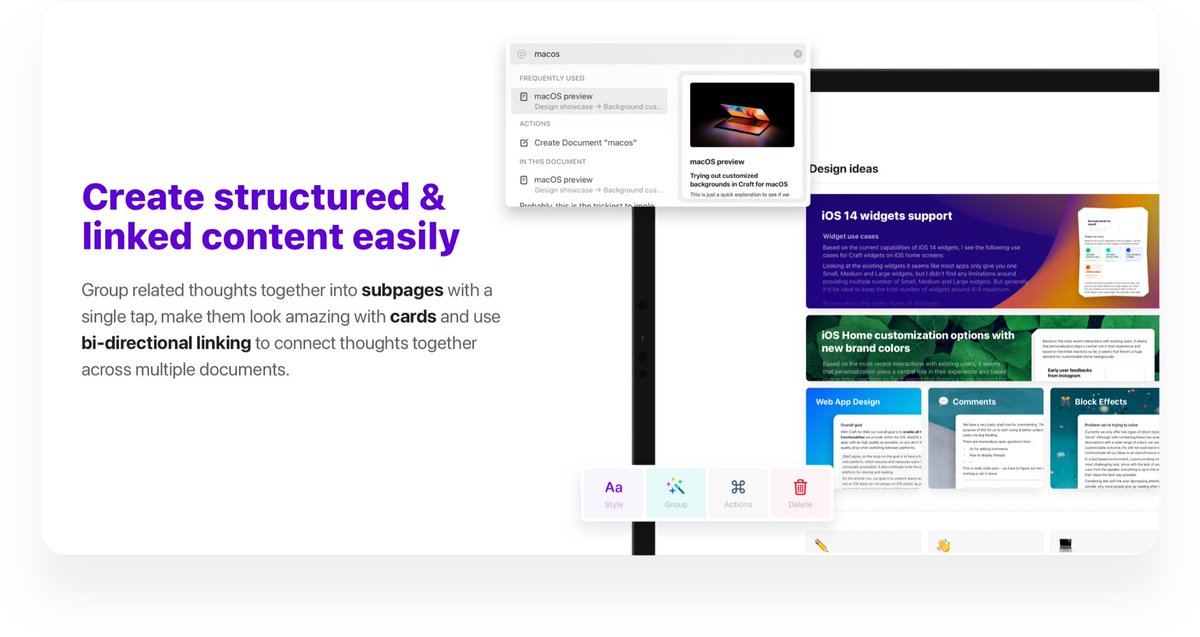1/ So I have been deep diving on @logseq. Let me just say its brilliant and has so much potential. It really is a local @RoamResearch, but in some ways better (and in a few not so).
One thing I really like is this hybrid blend of a graph database with markdown under the hood.

One thing I really like is this hybrid blend of a graph database with markdown under the hood.


2/ You really own your data and you can easily change your data in the markdown format and LogSeq crunches it into the graph database.
LogSeq is an outliner. Find out about the advantages outliners here, written for Roam but applies equally well to LogSeq
LogSeq is an outliner. Find out about the advantages outliners here, written for Roam but applies equally well to LogSeq
https://twitter.com/TfTHacker/status/1361560763014463491
3/ Roam really deserves praise when I compare it to LogSeq.
+ Roam is cloud based, no setup, no local file management
+ Roam has fine tuned UX for many features. On surface it doesn’t look special, but it is all in the polish, yes in its nuances and finesse — Roam has this.
+ Roam is cloud based, no setup, no local file management
+ Roam has fine tuned UX for many features. On surface it doesn’t look special, but it is all in the polish, yes in its nuances and finesse — Roam has this.
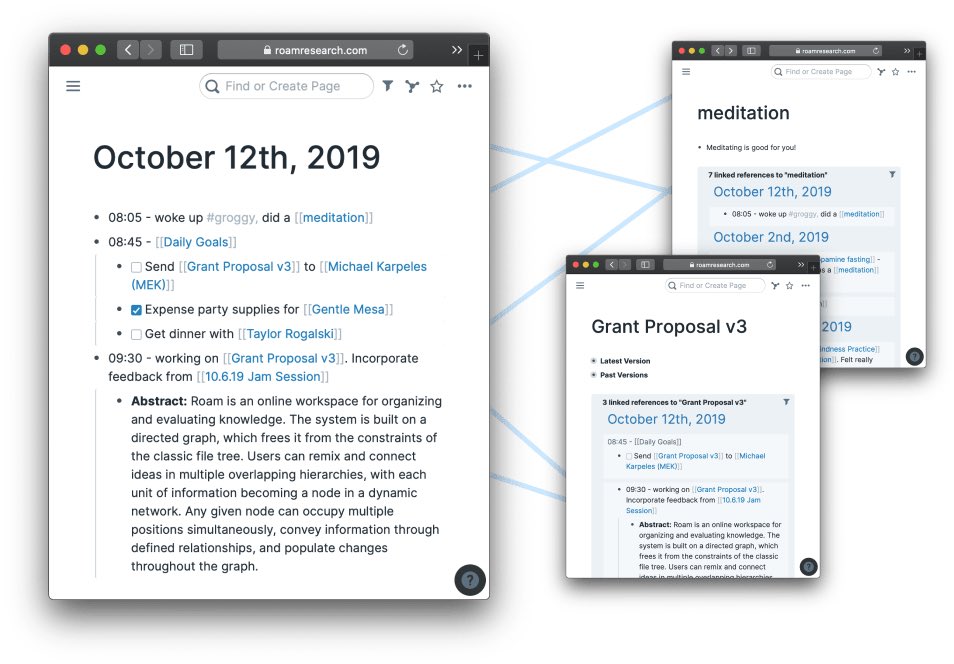
4/ LogSeq really appeals to those who want Roam like features (outlining, block refs, embeds) with additions:
+ Markdown (own your data)
+ Powerful query features
+ Page level and block level attributes
+ Task management support
+ PDF Highlights
+ Flashcards
+ Drawing tools

+ Markdown (own your data)
+ Powerful query features
+ Page level and block level attributes
+ Task management support
+ PDF Highlights
+ Flashcards
+ Drawing tools
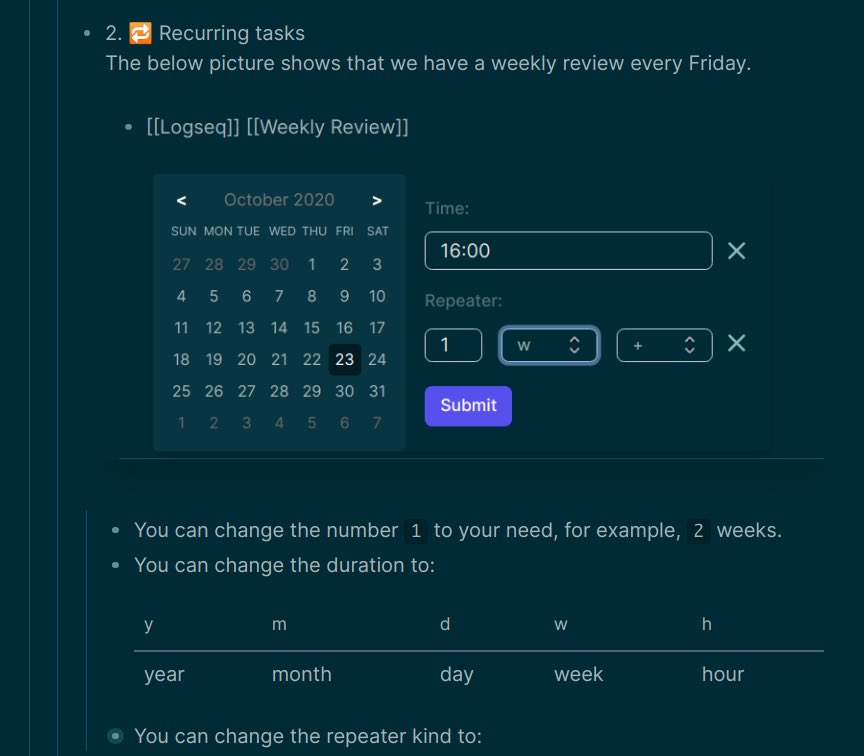
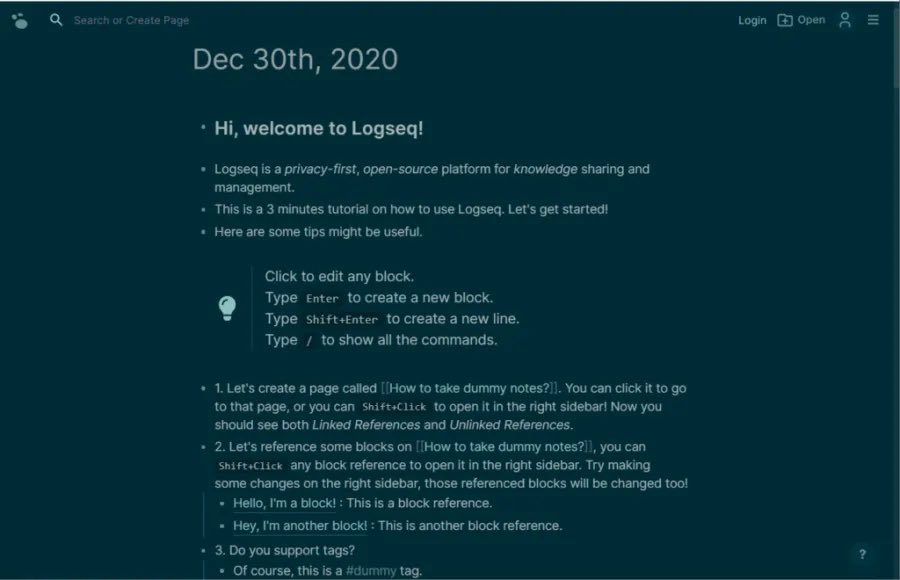
5/ One big advantage with LogSeq is control over where your data lives. It can be on your hard disk (using any sync service you want) or in a GitHub repository. You can open the data with their desktop app or via the browser.
I am really impressed with the level of control.
I am really impressed with the level of control.

6/ Disadvantages with LogSeq
+ LogSeq is in beta. It is reasonably stable, but you need be ready to deal with bugs
+ Since LogSeq gives you more control over your data, it requires a little more understanding of how it works and a plan for managing your data (Syncing, backup)
+ LogSeq is in beta. It is reasonably stable, but you need be ready to deal with bugs
+ Since LogSeq gives you more control over your data, it requires a little more understanding of how it works and a plan for managing your data (Syncing, backup)
7/ So which is better, Roam or LogSeq?
Simply put they are both outliners, based on graphs, with great block reference support. I found the experience similar in both tools with subtle UX/implementation differences.
When evaluating, you need to consider different factors.
Simply put they are both outliners, based on graphs, with great block reference support. I found the experience similar in both tools with subtle UX/implementation differences.
When evaluating, you need to consider different factors.
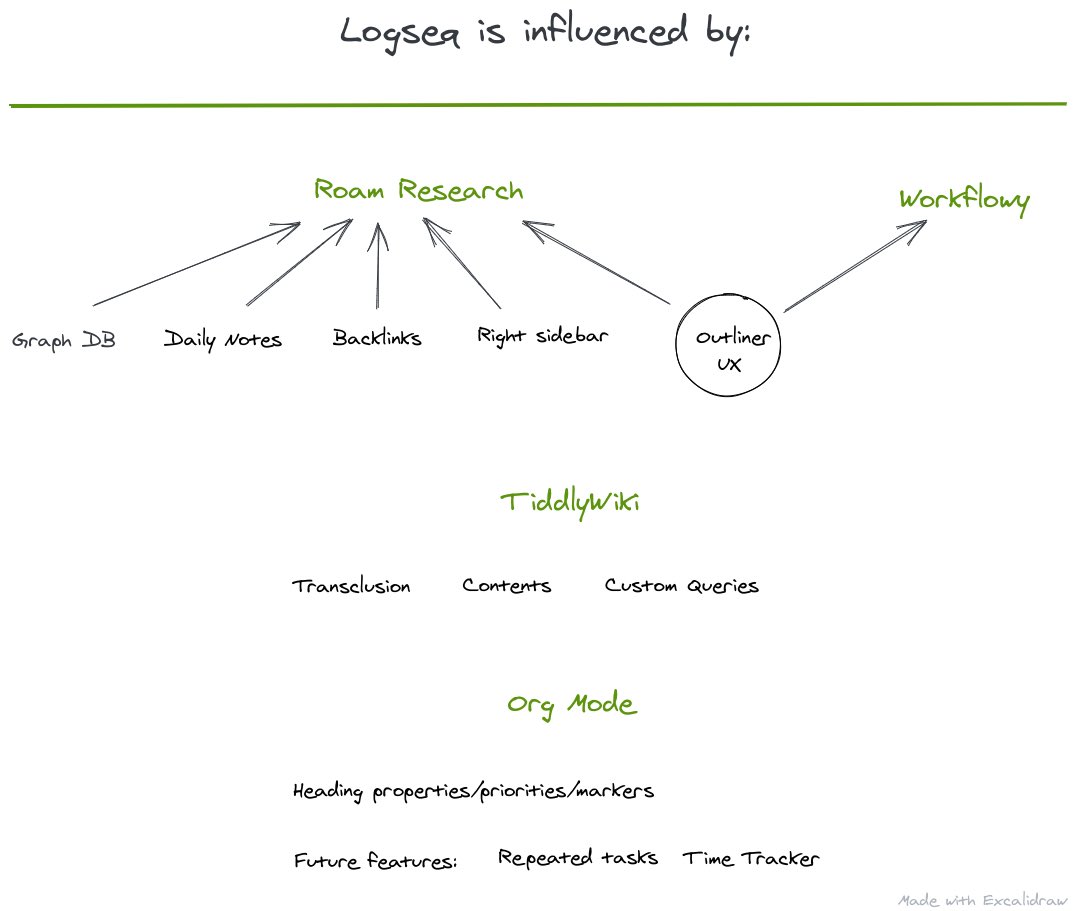
8/ When to use LogSeq over Roam?
+ Storing your data as Markdown and control of where the data lives
+ If you prefer an integrated theme & plugin store
+ If you prefer to use open source tools
+ When multiuser graph editing is not needed
+ Storing your data as Markdown and control of where the data lives
+ If you prefer an integrated theme & plugin store
+ If you prefer to use open source tools
+ When multiuser graph editing is not needed
9/ When to use Roam over LogSeq
+ When you don’t want to mess with files and data management
+ You need multiuser graph editing
+ Basically you prefer pure cloud based solutions
+ Block embeds seem further developed
+ You don’t want to deal with beta software
+ When you don’t want to mess with files and data management
+ You need multiuser graph editing
+ Basically you prefer pure cloud based solutions
+ Block embeds seem further developed
+ You don’t want to deal with beta software
10/ These are my notes from my deep dive.
Do you agree? Disagree?
What other decision making factors would you include?
Do you agree? Disagree?
What other decision making factors would you include?
• • •
Missing some Tweet in this thread? You can try to
force a refresh