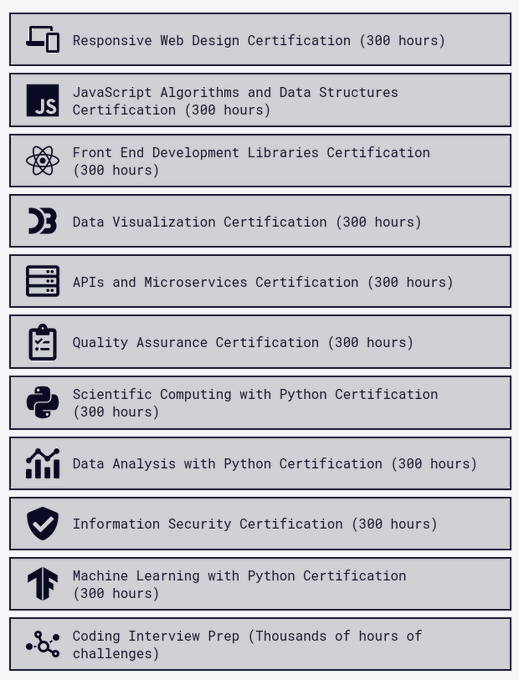Startups are awesome.
Here are a few you should check out:
Here are a few you should check out:
1. Tweet Hunter (@TweetHunterIO)
AI-powered Twitter growth tool. Write better tweets, schedule, automate and engage with people.
tweethunter.io
AI-powered Twitter growth tool. Write better tweets, schedule, automate and engage with people.
tweethunter.io
3. daily.dev (@dailydotdev)
The fastest growing online community for developers to stay updated on the best developer news.
https://t.co/gL0hEIrsDb
The fastest growing online community for developers to stay updated on the best developer news.
https://t.co/gL0hEIrsDb
4. Testimonial (by @damengchen)
With Testimonial, in minutes, you can collect video testimonials from your customers.
testimonial.to
With Testimonial, in minutes, you can collect video testimonials from your customers.
testimonial.to
5. Showwcase (@ShowwcaseHQ)
Showwcase is a professional network built for developers to connect, build community, and find new opportunities.
showwcase.com
Showwcase is a professional network built for developers to connect, build community, and find new opportunities.
showwcase.com
6. Plausible Analytics (@PlausibleHQ)
Plausible is a lightweight and open-source website analytics tool. No cookies and fully compliant with GDPR, CCPA and PECR.
plausible.io
Plausible is a lightweight and open-source website analytics tool. No cookies and fully compliant with GDPR, CCPA and PECR.
plausible.io
7. FeedHive (@FeedHive_io)
Automate social media engagement
and conversion using the power of AI.
feedhive.io
Automate social media engagement
and conversion using the power of AI.
feedhive.io
8. Treblle (@treblleapi)
Treblle makes it super easy to understand what’s going on with your APIs and the apps that use them.
treblle.com
Treblle makes it super easy to understand what’s going on with your APIs and the apps that use them.
treblle.com
What are your favorite startups? Share them in the comments.
• • •
Missing some Tweet in this thread? You can try to
force a refresh