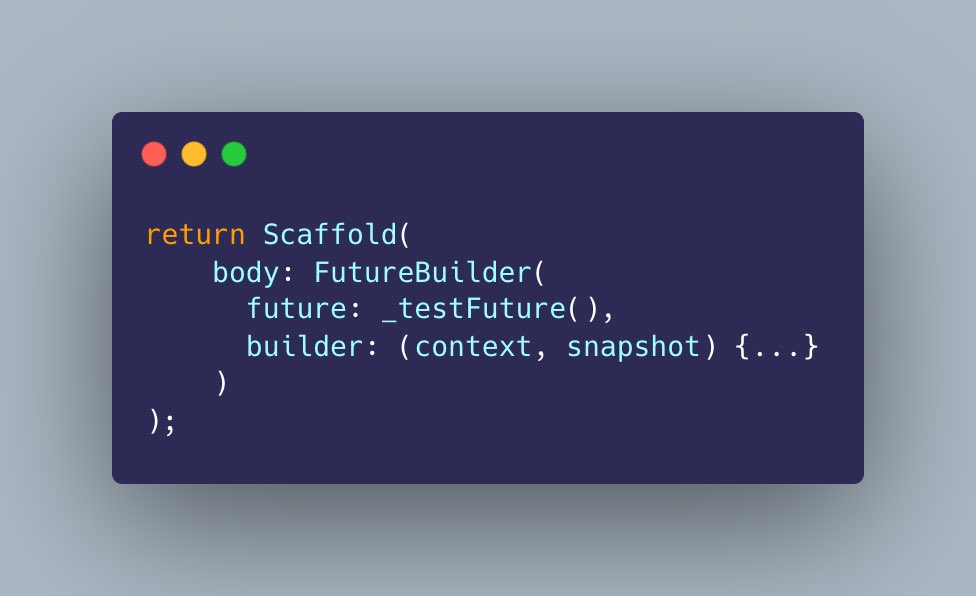In my latest tweet, I talked about how you can prevent multiple calls to your future methods using a variable approach.
What if I say, there is one more efficient approach to it!
Thanks to @DmytroGladkyi for telling me about it
Read on to know about it 👇🏻
#flutterdev #flutter
What if I say, there is one more efficient approach to it!
Thanks to @DmytroGladkyi for telling me about it
Read on to know about it 👇🏻
#flutterdev #flutter
Now, let’s create an instance of the AsyncMemoizer class, and initialise it inside the initState method (or you can initialise during declaration). 

So, we used the runOnce() method of the AsyncMemoizer instance to register an async method which will be run only once, even if we call the method multiple times !!
This way you can execute the future method inside the FutureBuilder without worrying about efficiency.
Proof 👇🏻
This way you can execute the future method inside the FutureBuilder without worrying about efficiency.
Proof 👇🏻
Now create a button which will trigger a setState. Notice the print statement. It gets executed only once (initially), even though the FutureBuilder is re-rendered again when you click the button!
This proves the async code is run only once in the entire lifetime of your screen.
This proves the async code is run only once in the entire lifetime of your screen.
This way we can avoid any complexities that could arise by using a variable approach.
For small applications, the variable approach won’t have much side-effects, but for production-level applications, this approach is preferred.
For small applications, the variable approach won’t have much side-effects, but for production-level applications, this approach is preferred.
• • •
Missing some Tweet in this thread? You can try to
force a refresh