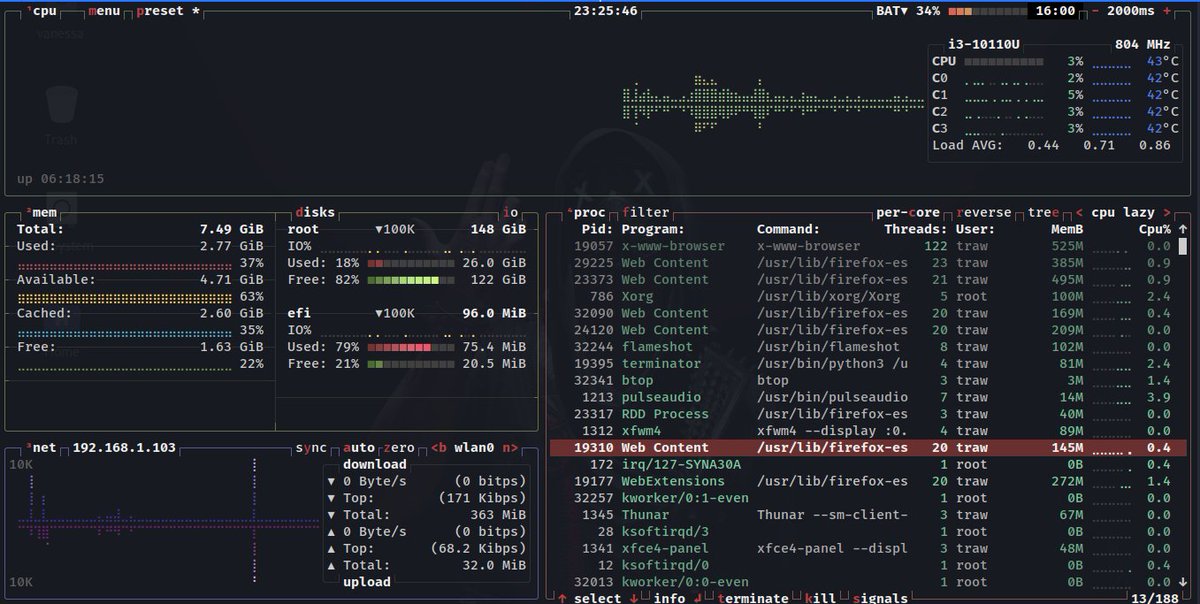My Top 5 Linux 🐧Distros
🧵↓
🧵↓
1. Kali Linux🏆
I hand over the award to Kali Linux for the best Linux distro I've had an amazing experience with. I love Kali Linux because it's specifically geared towards what I love, that is Penetration Testing.
I hand over the award to Kali Linux for the best Linux distro I've had an amazing experience with. I love Kali Linux because it's specifically geared towards what I love, that is Penetration Testing.

2. Manjaro
Manjaro is a user-friendly and open-source Arch-based Linux OS. It is very easy to install, unlike Arch Linux which you have to do a lot of work to get it up and running. Manjaro takes all of the hassles out of installing Arch.
Manjaro is a user-friendly and open-source Arch-based Linux OS. It is very easy to install, unlike Arch Linux which you have to do a lot of work to get it up and running. Manjaro takes all of the hassles out of installing Arch.

3. Garuda Linux
Garuda is based on Arch Linux Operating System. Unlike Arch Linux, Garuda Linux comes with a graphical installer for easy installation. I'm putting Garuda on my top 5 list because it has a Black Arch Edition used for penetration testing.
Garuda is based on Arch Linux Operating System. Unlike Arch Linux, Garuda Linux comes with a graphical installer for easy installation. I'm putting Garuda on my top 5 list because it has a Black Arch Edition used for penetration testing.

4. Endeavour OS
Another Arch-based distro that is easier to install, user-friendly, and has nice looking Desktop Environment. Endeavor makes Arch easier to use which is a plus for at least noobs like me who are willing to try out Arch.
Another Arch-based distro that is easier to install, user-friendly, and has nice looking Desktop Environment. Endeavor makes Arch easier to use which is a plus for at least noobs like me who are willing to try out Arch.

5. Zorin
Zorin OS is based on Ubuntu and is an alternative to Windows and macOS which is ideal for beginners. I love Zorin because of its beautiful ice GTK theme and a wobbly-window feature called jelly mode!
Zorin OS is based on Ubuntu and is an alternative to Windows and macOS which is ideal for beginners. I love Zorin because of its beautiful ice GTK theme and a wobbly-window feature called jelly mode!

What's your Top 5 Linux distro? let me know in the comments👇
• • •
Missing some Tweet in this thread? You can try to
force a refresh