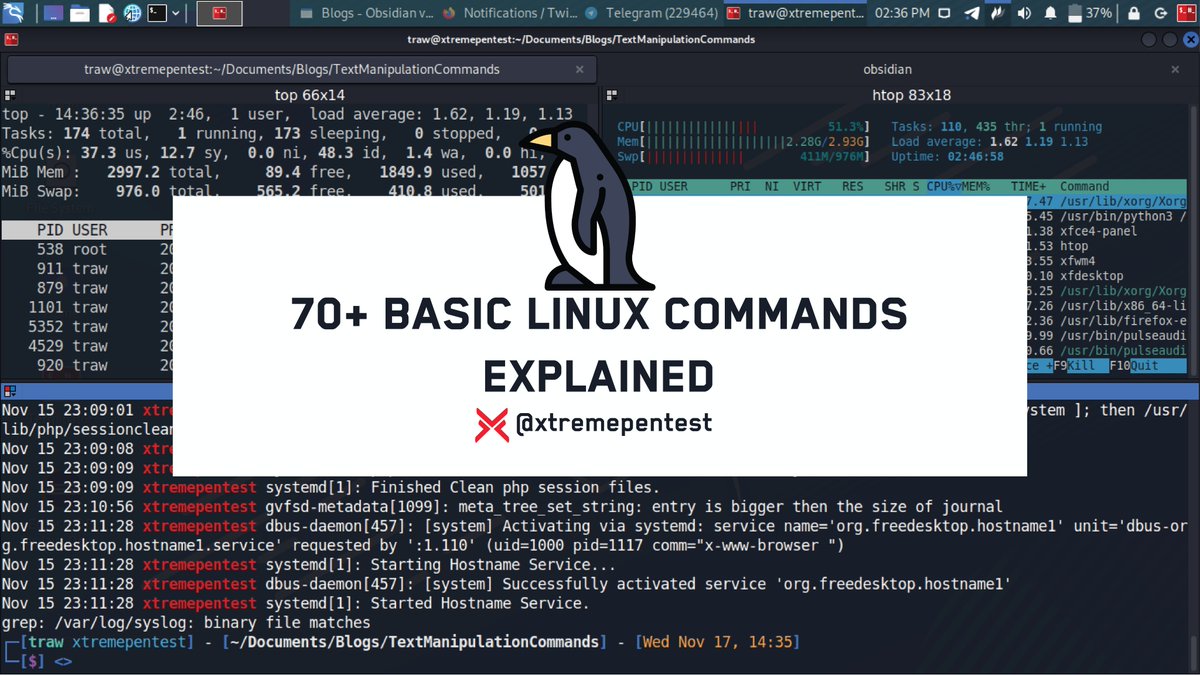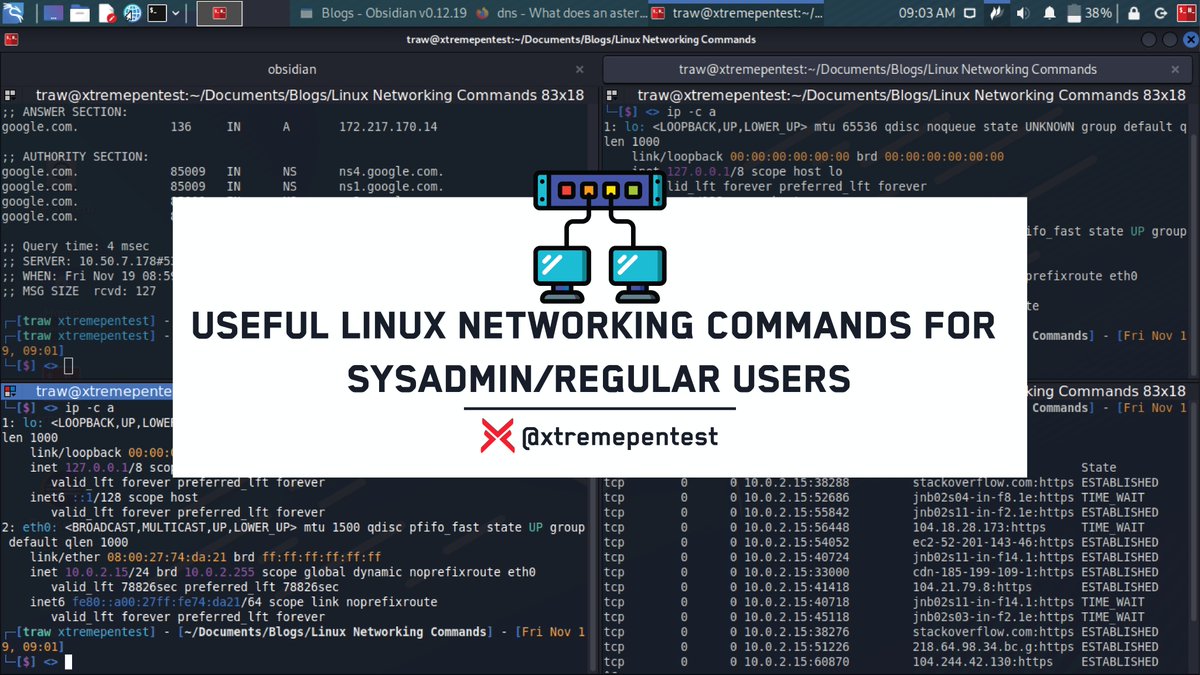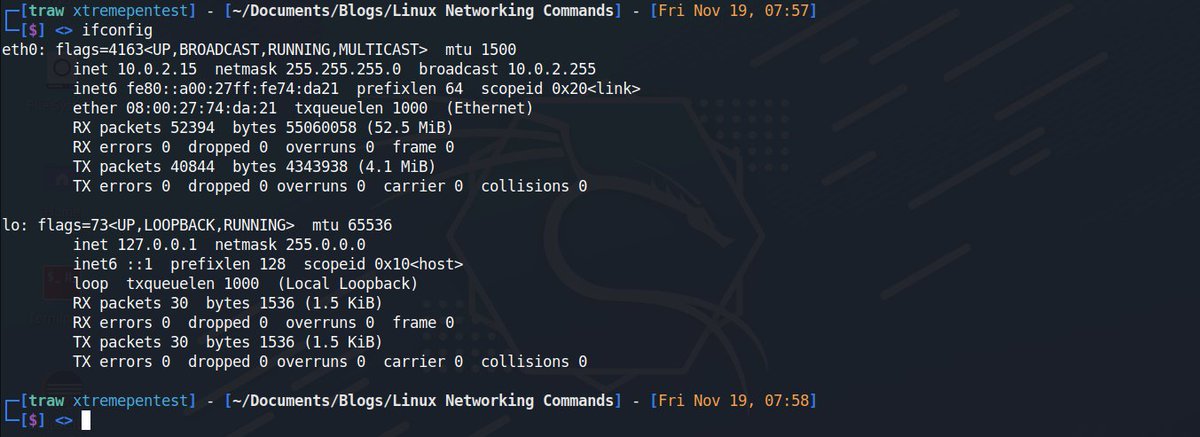Websites/Platforms 🌐 to learn to hack 🕵️
⚗️Cybersecurity training platform
→ Hackthebox
→ Hacxpert
→ Tryhackme
→ Pentester Lab
→ Vulnhub
→ Cybrary
→ CybersecLabs
→ Root Me
→ OverTheWire
→ Vulnmachines
→ RangeForce
→ certifiedsecure
→ EchoCTF
→ Try2Hack
thread
⚗️Cybersecurity training platform
→ Hackthebox
→ Hacxpert
→ Tryhackme
→ Pentester Lab
→ Vulnhub
→ Cybrary
→ CybersecLabs
→ Root Me
→ OverTheWire
→ Vulnmachines
→ RangeForce
→ certifiedsecure
→ EchoCTF
→ Try2Hack
thread
🌐Web Exploitation
→ Hacxpert
→ Portswigger Web Security Academy
→ Bug Bounty Hunter
→ Pentester Lab
→ application.security
→ OWASP Juice Shop
→ OWASP WebGoat
→ bWAPP
→ OWASP Broken Web Application
→ Hacxpert
→ Portswigger Web Security Academy
→ Bug Bounty Hunter
→ Pentester Lab
→ application.security
→ OWASP Juice Shop
→ OWASP WebGoat
→ bWAPP
→ OWASP Broken Web Application
🏁CTF Based Learning
→ CTFTime
→ PicoCTF
→ 247CTF
→ Hackthissite
→ WeChall
→ W3challs
→ Hacker101
→ IO wargame
→ CTFTime
→ PicoCTF
→ 247CTF
→ Hackthissite
→ WeChall
→ W3challs
→ Hacker101
→ IO wargame
👨🏫Online Training
→ Pentester Academy
→ Ine
→ Offensive Security
→ TCM Security
→ HackerSploit
→ Youtube
→ Pentester Academy
→ Ine
→ Offensive Security
→ TCM Security
→ HackerSploit
→ Youtube
🔑Cryptography
→ Cryptopals
→ Cryptohack
→ Cryptohack
→ OverTheWire Krypton
→ Cryptopals
→ Cryptohack
→ Cryptohack
→ OverTheWire Krypton
From the above platforms, which one is your best😍? Feel free to mention them in the comment section👇 and be sure to add more if I have missed any.😄
⚗️More Useful Platforms
→ virtualhackinglabs (@vhackinglabs)
→Hack My VM (@HackMyVm)
→ HackSec (@Hacksec42)
→ Offensive Security Proving Grounds (portal.offensive-security.com/sign-up/pg)
→ attackdefense.com
→ virtualhackinglabs (@vhackinglabs)
→Hack My VM (@HackMyVm)
→ HackSec (@Hacksec42)
→ Offensive Security Proving Grounds (portal.offensive-security.com/sign-up/pg)
→ attackdefense.com
Corrections on hacxpert:
→ Hackxpert (hackxpert.com)
→ Hackxpert (hackxpert.com)
Corrections on hacxpert:
→ Hackxpert (hackxpert.com)
→ Hackxpert (hackxpert.com)
• • •
Missing some Tweet in this thread? You can try to
force a refresh