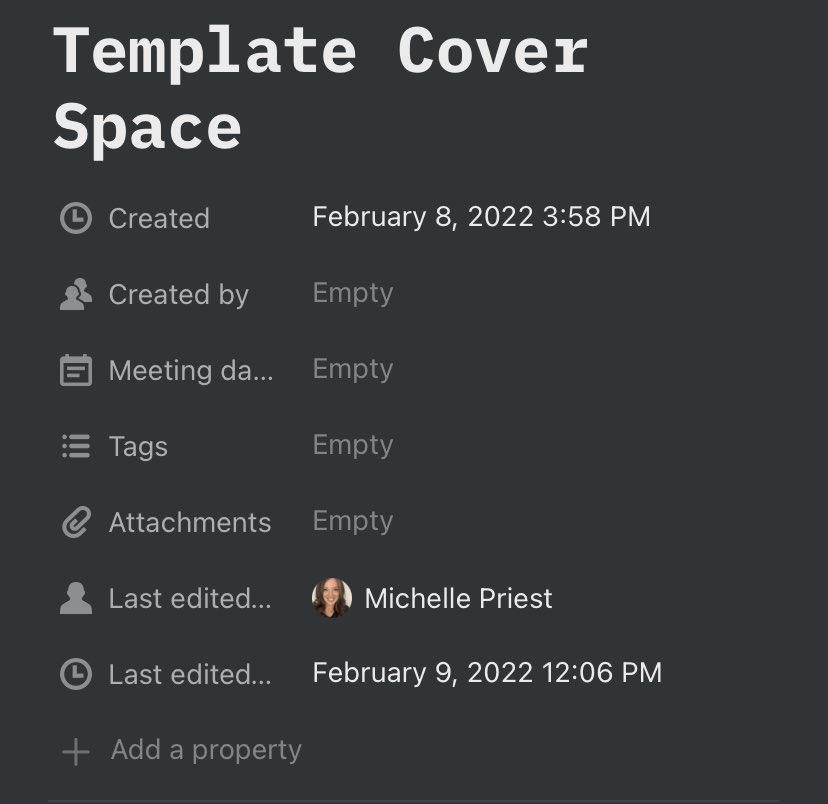Working at a venture studio I was assigned an AI project, technology to see if your cat was happy or not. My mission was to turn it into a multimillion dollar company.
Step 1: Discovery - figure out who this is for
Cat owners?
Veterinarians?
Pet pharma?
Pet insurance?
Other?
Step 1: Discovery - figure out who this is for
Cat owners?
Veterinarians?
Pet pharma?
Pet insurance?
Other?
Step 2: Discovery - run experiments
I infiltrated cat communities on Twitter, FB, IG, Reddit to find options for problems to solve
Problem 1: End of life decisions - pet owner: I don’t know if it’s time to let go.
It's a heartbreaking decision. Pets are family 🐱🐶
I infiltrated cat communities on Twitter, FB, IG, Reddit to find options for problems to solve
Problem 1: End of life decisions - pet owner: I don’t know if it’s time to let go.
It's a heartbreaking decision. Pets are family 🐱🐶
At this point the technology worked in theory, but would it work in the real world?
Then, our ML dev, after looking at 100s of images of cats, adopted one. He was happy until one day the model detected something was off. Went to the vet. Cat had ear mites. Holy shit! This works!
Then, our ML dev, after looking at 100s of images of cats, adopted one. He was happy until one day the model detected something was off. Went to the vet. Cat had ear mites. Holy shit! This works!
Step 3: Design/Develop/Deliver - Get something into the hands of users fast!
We wrapped no-code software around the ML model and had an app out in 2 weeks 🔥
Thanks to @curtisjcummings
#NoCode
We wrapped no-code software around the ML model and had an app out in 2 weeks 🔥
Thanks to @curtisjcummings
#NoCode

Step 4: Discovery with app v1
Tested with a group of cat owners and found…
Problem 2: Acute monitoring - I’ve spent thousands on surgery and want to make sure I catch problems early
Problem 3: Chronic monitoring - I want to get ahead of my cat’s allergy flare ups
Tested with a group of cat owners and found…
Problem 2: Acute monitoring - I’ve spent thousands on surgery and want to make sure I catch problems early
Problem 3: Chronic monitoring - I want to get ahead of my cat’s allergy flare ups
Step 5: Design
Ran a design sprint. We got stuck, but with 5 mins to spare felt we were onto something. All had free calendars. We kept going. Came up with building a remote patient monitoring app vets could “prescribe” along with pain medication or for end-of-life decisions 🔥
Ran a design sprint. We got stuck, but with 5 mins to spare felt we were onto something. All had free calendars. We kept going. Came up with building a remote patient monitoring app vets could “prescribe” along with pain medication or for end-of-life decisions 🔥
Step 6: Develop
Built another version of the app also using no code. Had the first version of remote patient monitoring out in 1 week. #NoCode cut dev time by 4.5 months! 💪
Built another version of the app also using no code. Had the first version of remote patient monitoring out in 1 week. #NoCode cut dev time by 4.5 months! 💪
Step 7: Deliver
Create optionality
Reached out to vet groups, universities, teaching hospitals, charities, foster groups, shelters, etc. Vets want to take care of animals, not businesses so they join clinic chains. Ran pilots with chains each having 100+ clinics
Create optionality
Reached out to vet groups, universities, teaching hospitals, charities, foster groups, shelters, etc. Vets want to take care of animals, not businesses so they join clinic chains. Ran pilots with chains each having 100+ clinics
Randomness strikes!
We get picked up by WIRED magazine!! A friend of a friend of a colleague who loves cats, @SDBoissonneault found out about the app and wrote an article 💕
We get picked up by WIRED magazine!! A friend of a friend of a colleague who loves cats, @SDBoissonneault found out about the app and wrote an article 💕

Step 8: Discovery
Saving a life?
We reached out to cat podcasters. One uses the app on her 7 cats. Then one day, app showed ‘not happy’. Went to the vet. Cat was severely dehydrated with bad blood cell count. ‘My cat could have died. I didn’t know!’
getpodcast.com/it/podcast/19-…
Saving a life?
We reached out to cat podcasters. One uses the app on her 7 cats. Then one day, app showed ‘not happy’. Went to the vet. Cat was severely dehydrated with bad blood cell count. ‘My cat could have died. I didn’t know!’
getpodcast.com/it/podcast/19-…
Step 9: Design/Develop
We felt we had enough information to build the MVP of our app. We knew the challenges users had with the prototype. We had more clarity on our positioning. We were ready when serendipity would strike again…
We felt we had enough information to build the MVP of our app. We knew the challenges users had with the prototype. We had more clarity on our positioning. We were ready when serendipity would strike again…
More randomness
3 months in w 1400 users, @Reuters finds out about our app @MattReuters writes a story. Things blow up! We're all over the world! The UK, US, Indonesia, Turkey, Pakistan, India, Russia, Australia, New Zealand, Thailand, Egypt, Japan… By month 4 we had 72K users
3 months in w 1400 users, @Reuters finds out about our app @MattReuters writes a story. Things blow up! We're all over the world! The UK, US, Indonesia, Turkey, Pakistan, India, Russia, Australia, New Zealand, Thailand, Egypt, Japan… By month 4 we had 72K users

Increasing our odds
▶️ Existing industry contacts
▶️ Hired a vet consultant to introduce us to more industry folks
▶️ More podcast interviews
We identify more opportunities…
▶️ Existing industry contacts
▶️ Hired a vet consultant to introduce us to more industry folks
▶️ More podcast interviews
We identify more opportunities…
From the pet industry…
Problem 4: Product adoption - I’ve built this really cool technology but need more data and more ways to engage
Problem 5: Audience building - I want to grow my audience
Problem 6: Product retention - I want people to realize the benefit of my product
Problem 4: Product adoption - I’ve built this really cool technology but need more data and more ways to engage
Problem 5: Audience building - I want to grow my audience
Problem 6: Product retention - I want people to realize the benefit of my product
Increasing our odds of success
There are now 6 problems to explore
It’s tempting to come up with 1 solution idea then spend months building it then launch it and hope for users. It’s why many startups fail. By experimenting you can discover other, potentially better, options
There are now 6 problems to explore
It’s tempting to come up with 1 solution idea then spend months building it then launch it and hope for users. It’s why many startups fail. By experimenting you can discover other, potentially better, options
We got 72K users in 4 months of release by increasing our chance of randomness and serendipity to happen, by experimenting and exploring with curiosity.
Sylvester is now a finalist at @sxsw #SXSW sylvester.ai/company-news/f…
Sylvester is now a finalist at @sxsw #SXSW sylvester.ai/company-news/f…
I’m a zero start specialist. I share my experiences building digital products from ground zero, helping people tap into their creativity to explore and innovate.
If you enjoyed this thread or want to tap into more of your creativity, follow me and share
If you enjoyed this thread or want to tap into more of your creativity, follow me and share
https://twitter.com/MichePriest/status/1491848592557953025
• • •
Missing some Tweet in this thread? You can try to
force a refresh